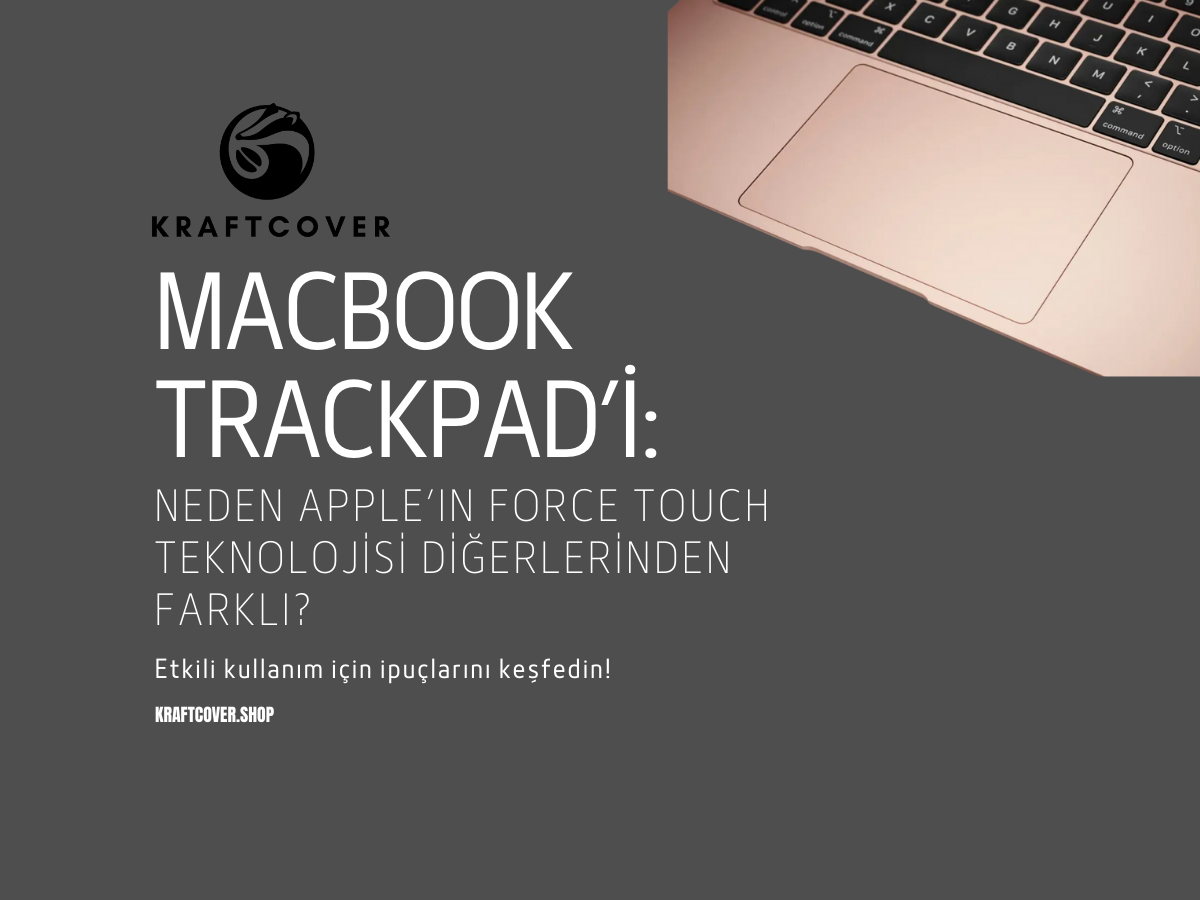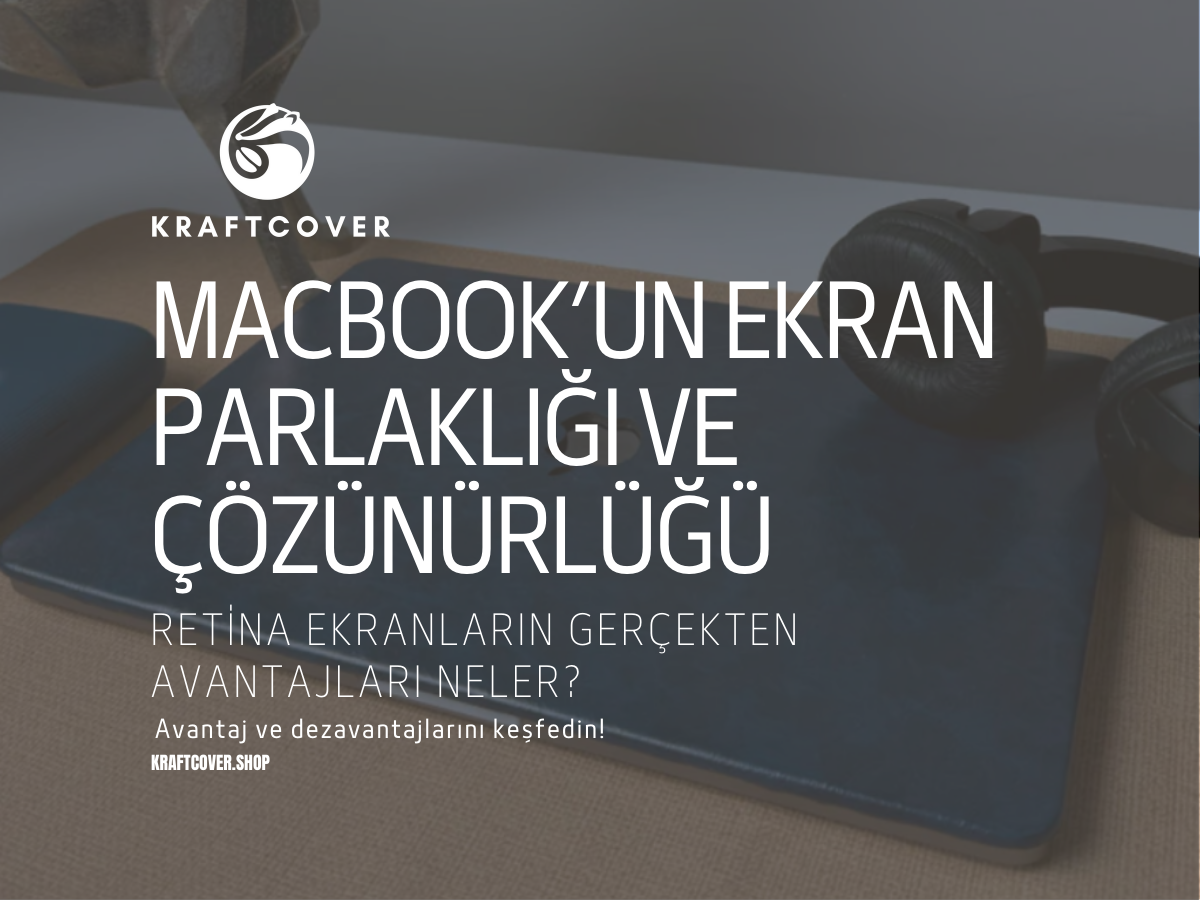Apple, MacBook serisinde hem ince tasarımı hem de işlevselliği ön planda tutmaya devam ediyor. Ancak, MacBook’ların giderek incelen tasarımı bazı kullanıcıların aklında şu soruyu oluşturuyor: "Fonksiyonellikten ödün veriliyor mu?" Bu yazıda, MacBook ince tasarımının hangi fonksiyonlardan vazgeçildiğine dair bir değerlendirme yapacağız ve bunun kullanıcılar üzerindeki etkilerini inceleyeceğiz.
MacBook’un İnce Tasarım Serüveni: Neler Değişti?

Apple, ilk MacBook modellerinden itibaren cihazlarını daha ince ve hafif hale getirmeyi hedefledi. 2008 yılında tanıtılan MacBook Air, bu ince tasarım serüveninin başlangıç noktasıydı. O dönemdeki cihazlar arasında en ince ve hafif dizüstü bilgisayar olma özelliği ile dikkat çeken MacBook Air, taşınabilirlik isteyen kullanıcılar için oldukça çekiciydi. Ancak, bu incelik uğruna bazı özelliklerden vazgeçildi. Örneğin, DVD sürücüsü, ethernet girişi ve çeşitli bağlantı noktaları kaldırıldı.
Yıllar içinde MacBook Air ve MacBook Pro modelleri daha da inceldi. 2016 yılında piyasaya sürülen modellerde, USB-A, HDMI ve SD kart okuyucu gibi klasik bağlantı noktaları yerine yalnızca USB-C/Thunderbolt portlarına yer verildi. Bu değişiklik, MacBook’un minimalist tasarımını vurgularken, bazı kullanıcılar için günlük kullanımda ek adaptör ihtiyacını beraberinde getirdi.
MacBook İnce Tasarım ve Fonksiyon Kaybı: Neleri Etkiledi?
MacBook’ların incelmesiyle yaşanan en belirgin fonksiyon kaybı, bağlantı noktalarının kısıtlanması oldu. USB-A, HDMI ve SD kart okuyucu gibi klasik portların yerini yalnızca USB-C aldı. Özellikle fotoğrafçılar, video editörleri ve diğer profesyoneller için bu durum, ekstra adaptör ve dönüştürücü kullanma ihtiyacını doğurdu. Ayrıca, MacBook ince tasarımı başka bazı alanlarda da etki gösterdi:
Pil Kapasitesi ve Soğutma Performansı
MacBook’ların incelmesi, cihazların içine daha küçük piller yerleştirilmesine neden oldu. Bu da doğal olarak pil ömrünü olumsuz etkiledi. Özellikle 2016 ve sonrasında üretilen MacBook Pro modellerinde, kullanıcılar pil ömründe düşüş gözlemledi. Aynı zamanda ince tasarım, cihazın soğutma sistemini de etkiledi. İnce kasa, daha büyük soğutma fanlarına yer bırakmadığından, uzun süreli ve yüksek performans gerektiren işlemlerde MacBook’lar daha hızlı ısındı.
Klavyedeki Değişiklikler
MacBook’un incelik uğruna yaptığı en dikkat çekici değişikliklerden biri de klavye tasarımıydı. 2015 yılında tanıtılan MacBook modelleri ile Apple, klavye mekanizmasını "Butterfly" tasarımına çevirdi. Daha ince ve minimalist olan bu klavye, kullanıcılar tarafından yoğun eleştiriler aldı. Özellikle tuşların takılması, kırılması veya çift basma sorunları bu tasarımın en büyük handikapıydı. 2019 yılında Apple, bu geri bildirimlere yanıt vererek MacBook Pro modellerinde "Makas Mekanizması"na (Scissor Mechanism) geri döndü.
İnce Tasarımın Avantajları: Taşınabilirlik ve Estetik
MacBook’ların ince ve hafif yapısı, bazı fonksiyon kayıplarına rağmen birçok kullanıcı için avantaj sağlamaktadır. Özellikle sık seyahat eden, hareket halinde çalışan veya cihazını gün boyunca farklı ortamlarda kullanmak zorunda olanlar için MacBook’un hafifliği önemli bir artıdır. Minimalist tasarımı ve alüminyum kasası ile MacBook, estetik açıdan da oldukça dikkat çekicidir. Apple, incelik ve estetik arasındaki dengeyi korurken kullanıcı deneyimini geliştirmeye devam etmektedir.
MacBook'unuzu yavaşlatan gizli ayarları kapatmak için içeriğimizi inceleyin!
Günümüzde MacBook Modelleri: Yeni Tasarım, Yeni Fonksiyonlar
2020 yılında Apple, kendi işlemcisi olan M1 çipini tanıtarak MacBook modellerinde yeni bir dönem başlattı. Bu çip sayesinde MacBook Air ve MacBook Pro modelleri, ince ve hafif kalırken performansta büyük bir artış sağladı. M1 işlemci, önceki modellere göre daha az enerji tüketiyor ve daha az ısınarak ince kasanın getirdiği soğutma sorununu büyük ölçüde çözüyor.
Ayrıca, 2021 yılında piyasaya sürülen MacBook Pro modellerinde HDMI ve SD kart okuyucu gibi bağlantı noktalarına geri dönüldü. Bu adım, Apple’ın ince tasarım ve fonksiyonellik arasında bir denge kurmaya çalıştığını gösteriyor.
MacBook İnce Tasarımını Daha Fonksiyonel Hale Getirme Yolları
MacBook’un ince tasarımının neden olduğu fonksiyon kayıplarını çeşitli aksesuarlarla gidermek mümkündür:
- USB-C Hub: Bağlantı noktalarını artırmak için USB-C hub kullanabilirsiniz. Bu adaptörler, HDMI, USB-A ve SD kart okuyucu gibi birçok bağlantı noktasını tek bir cihazda sunar.
- KraftCover MacBook Kılıfı: İnce tasarım, cihazın korunmasını zorlaştırabilir. KraftCover’ın özel MacBook kılıfları, ince yapısı sayesinde cihaza ek bir hacim katmadan koruma sağlar. Bu kılıflar, MacBook’unuzu çizilmelere ve darbelere karşı korurken şık bir görünüm sunar.
- Klavye Koruyucuları: Klavyenin uzun ömürlü olmasını sağlamak için ince silikon klavye kapakları kullanabilirsiniz. Bu kapaklar, klavyeye toz ve kir girmesini engeller.
Sonuç
MacBook, ince ve hafif tasarımıyla taşınabilirliği ön planda tutarken, bazı fonksiyon kayıplarına da yol açabiliyor. Ancak, Apple’ın özellikle M1 çipi ve yeni bağlantı noktaları ile ilgili attığı adımlar, ince tasarım ve fonksiyonellik arasındaki dengeyi yeniden kurma çabasını gösteriyor. Kullanıcılar, doğru aksesuarlarla MacBook’un ince tasarımını daha fonksiyonel hale getirebilirler.