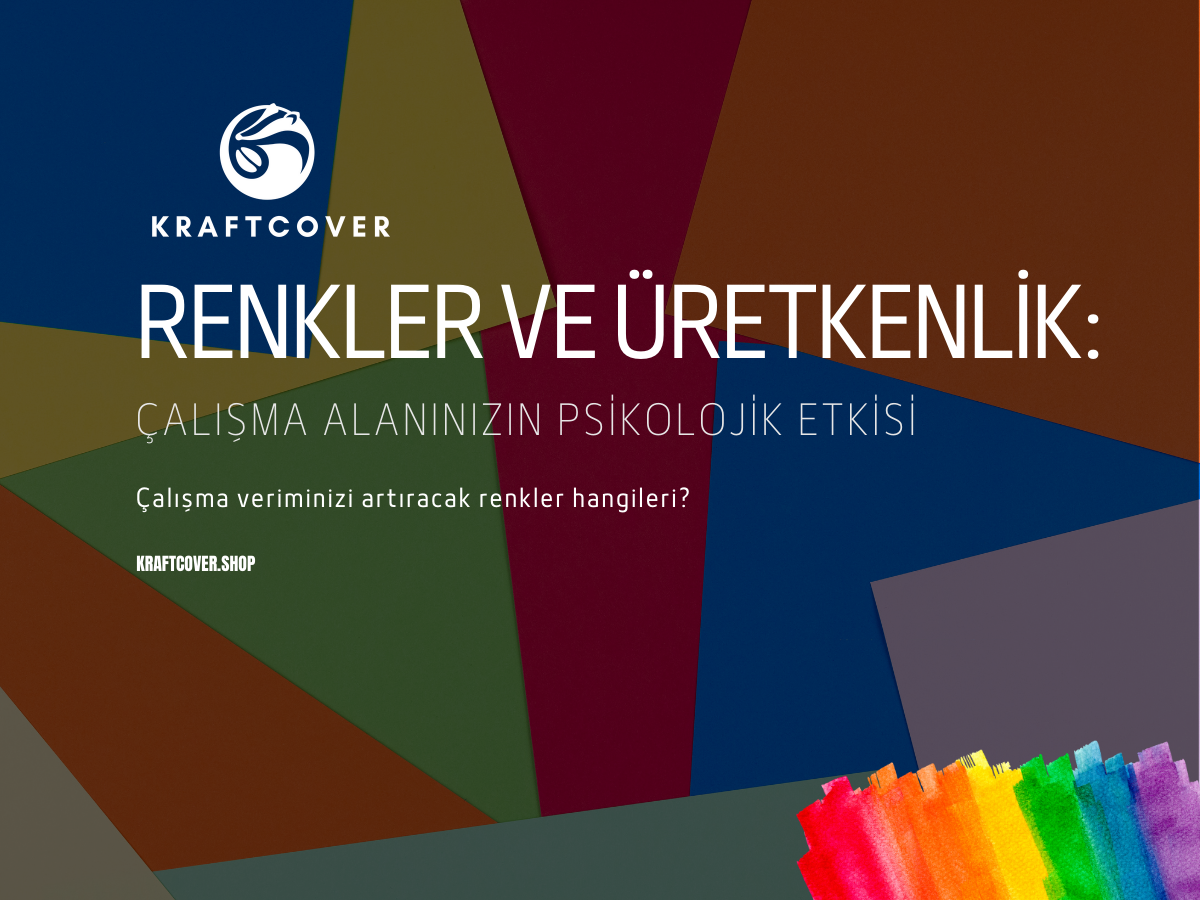Bir MacBook satın almak, modern dünyada teknolojiyle daha verimli bir şekilde bağ kurmanın kapısını aralar. Ancak bu şık ve güçlü cihazı koruma altına almak, garanti kapsamını ve haklarınızı doğru anlamaktan geçer. Çoğu kullanıcı, garanti süresi ve kapsamıyla ilgili kritik bilgilere sahip değil. İşte MacBook garantisiyle ilgili bilmeniz gereken her şey ve cihazınızı daha iyi korumanız için pratik öneriler!
1. MacBook Garanti Süresi: Ne Kadar Koruma Sağlıyor?
Yeni bir MacBook aldığınızda, Apple’ın sunduğu 1 yıl sınırlı garanti ve 90 günlük ücretsiz teknik destek devreye girer. Ancak, Türkiye gibi birçok ülkede yasal düzenlemeler nedeniyle bu garanti süresi otomatik olarak 2 yıla çıkar. Bu süre, tüketiciyi cihazdaki üretim kaynaklı arızalara karşı korur.
Garanti süresi boyunca şu hizmetlerden faydalanabilirsiniz:
- Donanımsal sorunların ücretsiz tamiri veya değiştirilmesi.
- Üretim kaynaklı sorunlar.
- Yazılımsal problemler için teknik destek.
Kapsam dışı durumlar:
Apple garantisi oldukça kapsamlı olsa da, kullanıcı hatalarını kapsamaz. İşte kapsam dışında kalan başlıca durumlar:
- Sıvı dökülmesi, cihazın düşmesi gibi fiziksel hasarlar.
- Yetkisiz servislerde yapılan tamir girişimleri.
- MacBook ekranının hasar alması.
- Uyumsuz veya sahte aksesuar kullanımı nedeniyle oluşan arızalar.
Bu tür risklere karşı cihazınızı koruma altına almanın en iyi yolu, dayanıklı aksesuarlar kullanmaktır.
2. Garanti Durumunuzu Nasıl Kontrol Edebilirsiniz?
MacBook’unuzun garanti kapsamında olup olmadığını öğrenmek için Apple’ın resmi destek sayfasını kullanabilirsiniz. İşte adım adım rehber:
- Menü çubuğunda > Bu Mac Hakkında seçeneğine gidin.
- Seri numaranızı bulun ve kopyalayın.
- Apple Destek sayfasında ilgili alana bu numarayı girin.
Garanti sürenizin ne zaman biteceğini ve hangi hizmetlerden yararlanabileceğinizi bu şekilde kolayca öğrenebilirsiniz.
3. AppleCare+: Standart Garantiye Güçlü Bir Alternatif

AppleCare+, Apple’ın standart garantisini genişleten ve cihazınızı ek avantajlarla koruma altına alan bir plan sunar. Özellikle sık seyahat edenler, yoğun çalışanlar veya MacBook’larını profesyonel işler için kullananlar için AppleCare+, oldukça iyi bir yatırımdır.
AppleCare+ kapsamında sunulan avantajlar:
- Garanti Süresi Uzatma: Standart 1 yıllık garanti süresi 2 veya 3 yıla uzar.
- Kaza Sonucu Hasar Koruması: Yılda iki kez sıvı teması, ekran kırılması gibi kazalar belirli bir ücret karşılığında tamir edilir.
- 7/24 Teknik Destek: Donanımsal ve yazılımsal sorunlarda profesyonel destek alabilirsiniz.
AppleCare+, tamir maliyetlerini düşürmenin yanı sıra, cihazınızı uzun süre güvende tutmak için ideal bir seçenektir. Örneğin, bir ekran değişimi garanti kapsamı dışında olduğunda oldukça yüksek maliyetlere neden olabilir.
4. MacBook’unuzu Korumanın İpuçları: Garantiyi Destekleyen Önlemler
Garanti sürecinde dikkat edilmesi gereken en önemli şeylerden biri, cihazınızı korumaya yönelik doğru alışkanlıklar geliştirmektir. İşte MacBook’unuzun ömrünü uzatmanıza ve garanti kapsamını korumanıza yardımcı olacak öneriler:
-
Cihazınızı Doğru Şekilde Taşıyın:
MacBook’lar oldukça dayanıklı olsa da hassas cihazlardır. Seyahat sırasında darbelere karşı koruma sağlayacak bir taşıma çantası kullanmak şarttır. Bagme Laptop Taşıma Çantası, şık tasarımı ve dayanıklı yapısıyla cihazınızı güvenle taşımanıza yardımcı olur. -
Sıvı Temasına Dikkat Edin:
Masanızda çalışırken sıvı içeren maddeleri cihazınızdan uzak tutun. MacBook’un klavyesine dökülen bir fincan kahve, cihazın çalışamaz hale gelmesine neden olabilir. -
Orijinal ve Uyumlu Aksesuarlar Kullanın:
Apple onaylı aksesuarlar, cihazınızın uyumlu çalışmasını sağlar ve garanti kapsamını geçersiz kılabilecek riskleri azaltır.
5. Garanti Sürecinde Nelere Dikkat Edilmelidir?
Garanti süreci oldukça hassastır ve yanlış adımlar, cihazınızın garanti kapsamı dışına çıkmasına neden olabilir. İşte dikkat edilmesi gerekenler:
-
Belgeleri Saklayın:
Fatura ve garanti belgesi, cihazınızın garanti durumunu kanıtlamak için gereklidir. Bu belgeleri güvenli bir yerde saklamayı unutmayın. -
Yetkili Servisleri Kullanın:
Cihazınızda bir sorun yaşadığınızda, yalnızca Apple yetkili servislerini tercih edin. Yetkisiz tamir girişimleri cihazınızın garanti kapsamını geçersiz kılabilir. -
Sorunu Detaylı Bir Şekilde Anlatın:
Teknik servise başvururken sorununuzu açık ve net bir şekilde ifade edin. Hangi koşullarda ortaya çıktığını ve nasıl bir çözüm beklediğinizi belirtmek, süreci hızlandırabilir.
6. Cihazınız Garanti Dışında Kaldığında Ne Yapmalısınız?
Eğer cihazınız garanti kapsamı dışında kalırsa, yine de Apple yetkili servislerinden destek alabilirsiniz. Ancak, bu hizmetler ücretli olabilir. Örneğin:
- Ekran değişimi gibi büyük onarımlar, garantisiz cihazlar için oldukça maliyetlidir.
- Bunun yerine Apple’ın sunduğu Yenileme Programı ile cihazınızı indirimli bir şekilde yenileyebilirsiniz.
Böyle bir durumda, uzun vadeli masraflardan kaçınmak için genişletilmiş garanti veya kasko çözümlerini değerlendirebilirsiniz.
Sonuç: Garantinizi En İyi Şekilde Değerlendirin
MacBook, hem performansıyla hem de şıklığıyla teknoloji dünyasında eşsiz bir yere sahiptir. Ancak bu değerli cihazı uzun yıllar boyunca güvenle kullanabilmek için garanti kapsamınızı ve haklarınızı bilmek çok önemlidir. Cihazınızı darbelere, sıvı temasına ve diğer olumsuzluklara karşı koruyarak garantiden en iyi şekilde faydalanabilirsiniz.
Apple’ın sunduğu garanti avantajlarını doğru şekilde anlamak, sadece cihazınızı değil, bütçenizi de koruyacaktır. Ayrıca AppleCare+ gibi ek hizmetleri değerlendirmek, hem teknik destek almak hem de beklenmedik masraflardan kaçınmak için mükemmel bir seçenektir.
Sıkça Sorulan Sorular (SSS)
-
MacBook garantisi neleri kapsar?
Donanımsal sorunlar, yazılımsal hatalar ve üretim kaynaklı arızalar garanti kapsamına girer. -
Kullanıcı hataları garantiye girer mi?
Hayır, sıvı dökülmesi, düşme gibi kullanıcı kaynaklı sorunlar garanti kapsamı dışındadır. -
Garanti süresini uzatabilir miyim?
AppleCare+ ile garanti süresini 2 veya 3 yıla kadar uzatabilirsiniz. -
Yetkisiz servis kullanmak garantiyi etkiler mi?
Evet, yetkisiz tamir girişimleri cihazınızın garanti kapsamını geçersiz kılar. -
Garanti kapsamı dışında tamir masrafları ne kadar tutar?
Tamir masrafları, cihazın sorununa bağlı olarak değişiklik gösterir. Örneğin, ekran değişimi oldukça maliyetlidir.
Ayrıca inceleyin: MacBook Ekranınızı Korumak İçin Bilmeniz Gereken Her Şey