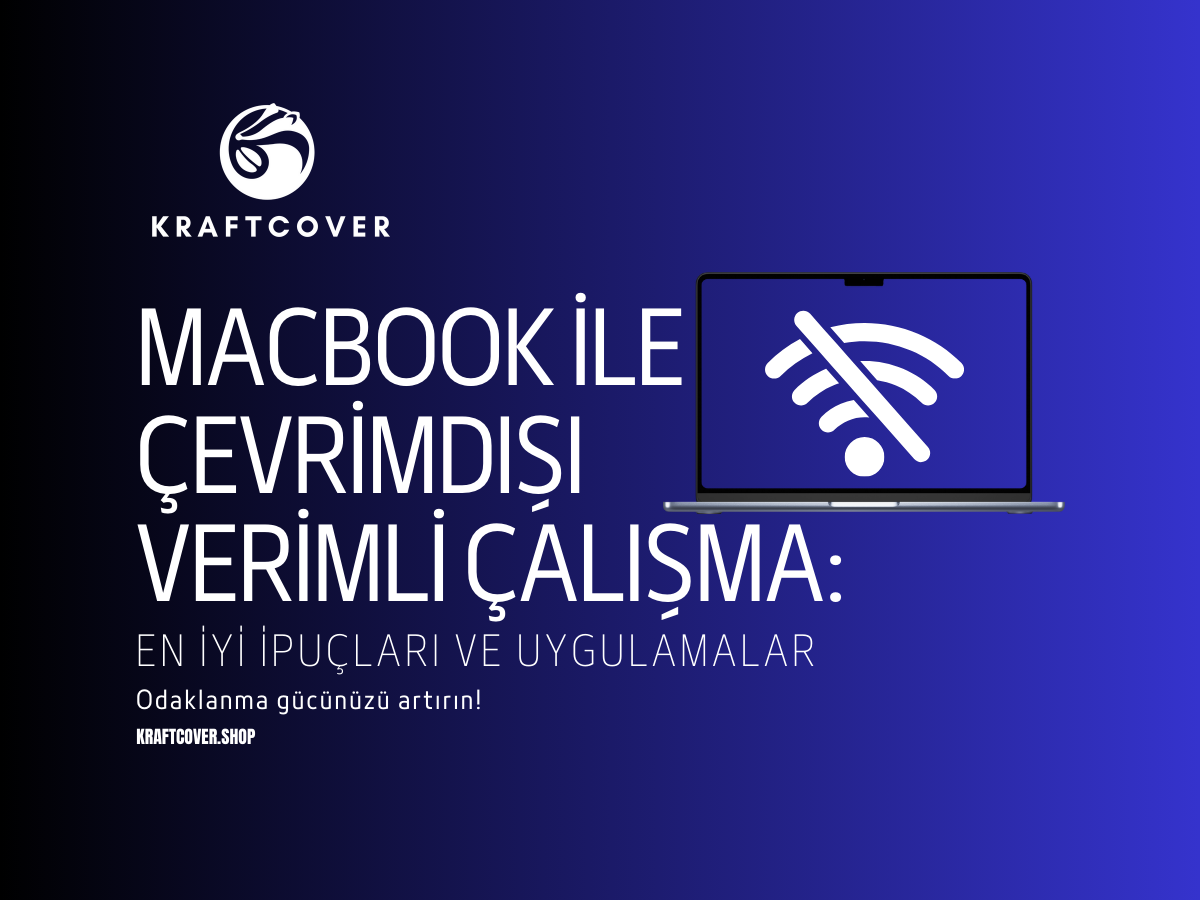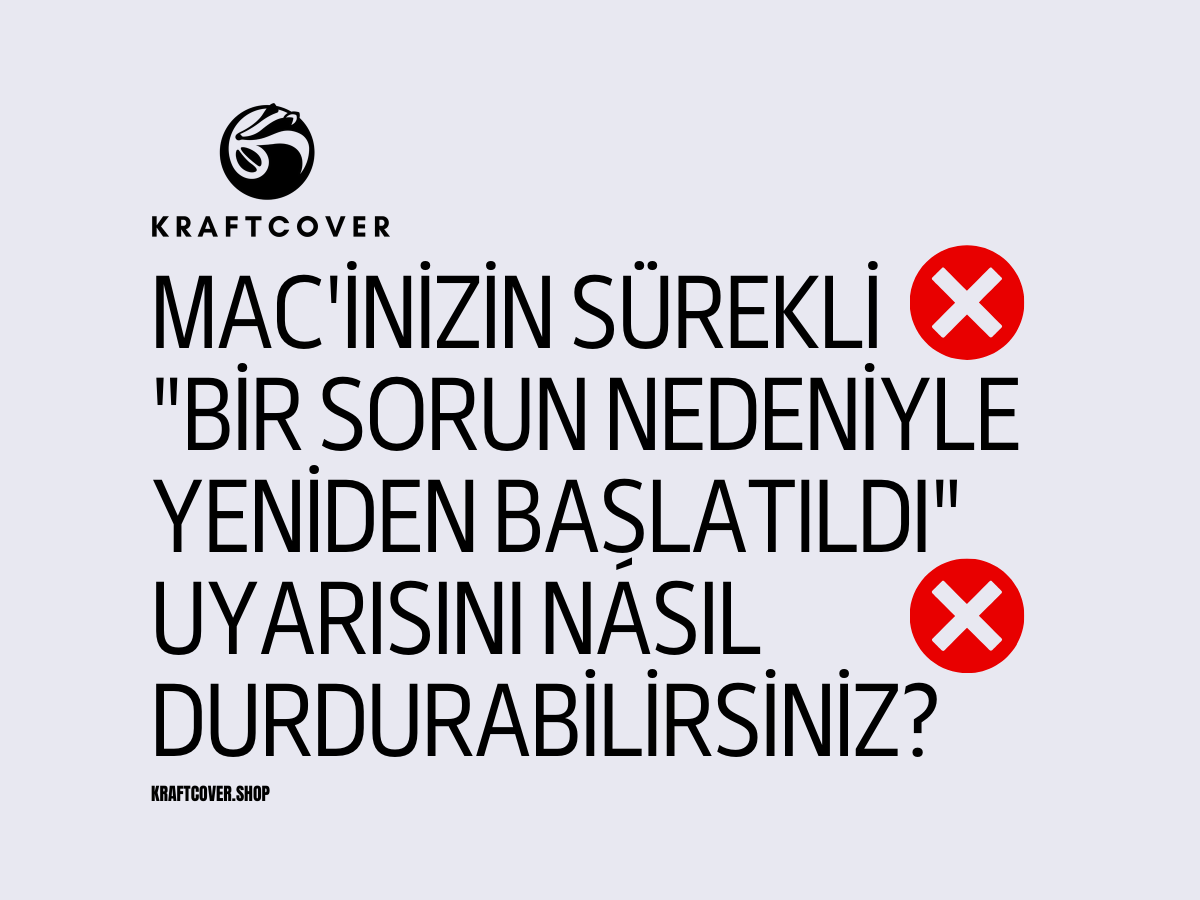Dijital yaşam, enerji tüketiminin hızla arttığı bir döneme işaret ediyor. Bununla birlikte, çevre dostu bir dijital yaşam tarzı benimsemek mümkün. Özellikle MacBook kullanıcıları hem cihazlarının performansını optimize ederek hem de enerji tasarrufu sağlayarak doğa dostu adımlar atabilir.
İklim değişikliğiyle mücadelede bireysel tüketimin etkisini azaltmak, bu konuda atılacak en önemli adımlardan biri. Bu rehberde, MacBook’unuzu kullanarak nasıl daha çevre dostu bir yaşam sürebileceğinizi keşfedeceksiniz.
Ekran Parlaklığını Ayarlayın
MacBook’unuzun en fazla enerji tüketen parçalarından biri ekranıdır. Bu nedenle, ekran parlaklığını düşürmek, pil ömrünü uzatmanın ve enerji tasarrufu yapmanın basit ve etkili bir yoludur.
- Öneri: Sistem Tercihleri > Ekran menüsünden Otomatik Parlaklık Ayarı seçeneğini etkinleştirerek, ortam koşullarına göre parlaklığı optimize edebilirsiniz. Bu özellik, MacBook'un gereksiz enerji tüketimini önemli ölçüde azaltır.
Apple’ın Çevre Dostu Taahhütleri

Apple, çevre dostu bir teknoloji devi olma yolunda büyük adımlar atıyor. 2020 yılında Apple, 2030 yılına kadar tüm ürünlerinin ve tedarik zincirinin %100 karbon nötr olacağına dair önemli bir taahhüt verdi. Şu anda MacBook üretiminde kullanılan alüminyum gibi birçok malzeme geri dönüştürülmüş kaynaklardan sağlanıyor. Apple ayrıca, yenilenebilir enerji ile üretim yapan tedarikçileri destekliyor ve kendi operasyonlarını %100 yenilenebilir enerji ile yürütüyor.
- Öneri: MacBook’unuzu satın alırken, Apple’ın çevreye olan bağlılığını göz önünde bulundurarak, çevre dostu ürünleri tercih etmek hem enerji tasarrufu yapmanıza hem de karbon ayak izinizi küçültmenize yardımcı olabilir.
Uyku Modu Ayarlarını Optimize Edin
MacBook’unuzun uzun süre kullanılmadan açık kalması, enerji israfına yol açar. Uyku modu ayarlarını optimize etmek, cihazın kullanılmadığında otomatik olarak dinlenme moduna geçmesini sağlar ve enerji tüketimini minimumda tutar.
- Öneri: Sistem Tercihleri > Enerji Tasarrufu bölümünden, MacBook’unuzun uyku moduna geçme süresini kısaltın. Aynı zamanda ekranın kapandıktan kısa süre sonra uyku moduna geçmesini ayarlamak da enerji tasarrufu sağlar.
Apple’ın Geri Dönüşüm Programları ve Karbon Ayak İzini Azaltma Stratejileri
Apple, çevre dostu bir dünya için sadece ürünlerini üretmekle kalmıyor, aynı zamanda eski cihazları geri dönüştürmek için de geniş çaplı programlar yürütüyor. Apple Geri Dönüşüm Programı, eski MacBook'ları geri dönüşüm zincirine katarak, elektronik atıkların çevreye zarar vermesini önlüyor. Bunun yanı sıra, Apple ürünlerinin üretim aşamasında enerji verimliliğini artırmak ve atık miktarını azaltmak için inovatif çözümler sunuyor.
Veri: 2019 yılında Apple, ürünlerinin ortalama enerji verimliliğinin son 10 yılda %73 oranında arttığını açıkladı. Ayrıca, 2020'de tanıttığı M1 çipi, enerji verimliliğinde devrim niteliğinde bir gelişme sunarak cihazların daha az enerjiyle daha yüksek performans göstermesini sağladı.
Ivoria Buğday Masa Matı ürünümüzle çalışma ortamınızı şık ve kullanışlı olarak dizayn edebilirsiniz!
Enerji Tasarrufu İpuçlarına Dayalı Çevresel Etki
Dünyadaki toplam enerji tüketiminin %2’sinden fazlası, bilgi teknolojisi cihazlarından ve veri merkezlerinden kaynaklanıyor. Çevre dostu teknoloji kullanımı, bu enerji tüketimini azaltma konusunda büyük bir etki yaratabilir. 2020 yılında yapılan bir araştırmaya göre, bireylerin enerji tasarrufu için cihazlarında küçük değişiklikler yapması, küresel enerji tüketiminde yıllık %5’e kadar bir azalma sağlayabilir (Kaynak: International Energy Agency).
Wi-Fi ve Bluetooth’u Gereksiz Yere Açık Tutmayın

Wi-Fi ve Bluetooth, aktif olmadığında bile enerji tüketimine neden olabilir. Bu iki özelliği kapalı tutarak, MacBook’unuzun pil ömrünü artırabilir ve enerji israfını önleyebilirsiniz.
- Öneri: Wi-Fi veya Bluetooth’a ihtiyacınız olmadığında bu özellikleri devre dışı bırakmak, enerji tüketiminizi büyük ölçüde azaltabilir.
Arka Planda Çalışan Uygulamaları Kapatın
Arka planda çalışan gereksiz uygulamalar, MacBook’unuzun işlemcisini zorlar ve daha fazla enerji tüketmesine yol açar. Bu tür uygulamaları kapatmak, hem cihazınızın performansını artırır hem de enerji israfını önler.
- Öneri: Activity Monitor üzerinden enerji tüketen işlemleri izleyerek kullanmadığınız uygulamaları kapatabilirsiniz.
Karanlık Modu Aktif Edin
Karanlık mod, ekranın enerji tüketimini ciddi şekilde azaltır ve MacBook’un pil ömrünü uzatır. Özellikle OLED ekranlarda karanlık modun etkisi daha da belirgindir.
MacBook'unuzun için elektronik sigorta gerekli mi? İçeriğimizi incelediniz mi?
Yenilenebilir Enerji ile Şarj
MacBook’unuzu çevre dostu bir şekilde kullanmanın en etkili yollarından biri de şarj ederken yenilenebilir enerji kaynaklarını tercih etmektir. Güneş enerjisiyle çalışan taşınabilir şarj cihazları veya yeşil enerji sağlayıcıları tercih ederek doğa dostu bir yaklaşım benimseyebilirsiniz.
- Öneri: Güneş enerjisiyle çalışan taşınabilir şarj cihazları, özellikle dış mekanlarda çevre dostu bir seçenek sunar.
Sıkça Sorulan Sorular (SSS)
-
MacBook’umda enerji tasarrufu yapmak performansı etkiler mi?
Hayır, enerji tasarrufu ayarları pil ömrünü uzatırken cihazın performansını olumsuz etkilemez. -
Karanlık mod gerçekten enerji tasarrufu sağlar mı?
Evet, özellikle OLED ekranlarda karanlık mod, enerji tüketimini ciddi oranda azaltır. -
Apple’ın çevre dostu stratejileri nelerdir?
Apple, 2030 yılına kadar tüm ürünlerinin karbon nötr olacağını taahhüt etti. Ürünlerin geri dönüştürülmüş malzemelerden üretilmesi ve yenilenebilir enerji kaynaklarının kullanımı da bu stratejilerin bir parçasıdır. -
MacBook’umun karbon ayak izini nasıl azaltabilirim?
MacBook’unuzu enerji tasarrufu ayarları ile optimize edebilir, yenilenebilir enerji ile şarj edebilir ve cihazınızı mümkün olduğunca uzun süre kullanarak çevresel etkiyi en aza indirebilirsiniz.
Kaynaklar: