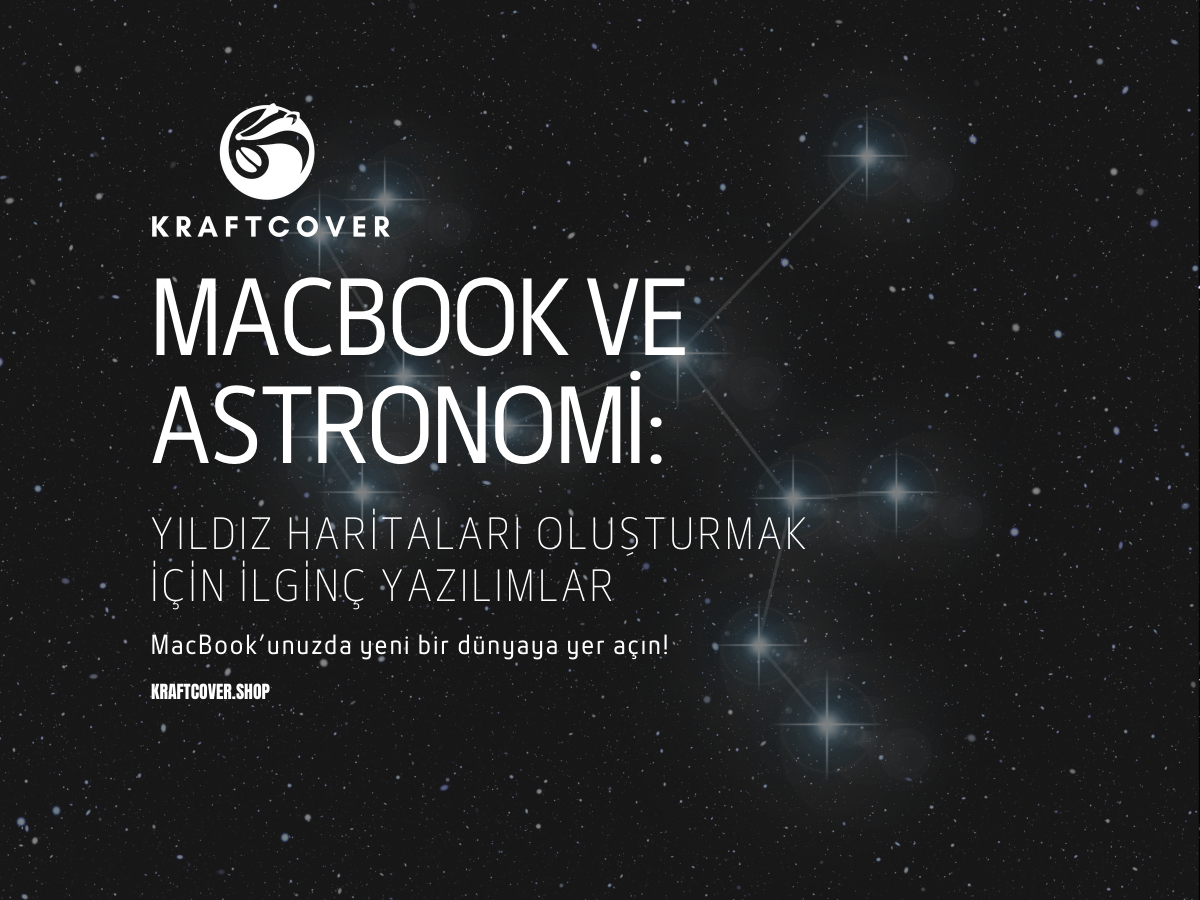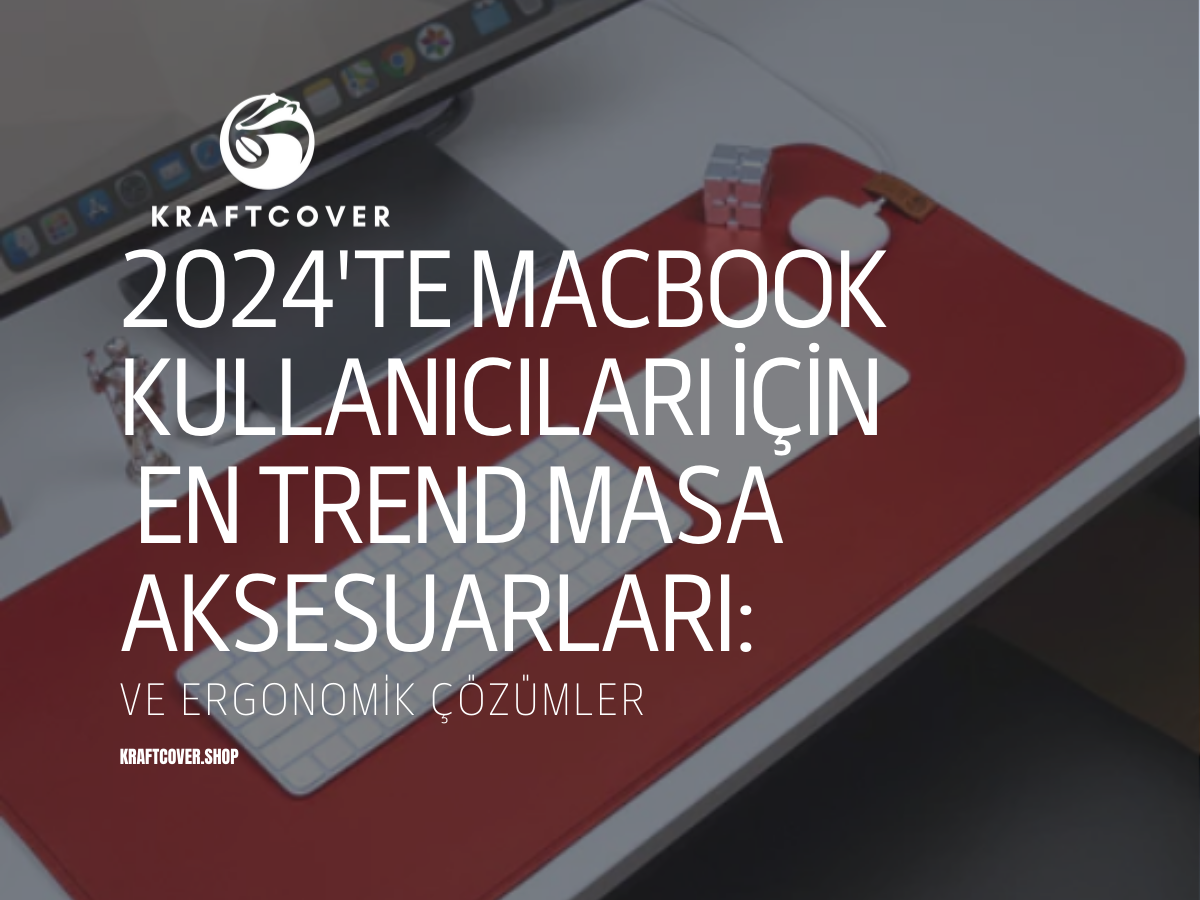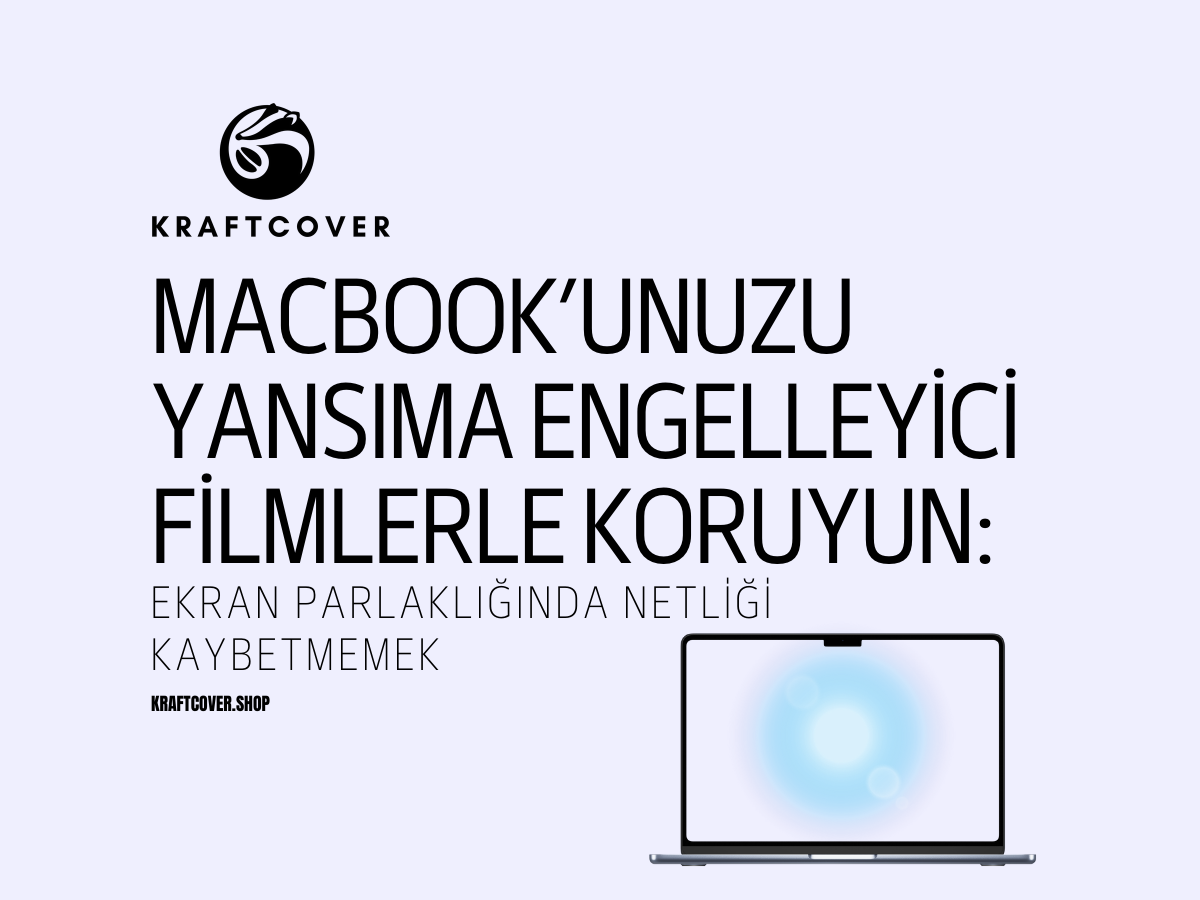Astronomi, insanlığın varoluşundan bu yana en büyüleyici alanlardan biri olmuştur. MacBook kullanıcıları da evrenin derinliklerini keşfetmek, yıldız haritaları oluşturmak ve bu gizemli alana adım atmak için birçok ilginç yazılımdan faydalanabilir.
Bu yazımızda, MacBook’unuzda yıldız haritaları oluşturabileceğiniz en etkileyici ve kullanışlı yazılımları ele alıyoruz.
Stellarium: Kapsamlı Bir Dijital Planetaryum
Stellarium, astronomi meraklıları için en popüler yazılımlardan biridir. MacBook'unuzda kullanabileceğiniz bu ücretsiz açık kaynak yazılım, gece gökyüzünü tam anlamıyla keşfetmenizi sağlar.
- Özellikleri: Stellarium, tam ekran modunda gece gökyüzünü simüle eder, milyonlarca yıldız, takımyıldız ve gezegenin konumunu gerçek zamanlı olarak gösterir. Farklı tarihlerdeki gökyüzü hareketlerini gözlemleyebilir, teleskopunuzla entegre edebilirsiniz.
- Kullanım İpuçları: Gece gözlemleri için uygulamanın “Gece Modu” özelliğini kullanarak ekran ışığını azaltabilirsiniz. Ayrıca, zaman dilimini ayarlayarak geçmişte ya da gelecekteki gökyüzü olaylarını da inceleyebilirsiniz.
Stellarium, detaylı yıldız haritaları oluşturmak isteyenler için mükemmel bir tercihtir.
Starry Night Pro: Profesyonel Gözlemcilere Özel
Starry Night Pro, MacBook kullanıcıları için kapsamlı bir astronomi yazılımıdır. Profesyonel gökbilimciler tarafından da tercih edilen bu program, yüksek çözünürlüklü gökyüzü görselleri ve yıldız haritaları oluşturmanıza imkan tanır.
- Özellikleri: Yazılım, milyonlarca yıldız ve gök cisminin konumunu içeren kapsamlı bir veritabanına sahiptir. Gökyüzü olaylarını detaylı olarak inceleyebilir, kendi gözlem notlarınızı ekleyebilirsiniz. Gözlemlerinizi 3D modda inceleme şansı da sunar.
- Kullanım İpuçları: Starry Night Pro ile kendi yıldız haritalarınızı oluştururken, teleskop entegrasyonunu kullanarak doğrudan gözlemler yapabilirsiniz. Ayrıca, uygulamanın ‘Eğitim Kılavuzları’ bölümünü inceleyerek astronomi hakkında detaylı bilgi edinebilirsiniz.
Starry Night Pro, detaylı gözlemler yapmak ve kapsamlı yıldız haritaları oluşturmak isteyen ileri seviye kullanıcılar için mükemmeldir.
SkySafari: Mobil Gözlem için En İyisi
Eğer mobil olarak da gökyüzünü incelemek istiyorsanız, SkySafari tam size göre! Bu yazılım, MacBook’unuzla senkronize edilebilen bir mobil uygulama olarak da kullanılabilir.
- Özellikleri: SkySafari, gece gökyüzünü tarayarak yıldızların, gezegenlerin ve diğer gök cisimlerinin konumunu gösterir. Aynı zamanda, birçok teleskop modeliyle entegrasyon sağlar ve otomatik gözlem özelliği ile yıldız haritalarınızı oluşturur.
- Kullanım İpuçları: Gözlemleriniz sırasında ‘Gözlem Listesi’ özelliğini kullanarak, en sevdiğiniz yıldız ve gezegenleri işaretleyebilirsiniz. Bu listeyi zamanla genişleterek kendi gözlem veritabanınızı oluşturabilirsiniz.
SkySafari, MacBook kullanıcıları için taşınabilir bir gözlem deneyimi sunar ve gece gözlemleri sırasında oldukça kullanışlıdır.
Redshift: Evrenin Derinliklerine Yolculuk
Redshift, evreni keşfetmek isteyen kullanıcılar için gelişmiş bir astronomi yazılımıdır. MacBook’unuzda evrenin derinliklerine yolculuk yaparken, yıldız haritaları oluşturabilir ve galaksiler arasında dolaşabilirsiniz.
- Özellikleri: 100.000'den fazla yıldız, gezegen ve galaksi içeren bir veritabanına sahiptir. Kendi sanal teleskopunuzla gökyüzünü tarayabilir, gezegenlerin hareketlerini gerçek zamanlı olarak izleyebilirsiniz.
- Kullanım İpuçları: Redshift’in "Simülasyon Modu" ile yıldızların doğuşu ve batışını izleyebilir, belirli bir zaman aralığında gezegen hareketlerini inceleyebilirsiniz.
Redshift, evreni keşfetmek isteyen ve yıldız haritaları oluşturmayı sevenler için ideal bir uygulamadır.
MacBook'ta gizli dosya oluşturmak ve saklamak için içeriğimize göz atın!
Yıldız Haritaları Oluşturmanın Sırrı: Doğru Yazılımı Seçmek
MacBook’unuzla astronomiye merak saldıysanız, doğru yazılımı seçmek çok önemlidir. Stellarium’un basit arayüzü ile başlamayı tercih edebilir ya da Starry Night Pro’nun ileri düzey özelliklerinden faydalanabilirsiniz.
Her bir yazılım, kullanıcılarına farklı özellikler ve deneyimler sunar; bu nedenle, kendi gözlem tarzınıza ve ihtiyaçlarınıza en uygun olanı seçmek, keyifli bir gözlem süreci için kritik bir adımdır.