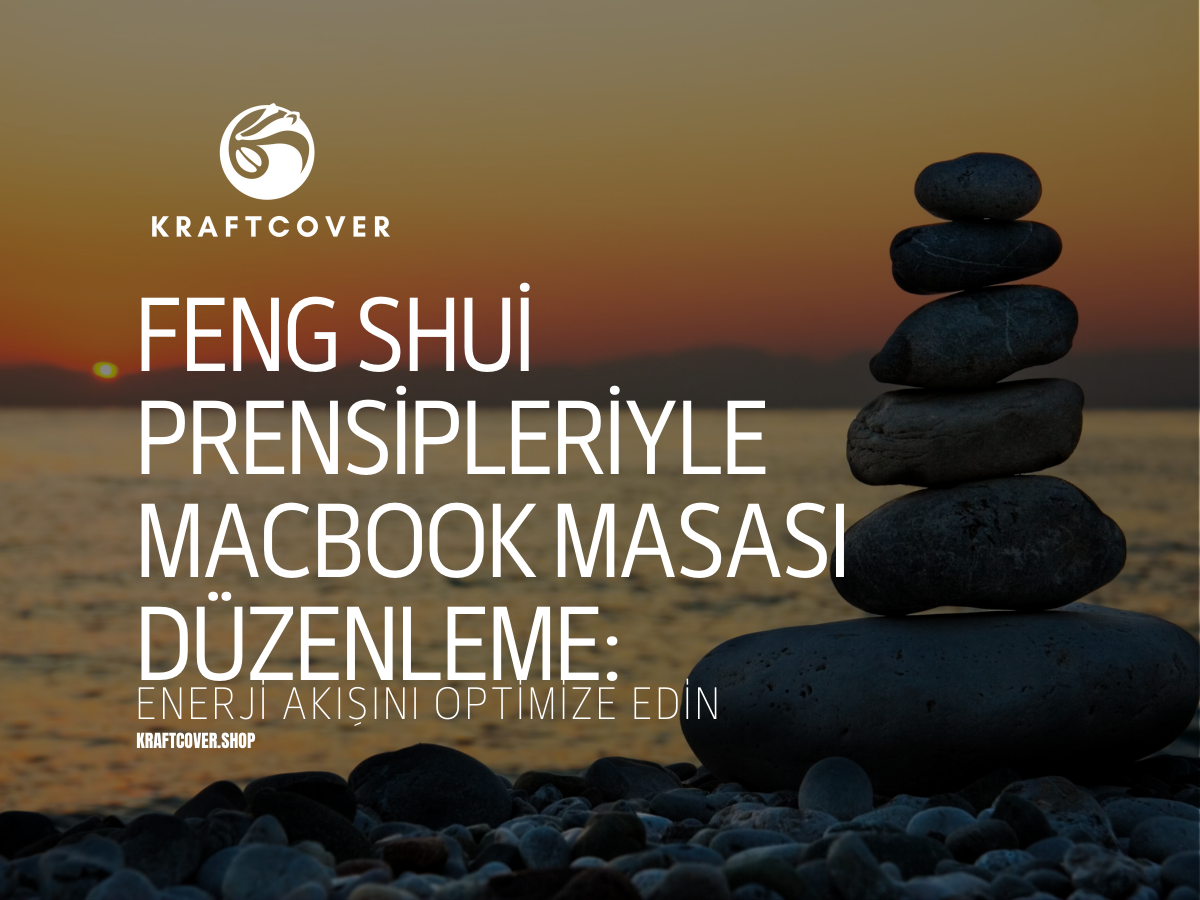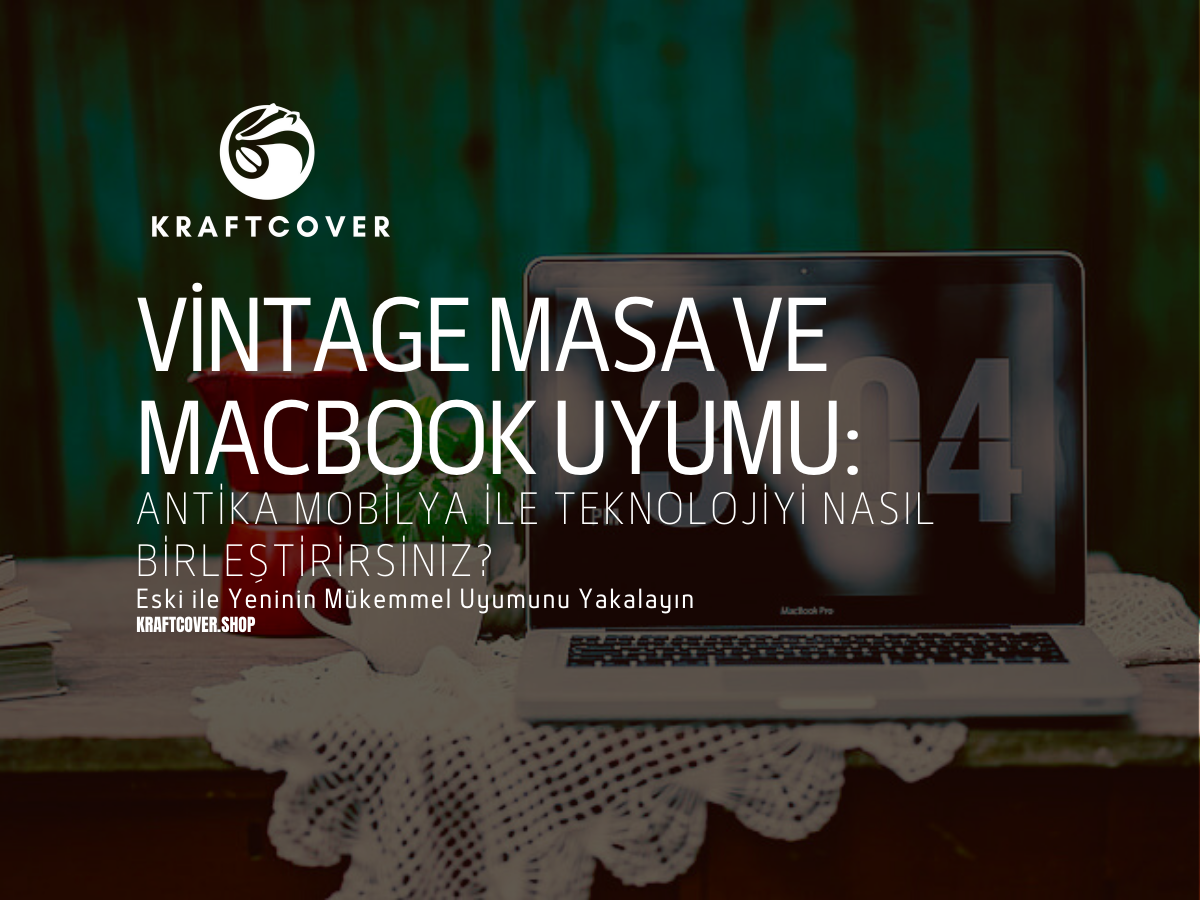Hey MacBook severler! Gardırobunuzu düzenlerken "bu elbiseyi ne zaman giyeceğim?" diye düşünüp durduğunuz oldu mu? Peki ya MacBook'unuzun masaüstüne son baktığınızda aynı karmaşayı gördünüz mü? İşte tam da bu noktada "Capsule Workspace" kavramı devreye giriyor.
Minimalist gardırop felsefesini dijital çalışma alanınıza uygulamaya hazır mısınız?
Capsule Workspace Nedir? 🤔

Capsule workspace, tıpkı minimalist bir gardırop gibi, sadece gerçekten ihtiyacınız olan dijital "kıyafetleri" bulundurduğunuz, özenle seçilmiş bir çalışma alanıdır. Steve Jobs'un her gün aynı kıyafeti giymesi gibi düşünün - ama biraz daha eğlenceli! Bu konsept, dijital yaşamınızı sadeleştirirken verimliliğinizi maksimuma çıkarmanın en akıllıca yoludur.
Minimalist Dijital Yaşamın Faydaları
- 🧠 Karar yorgunluğunu azaltır
- ⚡️ Verimliliğinizi artırır
- 🎯 Odaklanmanızı güçlendirir
- 💆♀️ Dijital stresini minimize eder
- 🚀 MacBook'unuzun performansını iyileştirir
- 💡 Yaratıcılığınızı destekler
- ⏰ Zaman yönetimini kolaylaştırır
- 🔋 Batarya ömrünü uzatır
Capsule Workspace Oluşturmanın Detaylı Rehberi
1. Dijital Detoks: Büyük Temizlik 🧹
Öncelikle masaüstünüzü temizleyelim. Evet, o 2019'dan kalma projeyi silme vakti geldi! Bu aşamada acımasız olmalısınız - tıpkı yıllardır giymediğiniz o kot pantolonu bağışlamaya karar verdiğiniz andaki gibi.
Temizlik Listesi:
- Kullanmadığınız uygulamaları kaldırın
- Eski dosyaları harici diske taşıyın
- Screenshot_Final_Final_2.jpg benzeri dosyaları temizleyin
- Çift kopya dosyaları bulup silin
- Boş klasörleri temizleyin
- Cache dosyalarını düzenli temizleyin
- Mail indirilerini gözden geçirin
2. Temel Gardırop Parçalarınızı Belirleyin 👔
Her minimalist gardıropta olması gereken basic parçalar gibi, workspace'inizde de olmazsa olmazları belirleyin. Bu sizin "dijital kapsül gardırobunuzun" temelini oluşturacak.
Temel Uygulamalar:
- Üretkenlik Suite'i (Pages, Numbers, Keynote)
- İletişim Araçları (Slack, Zoom, Mail)
- Proje Yönetim Yazılımları (Trello, Asana)
- Not Alma Uygulamaları (Notes, Evernote)
- Tasarım Programları (Sketch, Figma)
- Geliştirici Araçları (VS Code, Terminal)
- Bulut Depolama (iCloud, Dropbox)
BagMe Laptop Taşıma Çantası ile MacBook'unuzu koruma altına alın!
3. Dosya Organizasyonu: Renkli ve Düzenli 📁
MacOS'un renk etiketleme özelliğini maksimum verimlilikle kullanın. Her renk bir anlam taşısın ve dosyalarınız görsel olarak hemen tanınabilir olsun.
Renk Kodlama Sistemi:
- Kırmızı: Acil projeler ve deadlines
- Turuncu: Devam eden aktif projeler
- Sarı: Yakın gelecek planları
- Yeşil: Tamamlanmış projeler
- Mavi: Referans dosyaları
- Mor: Kişisel projeler
- Gri: Arşiv materyalleri
4. Otomasyon: Dijital Asistanınız 🤖
Gardırobunuzda kıyafetleri kategorilere ayırdığınız gibi, dosyalarınızı da otomatik organize edin. MacOS'un Automator özelliğini kullanarak birçok işlemi otomatikleştirebilirsiniz.
Otomasyon İpuçları:
- Akıllı klasörler oluşturun
- Harekete dayalı klasörler kullanın
- Otomatik yedekleme sistemleri kurun
- Mail kuralları oluşturun
- Keyboard Maestro ile kısayollar yaratın
- Dosya adlandırma kuralları belirleyin
- İndirilen dosyaları otomatik kategorilere ayırın
Sürdürülebilir Capsule Workspace İçin Öneriler

Günlük Rutinler 📅
- Her gün masaüstünü kontrol edin
- İndirilenler klasörünü temizleyin
- Gereksiz bildirimleri kapatın
- Mail kutusunu sıfırlayın
Haftalık Bakım 🔄
- Dosya sistemini gözden geçirin
- Yedeklemeleri kontrol edin
- Gereksiz uygulamaları kaldırın
- Sistem performansını optimize edin
Aylık Değerlendirme 📊
- Kullanım istatistiklerini inceleyin
- Depolama alanını analiz edin
- Workflow'ları gözden geçirin
- Yeni verimlilik araçlarını değerlendirin
Kırmızı deri masa matı ile MacBook'unuzu şımartın!
Pro İpuçları ve Püf Noktaları 💫
- Tek Sayfa Kuralı: Masaüstünüzde sadece tek sayfa dolusu öğe bulundurun
- 2 Dakika Kuralı: Bir dosyayı yerleştirmek 2 dakikadan az sürüyorsa hemen yapın
- Boş Alan Sevgisi: Masaüstünüzün en az %50'sini boş bırakın
- Dosya İsimlendirme: Tarih-Proje-Versiyon formatını kullanın
- Dock Organizasyonu: En sık kullandığınız uygulamaları dock'ta tutun
- Spotlight Mastery: Spotlight aramasını etkin kullanın
- Klasör Yapısı: Maksimum 3 seviye derinliğinde klasör yapısı kurun
Sonuç: Minimal = Maksimum Verimlilik
Capsule workspace'inizi oluşturduktan sonra fark edeceksiniz ki, tıpkı minimalist bir gardırop gibi, daha az şeyle daha çok şey yapabiliyorsunuz. MacBook'unuz daha hızlı çalışıyor, siz daha az streslisiniz ve iş akışınız bir İsviçre saati gibi kusursuz işliyor.
Unutmayın, minimalizm özünde özgürlüktür. Dijital alandaki özgürlüğünüzü ilan etmeye hazır mısınız?
Son bir not: Eğer masaüstünüzde hâlâ "düzenlenecek" adlı bir klasör varsa, endişelenmeyin. Rome wasn't built in a day! Küçük adımlarla başlayın ve zamanla mükemmel capsule workspace'inizi oluşturun. Her gün küçük bir adım atın ve birkaç hafta içinde farkı görmeye başlayacaksınız.
Hadi başlayın ve MacBook'unuza minimalist bir dokunuş katın! 🎯✨
Ekran Kalibrasyonu Nasıl Yapılır? MacBook’unuzda Renk Doğruluğunu Artırın içeriği ile rahat ve doğal görüntüleme deneyimi ipuçlarını keşfedin!