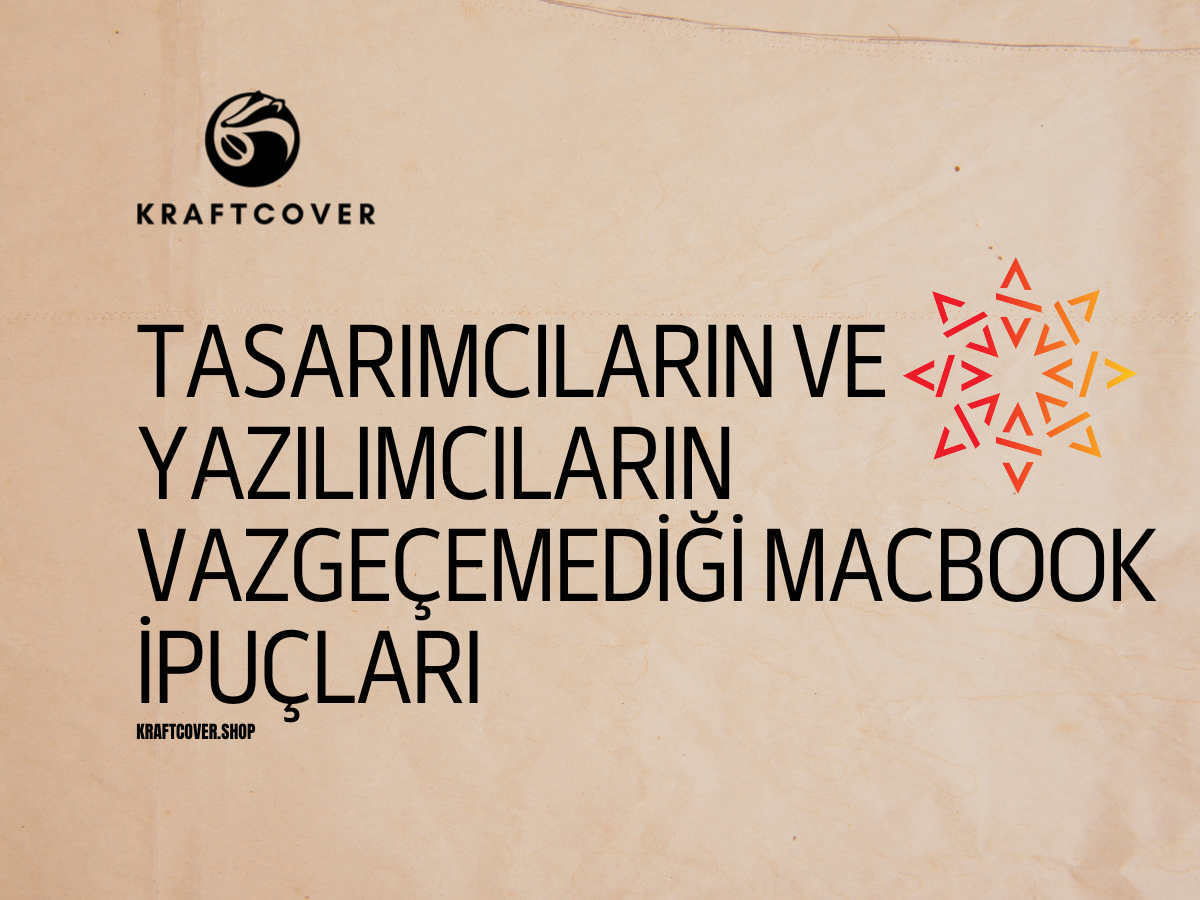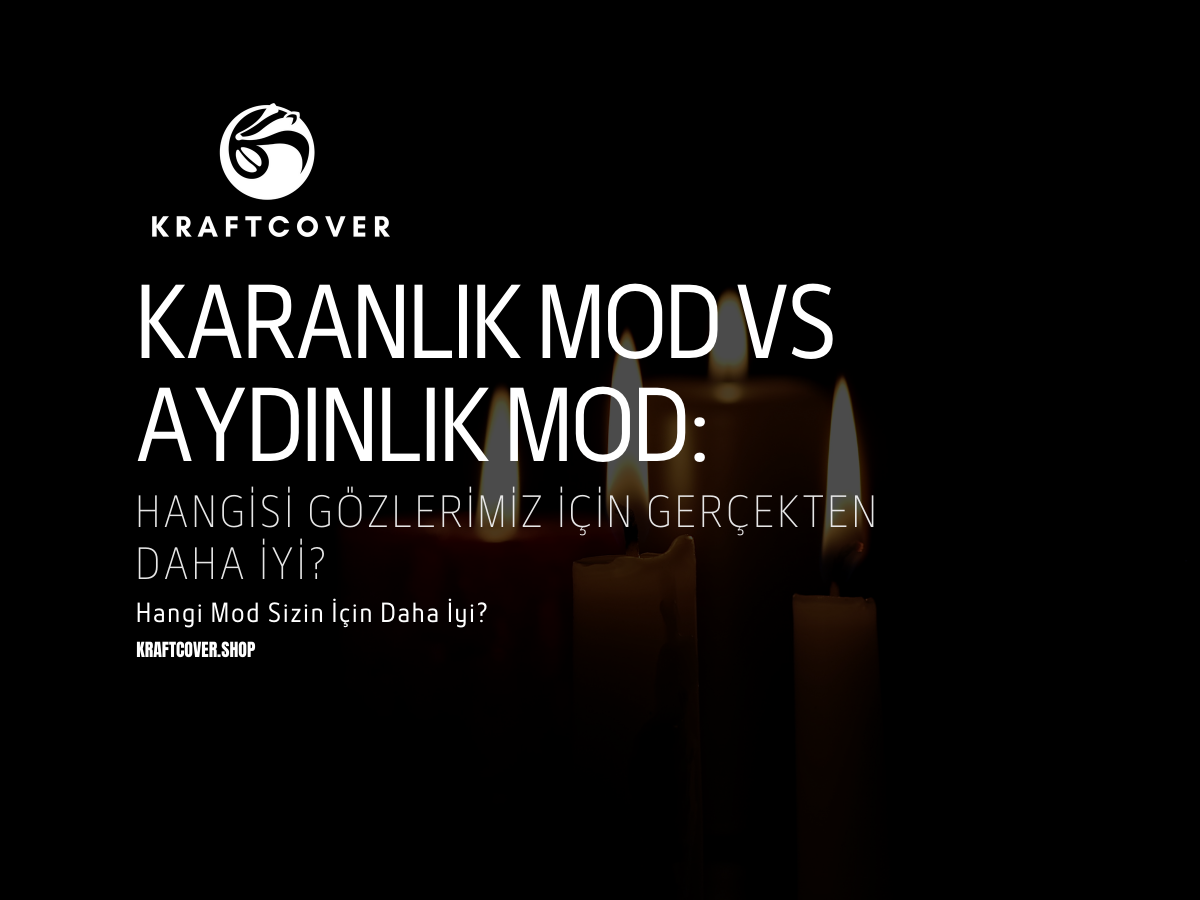Freelancer olarak çalışmanın en güzel yanı, özgür olmanız. Ancak, özgürlük aynı zamanda büyük bir sorumluluk getirir: verimli çalışmak zorundasınız. Kendi patronunuz olduğunuzda, üretken kalmak bazen zor olabilir. Neyse ki teknoloji, bu sorunun üstesinden gelmek için harika araçlar sunuyor. Freelancer'lar için tasarlanmış üretkenlik uygulamaları, zamanınızı daha etkili kullanmanıza ve işlerinizi düzenlemenize yardımcı oluyor.
Bu yazıda, freelancer’ların işlerini kolaylaştıran en iyi 5 üretkenlik uygulamasını derledik. Ayrıca, bu uygulamalardan en iyi şekilde faydalanmanızı sağlayacak birkaç ipucunu da sizlerle paylaşıyoruz. Hazırsanız başlayalım! 🚀
1. Trello: Görev Yönetiminde Ustalık
Trello, bir proje yönetim aracından çok daha fazlası. Kart temelli sistemiyle görevlerinizi düzenli bir şekilde planlayabilirsiniz. İster birden fazla müşteriyle çalışıyor olun, ister kendi projelerinizi yönetin, Trello her durumda işlerinizi kolaylaştırır.
-
Neden Kullanmalısınız?
Trello, karmaşık görevleri bile basit kartlarla organize etmenize yardımcı olur. Fikirlerinizi, görevlerinizi ve projelerinizi tek bir yerde toplayabilirsiniz. -
MacBook’ta Trello:
macOS uygulaması sayesinde görevlerinizi hızlıca güncelleyebilir ve projeler arasında kolayca geçiş yapabilirsiniz.
2. Notion: Her Şeyi Bir Araya Getirin
Notion, bir üretkenlik canavarı. Notlar, projeler, görevler ve hatta ekip çalışması… Freelancer’ların her ihtiyacını karşılayacak özelliklere sahip. Bir müşteriyle görüşme notlarınızı kaydederken, diğer taraftan günlük yapılacaklar listenizi oluşturabilirsiniz.
-
Neden Kullanmalısınız?
Esnek yapısıyla, Notion’ı tamamen ihtiyaçlarınıza göre kişiselleştirebilirsiniz. Müşteri yönetimi, finans takibi ve içerik planlaması için harika bir araçtır. -
Notion Kullanırken İpuçları:
Çalışma alanınızı sade ve düzenli tutmak için basit şablonlar oluşturun. Bu, hızınızı artıracaktır.
3. Slack: İletişimde Verimlilik
Freelancer olarak çalışırken müşterilerinizle sürekli iletişimde olmanız gerekebilir. İşte Slack, tam bu noktada devreye giriyor. Kanallara ayrılmış sistem sayesinde müşterilerinizle, ekip arkadaşlarınızla veya ortaklarınızla profesyonel bir şekilde iletişim kurabilirsiniz.
-
Slack ile Zamandan Tasarruf Edin:
E-posta karmaşasından kurtulun ve doğrudan, hızlı mesajlarla işlerinizi halledin. -
MacBook’ta Slack:
Uygulama, macOS’ta sorunsuz çalışır ve bildirimlerinizi kolayca yönetmenize olanak tanır.
4. Zoom: Çevrimiçi Toplantılar İçin En İyisi
Freelancer olmak demek, yüz yüze görüşmelere her zaman katılamamak demek. İşte bu yüzden Zoom, olmazsa olmaz bir araç haline geldi. İster bire bir müşteri toplantısı ister ekip içi beyin fırtınası… Zoom, tüm ihtiyaçlarınızı karşılar.
-
Neden Zoom?
Yüksek kaliteli video görüşmeleri ve ekran paylaşımı özellikleriyle Zoom, profesyonel bir iletişim sağlar. -
MacBook ve Zoom:
MacBook’un güçlü işlemcisi, Zoom’un yüksek performansta çalışmasını sağlar. Aynı anda ekran paylaşımı yaparken bir yandan not alabilirsiniz.
5. Canva: Tasarım Kolaylığı
Tasarımcı olmasanız bile görsel içerikler oluşturmanız gereken durumlarla karşılaşabilirsiniz. Canva, tam bu noktada imdadınıza yetişir. Basit ve kullanıcı dostu arayüzüyle sosyal medya görselleri, sunumlar veya afişler hazırlamak çocuk oyuncağı.
-
Canva’nın Avantajları:
Önceden hazırlanmış şablonlarla hızlıca profesyonel tasarımlar oluşturabilirsiniz. Hiçbir tasarım bilgisi gerektirmez! -
MacBook’la Canva:
Canva’nın web tabanlı olması, MacBook’unuzu kullanarak herhangi bir ek uygulama yüklemeden tasarımlar oluşturmanızı sağlar.
Freelancer’lar İçin Çalışma Alanı Önerileri 💼✨
Sadece uygulamalar değil, çalışma ortamınız da üretkenliğiniz üzerinde büyük bir etkiye sahiptir. Freelancer olarak verimli çalışmak için düzenli bir masa ve doğru aksesuarlar şart. İşte öneriler:
BagMe Laptop Taşıma Çantası (Siyah):
Mobil çalışan bir freelancer iseniz, laptopunuzu ve aksesuarlarınızı güvenle taşıyabileceğiniz bir çanta olmazsa olmazdır.
Sonuç: Üretkenlik İçin Doğru Araçları Seçin 🎯
Freelancer olarak başarılı bir kariyer sürdürmek, doğru araçlara ve disipline bağlıdır. Trello’dan Notion’a, Slack’ten Canva’ya kadar bu uygulamalar, işlerinizi daha kolay ve düzenli bir şekilde yönetmenize yardımcı olur. MacBook’unuz ise bu araçları en verimli şekilde kullanmanızı sağlar.
Üretkenlik sadece bir araç seçmekle sınırlı değil, aynı zamanda nasıl çalıştığınızla da ilgilidir. Düzenli bir çalışma ortamı, doğru aksesuarlar ve etkili uygulamalarla hem işlerinizi kolaylaştırabilir hem de hedeflerinize ulaşabilirsiniz.
Sıkça Sorulan Sorular (SSS)
1. Trello ile Notion arasında nasıl seçim yapabilirim?
Trello, görev ve proje yönetiminde daha basit bir yapı sunarken; Notion, her şeyi bir araya getiren daha kapsamlı bir araçtır.
2. Slack, freelancer’lar için uygun mu?
Evet, Slack, müşterilerle ve ekip arkadaşlarıyla hızlı ve düzenli bir iletişim kurmak isteyen freelancer’lar için mükemmel bir araçtır.
3. Canva ücretsiz mi?
Evet, Canva’nın ücretsiz bir sürümü vardır. Ancak daha fazla özellik için Pro sürümünü tercih edebilirsiniz.
4. Zoom alternatifleri neler?
Google Meet ve Microsoft Teams, Zoom’a iyi alternatiflerdir.
5. Freelancer olarak hangi aksesuarlar önemlidir?
MacBook koruma kılıfı, laptop çantası ve ergonomik bir masa düzenleyici, üretkenliğinizi artıran önemli aksesuarlardır.
Ayrıca inceleyin: MacBook'la Freelance Hayatı: Serbest Çalışma Stratejileri