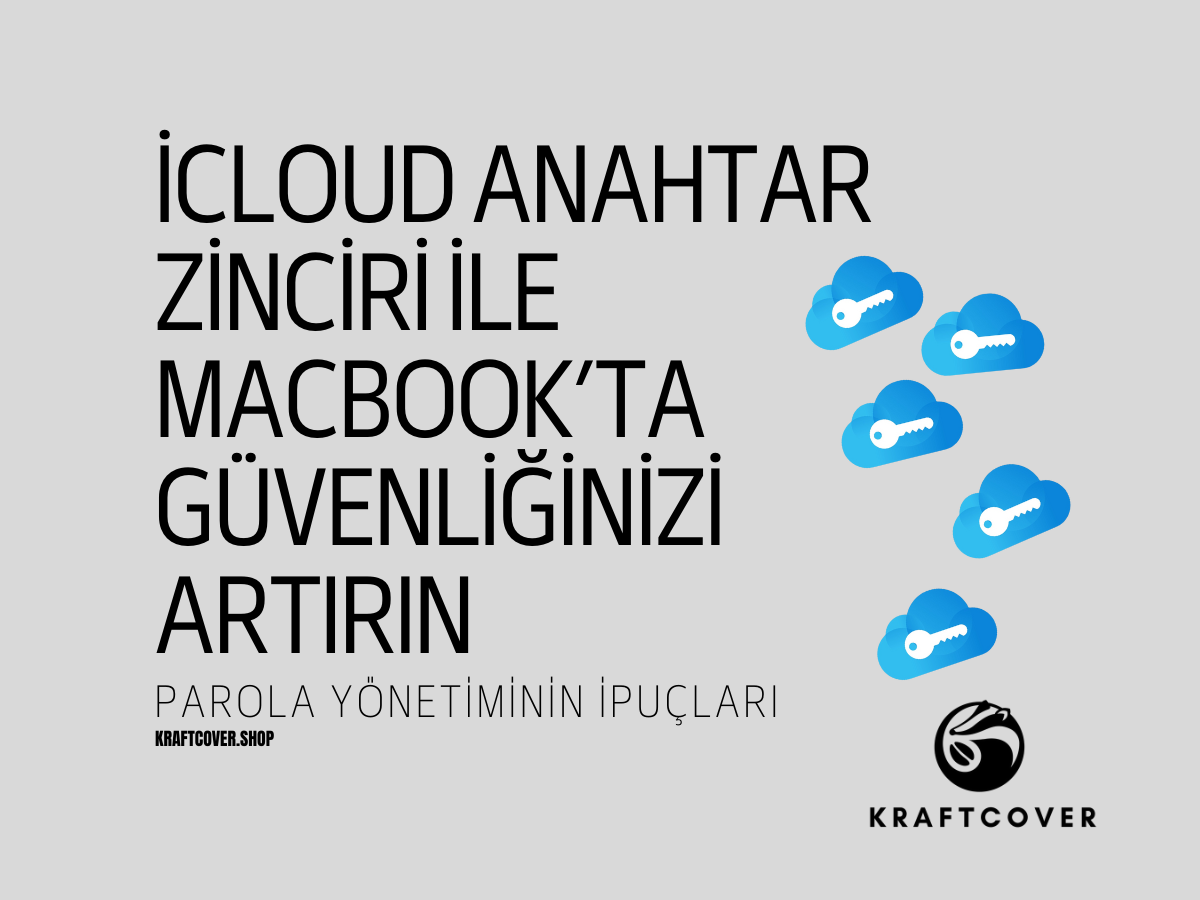Güvenlik, dijital dünyada kullanıcıların en büyük endişelerinden biridir. Şifrelerin karmaşıklığı, hatırlama zorluğu ve her platformda farklı şifreler kullanma gerekliliği parola yönetimini zorlaştırıyor. Ancak, iCloud Anahtar Zinciri (iCloud Keychain), Apple ekosistemindeki kullanıcılar için güçlü ve güvenli bir çözüm sunar.
Bu yazıda, iCloud Anahtar Zinciri’nin az bilinen özelliklerini keşfederek güvenliğinizi nasıl artırabileceğinizi ve şifre yönetimini nasıl kolaylaştırabileceğinizi öğreneceksiniz.
iCloud Anahtar Zinciri Nedir?

iCloud Anahtar Zinciri, Apple’ın şifrelerinizi ve ödeme bilgileriniz gibi hassas verileri güvenli bir şekilde saklamanızı ve tüm cihazlarınız arasında senkronize etmenizi sağlayan entegre bir parola yöneticisidir.
Kullanıcıların sıklıkla bildiği gibi, Safari üzerinden giriş yaptığınız her web sitesindeki şifreyi iCloud Anahtar Zinciri’ne kaydedebilir ve otomatik olarak doldurabilirsiniz. Ancak, iCloud Anahtar Zinciri sadece şifre doldurmaktan ibaret değildir; daha az bilinen birçok özelliği de vardır.
Güçlü Şifreler Oluşturun ve Kaydedin
Çoğu kullanıcı, güçlü şifreler oluşturmanın zorluğundan şikayet eder. iCloud Anahtar Zinciri bu süreci sizin için yönetir. Apple’ın yerleşik otomatik güçlü şifre oluşturma özelliği sayesinde, her yeni hesap açarken güçlü ve rastgele şifreler oluşturulur ve bu şifreler Anahtar Zinciri’ne kaydedilir. Ancak, bu özelliği tam kapasitede kullanmanın birkaç püf noktası vardır.
Güçlü Şifre Oluşturma Hakkında Bilinmeyenler:
- Özel Alanlar için Özelleştirme: Otomatik güçlü şifre oluşturma, belirli platformların kısıtlamalarına göre şifrelerinizi özelleştirmenize olanak tanır. Örneğin, bazı web siteleri sadece belirli karakterleri kabul edebilir. Bu gibi durumlarda, otomatik şifreyi kişiselleştirmek mümkündür.
- Her Hesap İçin Benzersiz Şifreler: iCloud Keychain, şifrelerinizi farklı hesaplar arasında karışıklık yaratmadan güvenli bir şekilde yönetir. Bu, kullanıcıların her platformda benzersiz şifreler kullanmasını sağlar.
Güçlü şifreler oluşturarak dijital güvenliğinizi artırırken, günlük yaşamda taşınabilirlik de önemlidir. KraftCover laptop taşıma çantası MacBook’unuzu güvende tutarken stil ve pratikliği bir arada sunar.
2FA Kodlarını Yönetmek: Anahtar Zinciri İle İki Kat Güvenlik
İki Faktörlü Kimlik Doğrulama (2FA), güvenliği kat kat artıran bir başka önemli tekniktir. Ancak bu kodları sürekli manuel olarak girmek zaman kaybına neden olabilir. iCloud Anahtar Zinciri, 2FA kodlarını da yöneterek parola güvenliğinizi daha ileri bir seviyeye taşır.
İki Faktörlü Kimlik Doğrulama (2FA) Entegrasyonu:
- Otomatik Doldurma: iCloud Anahtar Zinciri, 2FA kodlarını otomatik olarak tanır ve doldurur. Bu özellik sayesinde, kodları elle girmenize gerek kalmaz. Aynı zamanda, bu kodlar güvenli bir şekilde şifrelenir ve Apple’ın uçtan uca şifreleme teknolojisi sayesinde hiçbir şekilde ele geçirilemez.
- Güvenlik Tavsiyeleri: iCloud Anahtar Zinciri, güvenliği zayıf şifrelerinizi tespit ederek iyileştirme önerilerinde bulunur. Şifrelerinizi değiştirmek istediğinizde, uygulama size direkt olarak güçlü bir şifre önerir ve bu öneriyi kaydeder.
Anahtar Zinciri ile Banka Kartlarınızı Yönetin
iCloud Anahtar Zinciri sadece şifreler için değil, aynı zamanda kredi kartı bilgilerini saklamak için de kullanılır. Ancak birçok kullanıcı bu özelliğin sunduğu güvenlik imkanlarını tam olarak bilmez. Apple’ın sunduğu uçtan uca şifreleme sayesinde kart bilgileriniz Apple sunucularına değil, sadece cihazlarınızda saklanır.
Güvenli Kart Bilgileri Saklama:
- Cihazlar Arasında Senkronizasyon: Kart bilgileriniz iCloud Anahtar Zinciri ile tüm cihazlarınızda senkronize edilir. Bir Apple cihazınızda kayıtlı olan kart, otomatik olarak diğer Apple cihazlarınızda kullanılabilir. Ayrıca, cihazlar arası senkronizasyon uçtan uca şifreleme ile korunur, bu sayede bilgileriniz güvende kalır.
- Safari Üzerinden Güvenli Ödeme: Safari üzerinden alışveriş yaparken kart bilgilerinizi otomatik doldurma özelliği, hem güvenli hem de hızlı bir alışveriş deneyimi sunar. Ancak her işlem için doğrulama istenir, bu sayede herhangi bir yetkisiz erişim riski minimuma indirilir.
KraftCover AirPods kılıfı, sert gövdesi ve sıvı temasına karşı üstün koruması ile modern bir kullanım sunar.
Uçtan Uca Şifreleme ile Gizliliğinizi Koruyun

Birçok parola yönetim uygulamasının aksine, iCloud Anahtar Zinciri uçtan uca şifreleme kullanarak verilerinizi Apple sunucularında bile korur. Bu, yalnızca sizin cihazlarınızın şifrelerinize erişebileceği anlamına gelir. Apple bile, bu verilere erişim sağlayamaz.
Uçtan Uca Şifreleme Hakkında Bilinmeyenler:
- Yerel Depolama: Şifreleriniz ve diğer hassas bilgiler, cihazlarınızda yerel olarak şifrelenir ve yalnızca siz erişim sağlayabilirsiniz. Bu, olası siber saldırılar veya sunucu ihlallerine karşı ek bir güvenlik katmanı oluşturur.
- Gizlilik Odaklı Senkronizasyon: Şifreleriniz iCloud üzerinde saklanırken, her bir veri parçası güçlü şifreleme algoritmaları ile korunur. Bu, senkronizasyon işlemi sırasında verilerinizin izinsiz erişime karşı korunduğunu garanti eder.
Mac için en güvenilir ve en iyi tarayıcı karşılaştırması içeriğiyle güvenliğinizi maksimum seviyeye çıkarın!
Güvenlik Tavsiyeleri ve Parola İhlali Bildirimleri
iCloud Anahtar Zinciri, güvenliği artırmak için sadece şifrelerinizi saklamaz; aynı zamanda parola ihlali bildirimi yapar. Apple’ın güvenlik algoritmaları, internette dolaşan şifre ihlallerini takip eder ve bu ihlallerden etkilenen şifrelerinizi değiştirmenizi önerir.
Şifre İhlali Tespiti ve Bildirimler:
- Anlık Uyarılar: Eğer kullandığınız bir şifre üçüncü taraf bir ihlal sonucunda sızdırılmışsa, iCloud Anahtar Zinciri size bu durumu bildirir ve şifrenizi değiştirmenizi sağlar.
- Kolay Şifre Değişimi: İhlal durumunda, yeni bir güçlü şifre önerisi alarak güvenliğinizi yeniden sağlayabilirsiniz. Ayrıca, bu yeni şifre iCloud Anahtar Zinciri’ne otomatik olarak kaydedilir.
Sonuç
iCloud Anahtar Zinciri, şifre yönetiminde güvenlik ve pratiklik sunan bir çözümdür. Ancak bu özelliğin az bilinen birçok işlevi ile güvenliğinizi daha da artırabilirsiniz. Güçlü şifre oluşturma, 2FA entegrasyonu, uçtan uca şifreleme ve şifre ihlali bildirimleri ile iCloud Anahtar Zinciri, MacBook’unuzu dijital tehditlerden korumanın en güvenli yollarından biridir.
Kaynaklar:
- Apple - iCloud KeyChain