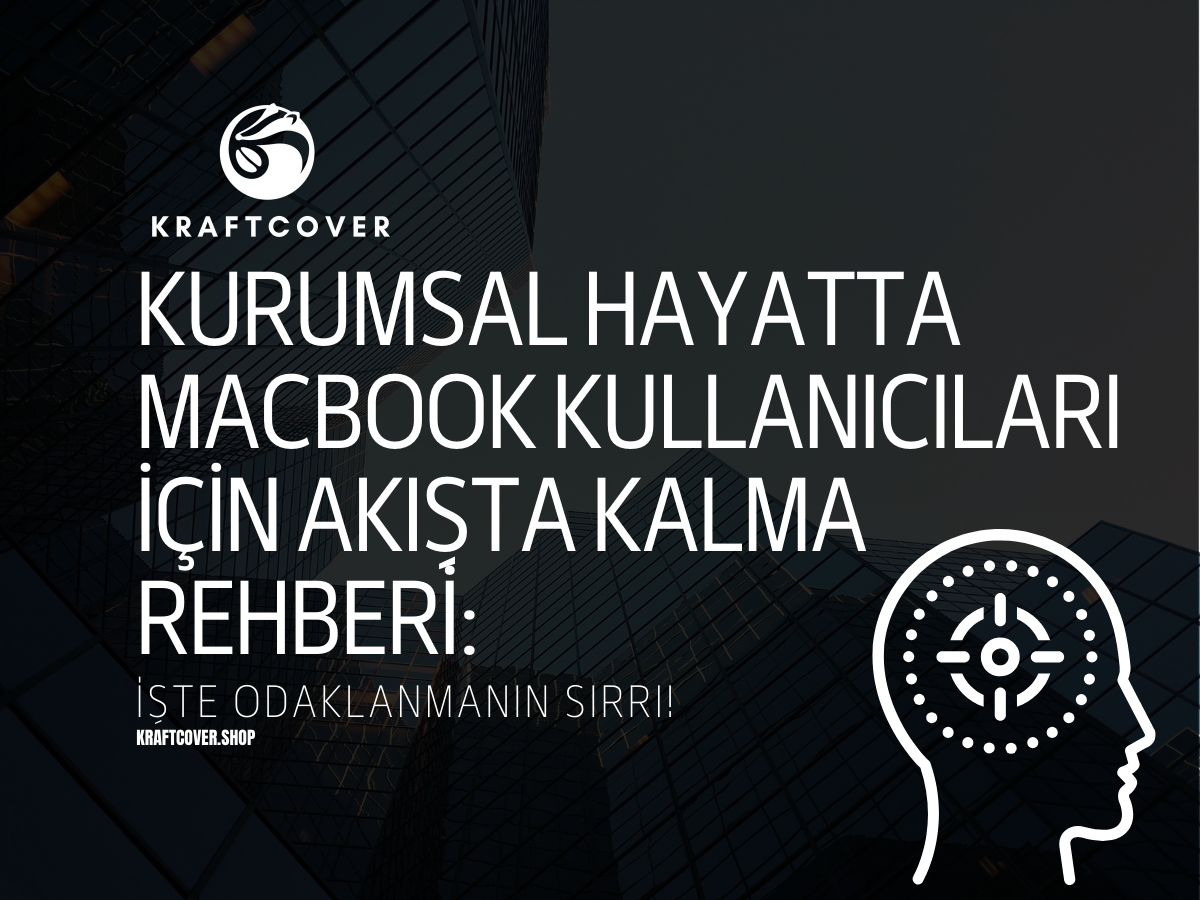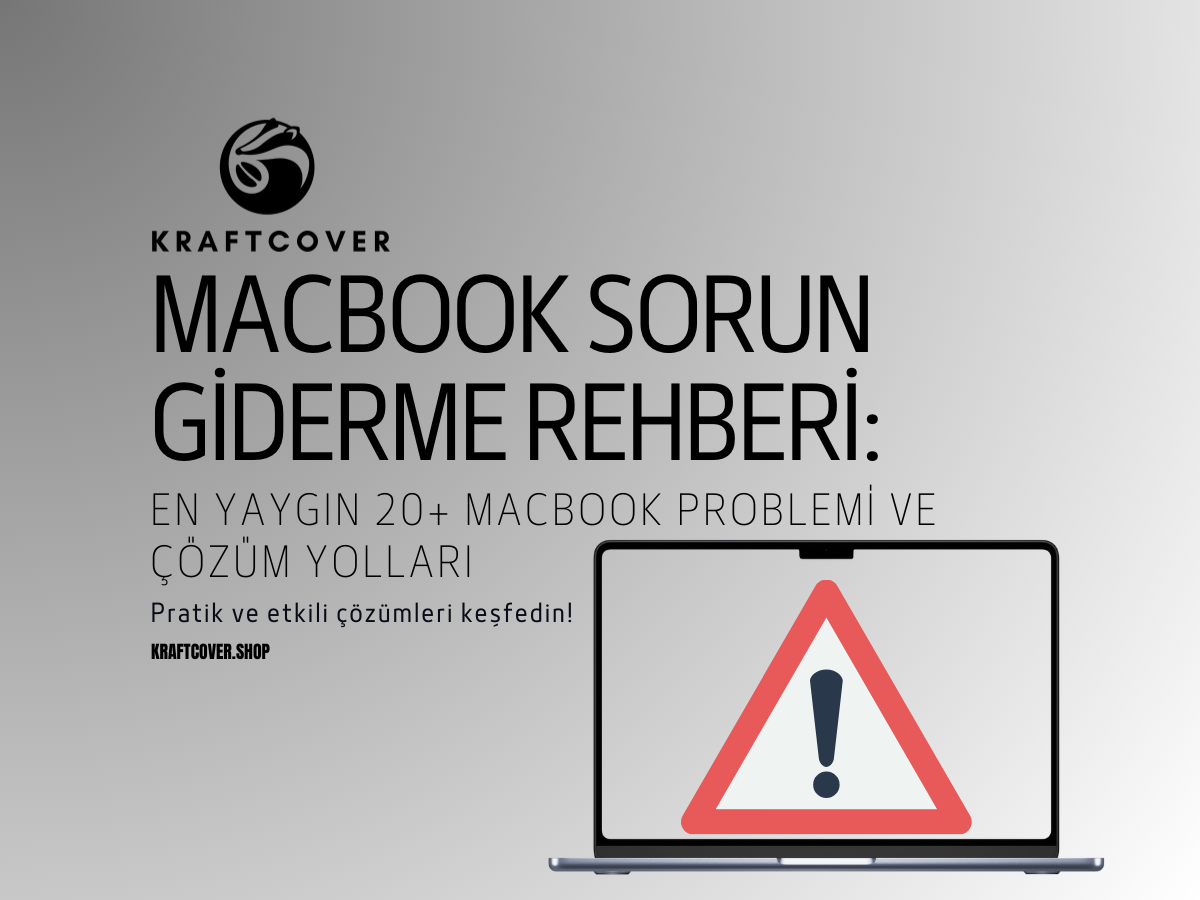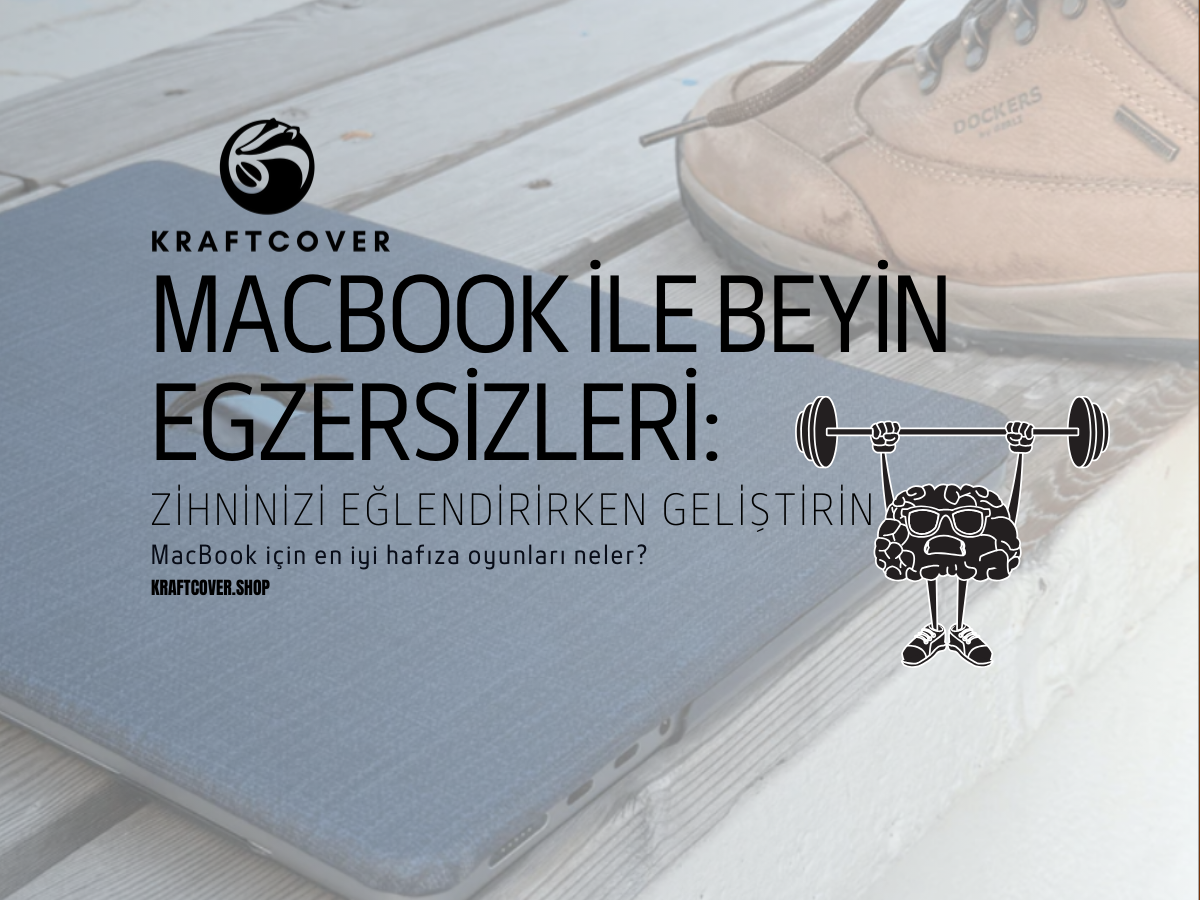Merhaba, sevgili MacBook savaşçıları! Evet, kurumsal dünyanın gri rutininde kendinizi kaybetmiş olabilirsiniz, ama bugün size o "akış" dediğimiz büyülü durumu nasıl yakalayacağınızı anlatacağız. Evet, toplantılar hiç bitmiyor, mailler her dakika çoğalıyor, ve Slack bildirimleri sanki maratona çıkmış gibi koşuyor. Ancak doğru tekniklerle MacBook’unuzla uyumlu bir dans yakaladığınızda, o nefis "akış" durumuna ulaşmak çok daha kolay olacak.
Akış Durumu Nedir? (Spoiler: Netflix'te Dizi İzlerken Dünyayı Unuttuğunuz An Gibi)

Akış durumu, bir işe öyle derinlemesine odaklandığınız an ki, zamanın nasıl geçtiğini fark etmezsiniz. Sanki beyniniz, maksimum verim moduna geçmiş gibidir. Tıpkı sevdiğiniz bir diziyi izlerken tüm sezonu bitirdiğinizde fark ettiğiniz o “Aa sabah mı olmuş?!” anı gibi! Fakat burada işler biraz farklı. Patronunuz bu sefer size alkış tutacak!
Peki, MacBook’unuzla bu tatlı akış durumunu nasıl yakalayabilirsiniz? İşte kurumsal hayatın karmaşasında odaklanmanızı artıracak birkaç pratik yöntem.
Bildirimlerle Savaşmayı Bırakın, Onları Akıllıca Yönetin
MacBook’unuz sizi sürekli bildirim yağmuruna tutuyor olabilir. Ancak akış durumuna ulaşmak için bu bildirimlerle barışmanız gerekiyor. Her bir uyarı ve titreşim, odaklanmanızı baltalar. Nasıl mı çözersiniz?
- Odak Modu’nuzu Kullanın: MacOS’la gelen Focus Mode, patronunuzun "Ne yapıyorsun?" mesajını ertelemenin en güzel yolu değil; tam tersine, onu verimli çalışmak için kullanın. Toplantı bildirimlerini, e-posta uyarılarını filtreleyin. İşlerinizi bölmeden uzun süre çalışmanın keyfini çıkarın.
- Mail Bildirimlerini Gruplandırın: Dakikada bir gelen "Toplantı hatırlatması" ya da "Bu belgeye göz atar mısınız?" maillerine irkilmek yerine, bunları saat başı gruplandırarak gözden geçirin. Unutmayın, her mesaj acil değil!
- Slack’e Duruşunuzu Gösterin: "Müsait Değil" durumunuzun gerçekten "müsait değil" anlamına geldiğini Slack’ten öğrensinler. Durumunuzu açık ve net şekilde belirtin ve işinize odaklanın.
Zaman Yönetimi: 25 Dakikalık Sprintlerle Akışı Yakala!

Akış durumuna ulaşmanın sırlarından biri de Pomodoro Tekniği'dir. “25 dakika çalış, 5 dakika mola ver” prensibine dayalı bu teknik, zihninizi sürekli taze tutar ve işinize odaklanmanızı sağlar.
- Nasıl Çalışır? 25 dakika boyunca bir göreve odaklanın ve ardından 5 dakikalık kısa bir mola verin. Bu, beyninizin yorulmasını önler ve odaklanmayı daha sürdürülebilir hale getirir.
- MacBook’unuzda Uygulamalar Kullanın: Pomodone veya Be Focused gibi zamanlayıcı uygulamalar, bu tekniği uygulamanızı kolaylaştırır. Böylece kısa aralıklarla çalışarak, uzun vadede daha verimli olabilirsiniz.
Not: Pomodoro molalarınızı kahveyle ödüllendirmek serbest!
Çalışma ortamınızı düzenlemek için Masa Matı koleksiyonumuza göz atın!
Doğru Ortamı Yaratın: Sessiz Alanlar ve Doğru Ekipman
Akışa girebilmek için çevrenizdeki sesleri ve rahatsızlıkları minimuma indirmelisiniz. İyi bir çalışma ortamı, odaklanmanızı artırmanın en büyük sırrıdır.
- Kulaklıkları Kaptın mı? Gürültü önleyici kulaklıklar iş yerindeki gürültüden kaçışın en iyi yolu. Bir yandan sevdiğiniz lo-fi müzikleri dinlerken, bir yandan da işleri halletmek daha kolay olacak.
- Ergonomiye Dikkat: MacBook standı, kablosuz mouse ve klavye gibi ergonomik ekipmanlar, vücudunuzu rahat bir pozisyonda tutarak uzun süre verimli çalışmanızı sağlar. Ekranınızın göz hizasında olması, boyun ağrısını önler ve dikkatinizin dağılmasını engeller.
Ekranınızı Temiz Tutun, Masaüstünü Organize Edin
Dolu bir masaüstü, dolu bir zihin demektir. İkonlarla dolu bir MacBook masaüstü, akış durumunuza ulaşmanızı zorlaştırır. Gözleriniz sürekli bir karmaşa içinde kaybolur ve odaklanma süreciniz sekteye uğrar.
- Masaüstünüzü Minimal Tutun: İşinize başlamadan önce, masaüstünüzde gereksiz dosyaları silin veya arşivleyin. Belgelerinizi düzenlemek, sadece zihinsel değil, görsel olarak da daha rahat çalışmanızı sağlar.
- Dosyaları Klasörleyin: “Her şeyi masaüstünde biriktir” devri kapandı! Belgeleri doğru klasörlere ayırarak aradığınız şeyi bulmak çok daha kolay hale gelir.
Kısa Mola Vermeyi İhmal Etmeyin: Akışa Girmenin Önemi
Akış durumuna girdiğinizde, her ne kadar üretkenlik en yüksek seviyeye çıksa da molalar vermek odaklanmayı korumak için şarttır. Uzun süreli çalışmanın ardından kısa bir yürüyüş veya kahve molası almak beyninize nefes aldırır.
- Uzun Süre Ekrana Bakmayın: Her 45 dakikada bir, 5 dakikalık ekran molası verin. Bu, göz yorgunluğunu azaltır ve enerjinizi tazeler.
- Hareket Et! Ofiste bile olsanız, masa başında uzun süre oturmak bedeninizi yorabilir. Küçük esneme hareketleri ve birkaç adımlık bir yürüyüş odaklanmanızı artırır.
Çoklu Görev Yapmaktan Kaçının: Tek İşe Odaklanın
Evet, hepimiz aynı anda birçok iş halletmeye çalışıyoruz. Ama bilimsel araştırmalar, çoklu görev yapmanın verimliliği düşürdüğünü söylüyor. Tek bir şeye odaklanmak, daha verimli olmanızı sağlar.
- MacBook’unuzda Ekran Bölme Özelliğini Kullanın: Eğer birden fazla iş yapmanız gerekiyorsa, MacBook’unuzun ekran bölme özelliğini kullanarak sadece iki iş arasında geçiş yapın. Böylece gözünüz sürekli dağılmamış olur.
- İşlerinizi Sıralayın: Sabah ilk iş olarak yapılacaklar listenizi oluşturun ve sırayla tek tek halledin. Aynı anda birden fazla işe atılmak, odaklanmayı zorlaştırır.
Teknolojiyi Akıllıca Kullanın: Uygulamalarla Daha Verimli Çalışın
MacBook’unuzu verimli bir iş aracına dönüştürecek uygulamalardan faydalanın. İş yükünüzü hafifletecek ve zaman yönetiminizi kolaylaştıracak birçok harika araç var.
- Todoist veya Notion ile İşlerinizi Organize Edin: Bu uygulamalarla yapılacaklar listenizi oluşturabilir, projelerinizi yönetebilir ve gün boyunca hedeflerinizi göz önünde tutabilirsiniz.
- RescueTime ile Zaman Takibi Yapın: Hangi uygulamalarda ve sitelerde ne kadar vakit harcadığınızı öğrenmek için RescueTime gibi araçlar kullanın. Böylece vakit hırsızlarını tespit edip engelleyebilirsiniz.
Sonuç
Kurumsal hayatta MacBook kullanıcıları için akışta kalmak:
- Bildirimleri akıllıca yönetmek
- Workspace organizasyonu
- Klavye kısayollarını etkin kullanmak
- MacBook bakımı
- Doğru uygulamaları kullanmak
- Dikkat dağıtıcılarla başa çıkmak
Konularında ustalaşmayı gerektirir.
Artık MacBook'unuzla flow state'i yakalamanın tüm sırlarına sahipsiniz. Patronunuz bir gün size "Bu aralar çok verimlisin, nasıl yapıyorsun?" diye sorduğunda, bilge bilge gülümseyip "Sır flow state'te" diyebilirsiniz.
Not: Bu rehberi okurken flow state'e girmediyseniz, en azından gülümsediyseniz ne mutlu bize!
MacBook ve iPhone Senkronizasyonu: Hayatınızı Kolaylaştıracak 10 Akıllı Yol içeriğimize mutlaka göz atın!