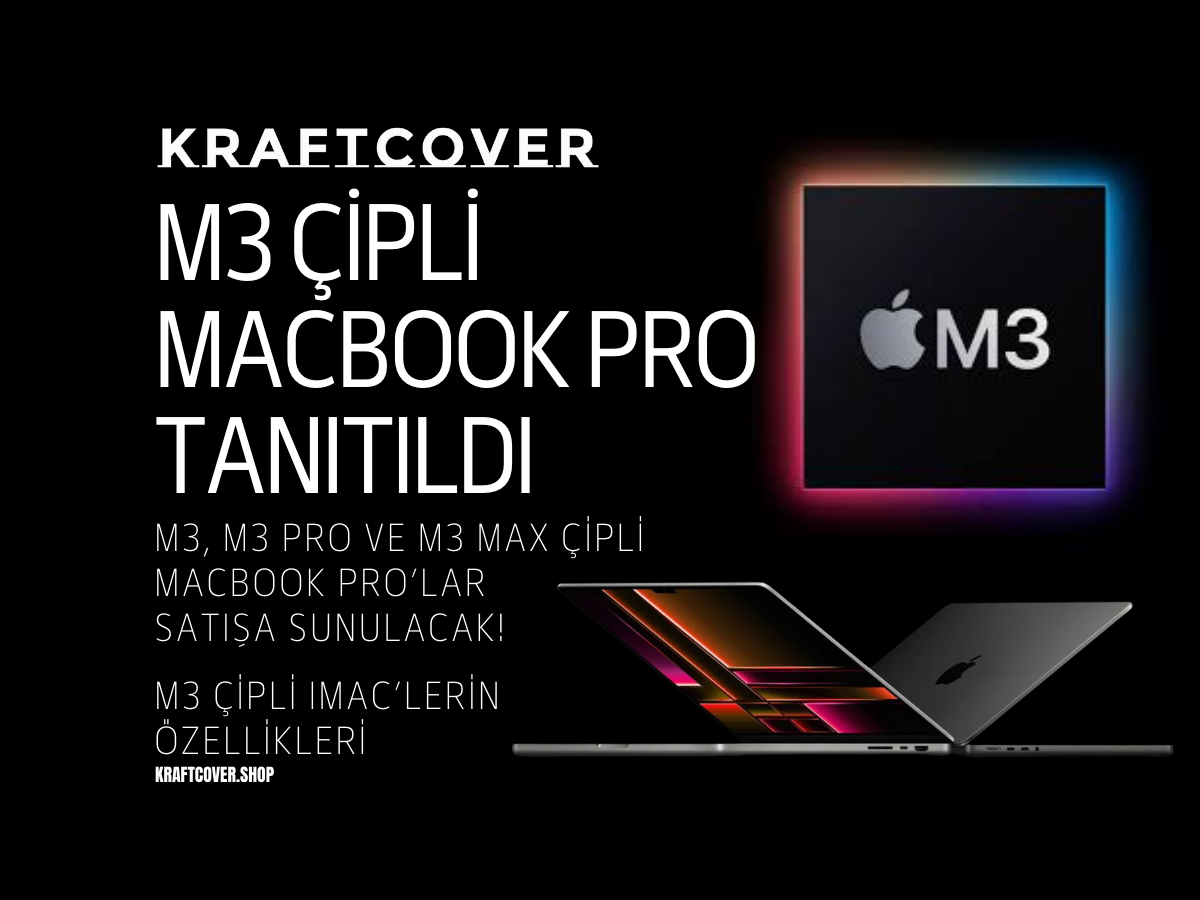Apple, bu hafta yeni nesil bir M3 çipi ile donatılmış 14 inç MacBook Pro'yu tanıttı. Yüksek pil ömrü, mükemmel grafik performansı ile öne çıkan yeni M3 çipli MacBook pek çok özellikle geldi. Peki, 13 inç M2 çipli MacBook Pro'ya sahip biri cihazını yükseltmeli mi? M3 çipli MacBook Pro almaya değer mi?
Bu içerikte bu soruların yanıtlarını detaylıca inceledik!
M3 Çipte Yeni Tasarım ve Ekran
Yeni MacBook Pro, elinizdeki M2 çipli 13 inçlik modelden daha büyük bir ekrana sahip. Daha fazla ekran alanı, grafik tasarım - yazılım gibi alanlarda çok işinize yarayabilir.
Ayrıca, 14 inç MacBook'ta çok daha modern görünen ince çerçeve dikkat çekiyor. Mini-LED Sıvı Retina XDR ekran, önceki nesil 13 inçlik modelin ekranından daha yüksek bir grafik performansını destekliyor.

M3 Çipte Performans ve Bağlantı Seçenekleri
M3 çipi, GPU için bir dizi iyileştirme sunuyor ve bu da yeni makinelerde oyun oynamak isteyenler için iyi bir haber. CPU ve GPU performansı, M2'ye göre yaklaşık %20 daha iyi.
Ayrıca, daha fazla port seçeneği ve hızlı şarj desteği sunan MagSafe'in geri dönüşü gibi önemli iyileştirmeler var. Fakat şunu da ekleyelim: M3 Pro ve M3 Max çipli MacBook Pro'lar daha fazla port seçeneği sunuyor. Eğer çok cihazlı bir çalışma alanı tasarımınız varsa portlar ve girişler sizin için önemli olabilir.
Aşağıda M2 çipli 15 inç MacBook Air ile M3 ve M3 Pro çipli MacBook Pro'ların port sayılarını karşılaştırdık. Size net bir fikir vermesini umuyoruz:

M3 Çipte Pil Ömrü ve Renk Seçenekleri
Apple'a göre, yeni 14 inç MacBook Pro, eski sürümden 2 saat daha fazla, yani 22 saat pil ömrü sunuyor.

Ayrıca, Wi-Fi 6C ve Bluetooth 5.3 desteği ile geleceğe yönelik bir cihaz.
Bunların yanı sıra, M3 Pro veya M3 Max çipi tercih ederseniz yepyeni bir renk olan uzay siyahı sizi bekliyor. Giriş seviyesindeki M3 çipte bu renk ne yazık ki sunulmuyor. Uzay siyahı renk kaplamasında parmak izini azaltacak özel bir teknoloji kullanıldığı da söyleniyor.

M3 Çipli MacBook Pro Fiyatlandırma
13 inç M2 modeli 1299 dolardan başlayan fiyatlarla satışta. Yeni 14 inç M3 modeli 1599 dolardan başlıyor. Ancak, sunulan tüm ekstra avantajlar için ekstra 300 dolar ödemeye değer. Kısacası eğer elinizde zaten M2 çipli bir MacBook Pro varsa ve cihazınızın modelini güncel tutmayı seviyorsanız, M3 çipe yükseltmek kötü bir fikir olmayacaktır.
M3 Çipli MacBook İçin Koruma Kılıfı Satın Alın
M3 çipli MacBook Pro için koruma kılıfı satın aldınız mı? KraftCover, sert gövdesiyla cihazınızı darbe, çizik ve mikro sürtünmelerden tam korumak için tasarlandı. MacBook kılıfınız, Mac'in tüm dış kasasını uçtan uca sarar. Kapak tasarımı sayesinde kolayca takıp çıkarılır, Mac'in kasasında hiçbir iz bırakmaz. Bu yüzden MacBook sticker'ları değil, tam koruyucu MacBook kılıfları doğru seçenek!

M3 Çipli MacBook Pro ile İlgili Sıkça Sorulan Sorular
M3 çipi, M2'ye göre hangi iyileştirmeleri sunuyor?
M3 çipi, dinamik önbellekleme, örgü gölgelendirme ve donanım hızlandırmalı ışın izleme gibi GPU için bir dizi iyileştirme sunar.
Yeni MacBook Pro'nun pil ömrü ne kadar?
Apple'ın belirttiğine göre, yeni 14 inç MacBook Pro, 22 saat pil ömrüne sahip.
Yeni M3 Çip MacBook Pro'nun bağlantı seçenekleri nelerdir?
Yeni model, Wi-Fi 6C ve Bluetooth 5.3 desteği sunuyor ve MagSafe, HDMI portu ve bir SD kart okuyucu gibi daha fazla port seçeneği içeriyor.