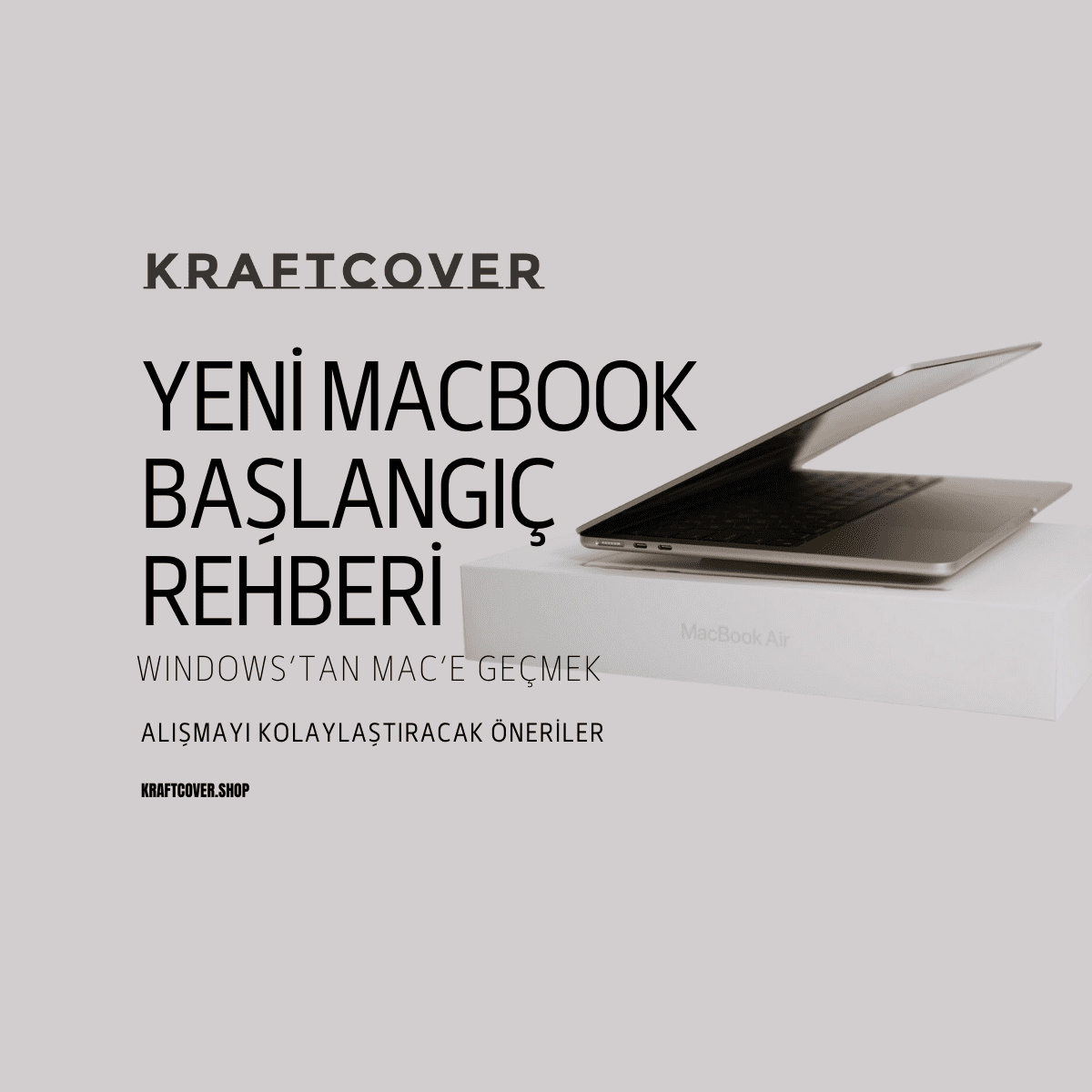Teknoloji dünyasının vazgeçilmezi MacBook'unuzu uzun ömürlü ve yüksek performanslı tutmak için düzenli bakım ve temizlik yapmak oldukça önemlidir. İşte kraftcover kılıflarının sunduğu koruma avantajlarına ek olarak, MacBook'unuzun bakımı ve temizliği için başka hangi adımları atmanız gerektiğine dair öneriler:
KraftCover MacBook Kılıfı Kullanın: Koruma ve Stil Dengesi
MacBook'unuzun zarif tasarımını korurken aynı zamanda ona ekstra bir koruma katmak için KraftCover MacBook koruyucu kılıflarını tercih edebilirsiniz. Bu kılıflar, darbelere ve çizilmelere karşı cihazınızı korumakla kalmaz, aynı zamanda şık ve kişisel bir görünüm de sağlar.
Düzenli Olarak Koruma Kılıfı Temizliği Yapın: Hijyen ve Estetik
MacBook koruma kılıfını düzenli olarak temizlemek, hem hijyenik bir kullanım sağlar hem de cihazınızın dış yüzeyini korur. Hafif nemli bir mikrofiber bez ile kılıfınızın yüzeyini nazikçe silerek toz ve kirleri uzaklaştırabilirsiniz. KraftCover MacBook Air kılıflar ve MacBook pro koruyucu kapaklar, sert gövde üzeri silinebilir kumaş kaplama ile yapılır. Silinebilir kumaş toz ve lekelere karşı dayanıklıdır. Bu yüzden ufak sakarlıklar sonucu oluşan problemlere hızlı bir şekilde müdahale ederseniz kılıfınızı çok uzun süre kullanabilirsiniz. Unutmayın. Biraz su ve bez.
Silinebilir kumaşa sahip rengarenk MacBook koruma kılıfı koleksiyonlarımızdan ESSENTIALS'ı inceleyin.
Klavye Temizliği: Toz ve Kirden Arındırın
Klavyeniz zamanla toz ve kir birikebilir. Klavye temizliği için aerosol olmayan hava spreyleri veya özel klavye temizleme fırçaları kullanabilirsiniz. Dikkatlice klavyenin arasına sıkışmış tozları temizlemek, tuş vuruşlarınızın daha rahat olmasını sağlar.
Ekran Temizliği: Parıldayan Bir Görünüm
Cihazınızın ekranını temizlemek için mikrofiber bir bez ve hafif teknolojik cihaz temizlik solüsyonları kullanabilirsiniz. Temizlik sırasında fazla baskı yapmamaya özen gösterin. Temizleme solüsyonlarını direkt olarak ekrana değil, bezinize uygulayarak kullanın. Bu sayede MacBook koruyucu kılıf ile elde ettiğiniz korumayı pekiştirmiş olacaksınız.
Bağlantı Noktalarını Kontrol Edin: Prizler ve Portlar
MacBook'unuzun bağlantı noktalarını düzenli olarak kontrol edin. Prizlerde ve portlarda biriken toz ve kirler zamanla bağlantı kalitesini düşürebilir. İhtiyacınız varsa, özel temizlik araçları ile bu bölgeleri temizleyebilirsiniz. MacBook koruyucu kılıf KraftCover, cihazınızdaki tüm bağlantı noktalarına kolayca ulaşabilmeniz için üretildi. Kılıfınız hiçbir girişi kapatmaz. Hiçbir şekilde MacBook koruyucunuzu çıkarmadan tüm girişlere erişebilir ve bilgisayarınızı kullanmaya devam edebilirsiniz.
MacBook fan temizliği ve MacBook termal macun değiştirme hakkında detaylı bilgi alın.
Güncel Tutun: Yazılım ve Donanım Güncellemeleri
Apple düzenli olarak macOS güncellemeleri sunar. Bu güncellemeleri yaparak cihazınızın güvenlik ve performansını en üst düzeyde tutabilirsiniz. Aynı şekilde, uygulamalarınızı ve sürücülerinizi de güncellemeyi unutmayın.
Sık Sık Havalandırın: İyi Hava Akışı Sağlayın
MacBook'unuzun sıcaklığını düşük tutmak ve performansını artırmak için sık sık havalandırın. Kullandığınız yüzeyi kaplamayan bir yüzeyde çalışmak veya özel soğutucular kullanmak, cihazınızın ısınmasını azaltabilir.
KraftCover olarak ürettiğimiz MacBook koruyucu sert kapak kılıfların tamamında, alt kapağı hava boşluğu kanalları ile tamamladık. Bu sayede kılıfınız cihazınızı kesinlikle ekstra ısıtmaz. Cihazınızın maksimum performansı göstermesine destek olur ve sağlıklı çalışması için gereken taze havaya olanak tanır.
İşte Kısa Bir Özet: MacBook Koruma Kılıfları ve Daha Fazlası
Bir MacBook kullanıcısı olarak, cihazınıza özen göstererek onunla daha uzun süreli ve sorunsuz bir ilişki kurabilirsiniz. Kraftcover kılıfları gibi ürünler ve düzenli temizlik ve bakım adımları, MacBook'unuzun performansını ve görünümünü korumanıza yardımcı olacaktır. MacBook sticker gibi ürünleri kullanarak cihaz gövdenizi eskitmek yerine cihazınızın ilk günkü gibi kalmasını sağlayacak sert MacBook kaplarını tercih edebilirsiniz.