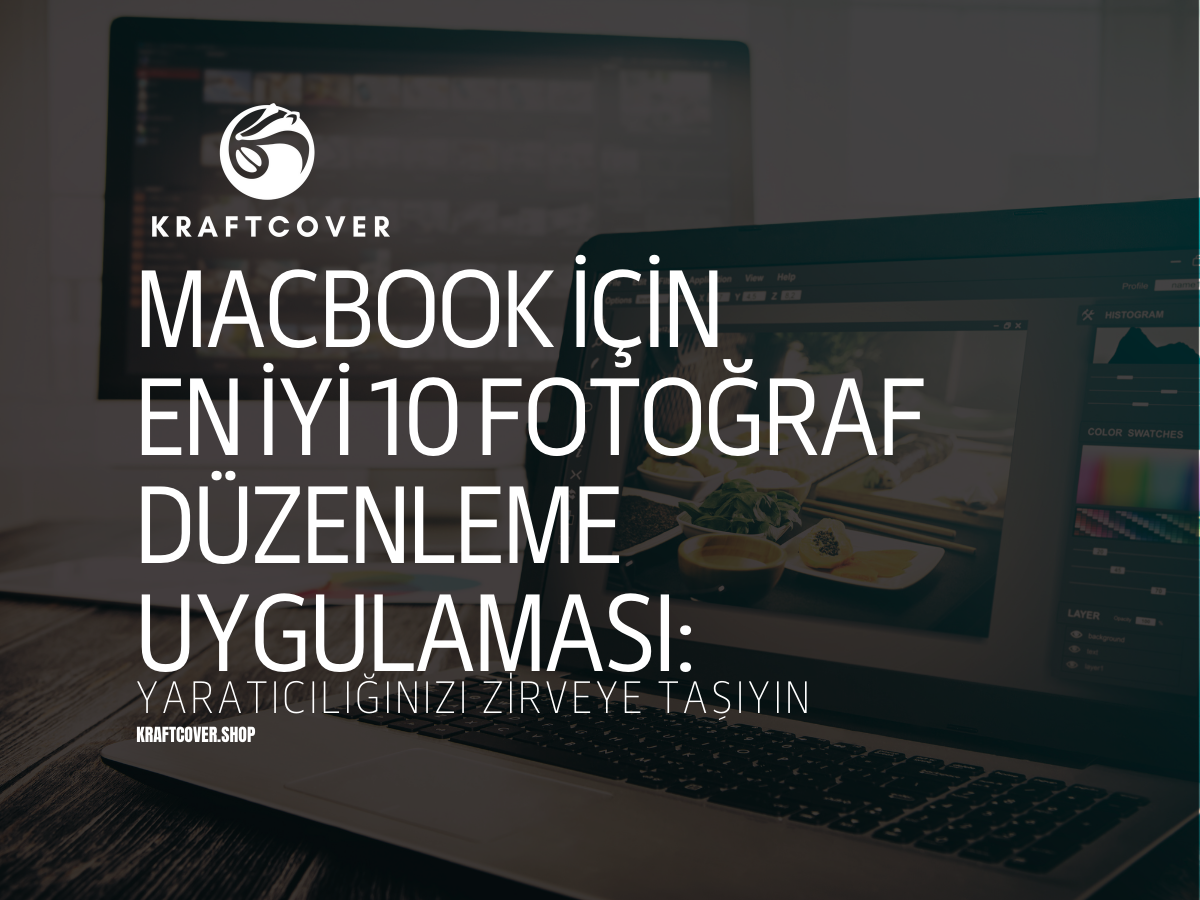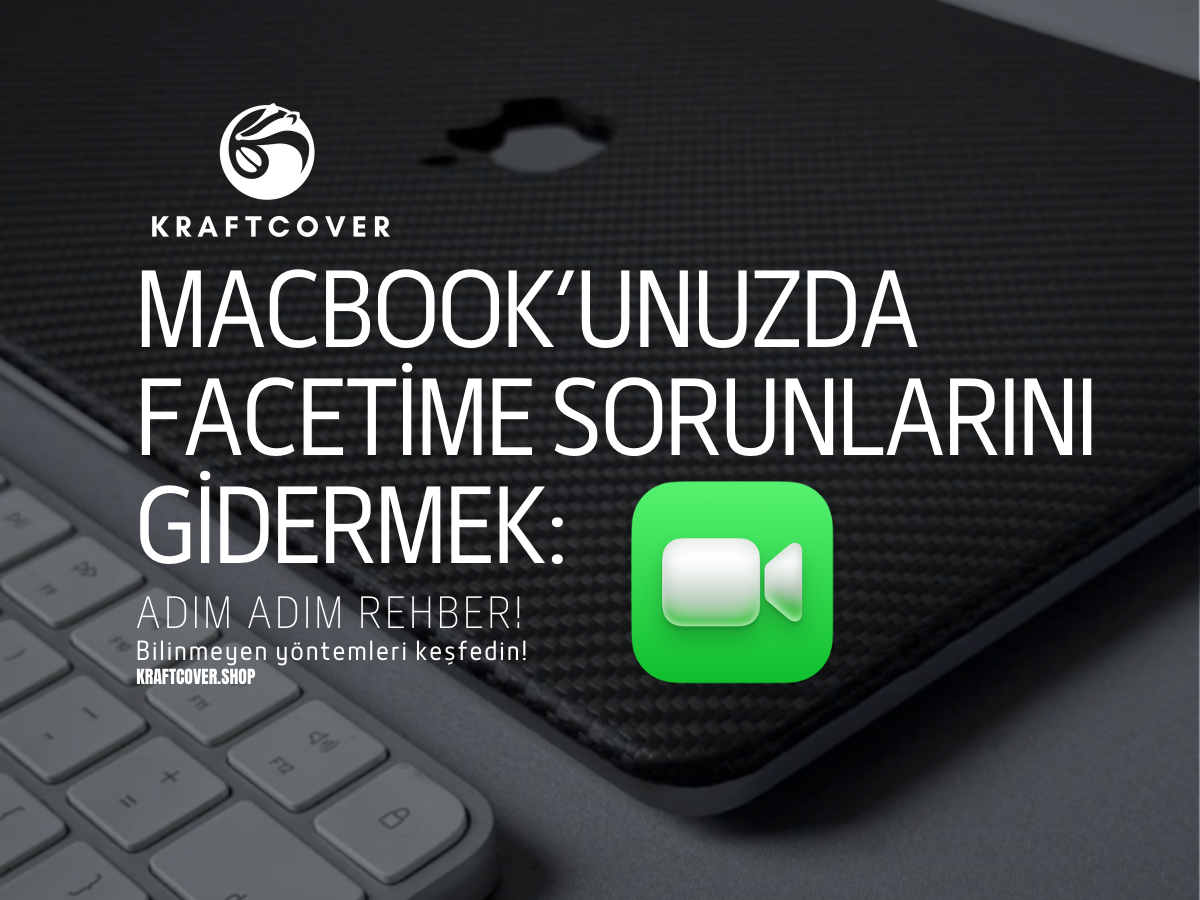MacBook’un sunduğu güçlü donanım ve macOS’un yazılım ekosistemi, fotoğraf düzenlemeyi adeta sanatsal bir deneyime dönüştürüyor. Fakat, doğru yazılımı seçmek bu sürecin en önemli adımı. Fotoğraflarınızı profesyonelce düzenlemek veya sosyal medya için hızla optimize etmek istiyorsanız, MacBook’unuzda kullanabileceğiniz en iyi 10 fotoğraf düzenleme uygulaması burada!
1. Adobe Photoshop: Yaratıcılığın Zirvesi

Adobe Photoshop, fotoğraf düzenleme dünyasının devrim niteliğindeki yazılımıdır. Yaratıcılıkta sınır tanımayan bu araç, profesyonellerin ve amatörlerin vazgeçilmezi olmaya devam ediyor.
Özellikler:
- Katmanlarla Çalışma: Katmanlar sayesinde fotoğraflarınızı bölgesel olarak düzenleyebilir ve her detay üzerinde tam kontrol sağlayabilirsiniz.
- Gelişmiş Seçim Araçları: Hassas seçim araçları sayesinde istediğiniz bölge üzerinde detaylı düzenlemeler yapabilirsiniz.
- Renk Düzenleme: Profesyonel baskı ve dijital projeler için doğru renk yönetimi sunar.
- 3D Modelleme ve Grafik Tasarım: Fotoğraf düzenlemenin yanı sıra, grafik tasarım ve 3D modelleme için de mükemmel bir platform sunar.
Photoshop, MacBook kullanıcıları için en zengin yaratıcı araçları sunuyor.
2. Adobe Lightroom: Fotoğrafçıların Favorisi
Lightroom, özellikle büyük fotoğraf koleksiyonlarını yönetmek ve fotoğrafları hızla düzenlemek isteyenler için biçilmiş kaftan. Hem profesyoneller hem de amatör fotoğrafçılar, Lightroom’un sunduğu renk düzenleme ve kütüphane yönetimi araçlarını severek kullanıyor.
Özellikler:
- RAW Düzenleme: En yüksek kaliteyi elde etmek için RAW formatında fotoğraf düzenleme imkanı sağlar.
- Preset ve Filtreler: Hızlı düzenlemeler için hazır ayarlar ve filtreler sunar.
- Bulut Senkronizasyonu: Fotoğraflarınıza her yerden erişim sağlamak için bulut depolama desteği.
- Hassas Bölgesel Düzenlemeler: Belirli bölgeleri fırça ve gradyan araçları ile hassas bir şekilde düzenleyebilirsiniz.
Lightroom, fotoğraflarınızı hızla düzenlemek ve koleksiyonunuzu yönetmek için mükemmel bir seçimdir.
3. Affinity Photo: Photoshop’a Güçlü Bir Alternatif

Affinity Photo, Adobe Photoshop’a düşük maliyetli ancak profesyonel bir alternatif sunar. Hem grafik tasarımcılar hem de fotoğrafçılar için ileri düzeyde düzenleme araçlarıyla donatılmıştır.
Özellikler:
- Katmanlı Düzenleme: Detaylı katman desteği sunar, bu da her türlü fotoğraf düzenlemesinde hassas kontrol sağlar.
- HDR Düzenleme: Yüksek dinamik aralıklı fotoğraflar üzerinde detaylı düzenlemeler yapabilirsiniz.
- Fiyat Performans Oranı: Photoshop’a göre çok daha uygun bir fiyatla benzer işlevler sunar.
Affinity Photo, Photoshop’un profesyonel araçlarına erişmek isteyenler için uygun fiyatlı bir seçenektir.
4. Pixelmator Pro: Mac İçin Optimize Edilmiş Düzenleme
Pixelmator Pro, özellikle Mac kullanıcıları için optimize edilmiş hızlı ve güçlü bir fotoğraf düzenleme aracıdır. Kullanıcı dostu arayüzü ve AI destekli düzenleme araçlarıyla, hem amatör hem de profesyonel fotoğrafçılar için mükemmel bir seçimdir.
Özellikler:
- AI Destekli Düzenleme: Yapay zeka destekli araçlar, fotoğraflarınızın belirli bölgelerinde otomatik düzeltmeler yapabilir.
- iCloud Entegrasyonu: MacBook ve iPhone arasında dosya senkronizasyonu sağlar.
- Katman ve Vektör Desteği: Hem piksel hem de vektör tabanlı düzenleme yaparak esneklik sunar.
Pixelmator Pro, profesyonel sonuçlar almak isteyen amatör kullanıcılar için de idealdir.
Masa matı koleksiyonumuzu incelediniz mi?
5. Luminar AI: Yapay Zeka Destekli Düzenleme

Luminar AI, yapay zeka desteğiyle hızlı düzenlemeler yapmanızı sağlar. Gökyüzünü değiştirme, portre düzenleme gibi özellikler sadece birkaç tıklama ile profesyonel sonuçlar almanızı sağlar.
Özellikler:
- Yapay Zeka Destekli Düzenleme: Otomatik olarak renkleri, ışığı ve gölgeleri optimize eder.
- Gökyüzü Değiştirme: Tek bir tıklama ile fotoğraflarınızdaki gökyüzünü değiştirebilir, fotoğraflarınıza dramatik bir etki katabilirsiniz.
- Portre Düzeltme Araçları: Cilt tonlarını düzenleyebilir, yüz hatlarını optimize edebilirsiniz.
Luminar AI, fotoğraf düzenlemede hız ve kolaylık arayan kullanıcılar için idealdir.
6. Capture One: Profesyonel Fotoğrafçılar İçin RAW Düzenleme
Capture One, özellikle profesyonel fotoğrafçılar için RAW düzenleme konusunda öne çıkan bir uygulamadır. Hassas renk yönetimi ve detaylı düzenleme araçlarıyla, yüksek çözünürlüklü fotoğraflar üzerinde mükemmel sonuçlar elde etmenizi sağlar.
Özellikler:
- Gelişmiş Renk Yönetimi: Profesyonel projeler için üst düzeyde renk doğruluğu sağlar.
- RAW Dosya İşleme: Yüksek çözünürlükte RAW fotoğrafları işleyerek her detayı kontrol etmenizi sağlar.
- Katalog Yönetimi: Büyük fotoğraf kütüphanelerini düzenli ve kolay yönetilebilir bir şekilde tutar.
Capture One, profesyonel fotoğrafçılar için mükemmel bir düzenleme aracıdır.
7. GIMP: Ücretsiz ve Güçlü Bir Alternatif
GIMP, Photoshop’un ücretsiz ve açık kaynaklı bir alternatifi olarak bilinir. Profesyonel düzeyde özellikler sunan bu yazılım, MacBook kullanıcıları için bütçe dostu ve etkili bir çözüm sunar.
Özellikler:
- Katman Desteği: İleri düzey katman düzenleme imkanı sunar.
- Özelleştirilebilir Arayüz: Eklentilerle yazılımı ihtiyaçlarınıza göre kişiselleştirebilirsiniz.
- Ücretsiz: Tamamen ücretsiz bir yazılım olması büyük bir avantajdır.
GIMP, profesyonel fotoğraf düzenleme araçlarına ücretsiz erişim sağlar.
8. Darkroom: Hızlı Düzenleme ve Sosyal Medya Entegrasyonu
Darkroom, hem iPhone hem de MacBook kullanıcıları için optimize edilmiş, hızlı fotoğraf düzenleme araçları sunan bir uygulamadır. Sosyal medya içerik üreticileri için mükemmel bir seçenek olan Darkroom, kullanıcı dostu arayüzüyle dikkat çeker.
Özellikler:
- Hızlı Düzenleme: Zaman kazanmak isteyenler için hızlı ve etkili düzenleme araçları.
- Sosyal Medya Entegrasyonu: Fotoğraflarınızı sosyal medya platformlarına uygun hale getirir.
- RAW ve Live Photos Desteği: Profesyonel formatlarda düzenlemeler yapabilirsiniz.
Darkroom, sosyal medya için içerik üretenler için mükemmel bir çözümdür.
9. Polarr: Minimalist ve Güçlü Düzenleme Aracı
Polarr, minimal tasarımı ve güçlü düzenleme araçlarıyla hem amatör kullanıcılar hem de profesyoneller için idealdir. Hızlı ve etkili düzenlemeler yapmak isteyenler için kullanıcı dostu bir çözüm sunar.
Özellikler:
- Minimal Arayüz: Basit arayüzü sayesinde kullanıcılar hızlı düzenlemeler yapabilir.
- Gelişmiş Renk Düzenleme: Renk ayarlarını ve pozlamayı detaylı bir şekilde düzenleyebilirsiniz.
- Katman Desteği: Katmanlar kullanarak detaylı düzenlemeler yapabilirsiniz.
Polarr, hız ve minimalizm arayanlar için güçlü bir düzenleme aracıdır.
10. Fotor: Çevrimiçi Düzenleme Kolaylığı
Fotor, çevrimiçi olarak kullanılabilen basit ama etkili bir fotoğraf düzenleme aracıdır. Yazılım yüklemeden hızlıca düzenlemeler yapmak isteyen kullanıcılar için mükemmel bir çözüm sunar. Hem amatör hem de profesyonel kullanıcılar için temel düzenleme araçları sağlar.
Özellikler:
- Çevrimiçi Kullanım: Yazılım indirmeye gerek kalmadan internet tarayıcınız üzerinden düzenlemeler yapabilirsiniz.
- Kolay Arayüz: Basit ve kullanıcı dostu arayüzü, her seviyeden kullanıcıya hitap eder.
- Filtreler ve Hazır Ayarlar: Fotoğraflarınızı hızlıca optimize etmek için hazır filtre ve efektler.
- Sosyal Medya İçin Hazır: Fotoğraflarınızı sosyal medya platformlarına uygun boyut ve formatlarda düzenleyebilirsiniz.
Fotor, hızlı düzenlemeler yapmak isteyenler ve basit çözümler arayan kullanıcılar için ideal bir uygulamadır.
MacBook'unuzu sanat galerisine dönüştürmek içeriğimize göz atmayı unutmayın!
MacBook En İyi Fotoğraf Uygulaması İçin Karşılaştırma Tablosu
Aşağıdaki MacBook en iyi fotoğraf uygulaması tablosuna göz atarak, ihtiyacınız olan uygulamayı kolayca seçebilirsiniz!
Fotoğraf Düzenleme Uygulamaları Tablosu
| Uygulama | Öne Çıkan Özellikler | Kullanım Amacı | Fiyat |
|---|---|---|---|
| Adobe Photoshop | Katmanlarla detaylı düzenleme, gelişmiş renk yönetimi, 3D modelleme | Profesyonel fotoğraf düzenleme ve grafik tasarım | Ücretli (Abonelik) |
| Adobe Lightroom | RAW düzenleme, preset’ler ve filtreler, bulut senkronizasyonu | Fotoğraf kütüphanesi yönetimi ve hızlı düzenlemeler | Ücretli (Abonelik) |
| Affinity Photo | Katmanlı düzenleme, HDR ve panoramik görüntüler, uygun fiyat | Uygun maliyetle profesyonel düzeyde fotoğraf düzenleme | Ücretli |
| Pixelmator Pro | AI destekli düzenleme, katman ve vektör desteği, iCloud entegrasyonu | Mac için optimize edilmiş hızlı ve kullanıcı dostu düzenleme | Ücretli |
| Luminar AI | Yapay zeka destekli düzenleme, gökyüzü değiştirme, portre düzeltme | Yapay zeka ile hızlı ve kolay düzenlemeler | Ücretli |
| Capture One | Gelişmiş renk yönetimi, profesyonel RAW düzenleme, katalog yönetimi | Profesyonel fotoğrafçılar için detaylı RAW düzenleme | Ücretli |
| GIMP | Ücretsiz, katman desteği, özelleştirilebilir arayüz | Ücretsiz alternatif, temel ve ileri seviye düzenlemeler | Ücretsiz |
| Darkroom | Hızlı düzenleme, sosyal medya entegrasyonu, RAW desteği | Sosyal medya içerik üreticileri ve amatör kullanıcılar | Ücretli |
| Polarr | Minimal arayüz, gelişmiş renk düzenleme, katman desteği | Hızlı, minimal ve esnek düzenlemeler | Ücretsiz ve Ücretli sürümler |
| Fotor | Çevrimiçi kullanım, kolay arayüz, sosyal medya entegrasyonu | Basit, pratik ve çevrimiçi düzenlemeler | Ücretsiz ve Ücretli sürümler |