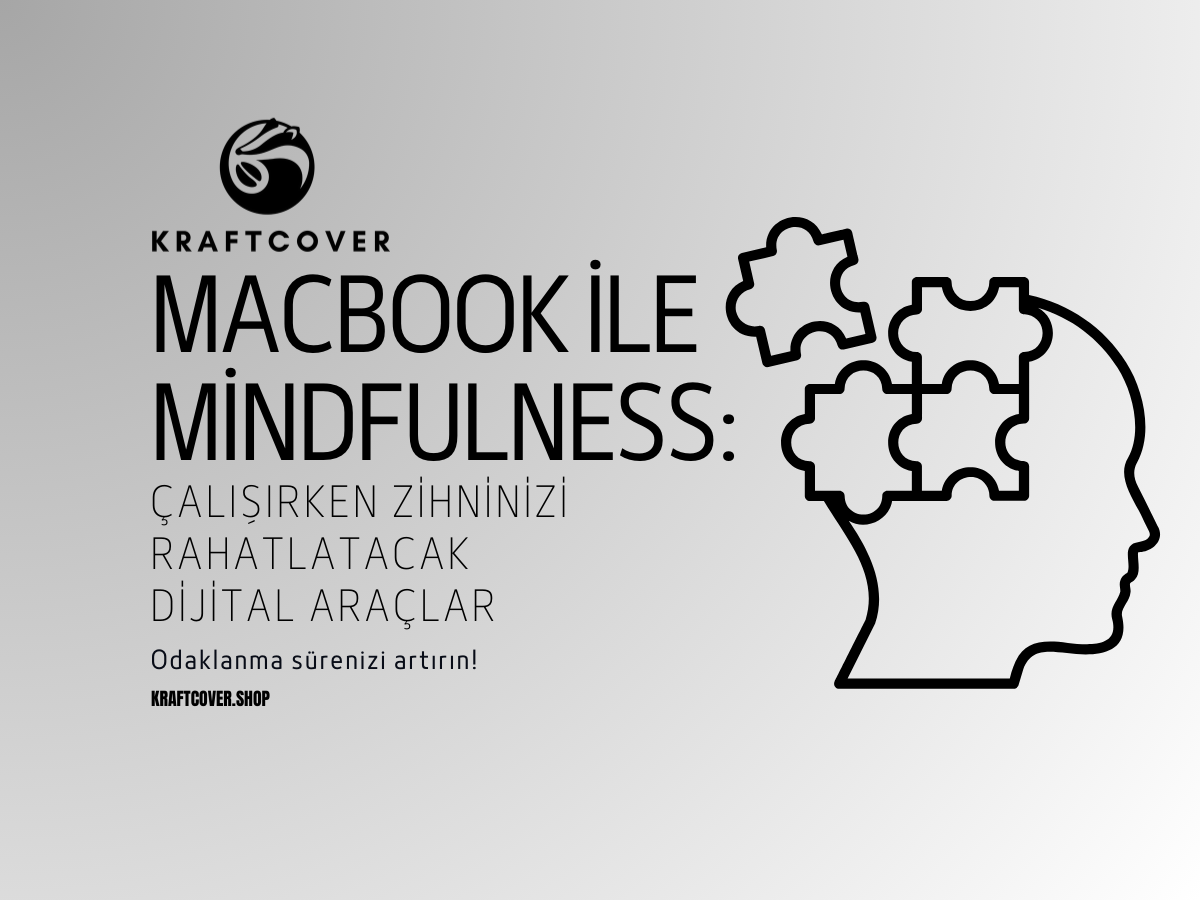Teknolojiyle birlikte sanat dünyasında büyük değişiklikler yaşandı. Artık sadece müze ve galerilerde değil, evinizde, ofisinizde veya herhangi bir yerde MacBook’unuzu kullanarak dijital sanat eserlerini sergileyebilirsiniz. Sanatı ekranlarınıza taşıyarak bir sanat galerisine dönüştürmek, günümüzde hem erişilebilir hem de keyifli bir deneyim haline geldi.
Peki MacBook’unuzu nasıl bir sanat galerisine dönüştürebilirsiniz? İşte sanat eserlerini sergilemenin etkili yolları ve kullanabileceğiniz uygulamalar!
Dijital Sanatın Yükselişi

Son yıllarda dijital sanat, hızla büyüyen bir sanat dalı haline geldi. 2022 yılı verilerine göre, dijital sanat pazarı yılda %50 oranında büyüme gösterdi. NFT (Non-Fungible Token) teknolojisinin yükselişi, dijital sanat eserlerinin sahiplenme ve sergilenme biçimini tamamen değiştirdi. Birçok sanatçı artık eserlerini dijital platformlarda sergiliyor ve bu sayede dünya genelindeki izleyicilere ulaşabiliyor.
Dijital sanat eserlerini sergilemek artık yalnızca galerilerde değil, MacBook’unuzda da mümkün. İster bir NFT koleksiyoncusu olun ister geleneksel sanat eserlerinin dijital versiyonlarını sergilemeyi tercih edin, MacBook’unuzda bir sanat galerisi yaratmak için birçok seçenek mevcut.
MacBook ile Dijital Sanat Eserlerini Sergilemenin 5 Yaratıcı Yolu
1. Slayt Gösterisi ile Kendi Galerinizi Yaratın
MacBook’unuzdaki slayt gösterisi özelliği, sanat eserlerini düzenli bir şekilde sergilemek için harika bir yöntemdir. İstediğiniz sanat eserlerini bir klasörde toplayarak slayt gösterisi modunu kullanabilirsiniz. Böylece ekranınızda sürekli değişen eserler, kişisel bir galeri atmosferi yaratacaktır. Apple Photos gibi uygulamalarda bu özellik kolayca kullanılabilir.
2. Dinamik Duvar Kağıtları ile Sanatı Canlandırın
Statik sanat eserlerinden farklı olarak, Live Wallpaper HD gibi uygulamalar hareketli görseller ve videolar sunarak ekranınızı canlandırır. Bu uygulamalar sayesinde MacBook’unuz, sanatsal videolar ve animasyonlarla dolu bir sanat galerisine dönüşür. Dinamik duvar kağıtları, ekranınıza hem hareket hem de sanatsal bir derinlik katacaktır.
3. Dijital Sanat Platformlarını Kullanın
Sanat eserlerini MacBook’unuzda sergilemek için dünya çapında birçok dijital sanat platformu bulunmaktadır. ArtStation, DeviantArt ve Behance gibi platformlar, sanatçıların eserlerini sergilemelerine olanak tanır ve siz de bu platformlardan eserleri indirip sergileyebilirsiniz. Ayrıca bu platformlar, sürekli yeni eserler keşfetmenizi ve dijital sanat dünyasında güncel kalmanızı sağlar.
4. Art Authority ve Meural ile Ünlü Sanat Eserlerini Ekranınıza Getirin
Art Authority, dünyaca ünlü sanat eserlerini yüksek çözünürlükte sunan bir uygulamadır. Bu uygulama, Louvre, MoMA gibi müzelerde sergilenen eserleri evinize getirir. Ekranınızda ünlü tabloları sergilemek istiyorsanız bu uygulama mükemmel bir seçenek. Meural ise dijital sanat çerçevesi işlevi görerek, sürekli yenilenen sanat eserleriyle ekranınızı canlı tutar.
5. NFT Sanat Eserleri ile Kendi Dijital Galerinizi Yaratın
NFT teknolojisi sayesinde, dijital sanat eserlerine sahip olabilir ve bu eserleri sergileyebilirsiniz. OpenSea, SuperRare gibi platformlardan NFT satın alarak dijital sanat dünyasına adım atabilirsiniz. Sahip olduğunuz bu eserleri MacBook’unuzda sergileyerek kendinize özel bir dijital sanat galerisi yaratabilirsiniz.
Bagme Mavi Kanvas Laptop Taşıma Çantası, minimal tasarımıyla MacBook’unuzu taşıma sırasında şıklık sunarken aynı zamanda cihazınızı korur.
Sanatın Zihinsel Sağlığa Faydaları: Bilimsel Veriler

Sanat izlemek sadece estetik bir deneyim sunmakla kalmaz, aynı zamanda zihinsel sağlığa da katkı sağlar. Sanat izleme süreci, beyindeki dopamin üretimini artırarak kişiyi daha mutlu ve yaratıcı hale getirir. Harvard Medical School tarafından yapılan bir araştırmaya göre, sanat izleyen bireylerin stres seviyelerinde %23 oranında bir azalma gözlemlenmiştir.
Sanat ayrıca beynin sağ yarım küresini aktive ederek duygusal farkındalığı artırır ve yaratıcı düşünmeyi destekler. Zihinsel rahatlama sağlamak için sanat izlemek, yoğun çalışma dönemlerinde etkili bir kaçış sunar. Özellikle dijital sanatın sunduğu kolay erişim sayesinde bu faydalardan evinizin konforunda yararlanabilirsiniz.
Sanat İzleme Deneyiminizi İyileştirecek İpuçları
Sanatı daha etkili ve keyifli bir şekilde sergilemek için şu ipuçlarını dikkate alabilirsiniz:
- Ekran Çözünürlüğünü Optimize Edin: Sanat eserlerinin tüm detaylarını görebilmek için ekran çözünürlüğünüzü en yüksek seviyeye ayarlayın. Yüksek çözünürlük, sanatın daha canlı ve etkileyici görünmesini sağlar.
- Müzikle Deneyimi Destekleyin: Sanat eserlerini izlerken hafif bir fon müziği kullanmak, izleme deneyiminizi daha etkileyici hale getirebilir. Klasik müzik ya da ambient müzik, sanatın duygusal etkisini artırır.
- Tematik Sergiler Düzenleyin: Bir tema oluşturarak sanat eserlerini sergilemek, izleme deneyiminizi daha anlamlı hale getirir. Örneğin, doğa temalı eserler ile huzur dolu bir atmosfer yaratabilirsiniz.
Ayrıca, çalışma alanınızı düzenlemek de sanat sergileme deneyiminizi iyileştirir. Leafline Yeşil Deri Masa Matı, masa düzeninizi estetik bir şekilde tamamlar. Bu mat, hem çalışma ortamınıza düzen katar hem de sanat izleme keyfinizi artırır.
Sonuç: MacBook ile Kendi Sanat Galerinizi Oluşturun
MacBook’unuzu kullanarak dijital sanat eserlerini sergilemek, her an sanatla iç içe bir yaşam sürmenizi sağlar. Hem ünlü sanat eserlerini izleyebilir hem de kendi dijital sanat koleksiyonunuzu yaratabilirsiniz. Sanat izlemek, sadece bir hobi değil, aynı zamanda zihinsel ve duygusal sağlık için de faydalı bir aktivitedir. Sanat galerinizle her an yaratıcı bir ortam yaratabilir ve dijital sanatın keyfini çıkarabilirsiniz.
MacBook ile 3D Modelleme içeriğimizi incelemeyi unutmayın!