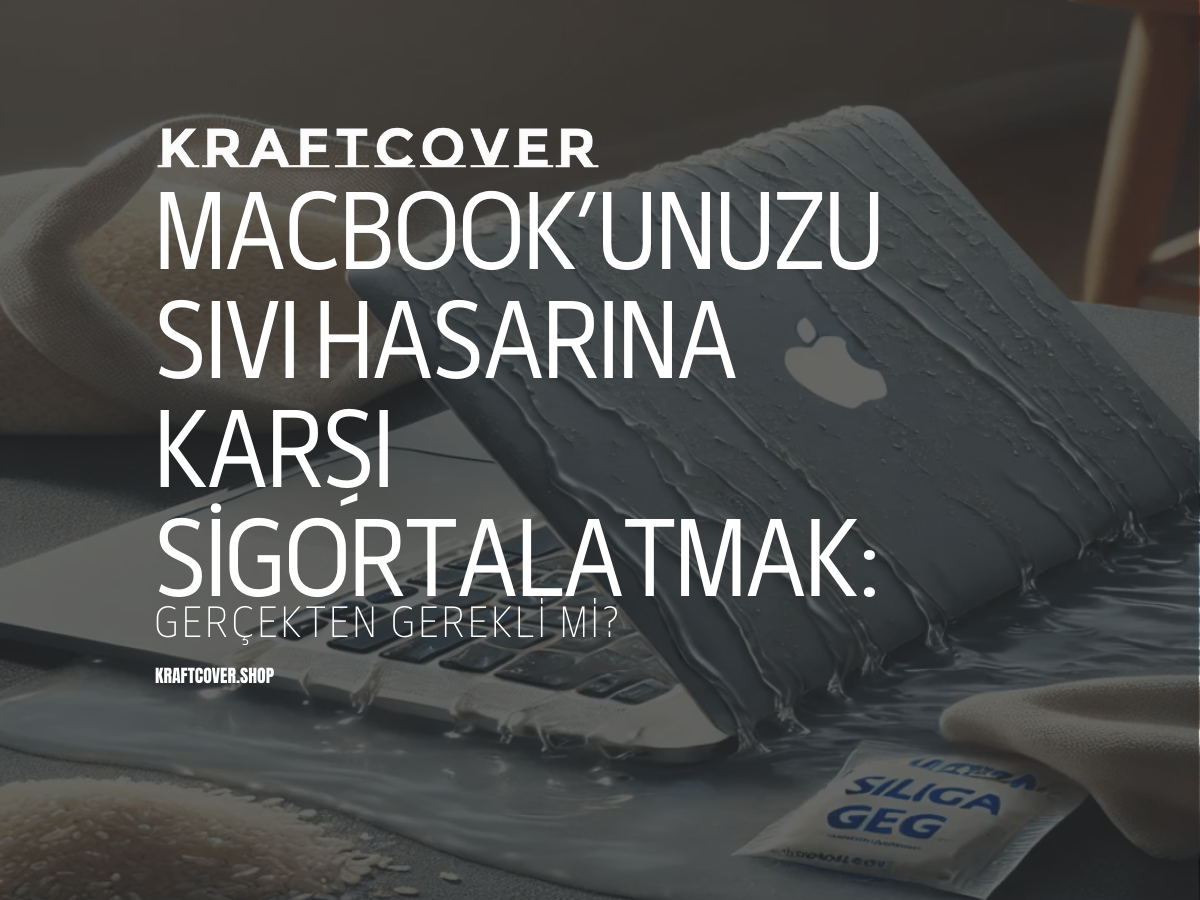MacBook’unuzu temiz ve güvenli tutmak, performansını korumak ve ömrünü uzatmak için oldukça önemlidir. Yanlış ürünler veya teknikler kullanmak, cihazınıza geri dönülmez zararlar verebilir. Bu yazıda, MacBook’unuzu nasıl güvenle temizleyebileceğinizi, hangi ürünleri kullanabileceğinizi ve cihazınızı nasıl daha iyi koruyabileceğinizi öğreneceksiniz.
MacBook Ekran Temizliği İçin Dikkat Edilmesi Gerekenler

Ekran temizliği oldukça hassas bir süreçtir, çünkü ekran yüzeyi kimyasallara ve sert malzemelere karşı hassastır. Ekranı temizlerken dikkat edilmesi gereken birkaç önemli nokta:
- Mikrofiber Bez ile Temizlik: Ekranı temizlerken mutlaka mikrofiber bez kullanmalısınız. Bu bezler, ekranı çizmeden toz ve kiri toplar. Sert bezler veya kağıt havlular ekranın yüzeyini çizebilir ve zarar verebilir. Mikrofiber bezin hafif nemli olması da temizlik sürecini kolaylaştırır.
- Distile Su Kullanımı: Ekran temizliği için en güvenli yöntemlerden biri, distile su kullanmaktır. Distile su, ekran üzerinde leke veya kalıntı bırakmaz. Nemlendirilmiş mikrofiber bezi dairesel hareketlerle ekran üzerinde gezdirerek ekranı temizleyebilirsiniz.
- Ekran Temizleme Spreyleri: Ekranlar için özel olarak üretilmiş temizleme spreyleri kullanmak da güvenli bir seçenektir. Bu spreyleri doğrudan ekrana değil, beze sıkarak uygulamalısınız. Spreyleri kullanırken, sıvının ekranın kenarlarına kaçmamasına dikkat etmelisiniz.
MacBook’unuzu temiz tutmanın yanı sıra, ekranı çiziklere ve lekelere karşı korumak için KraftCover ekran koruyucu kullanabilirsiniz. KraftCover ekran koruyucuları, ekranınızı tozdan, kirden ve çiziklerden koruyarak cihazınızın temiz kalmasını sağlar. Aynı zamanda, bu koruyucular ekranın dokunmatik hassasiyetini etkilemeden mükemmel bir kullanım sunar.
İpucu: Asla alkol, amonyak veya aşındırıcı temizlik ürünleri kullanmayın. Bunlar ekran kaplamasına zarar vererek uzun vadeli sorunlara yol açabilir.
Klavye Temizliği İçin Doğru Teknikler

Klavye, MacBook’unuzda en çok kir biriken alanlardan biridir. Toz, kırıntılar ve yağ kalıntıları tuşların arasına yerleşebilir ve uzun vadede klavyenin performansını olumsuz etkileyebilir. İşte MacBook klavye temizliği için bazı önemli ipuçları:
- Mikrofiber Bez ile Yüzey Temizliği: Klavyeyi temizlemek için de mikrofiber bez kullanabilirsiniz. Bezi hafifçe nemlendirerek tuşların yüzeyindeki kir ve yağları nazikçe temizleyin. Nemli bezi kullanırken, suyun tuşların arasına kaçmadığından emin olun.
- Basınçlı Hava Spreyi: Klavyenin tuşları arasına sıkışmış toz ve kırıntıları temizlemek için basınçlı hava spreyi kullanabilirsiniz. Bu, tuşların arasındaki tozları hızlı ve etkili bir şekilde temizlemenize yardımcı olur. Spreyi kullanırken klavyeyi eğerek tozun dışarı üflenmesini sağlayın.
- Alkol İçermeyen Temizleyiciler: Klavyeyi dezenfekte etmek için alkol içermeyen temizlik mendilleri veya solüsyonları kullanabilirsiniz. Alkol içeren temizleyiciler tuşlara zarar verebilir. Temizlik sonrası kuru bir bezle klavyeyi silerek herhangi bir nem kalmadığından emin olun.
Klavye temizliğini minimuma indirmek ve tuşları kirden, tozdan korumak için KraftCover klavye koruyucu kullanabilirsiniz. Bu koruyucular, klavyenin tüm yüzeyine tam oturarak toz ve kırıntıların tuşların arasına kaçmasını önler. Ayrıca, yazma hissini bozmaz ve MacBook’unuzun estetiğine uygun bir şekilde tasarlanmıştır.
İpucu: MacBook’unuzu temizlerken cihazı kapatmayı ve fişten çekmeyi unutmayın. Böylece, kazara tuşlara basmaktan veya kısa devre oluşumundan korunmuş olursunuz.
MacBook’un Diğer Bölgeleri İçin Temizlik Yöntemleri
- Touchpad Temizliği: MacBook’un touchpad’i de sıkça kullanılan bir bölgedir ve yağlı parmak izleri bırakabilir. Touchpad’i temizlemek için mikrofiber bezi hafif nemlendirip yüzeyi nazikçe silin. Touchpad’in köşelerinde biriken kirleri temizlemek için basınçlı hava spreyi kullanabilirsiniz.
- Dış Yüzey Temizliği: MacBook’un dış kasası da kir ve toz toplar. Hafif sabunlu su ile nemlendirilmiş mikrofiber bez kullanarak cihazın dış yüzeyini temizleyin. Sert temizleyiciler veya aşındırıcı bezlerden kaçının, çünkü bu tür malzemeler dış yüzeyde çizilmelere neden olabilir.
İpucu: Sıvıları doğrudan MacBook’un üzerine sıkmak yerine, bezi nemlendirerek temizlik yapmak cihazınızı daha güvenli tutacaktır.
Evde Yapabileceğiniz Güvenli Temizlik Çözümleri
MacBook’unuzu temizlemek için pahalı ürünlere gerek yok. İşte evde bulabileceğiniz doğal temizlik çözümleri:
- Distile Su ve Sirke Karışımı: 1:1 oranında distile su ve beyaz sirke karışımı hazırlayarak ekran ve klavyeyi güvenle temizleyebilirsiniz. Sirke, doğal bir dezenfektandır ve cihazınıza zarar vermez.
- Hafif Sabunlu Su: MacBook’un dış yüzeyini ve klavyeyi temizlemek için hafif sabunlu su da kullanabilirsiniz. Sabun oranını az tutarak mikrofiber bez ile temizlik yapın ve cihazı tamamen kurulayın.
Temizlikte Dikkat Edilmesi Gerekenler
- Sıvıları Doğrudan Uygulamayın: Hiçbir sıvıyı doğrudan MacBook’un üzerine sıkmayın. Bezi hafifçe nemlendirip temizlik yapın.
- Cihazı Kapatın: Temizleme işlemi sırasında MacBook’unuzun kapalı ve şarjdan çıkarılmış olduğundan emin olun.
- Kimyasal Maddelerden Kaçının: Alkol, amonyak veya güçlü kimyasal içeren temizleyicilerden uzak durun. Bu tür maddeler cihazınıza zarar verebilir.
Güvenilir Kaynaklar: