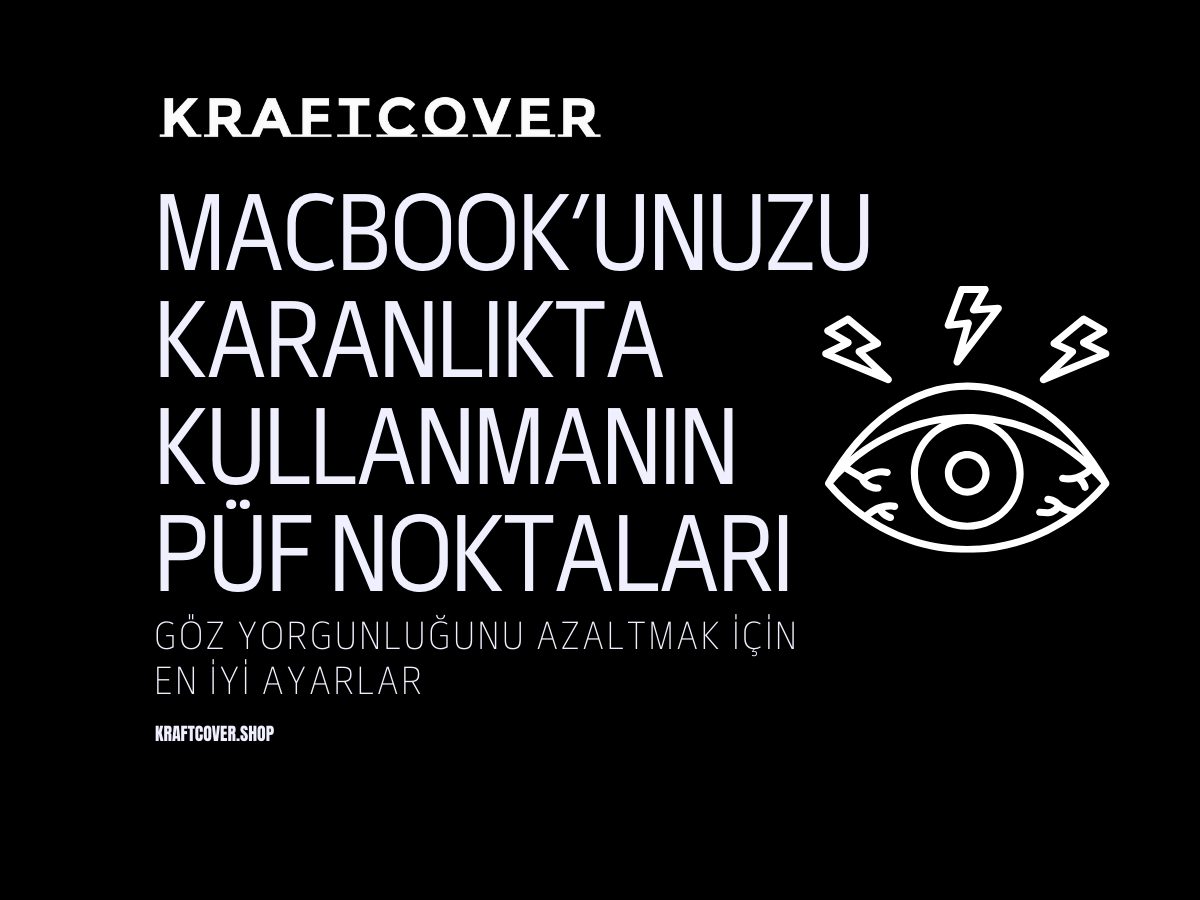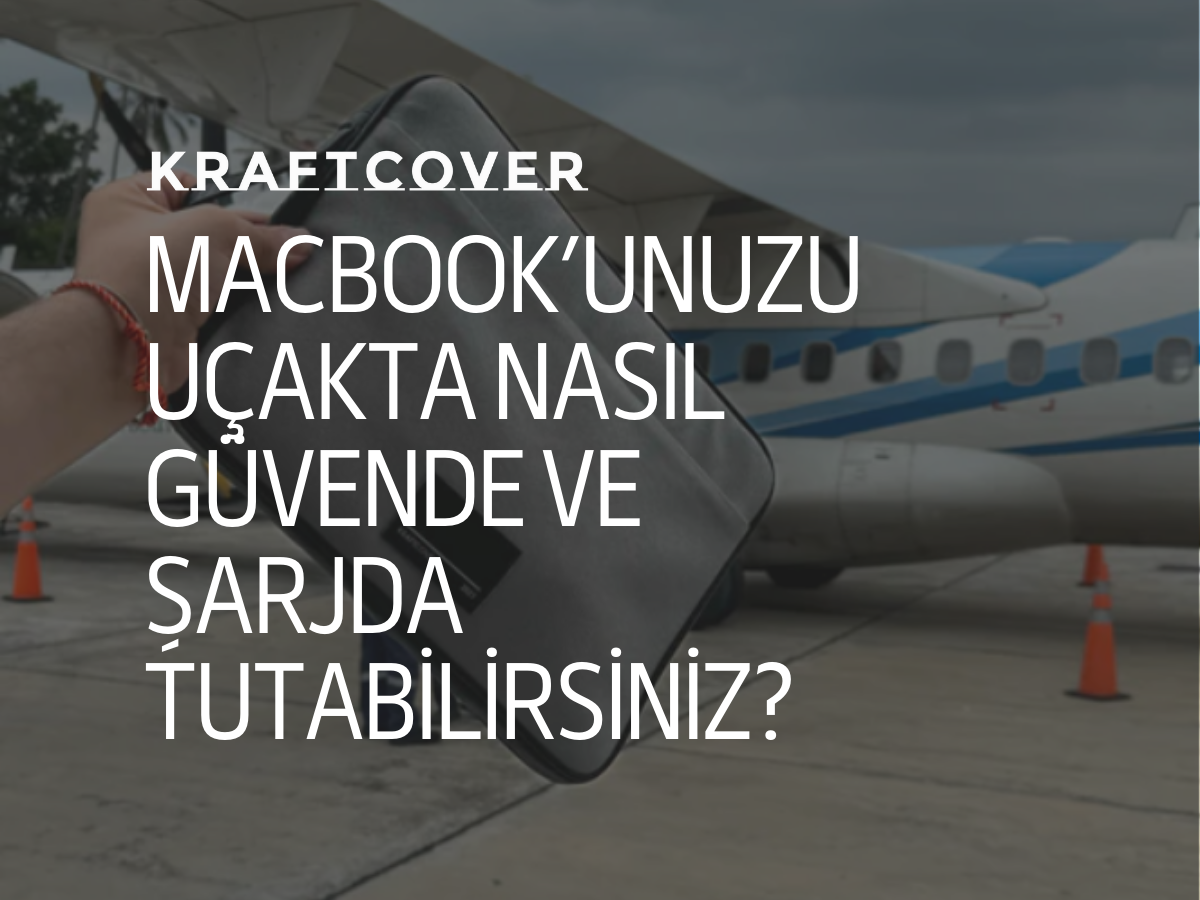MacBook’lar, güçlü performansları ve şık tasarımları ile teknoloji severlerin en çok tercih ettiği cihazlardan biri. Ancak, çevresel koşullar, özellikle aşırı sıcaklıklar ve soğuk hava, cihazın performansını ve dayanıklılığını etkileyebilir. Apple, MacBook’ların ideal çalışma sıcaklığını 10°C ile 35°C arasında tutmayı öneriyor. Bu sıcaklıkların dışında, MacBook’unuzun pil ömrü azalabilir veya işlemci performansı düşebilir.
Bu rehberde, MacBook’unuzu farklı iklim koşullarına göre nasıl ayarlayabileceğinizi ve cihazın ömrünü nasıl uzatabileceğinizi inceleyeceğiz.
Aşırı Sıcaklıklarda MacBook’unuzu Korumak

Yaz aylarında, özellikle güneşli dış mekanlarda çalışırken MacBook’un aşırı ısınması, performans kaybına neden olabilir. Apple, cihazın aşırı sıcaklıklarda kendini koruma moduna alarak yavaşlayabileceğini belirtmektedir. İşte aşırı sıcaklıklarda MacBook’unuzu serin tutmak için alabileceğiniz bazı önlemler:
- Havalandırmayı Sağlayın: MacBook’un altındaki havalandırma deliklerinin kapalı olmadığından emin olun. Havalandırma, cihazın iç bileşenlerinin serin kalmasını sağlar. Eğer düz bir yüzeyde çalışıyorsanız, bir laptop standı kullanarak hava akışını artırabilirsiniz.
KraftCover MacBook Standı, bu konuda size yardımcı olabilir. Hem ergonomiyi artırır hem de cihazın aşırı ısınmasını önler.
- Güneş Işığından Koruyun: MacBook’unuzu doğrudan güneş ışığına maruz bırakmaktan kaçının. Güneş ışığı, cihazın dış yüzeyini hızla ısıtarak işlemciyi ve bataryayı zorlar. Özellikle dışarıda çalışmanız gerekiyorsa, gölgede kalmaya özen gösterin ve cihazı mümkünse bir kılıfla koruyun.
- Ağır İşlemleri Hafifletin: Video düzenleme, oyun oynama veya büyük dosya aktarımı gibi işlemciyi zorlayıcı görevleri serin ortamda yapmayı tercih edin. Sıcak havalarda bu tür işlemler cihazı daha hızlı ısıtabilir.
Apple ayrıca, sıcak günlerde cihazı kapalı ve serin bir yerde tutmanın bileşenlerin ömrünü uzatacağını belirtmektedir. Ayrıca, cihazı kullanmadığınız zamanlarda uyku moduna almak da aşırı ısınmayı önler.
KraftCover MacBook kılıfı, dış etkenlerden koruma sağlayarak cihazınızın performansını olumsuz etkileyebilecek faktörleri en aza indirir.
Soğuk Havalarda MacBook Performansını Korumak

Soğuk hava koşulları, MacBook’unuzun özellikle batarya performansını olumsuz etkileyebilir. Apple, MacBook’ların 0°C altındaki sıcaklıklarda bataryasının daha hızlı tükenebileceğini belirtiyor. Soğuk havalarda dikkat etmeniz gereken noktalar şunlardır:
- Cihazı Oda Sıcaklığına Getirin: Eğer MacBook’unuz soğuk bir ortamda bulunduysa, onu hemen çalıştırmak yerine oda sıcaklığına gelmesini bekleyin. Bu, cihaz içinde yoğuşma oluşmasını ve donanıma zarar vermesini önler.
- Pil Performansını Koruyun: Soğuk hava koşullarında, MacBook’unuzun pili hızla azalabilir. Bataryanın uzun ömürlü olmasını sağlamak için ara sıra cihazı kapatıp yeniden açabilir ve mümkün olduğunca tam şarjlı tutabilirsiniz. Apple, pilin soğuk havalarda hızla tükenebileceğini ve bataryayı korumak için enerji tasarruf modlarını etkinleştirmenizi önerir.
Bu koşullarda cihazınızı taşırken ekstra koruma sağlamak için Snappack taşıma çantası, hem hafif hem de koruyucu yapısıyla cihazınızı soğuk ve sert hava koşullarına karşı muhafaza edebilir. Ayrıca, uzun çalışma süreleri için yanınızda Örgü Dokulu Type-C Hızlı Şarj & Data Kablosu 100W - Led Işık Destekli bulundurmak, hızlı şarj ve güvenilir data aktarımı sağlayarak soğuk havalarda cihazın şarjının bitmesi durumunda sizi yarı yolda bırakmaz.
MacBook’unuzu Genel İklim Koşullarına Göre Koruma Yöntemleri
MacBook’unuzu hem sıcak hem de soğuk hava koşullarında güvenle kullanmanın bazı temel yolları şunlardır:
- Toz ve Nemden Koruyun: Aşırı nemli bölgelerde çalışıyorsanız, MacBook’unuzu kuru tutmak önemlidir. Toz ve nem, cihazın iç bileşenlerine zarar verebilir. MacBook’unuzu kullanmadığınız zamanlarda koruyucu bir kılıf veya çanta içinde saklamak, bu etkilere karşı bir savunma mekanizması oluşturur. Ayrıca, düzenli olarak cihazın havalandırma deliklerini temizlemek, toz birikimini önler.
- Soğutucu Standlar Kullanın: Eğer yoğun iş yükü gerektiren programlar çalıştırıyorsanız, soğutucu standlar kullanarak MacBook’unuzun ısınmasını engelleyebilirsiniz. Apple, soğutucu aksesuarların MacBook’un uzun süreli performansını artırabileceğini belirtiyor.
- Cihazınızı Düzenli Temizleyin: MacBook’un dış yüzeyinin temizliği, cihazın ısınmasını engellemek açısından da önemlidir. Tozlar, hava kanallarını tıkayarak cihazın daha fazla ısınmasına neden olabilir.
Apple, MacBook'lar için cihazın uzun süreli performansını korumak adına yazılım güncellemelerini düzenli olarak yapmanızı öneriyor. Her güncelleme, cihazın güvenlik açıklarını kapatır hem de yeni özelliklerle performansı artırır.
Sonuç
MacBook’unuzu aşırı sıcaklık ve soğuk hava koşullarında korumak, cihazınızın ömrünü uzatmak ve verimli çalışmasını sağlamak için kritik önemdedir. Hem Apple’ın sunduğu resmi tavsiyeleri uygulayarak hem de doğru aksesuarlarla cihazınızı iklim koşullarına karşı hazırlayabilirsiniz. Havalandırma, uygun taşıma çantaları ve koruyucu aksesuarlarla MacBook’unuzu sıcak ve soğuk hava şartlarına karşı güvenle kullanabilirsiniz. Doğru bakım ve önlemlerle, cihazınız en zor koşullarda bile performansını koruyacaktır.