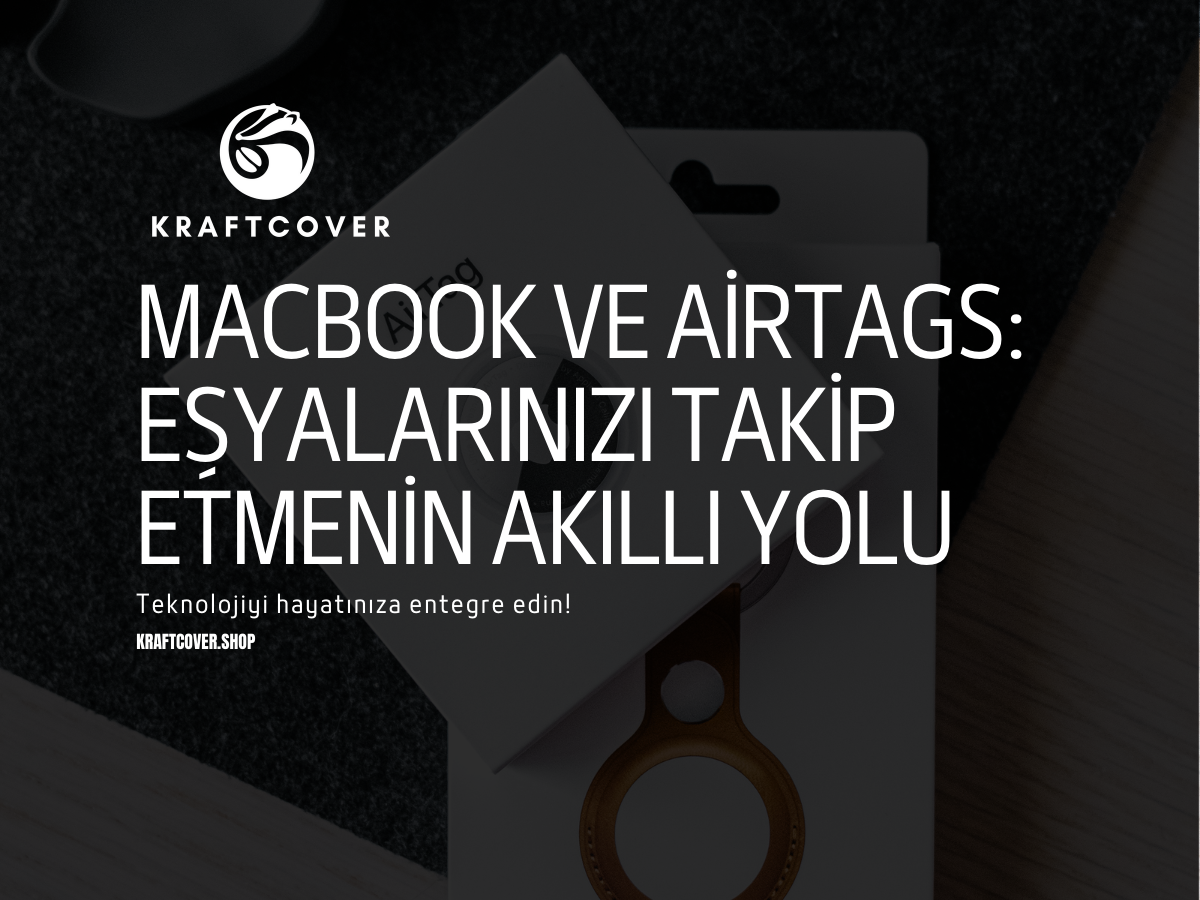MacBook’unuz gibi değerli bir cihazı her zaman güvende tutmak ister misiniz? Ya da anahtarlarınızı, çantanızı veya diğer eşyalarınızı kaybetme korkusu olmadan hayatınıza devam etmek? Apple’ın AirTags teknolojisi, eşyalarınızı takip etmenin akıllı ve zahmetsiz bir yolunu sunuyor. Bu yazıda, MacBook ve AirTags arasındaki mükemmel uyumu keşfedecek ve eşyalarınızı nasıl daha güvende tutabileceğinizi öğreneceksiniz!
AirTags Nedir ve Nasıl Çalışır?

AirTags, Apple’ın küçük ama son derece etkili bir takip cihazıdır. Anahtarlarınızdan çantanıza kadar her şeye takılabilir ve Apple’ın "Bul" (Find My) ağı üzerinden kolayca takip edilebilir. Cihazın içine yerleştirilen ultra geniş bant teknolojisi (UWB), eşyanızın konumunu nokta atışıyla bulmanızı sağlar.
Örneğin, AirTag’inizi çantanıza yerleştirdiğinizi düşünün. Çantanız kaybolduğunda iPhone veya MacBook’unuzdan "Bul" uygulamasını açarak çantanın tam yerini öğrenebilirsiniz. Bu teknoloji, basit ama inanılmaz derecede etkili!
MacBook ile AirTags: Daha Fazlasını Keşfedin
AirTags, yalnızca kaybolan eşyalarınızı bulmakla kalmaz; MacBook’unuzla birlikte daha geniş bir kullanım alanı sunar. İşte bu uyumu mükemmel kılan bazı avantajlar:
- Bul Ağına Entegrasyon: AirTags, MacBook’unuzun da parçası olduğu Apple ekosistemine mükemmel bir şekilde entegre olur. Eşyalarınızı bulmak için "Bul" uygulamasını MacBook’unuzda açmanız yeterlidir.
- Hassas Konum Belirleme: AirTags’in ultra geniş bant teknolojisi, MacBook’unuzun GPS özelliğiyle birleştiğinde kaybolan eşyalarınızı santimetre hassasiyetinde bulmanızı sağlar.
- Uyarılar ve Bildirimler: AirTag, eşyanızdan uzaklaştığınızda size bildirim gönderebilir. Örneğin, bir kafede çantanızı unuttuğunuzda MacBook’unuz veya iPhone’unuz hemen sizi uyarır.
Bu özellikler, AirTags’i yalnızca bir takip cihazı değil, aynı zamanda günlük hayatınızı kolaylaştıran bir teknoloji harikası yapar.
AirTags’i MacBook ile Kullanmanın Pratik Yolları
1. MacBook Çantanız İçin AirTag
Eğer MacBook’unuzu sıkça yanınızda taşıyorsanız, çantanıza bir AirTag yerleştirmek harika bir fikir. Özellikle toplu taşıma kullanıyorsanız veya kalabalık yerlerde bulunuyorsanız, çantanızın kaybolması endişesi olmadan hareket edebilirsiniz.
AirTag’iniz, çantanızın yerini saniyeler içinde bulmanıza yardımcı olur. Ayrıca, kayıp modunu etkinleştirerek çantanızı bulan kişinin sizinle iletişime geçmesini sağlayabilirsiniz. Premium kanvas doku, 6 farklı renk seçeneği ile BagMe aradığınız MacBook çantası olabilir!
2. Ofis Malzemelerinizi Takip Edin
MacBook’unuzu sıkça farklı ofislere ya da toplantılara götürüyorsanız, AirTags tam bir kurtarıcıdır. Örneğin, MacBook’unuzun adaptörünü ya da şarj kablosunu bir yerde unuttuğunuzda, "Bul" uygulaması sayesinde kolayca yerini tespit edebilirsiniz.
Hatta, toplantı odasında bırakılan bir cihaz için "Yakındaki Eşyalar" özelliğini kullanarak cihazınıza sinyal gönderebilir ve bulduğunuzda küçük bir zafer hissi yaşayabilirsiniz.
3. Seyahatlerinizde Güvenliği Artırın
Sık seyahat eden biriyseniz, AirTags valizlerinizi takip etmenin mükemmel bir yoludur. Havalimanında kaybolan bir bagaj stresini AirTags sayesinde kolayca çözebilirsiniz. Valiziniz kaybolduğunda, "Bul" uygulaması üzerinden tam konumunu görebilirsiniz.
Bu özellik, yalnızca valiz değil, MacBook’unuzu da kapsayan bir güvenlik ağı oluşturur.
AirTags ve MacBook Güvenliği: Yanlış Anlaşılmalar
Bazı kullanıcılar, AirTags’in kişisel gizlilik ihlallerine neden olabileceği endişesini taşır. Ancak Apple, bu cihazların kötüye kullanımını önlemek için birçok güvenlik önlemi almıştır:
- Anonim İzleme: AirTags, yalnızca sizin Apple Kimliğinizle ilişkilidir. Başkası sizin AirTag’inizi izleyemez.
- Yabancı AirTag Bildirimleri: Eğer bir başkasının AirTag’i sizi izliyorsa, MacBook’unuz veya iPhone’unuz bu durumu hemen bildirir.
- Gizlilik Koruması: AirTags’in yerleşik güvenlik sistemi, izleme risklerini minimuma indirir.
Bu önlemler, AirTags’i yalnızca güvenilir değil, aynı zamanda gizliliği ön planda tutan bir teknoloji yapar.
AirTags ve MacBook Kullanımında Yaygın Hatalar
- AirTags’i Doğru Yerleştirmemek
AirTag’inizi yanlış bir yere koyarsanız, sinyal gücünü ve hassasiyetini kaybedebilirsiniz. Örneğin, AirTag’in metal bir çantanın içine yerleştirilmesi sinyalin zayıflamasına neden olabilir.
- Uygulamaları Güncellemeyi Unutmak
"Bul" uygulamasının en güncel sürümde olduğundan emin olun. Güncellemeler, daha hassas konum bilgisi ve daha iyi bir kullanıcı deneyimi sağlar.
- Kayıp Modunu Etkinleştirmemek
AirTag’inizin yerini bulamıyorsanız, kayıp modunu aktif hale getirmek önemlidir. Bu mod, bulucuların sizinle iletişime geçmesini kolaylaştırır.
AirTags ile MacBook Ekosisteminizi Zenginleştirin
AirTags, yalnızca eşyalarınızı takip etmek için değil, aynı zamanda Apple ekosistemini daha işlevsel bir hale getirmek için de mükemmel bir araçtır. MacBook’unuzla uyum içinde çalışan bu küçük cihaz, günlük hayatınızı kolaylaştırır ve kaybolma stresini ortadan kaldırır.
Eşyalarınızı düzenli tutmak, güvenlik kadar işlevsellik açısından da önemlidir. MacBook’unuz için kullandığınız aksesuarlarınızı takip etmek için AirTags’i kullanabilir ve bu ürünleri pratik bir şekilde organize edebilirsiniz. Örneğin, 5 Girişli Type-C’den USB’ye Dönüştürücü HUB, tüm cihazlarınızı tek bir yerde toplamanıza yardımcı olur. Bu şekilde, yalnızca eşyalarınızın güvende olduğundan değil, aynı zamanda her şeyin elinizin altında olduğundan da emin olabilirsiniz.
Sonuç: Teknolojiyi Hayatınıza Entegre Edin
MacBook ve AirTags, yalnızca bir cihaz ve aksesuar olmaktan çok daha fazlasıdır. Eşyalarınızı takip etmek, kaybolma korkusu olmadan hareket etmek ve hayatınızı kolaylaştırmak için harika bir çözüm sunar.
Sıkça Sorulan Sorular
- AirTags’in Pil Ömrü Ne Kadar?
AirTags, düşük enerji tüketen bir CR2032 pil kullanır ve bu pil genellikle 1 yıl boyunca dayanır. Pil bitmek üzereyken "Bul" uygulamasından bildirim alabilirsiniz. Pil değişimini kolayca kendiniz yapabilirsiniz.
- AirTags MacBook’la Nasıl Entegre Edilir?
AirTags, Apple’ın "Bul" (Find My) ağı üzerinden çalışır. MacBook’unuzda "Bul" uygulamasını açarak AirTags’inizi kolayca ekleyebilir ve tüm bağlı cihazlarınızı tek bir yerden takip edebilirsiniz.
- AirTags’in Kapsama Alanı Nedir?
AirTags, yakındaki Apple cihazları üzerinden sinyal gönderir. Bu cihazların oluşturduğu "Bul Ağı", dünya çapında milyonlarca Apple cihazını kapsar. Bu nedenle, AirTags neredeyse her yerde çalışabilir.
- AirTags Sadece Apple Ürünleriyle Mi Çalışır?
Evet, AirTags yalnızca Apple cihazlarıyla uyumludur. MacBook, iPhone, iPad gibi cihazlarla kullanabilirsiniz. Android cihazlarla çalışmaz.
- AirTags Hangi Eşyalar İçin Kullanılabilir?
AirTags’i çantanızdan anahtarlarınıza, MacBook çantanızdan valizinize kadar birçok eşya için kullanabilirsiniz. AirTags’in küçük ve hafif tasarımı, hemen hemen her şeye kolayca entegre olmasını sağlar.
Ayrıca inceleyin: MacBook Zihinsel Egzersiz Uygulamaları!