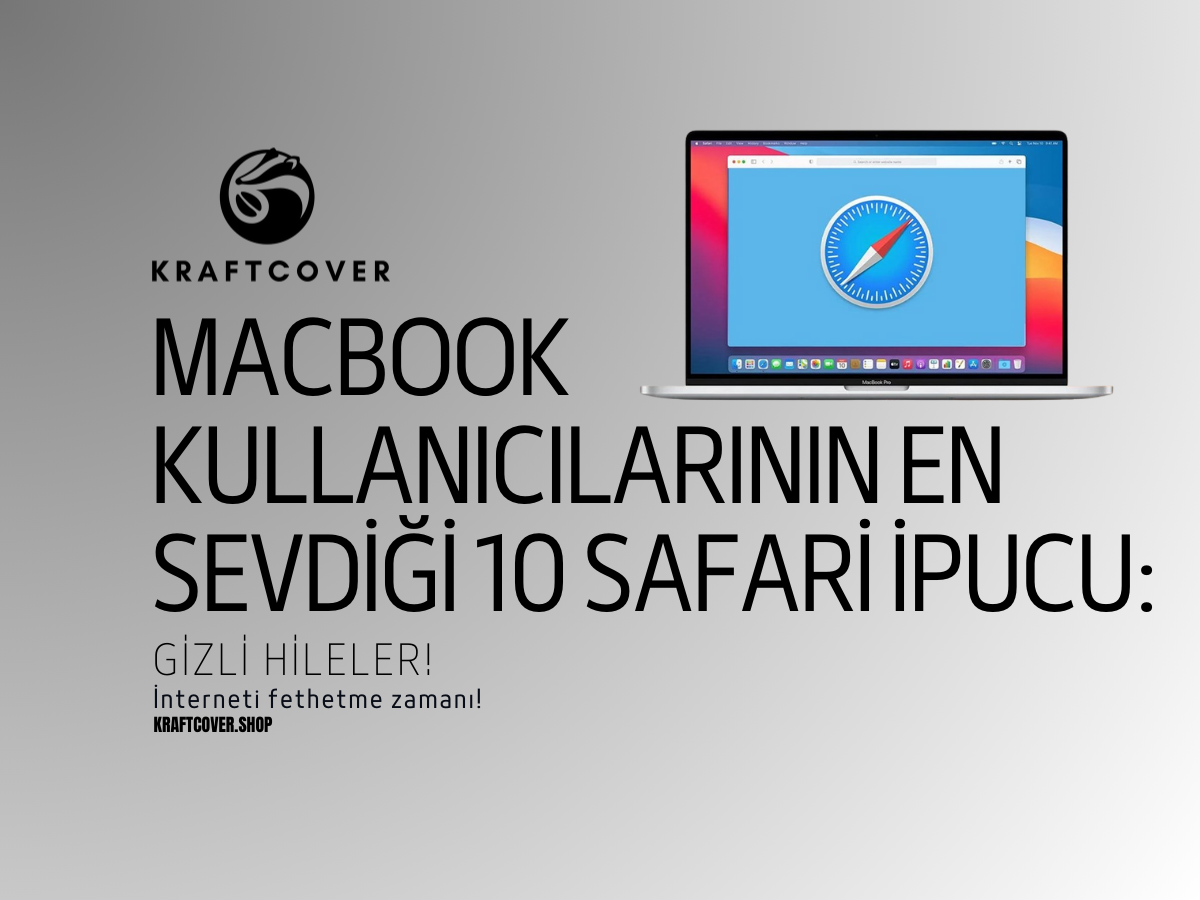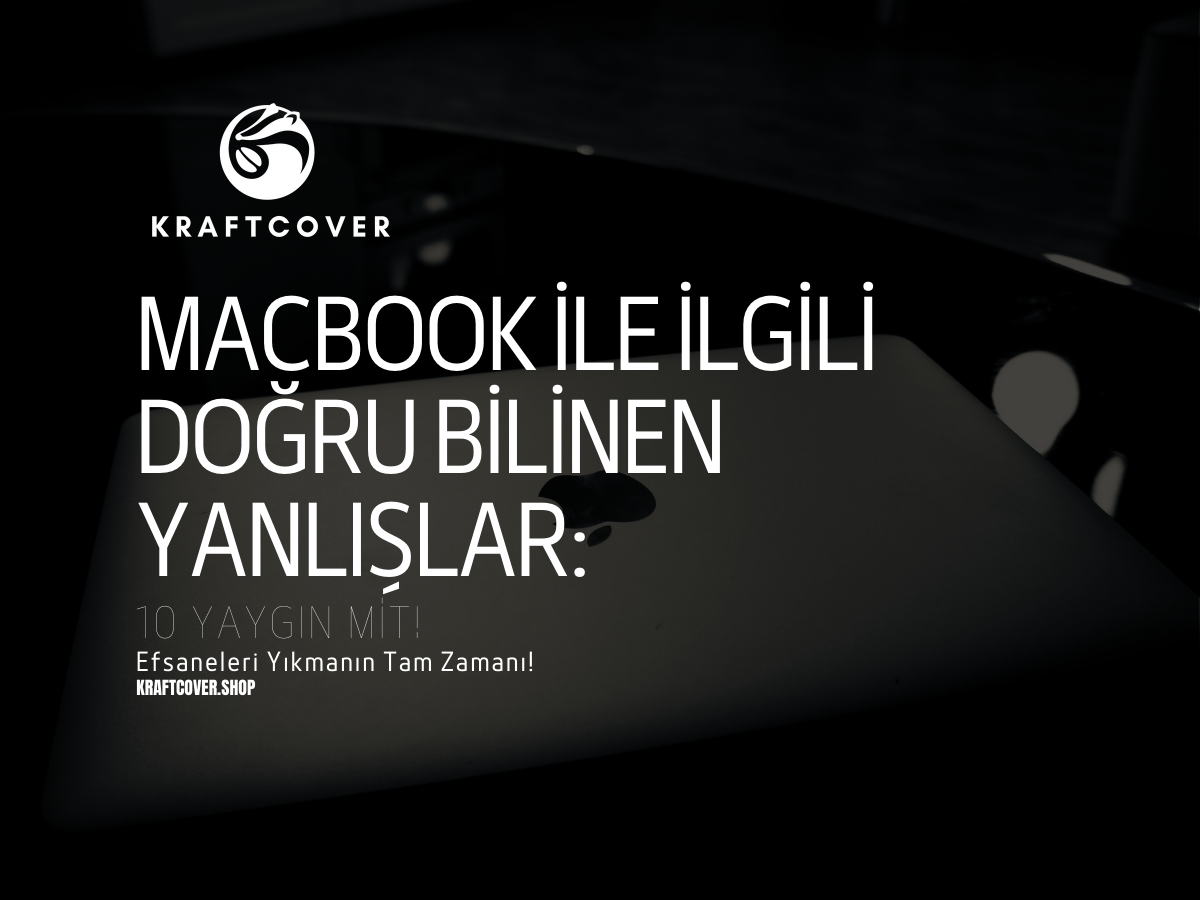Roman yazmak... Kağıt ve kalemle başlayan bu serüven, teknolojinin nimetleriyle artık dijital bir yolculuk haline geldi. MacBook’unuz sadece bir teknoloji ürünü değil; aynı zamanda sizin edebiyat laboratuvarınız olabilir. Peki, bu laboratuvarın potansiyelini nasıl tam anlamıyla kullanabilirsiniz? İşte sizi hayal gücünüzden yayınevinin kapısına kadar götürecek en iyi uygulamalar ve ipuçları!
1. Scrivener: Roman Yazarlarının Gizli Silahı

Scrivener, roman yazma sürecini hem yaratıcı hem de organize bir hale getiren bir yazılım. İlk taslaktan son düzenlemeye kadar her aşamada size rehberlik ediyor.
Ne İşe Yarar?
- Bölüm Yönetimi: Romanınızı bölümlere ve sahnelere ayırarak yazabilirsiniz. Her sahneyi sürükleyip bırakarak kurgunuzu yeniden şekillendirmek çok kolay.
- Notlar ve Referanslar: Karakterlerin geçmişi, mekan tasvirleri ya da olay örgüsüyle ilgili notlarınızı ana yazıdan ayrı bir sekmede tutabilirsiniz.
- Hedef Belirleme: Günlük kelime hedefleri koyarak yazma rutini oluşturabilirsiniz.
Neden Harika?
Romanınızda geçmiş ve gelecek arasında gidip gelen karmaşık bir kurgu varsa, Scrivener tam bir kurtarıcıdır. Scrivener'da yazarken bölümlerinizi farklı renklerde kodlayabilirsiniz. Böylece aşk sahneleri mi, aksiyon mu, kolayca ayrıştırabilirsiniz.Romanınız bir gökkuşağına dönüşebilir! Ayrıca, her bölüm için ayrı araştırma notları eklemek mümkün.
Ulysses: Minimalizmle Üretkenlik
Yazarken dikkatiniz sık sık dağılıyor mu? İşte Ulysses, sade tasarımıyla sizi yazıya odaklar. Karmaşık arayüzlerden ve gereksiz özelliklerden kaçınan bu uygulama, sadece yazmaya odaklanmak isteyenler için birebirdir.
Ne İşe Yarar?
- Odak Modu: Sadece yazıya odaklanmanıza yardımcı olur. Gözünüz başka hiçbir şeye kaymaz.
- Bulut Senkronizasyonu: Yazdığınız her şey iCloud’da saklanır. Böylece herhangi bir cihazdan yazmaya devam edebilirsiniz.
- Kolay Dışa Aktarım: Metinlerinizi e-kitap, PDF ya da Word dosyası olarak kolayca dışa aktarabilirsiniz.
Neden Harika?
Romanınızın sadece bir taslak olmadığını düşünün; Ulysses ile yazdıklarınızı kolayca yayınevi formatına dönüştürebilirsiniz. Yazı hedeflerinizi tamamladıktan sonra ekranın size “Aferin!” der gibi bakması bile motivasyon kaynağıdır.
Yazarken kafanızda çalan bir şarkıyı kaybetmeyin. Ulysses'in notlar özelliği, yazarken aklınıza gelen fikirleri hemen not almanızı sağlar.
Final Draft: Diyalog Sanatı
Romanınız diyaloglarla doluysa ve her karakterin sesi ayrı bir kişiliği yansıtıyorsa, Final Draft sizin en yakın dostunuz olabilir. Aslen senaryo yazımına yönelik bir araç olan Final Draft, diyalogların daha etkili ve gerçekçi olmasını sağlamak için mükemmel bir seçimdir.
Ne İşe Yarar?
- Diyalog Analizi: Karakterlerinizin konuşma sıklığını analiz eder.
- Otomatik Formatlama: Diyaloglarınız, anlatımlarınız ve sahne açıklamalarınız profesyonel şekilde düzenlenir.
- Sahne Yönetimi: Romanınızı sahnelere ayırarak görselleştirebilirsiniz.
Neden Harika?
Eğer bir karakter sürekli aynı ifadeleri kullanıyorsa ya da diğer karakterlerle benzer şekilde konuşuyorsa, bunu Final Draft sayesinde kolayca fark edebilirsiniz. Romanınızın film uyarlamasına hazır hale gelmesi için de harika bir araç.
Grammarly: Dilbilgisi ve Yazım Hatalarına Son
Yazarken kendinizi akışa bırakmanız harika bir şey. Ama gözden kaçan dilbilgisi ve yazım hataları romanınızın etkileyiciliğini azaltabilir. Grammarly, yazınızı bir editör titizliğiyle inceleyen ve düzenleyen bir araçtır.
Ne İşe Yarar?
- Dilbilgisi ve Yazım Kontrolü: İngilizce yazıyorsanız, hatalarınızı anında düzeltir.
- Ton Analizi: Yazınızın tonunu analiz eder ve öneriler sunar.
- Kelime Tekrarları: Sıkça kullandığınız kelimeler için alternatifler önerir.
Neden Harika?
Grammarly, özellikle yabancı dilde yazıyorsanız kurtarıcınızdır. Ayrıca, yazım tarzınızı geliştirmek için öneriler sunması, sizi her geçen gün daha iyi bir yazar yapar.
Grammarly’nin önerdiği kelime değişikliklerini hemen kabul etmeyin. Bazen hatalar, karakterinizin “imzası” olabilir!
ProWritingAid: Yazı Tarzınızı Geliştirin

Grammarly’den daha kapsamlı bir yazım analizi mi istiyorsunuz? ProWritingAid, sadece yazım hatalarını düzeltmekle kalmaz, aynı zamanda yazınızı daha etkili hale getirir. MacBook’unuzda yazılarınızı analiz edip zayıf noktaları ortaya çıkarır.
Neden Seçeceksiniz?
- Kelime seçimlerinizi analiz eder ve daha iyi alternatifler sunar.
- Paragraflarınızın akıcılığını artırır.
- Profesyonel bir editör gibi çalışır.
Yazarlar için zaman yönetimi çok önemlidir. Yazma rutinlerinizi takip etmek ve zamanı daha iyi planlamak için bir Apple Watch kullanıyorsanız, ona uyum sağlayacak şıklıkta bir kordonla fark yaratabilirsiniz. Alpine Bej Apple Watch Kordonu, hem sade hem de zarif tasarımıyla yazma deneyiminizi bir adım öteye taşıyacak.
Eğlenceli İpucu:
Romanınızın sıkıcı bir bölümünde sıkıştıysanız, ProWritingAid’in önerilerini deneyin. Belki bir paragrafı tamamen değiştirmeniz gerekebilir!
Evernote: İlhamı Yakala
Bir yazarın ilhamı her an, her yerde gelebilir. Evernote, bu anları kaçırmamanız için mükemmel bir uygulama. Notlarınızı düzenli bir şekilde saklar, böylece her fikri hayata geçirebilirsiniz.
Ne İşe Yarar?
- Multimedya Notları: Metin, ses ve görsellerle notlar alabilirsiniz.
- Etiketleme: Notlarınızı etiketleyerek daha sonra kolayca bulabilirsiniz.
- Cihazlar Arası Senkronizasyon: Fikirlerinizi MacBook, telefon ya da tablet üzerinden erişilebilir hale getirir.
Neden Harika?
Romanınızın karakterlerini oluştururken, Evernote’u bir "karakter defteri" olarak kullanabilirsiniz. Karakterlerin geçmişi, fiziksel özellikleri ve ilişkilerini detaylandırmak için harika bir araçtır.
OmmWriter: İlham İçin Sessiz Bir Alan
Bazen sadece sessizlik istersiniz. OmmWriter, sizi dış dünyadan izole ederek yazıya odaklanmanıza yardımcı olur. Arka planda çalan huzurlu melodiler ve minimalist tasarımıyla adeta bir yazma meditasyonu sunar.
Ne İşe Yarar?
- Huzurlu Yazma Ortamı: Dikkatinizi dağıtan tüm unsurları ortadan kaldırır.
- Sade Tasarım: Gözlerinizi yormayan bir yazma ekranı sunar.
- Kendi Ritminizi Yaratın: Yazarken rahatlatıcı bir müzik seçebilirsiniz.
Neden Harika?
Yazarken zihninizi berraklaştırmak istiyorsanız, OmmWriter tam da aradığınız şey olabilir. Yazı tıkanıklığı yaşadığınızda, yalnızca bu uygulamada birkaç dakika geçirin ve farkı görün.
Yazma ilhamı her an gelebilir. MacBook’unuzu yanınızda taşırken hem stil sahibi hem de pratik olmak istiyorsanız BagMe Kanvas Laptop Çantası Mavi tam size göre. Romanınızın bir sahnesini kahve dükkanında yazmak istediğinizde MacBook’unuzu bu çantayla rahatça taşıyabilirsiniz.
Son Söz: MacBook’unuzla Romanınıza Hayat Verin
Roman yazma süreci sabır, ilham ve doğru araçlarla mümkündür. MacBook’unuz, yaratıcılığınızı hayata geçirmeniz için mükemmel bir platformdur. Yukarıdaki uygulamalardan bir ya da birkaçını seçerek hayalinizdeki dünyayı yaratmaya başlayabilirsiniz. Unutmayın, büyük hikayeler bir cümleyle başlar!
Ayrıca inceleyin: MacBook ile hızlı yazma teknikleri!