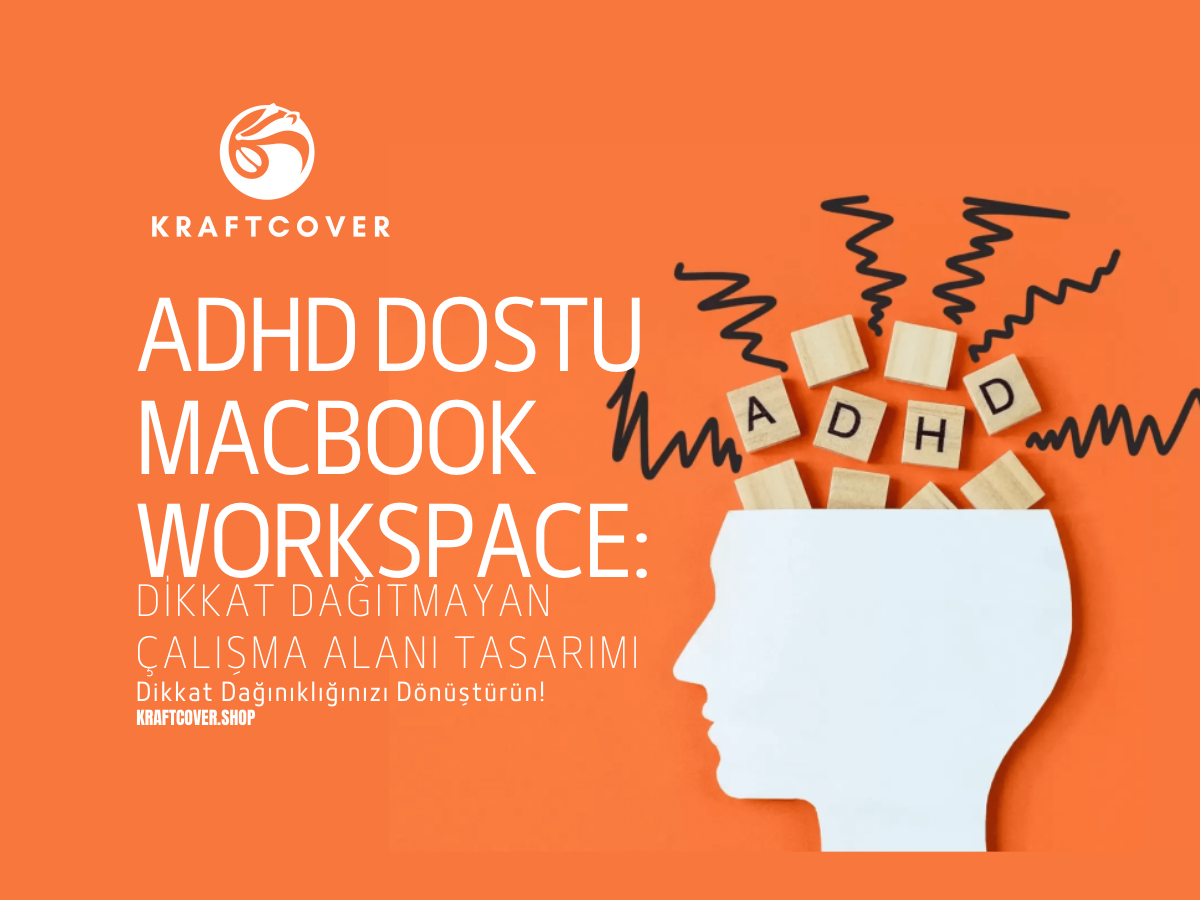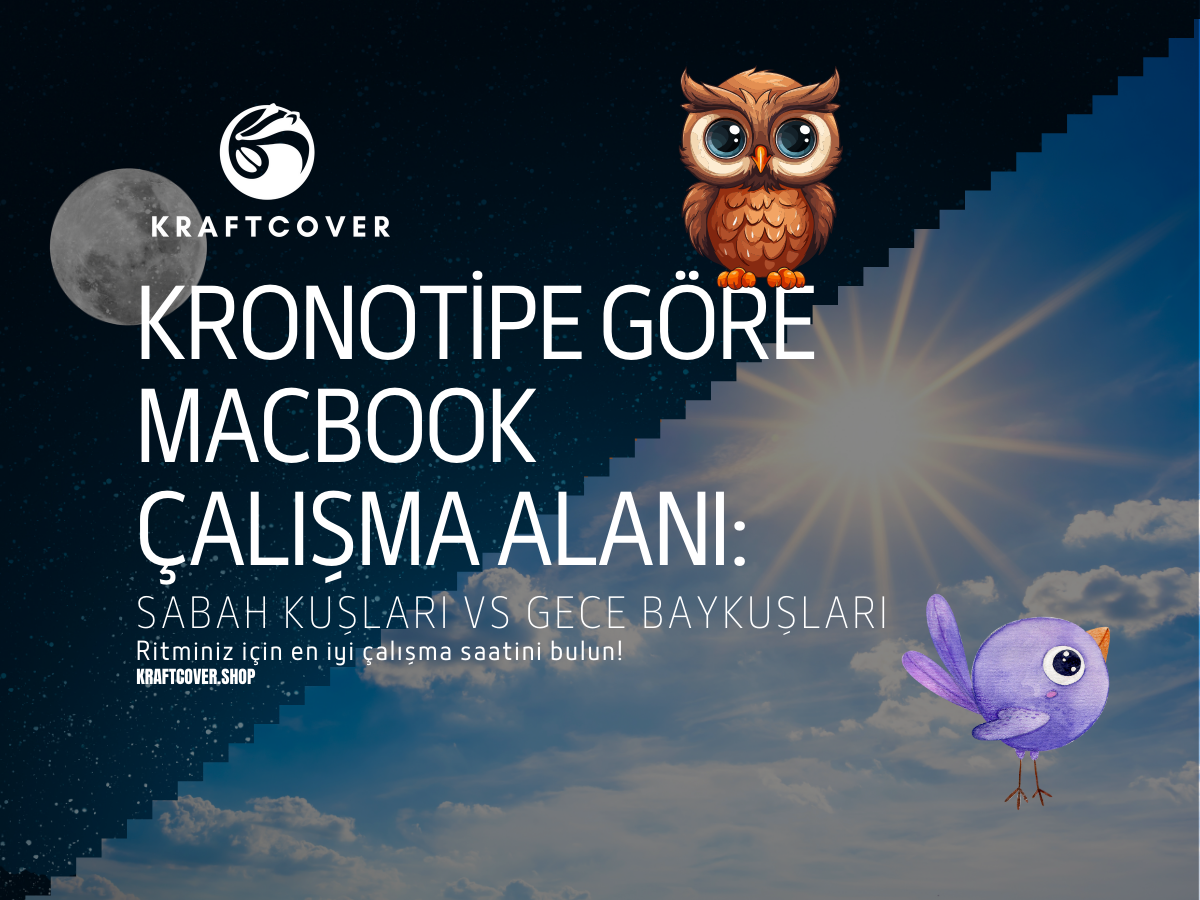Merhaba dijital minimalist adayı! Masaüstünüz bir emoji yağmuruna tutulmuş gibi görünüyor ve bildirimler sizi esir almışsa doğru yerdesiniz. Haydi, MacBook’unuzu bir dijital zen bahçesine dönüştürelim! Az daha çoktur, unutmayın!
Not: Bu rehberi okurken bile bildirimlerinizi kapatın. Evet, şimdi tam şu an!
Neden Dopamin Detoksu?

Sürekli ping sesleri, rengârenk bildirimler, binlerce sekme... Tanıdık geliyor mu? Modern dünyanın bu dijital konfetileri beynimizi sürekli dopamin bombardımanına tutuyor. Kısa vadede bu mutluluk verse de uzun vadede dikkat dağınıklığı ve üretkenlik kaybına yol açıyor. Bir süre sonra, beynimiz bir köpek gibi her “ping” sesine zıplamaya başlıyor. Dopamin detoksu ile bu etkiye karşı koyuyoruz. Sonuç? Daha fazla odak, daha az stres!
Adım Adım Minimal Masaüstü Düzeni
1. Radikal Temizlik Operasyonu
İlk iş: temizlik! Masaüstünüzde biriken dosyaları, ekran görüntülerini ve "bir ara düzenleyeceğim" diye bıraktığınız klasörleri artık toparlama vakti geldi.
- Masaüstünü boşaltın: Masaüstündeki her şeyi (evet, o "düzenleceğim" klasörünü de) uygun klasörlere taşıyın.
- Screenshots klasörünü temizleyin: 2022'den kalma ekran görüntülerine elveda deyin. Gözünüzü yoran bu dosyaları silmek iyi hissettirecek!
- Dock’u sadeleştirin: Dock'ta sadece günlük olarak kullandığınız uygulamaları tutun. Daha fazlasına ihtiyacınız yok. Ve hayır, o oyunlar Dock’ta durmak zorunda değil!
2. Bildirim Detoksu
Bildirimler, modern dünyanın en büyük dikkat dağıtıcılarıdır. Bir dakika toplantıdayken, ertesi dakika “hangi kedi daha tatlı” diye soran bir anketin içine çekilmiş bulabilirsiniz kendinizi.
- Mail bildirimlerini saatlik yapın: 5 dakikada bir e-posta kontrol etmek size bir şey kazandırmaz, sadece işinize odaklanmanızı zorlaştırır.
- Mesajlaşma uygulamalarında "Rahatsız Etmeyin" modunu açın: Slack ve WhatsApp’ta sürekli gelen bildirimler, verimli olmanızı engeller. Günün belirli saatlerinde bu mod hayat kurtarır!
- Sosyal medya bildirimlerini kapatın: Biliyoruz, zor ama bir deneyin. Facebook ya da Instagram’dan gelen her küçük bildirim beyninizi dopaminle doldurur ama işinizi de böler.
3. Görsel Zen Düzeni
Masaüstü arkaplanı, dikkatinizin dağılmasını engelleyecek şekilde olmalı. Motivasyon yazılı karmaşık görseller yerine sade ve huzur verici seçenekler kullanın.
- Arkaplanı minimal tutun: Düz renkler veya hafif desenli, göz yormayan arkaplanlar seçin. Doğa fotoğrafları da güzel bir seçenek olabilir. Ama lütfen “Başarabilirsin!” yazılı motivasyon görsellerinden uzak duralım.
- Dosya organizasyonuna geçin: Ana klasörlerinizi belirleyin: Projeler, Kişisel, Arşiv gibi. Her projeye bir ana klasör açın ve alt klasörleri orada düzenleyin. “Diğer” adlı bir klasör oluşturmak cazip gelebilir ama bu, bir dijital kara deliğe dönüşebilir!
- Koyu mod - açık mod geçişi: Masaüstünüzde hem görsel hem de zihinsel bir denge sağlamak için MacBook’unuzda gün ışığına göre koyu mod - açık mod geçişlerini otomatik hale getirin.
5 Girişli Type-C’den USB’ye Dönüştürücü Hub MacBook’unuzdaki bağlantı sorunlarını çözerek, HDMI, USB ve Ethernet gibi girişlerinizi çoğaltır ve çalışma düzeninizi daha verimli hale getirir.
Üretkenliği Artıracak Minimal Uygulamalar
Minimalizmi dijital yaşamınıza entegre etmek için bazı üretkenlik artırıcı uygulamalardan yararlanabilirsiniz.
- Focus@Will: Bilim destekli odaklanma müzikleri sunan bu uygulama, dikkatinizi artırmak için birebir.
- Be Focused: Pomodoro tekniğiyle çalışıyorsanız, bu sade zamanlayıcı üretkenliğinizi artırır.
- Bear: Minimal bir not alma uygulaması. Karmaşadan uzak, sade bir arayüz sunar.
Masaüstü Organizasyon Araçları

- Magnet: Pencere düzenlemek hiç bu kadar kolay olmamıştı! Tüm ekran pencerelerinizi yönetmek için kullanabilirsiniz.
- CleanShot X: Ekran görüntüsü alırken gereksiz ayrıntılarla uğraşmaktan bıktınız mı? Minimalist ekran görüntüleri almanızı sağlayan bu uygulamayı seveceksiniz.
- Bartender: Menü çubuğunuzu düzenlemek için birebir. Gereksiz simgeleri ortadan kaldırın ve ekranın tepesini de sade tutun.
ProCord Deri Kablo Düzenleyici Kablolarınızı şık ve düzenli tutarak masanızı sadeleştiren bu deri düzenleyici, minimalist masa düzeni için mükemmel bir çözümdür.
Dijital Minimalizm Alışkanlıkları
Minimalizm sadece masaüstünü düzenlemekle kalmaz, günlük alışkanlıklarınıza da yansır. Bu yüzden belirli rutinler oluşturarak dijital minimalizmi sürdürülebilir hale getirin.
Günlük Rutinler
- Sabah 5 dakikanızı masaüstü düzenlemeye ayırın: Güne temiz bir başlangıç yapın!
- Öğle arasında gereksiz dosyaları silin: Dosya karmaşasından uzak durun.
- Gün sonunda açık sekmeleri kapatın: O 47 sekmeyi kapatma vakti geldi. Bunu her gün yapın, zihniniz de ferahlasın.
Haftalık Rutinler
- Download klasörünü gözden geçirin: Her hafta biriken indirilen dosyaları gözden geçirin ve kullanmadıklarınızı silin.
- Kullanılmayan uygulamaları kaldırın: Sık kullanmadığınız uygulamaları haftalık olarak gözden geçirin ve kaldırın.
Pro İpuçları
Minimalizmin ustası olmak için işte birkaç ekstra ipucu:
- Renk şeması: Masaüstünüzde ve uygulamalarınızda en fazla üç renk kullanın. Daha fazlası dikkat dağıtır.
- Font sayısı: Sistem fontlarıyla yetinin. Her yazıda farklı font kullanmaya çalışmak sadece göz yorucu olur.
- Dock boyutu: Dock’unuzu küçültün ve otomatik gizleme modunu açın. Daha sade bir görünüm kazandırır.
Zihinsel Faydalar
Masaüstünüzü sadeleştirmek sadece dijital yaşamınıza değil, zihinsel sağlığınıza da büyük katkı sağlar. İşte bazı faydalar:
- Daha az dikkat dağınıklığı: Dağınıklık yok, odaklanma var.
- Artan odaklanma süresi: Sade bir dijital ortam, beyninizin daha uzun süre odaklanmasını sağlar.
- Azalan dijital stres: Bildirimlerin ve dağınık masaüstünün yaratacağı stresi ortadan kaldırın.
- Yükselen üretkenlik: Daha az dikkat dağıtan öğe, daha fazla iş yapmanıza olanak tanır.
Minimal Yaşama Geçiş İpuçları
Minimalizm bir anda hayatınıza girecek bir felsefe değil, adım adım alışmanız gereken bir yaşam tarzıdır. İşte bu geçişte işinize yarayacak birkaç ipucu:
- Bir anda her şeyi değiştirmeyin: Küçük adımlarla başlayın. İlk adım masaüstü olabilir!
- Her hafta bir alan seçin: Bu hafta masaüstü, haftaya uygulamalar, bir sonraki hafta ise klasörler gibi…
- İlerlemenizi kutlayın: Minimalizme geçişte attığınız her adımı takdir edin, ama tabii minimal bir şekilde! 😉
Sonuç
Minimal bir dijital yaşam, sadece MacBook’unuzu değil, zihninizi de ferahlatır. Bu düzenleme yolculuğunda unutmayın: Mükemmel değil, minimal olsun! Zihinsel dinginliği masaüstünüzde de yaşayın ve üretkenliğin tadını çıkarın.
MacBook’ta Grafik Tasarım: Profesyoneller İçin İpuçları ve Uygulamalar içeriğimizi mutlaka inceleyin!