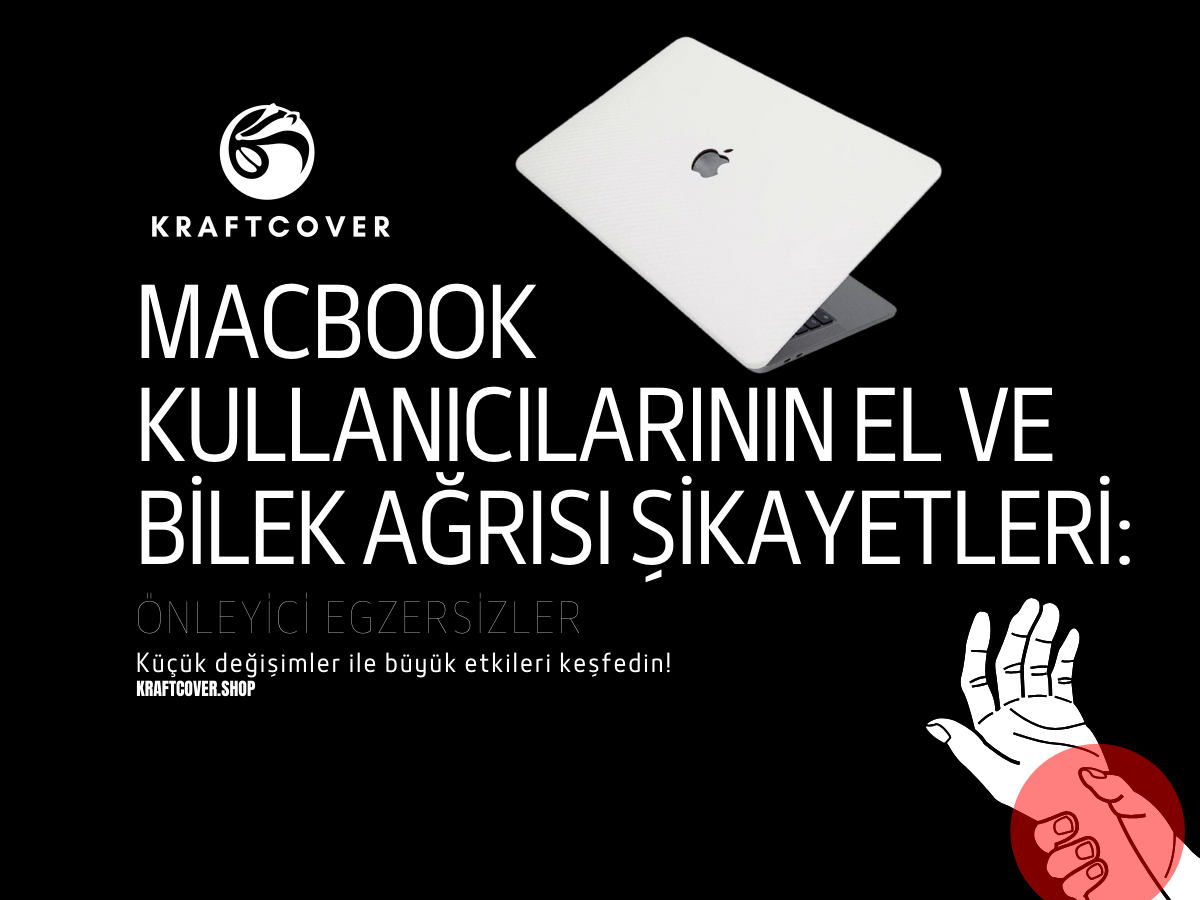MacBook, minimalist tasarımı ve güçlü performansıyla teknoloji dünyasının vazgeçilmezlerinden biri. Ancak, çoğu kullanıcının bilmediği, cihazın içine gizlenmiş inanılmaz teknolojiler ve sensörler var. Bu sensörler, MacBook’unuzu daha akıllı ve kullanışlı hale getiriyor. Hadi, MacBook’unuzun gizli kahramanlarını keşfedelim!

Ortam Işığı Sensörü: Gözlerinizi Seven Bir Özellik
MacBook’unuz, bulunduğunuz ortamdaki ışık seviyesini algılayarak ekran parlaklığını otomatik olarak ayarlıyor. Bu özellik yalnızca göz yorgunluğunu azaltmakla kalmıyor, aynı zamanda enerji tasarrufu sağlıyor. Örneğin, karanlık bir odada çalışıyorsanız ekran parlaklığı düşüyor; güneşli bir ofiste ise artıyor.
Bu sensörün farkına varmak için farklı ışık koşullarında MacBook’unuzu test edebilirsiniz. Daha fazla kontrol isterseniz, Sistem Ayarları > Ekranlar sekmesinden "Parlaklığı otomatik olarak ayarla" seçeneğini açabilirsiniz. Özellikle uzun saatler çalışıyorsanız bu özellik size büyük bir rahatlık sağlayacaktır.
Hall Etkisi Sensörü: Manyetik Uyum
MacBook’unuzun ekranını kapattığınızda uyku moduna geçtiğini fark etmişsinizdir. Bu işlem, Hall etkisi sensörü sayesinde gerçekleşiyor. Peki, bu ne demek? Hall etkisi sensörü, cihazın kapağını kapalı ya da açık olarak algılayabilmesi için manyetik alanları kullanır.
Özellikle cihazınızı taşırken bu sensörün sağladığı enerji tasarrufunun farkına varabilirsiniz. Uyku modu, yalnızca pil ömrünü uzatmakla kalmaz, aynı zamanda arka planda çalışan uygulamaları koruyarak verimliliğinizi artırır. Bir MacBook kullanıcısı olarak bu özelliğin pil tasarrufundaki önemini asla küçümsememelisiniz.
Termal Sensörler: Aşırı Isınmayı Önleyen Kahraman
MacBook’unuzdaki termal sensörler, cihazın sıcaklık seviyesini sürekli olarak izler. Yoğun grafik işlemleri, video düzenleme ya da uzun süreli kullanım sırasında MacBook’unuzun sıcaklığının arttığını hissedebilirsiniz. Bu durumda termal sensörler devreye girer ve fan hızını artırır, böylece cihazın iç bileşenleri korunur.
Özellikle yaz aylarında cihazın aşırı ısındığını fark ederseniz, bir soğutma pedi kullanmayı düşünebilirsiniz. Termal sensörlerin sayesinde MacBook’unuzun performansı asla yarı yolda kalmaz.
İvmeölçer: Hareket Halindeyken Veri Güvenliği
Bazı MacBook modellerinde bulunan ivmeölçer, cihazın hareketlerini algılayan bir sensördür. Ani bir düşme durumunda, bu sensör devreye girer ve sabit disk sürücüsünü korumak için hızla önlem alır. Bu teknoloji, veri kaybını önlemek için kritik bir rol oynar.
Taşınabilir cihazlar için bu tür bir güvenlik özelliği hayat kurtarıcı olabilir. Örneğin, çantanızdaki MacBook düşerse, ivmeölçer diskinizi korur ve verilerinizin güvende kalmasını sağlar.
Taptic Engine: Dokunuşunuzu Hisseden Teknoloji
Touch Bar’a sahip MacBook modellerinde yer alan Taptic Engine, dokunma hissinizi bir adım ileri taşır. Fiziksel bir tuşa basma hissi yaratmak için hafif titreşimler gönderir. Bu, özellikle klavyede yazı yazarken ya da Touch Bar üzerinde işlem yaparken harika bir deneyim sunar.
Bir uygulamayı açtığınızda ya da bir komutu yerine getirdiğinizde, bu geri bildirim sayesinde işlemin gerçekleştiğini hissedersiniz. Taptic Engine, sadece bir sensör değil, kullanıcı deneyimini geliştiren bir teknoloji harikasıdır.
Mikrofon ve Kamera Sensörleri: Daha Akıllı Görüşmeler
Görüntülü aramalar sırasında MacBook’unuzun kamera ve mikrofon kalitesinin ne kadar iyi olduğunu fark etmişsinizdir. Ancak, bu özelliklerin altında yatan sensörlerin farkında olmayabilirsiniz. Kamera, bulunduğunuz ortamın ışık seviyesini algılar ve parlaklığı buna göre ayarlar. Mikrofon ise arka plan gürültüsünü azaltarak sesinizi daha net bir şekilde iletir.
Özellikle uzaktan çalışma ve çevrim içi toplantılar için bu özelliklerin değeri tartışılmaz. Kamera ve mikrofon sensörleri, profesyonel bir deneyim sunarak iletişimde kalitenizi artırır.
Touch ID: Güvenlik Parmak Ucunuzda
MacBook’unuzdaki Touch ID sensörü, yalnızca cihazınızın kilidini açmakla kalmaz, aynı zamanda çevrim içi ödemelerinizi de güvence altına alır. Parmak iziyle çalışan bu teknoloji, kimlik doğrulamanın en kolay ve güvenilir yollarından biridir.
Örneğin, bir e-ticaret sitesinden alışveriş yaparken Touch ID’yi kullanarak ödeme işlemini saniyeler içinde tamamlayabilirsiniz. Bu özellik, hem hız kazandırır hem de sizi karmaşık şifrelerden kurtarır.
Fan Hızı Kontrolü: Sessiz ve Serin Çalışma
MacBook’unuzda fanlarınızın ne kadar sessiz çalıştığını fark etmişsinizdir. Ancak, bu fanların hızını termal sensörlerin kontrol ettiğini biliyor muydunuz? Sıcaklık arttığında fan hızlanır ve cihazınızın serin kalmasını sağlar.
Eğer yoğun grafik işleme gibi zorlu görevler sırasında cihazınızın sıcaklığını manuel olarak kontrol etmek isterseniz, üçüncü taraf yazılımlar bu konuda size yardımcı olabilir. Ancak, fanların otomatik olarak işini yaptığını bilmek oldukça rahatlatıcı.
Sonuç: Gizli Sensörleri Keşfedin
MacBook’unuzun içinde yer alan bu sensörler, cihazınızı daha akıllı, güvenli ve kullanıcı dostu hale getiriyor. Onların farkında olarak, cihazınızı daha verimli bir şekilde kullanabilir ve her özelliğinden maksimum fayda sağlayabilirsiniz.
Ayrıca inceleyin: MacBook Sorun Giderme Rehberi: En Yaygın 20+ MacBook Problemi ve Çözüm Yolları