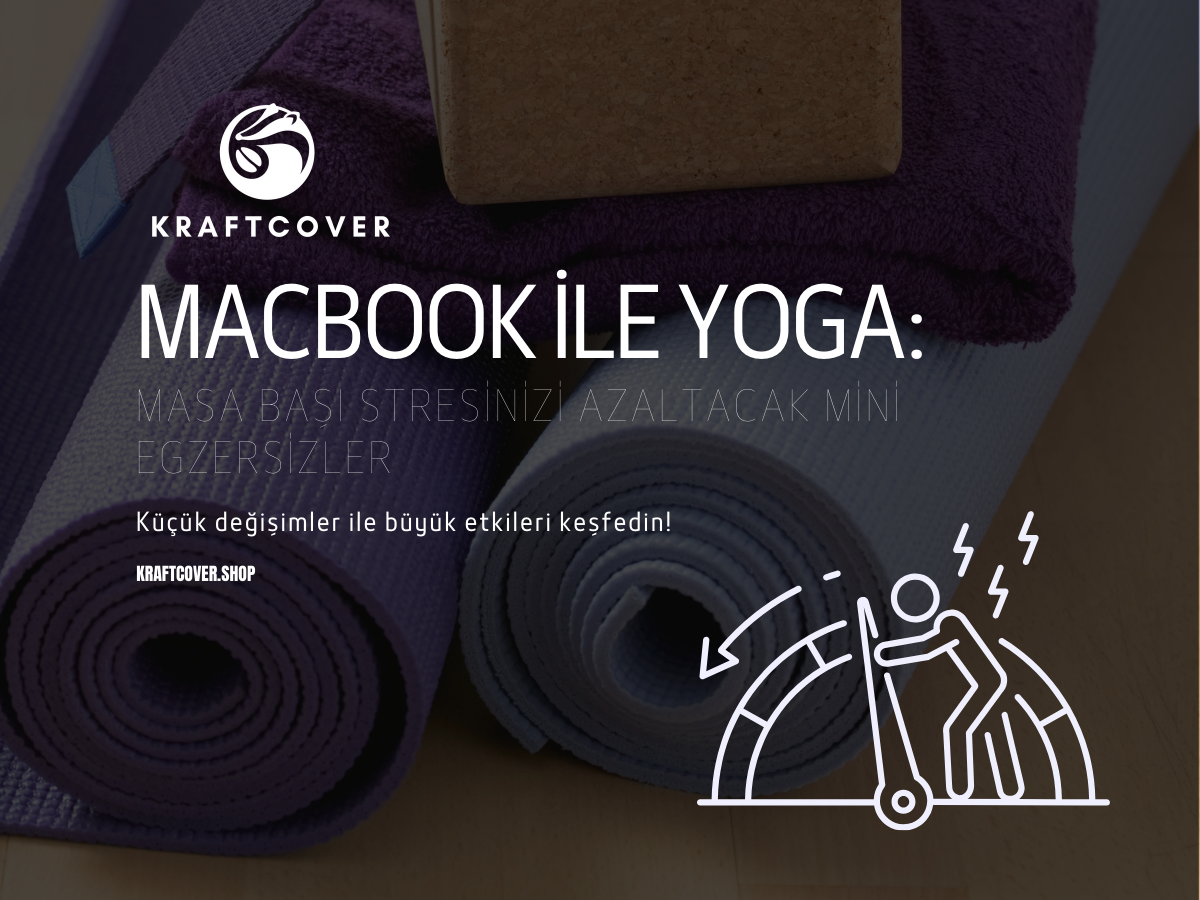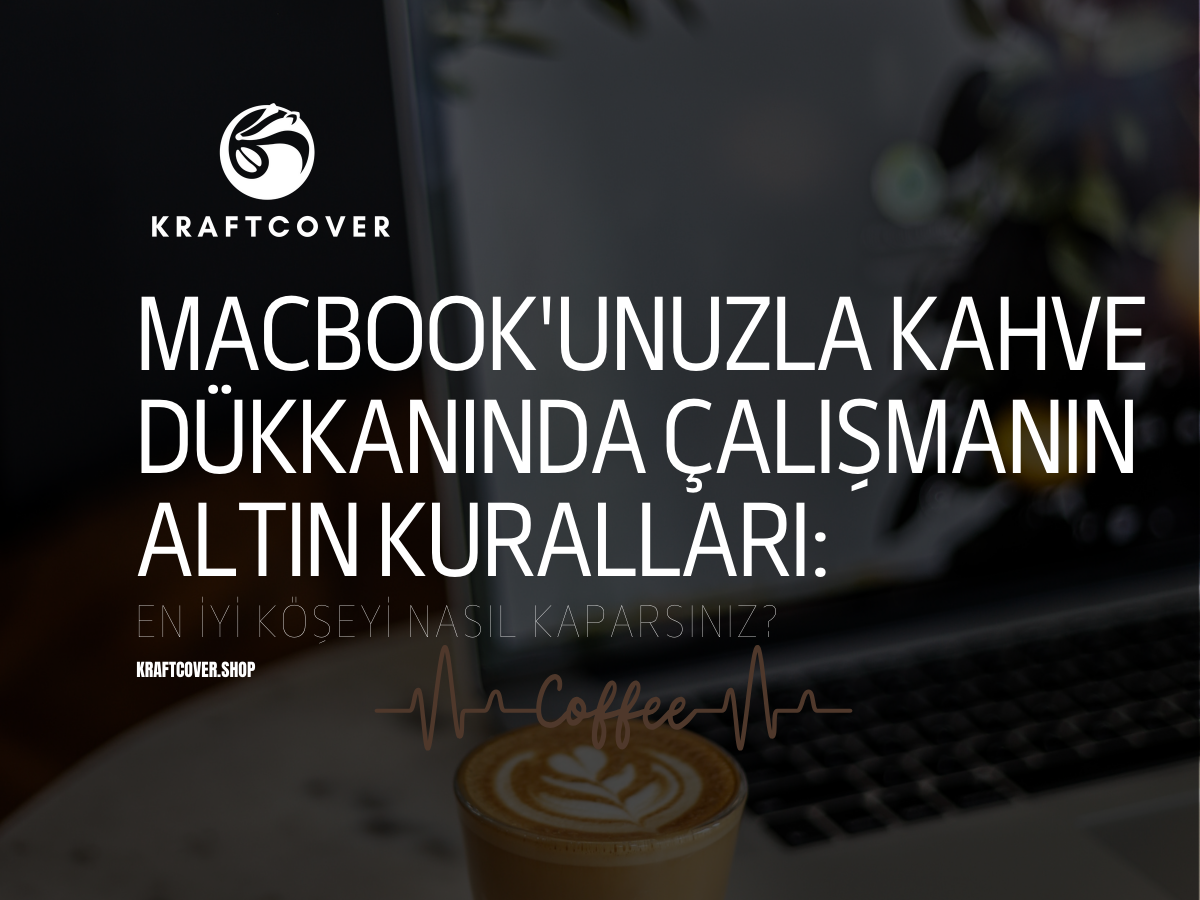Bir zamanlar sadece bilim kurgu filmlerinde gördüğümüz akıllı evler, artık yaşamımızın ayrılmaz bir parçası. Akıllı ampuller, termostatlar ve güvenlik kameralarıyla dolu bir dünyada, her şeyin kontrolünü sağlamak kolay bir iş gibi görünse de bazen karmaşa yaratabilir. Ancak MacBook’unuzun gizli bir akıllı ev merkezi olduğunu söylesek? Sadece birkaç araç ve biraz yaratıcılıkla, MacBook’unuz bir dijital orkestranın şefine dönüşebilir!
MacBook’unuz: Akıllı Ev Yönetiminin Şefi
Akıllı ev otomasyonunda genellikle iPhone ve iPad gibi mobil cihazlar öne çıkar. Ancak MacBook, geniş ekranı, güçlü işlemcisi ve çoklu görev özellikleriyle akıllı ev cihazlarınızı yönetmek için mükemmel bir merkezdir.
- Home Uygulaması: Tüm Apple HomeKit uyumlu cihazlarınızı kontrol etmek için kusursuz bir başlangıç noktasıdır. Üstelik MacBook’un geniş ekranı sayesinde otomasyon senaryolarını daha kolay ve görsel bir şekilde tasarlayabilirsiniz.
- Harici Aygıtlar: MacBook, ek donanımlarla (örneğin, akıllı hub'lar veya adaptörlerle) neredeyse tüm IoT cihazlarınıza bağlanabilir.
Home Uygulamasının Bilinmeyen Güçleri
Home uygulaması, ilk bakışta sadece temel cihaz kontrolü için tasarlanmış gibi görünebilir. Ancak derine indikçe gizli yeteneklerini keşfetmek mümkün:
- Kısayol Kullanımı: MacBook’unuzda özelleştirilmiş klavye kısayolları oluşturarak akıllı ev cihazlarınızı tek tuşla yönetebilirsiniz. Örneğin, Control + 1 tuşuna basarak tüm ışıkları kapatabilirsiniz.
- Zamanlama ve Lokasyon Bazlı Senaryolar: MacBook’unuz, belirli saatlerde veya konumunuza göre cihazları otomatik olarak kontrol edebilir. Mesela eve yaklaştığınızda kapı kilidiniz açılır, ışıklar yanar ve klima çalışmaya başlar.
Akıllı ev sisteminizi yönetirken masanızın düzenli kalması verimliliğinizi artırır. Özellikle MacBook'unuzla çalışırken kablo karmaşasının dikkatinizi dağıtmasını istemezsiniz, değil mi? İşte burada Linker Premium Deri Masaüstü Kablo İstasyonu devreye giriyor. Bu zarif deri aksesuar, masanızdaki kablo yığınlarını ortadan kaldırarak daha profesyonel bir çalışma alanı sunar. Teknolojiyi düzenlemenin hem işlevsel hem de şık bir yolu!
MacBook ile Otomasyon Senaryoları
Akıllı ev otomasyonu, yaşamınızı kolaylaştıracak sihirli bir dokunuş gibidir. İşte MacBook’unuzla oluşturabileceğiniz bazı yaratıcı otomasyon fikirleri:
1. Sabah Rutini Otomasyonu
Sabah uyanmak artık çok daha keyifli olabilir:
- MacBook’unuz açıldığında kahve makinesi otomatik olarak çalışsın.
- Akıllı perdeler güneşi içeriye davet etsin.
- Hava durumuna göre klima ya da ısıtıcı devreye girsin.
2. Çalışma Modu
Evden çalışıyorsanız, iş verimliliğinizi artıracak otomasyonlar harika bir fikir:
- Video konferans başladığında oda ışıkları optimize edilsin.
- Gürültü önleyici havalandırma devreye girsin.
- "Rahatsız Etmeyin" modu tüm bildirimleri sustursun.
3. Akşam Rahatlama Senaryosu
Günün yorgunluğunu atmak için:
- Işıklar kısılır ve loş bir atmosfer oluşturulur.
- Spotify çalma listesi başlatılır.
- Akıllı perde kapanır ve TV açılır.
Kısayol Uygulaması: Apple’ın Gizli Silahı
Apple’ın Kısayol uygulaması, MacBook’unuzun akıllı ev cihazlarıyla etkileşimini güçlendiren bir araçtır. Siri komutlarıyla veya MacBook üzerindeki tıklamalarla otomasyonlarınızı başlatabilirsiniz. Örneğin:
- "Hey Siri, Film Modu" dediğinizde ışıklar kısılır, TV açılır, perdeler kapanır ve patlamış mısır hazır olur. Bu tür otomasyonlar, MacBook’unuzla akıllı ev cihazlarınızı kontrol etmeyi eğlenceli bir hale getirir.
Terminal ile IoT Kontrolü: Kodlama Sevenler İçin
Eğer biraz daha teknik bilgiye sahipseniz, MacBook’unuzdaki Terminal uygulamasıyla IoT cihazlarınızı komut satırından kontrol edebilirsiniz. Örneğin:
# Basit bir IoT kontrol scripti
homekit-control lights "Oturma Odası" on
Terminal kullanarak akıllı ev sisteminizi tamamen kişiselleştirebilir ve evinizin dijital DNA’sını yazabilirsiniz.
IFTTT ve MacBook: Hayal Gücünüz Tek Sınırınız
IFTTT (If This Then That) servisiyle MacBook’unuz ve IoT cihazlarınız arasındaki etkileşimi artırabilirsiniz. İşte birkaç yaratıcı senaryo:
- MacBook uyku moduna geçtiğinde tüm ışıklar kapansın.
- Slack veya Zoom açıldığında odanızdaki aydınlatma çalışma moduna geçsin.
- Hava durumu tahminine göre termostatınız ayarlansın.
IFTTT ile sadece birkaç tıklamayla akıllı evinizdeki her şey tamamen otomatik hale gelebilir.
Apple’ın Kısayol uygulaması sayesinde MacBook’unuz akıllı ev cihazlarınızla kusursuz bir uyum içinde çalışır. Özellikle kablo karmaşasını azaltarak daha düzenli bir masaüstü yaratmak istiyorsanız, Linker Premium Deri Masaüstü Kablo İstasyonu ideal bir çözümdür. Bu şık ve kullanışlı aksesuar, masanızı kablo karmaşasından arındırırken iş akışınıza düzen getirir. Kısayollarınızı başlatırken masanızın her zaman düzenli ve profesyonel görünmesi bir artı!
Güvenlik ve Gizlilik: Evinizi Koruma Altına Alın
Akıllı ev cihazlarınızın sunduğu kolaylıklar, güvenlik olmadan büyük bir risk haline gelebilir. Neyse ki MacBook’unuz, güvenlik konusunda güçlü araçlar sunar:
- İki Faktörlü Doğrulama: Akıllı ev cihazlarınıza erişimi sınırlandırır.
- Şifrelenmiş Bağlantılar: Tüm iletişim güvence altındadır.
- VPN Kullanımı: MacBook’unuzdan ev ağınıza güvenli bir şekilde erişim sağlayabilirsiniz.
Enerji Tasarrufu: Hem Çevreci Hem Ekonomik
MacBook’unuz, enerji yönetiminde de önemli bir rol oynayabilir. IoT cihazlarınızı daha verimli kullanmak için:
- Akıllı prizler aracılığıyla gereksiz enerji tüketimini sınırlayın.
- Kullanım alışkanlıklarınıza göre ışık ve klima sistemlerini optimize edin.
- Güneş ışığını kullanarak aydınlatma tasarrufu sağlayın.
Geleceğin Standardı: Matter ve MacBook’un Uyumu
IoT dünyasında devrim yaratan Matter standardı, cihazların birbiriyle daha uyumlu çalışmasını sağlar. MacBook’unuz bu yeni standartla mükemmel bir şekilde çalışır:
- Markalar arasındaki uyum sorunları ortadan kalkar.
- Tek tıkla kurulum ve kontrol mümkün hale gelir.
- IoT cihazları arasında geçiş çok daha kolay olur.
Akıllı ev otomasyonunda genellikle iPhone ve iPad gibi mobil cihazlar öne çıkar. Ancak MacBook, geniş ekranı, güçlü işlemcisi ve çoklu görev özellikleriyle akıllı ev cihazlarınızı yönetmek için mükemmel bir merkezdir. Bununla birlikte, MacBook'unuzun çevresindeki düzeni ve aksesuarları da unutmayın. Örneğin, Ivoria Buğday Deri Masa Matı, çalışma alanınıza hem şıklık hem de işlevsellik katar. MacBook’unuz ve diğer cihazlarınız için mükemmel bir zemin oluştururken masanızı da korur. Akıllı evinizi kontrol ederken bile zarafetten ödün vermeyin!
Sonuç: MacBook ile Akıllı Ev Yönetiminin Keyfini Çıkarın
MacBook’unuz, yalnızca bir iş aracı değil, aynı zamanda IoT cihazlarınız için bir kontrol merkezi. Yaratıcı otomasyonlar, pratik kısayollar ve güçlü güvenlik özellikleriyle, evinizi daha akıllı bir hale getirebilirsiniz.
Şimdi harekete geçin! MacBook’unuzun potansiyelini keşfedin ve evinizi geleceğe taşıyın.
MacBook’unuzda Sesli Komutlarla Kontrol: Siri ile Yapabilecekleriniz içeriğimize göz atmayı unutmayın!