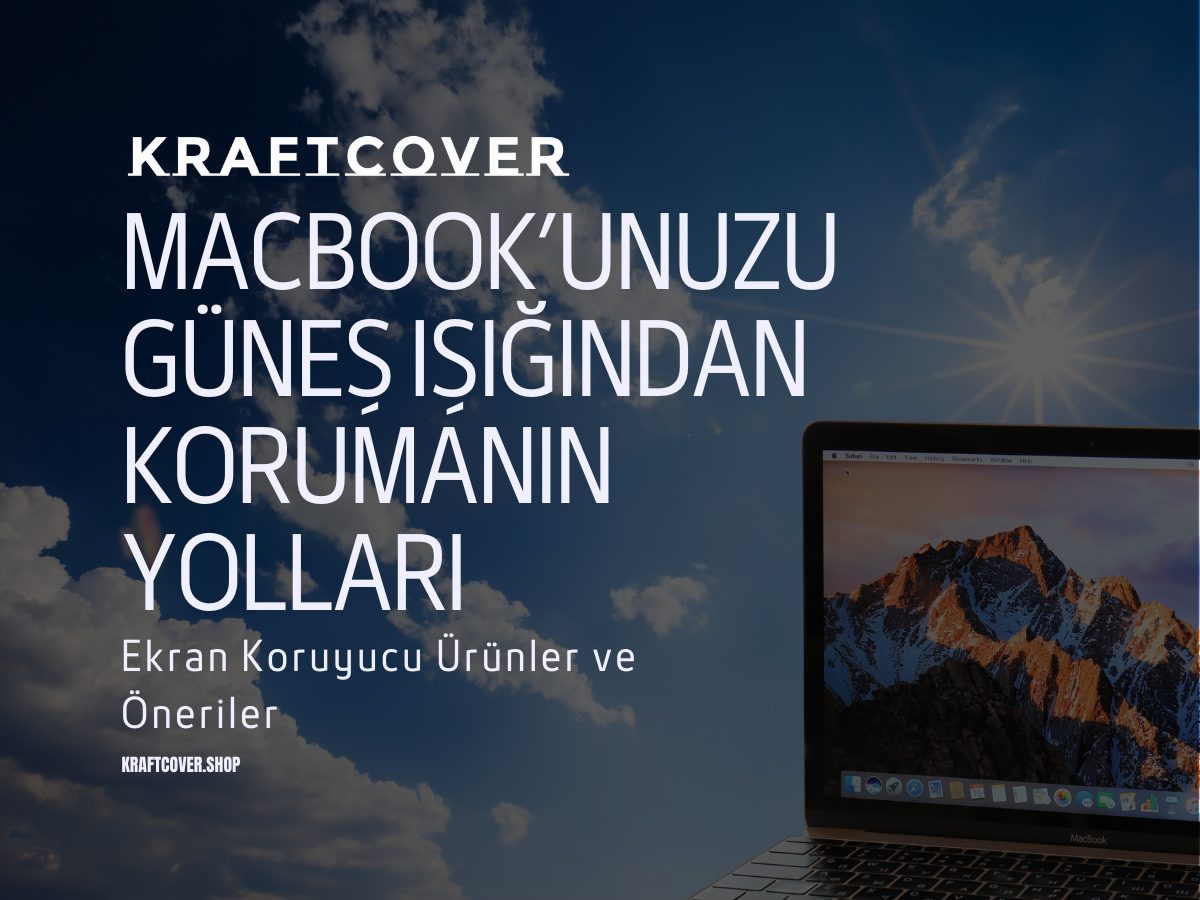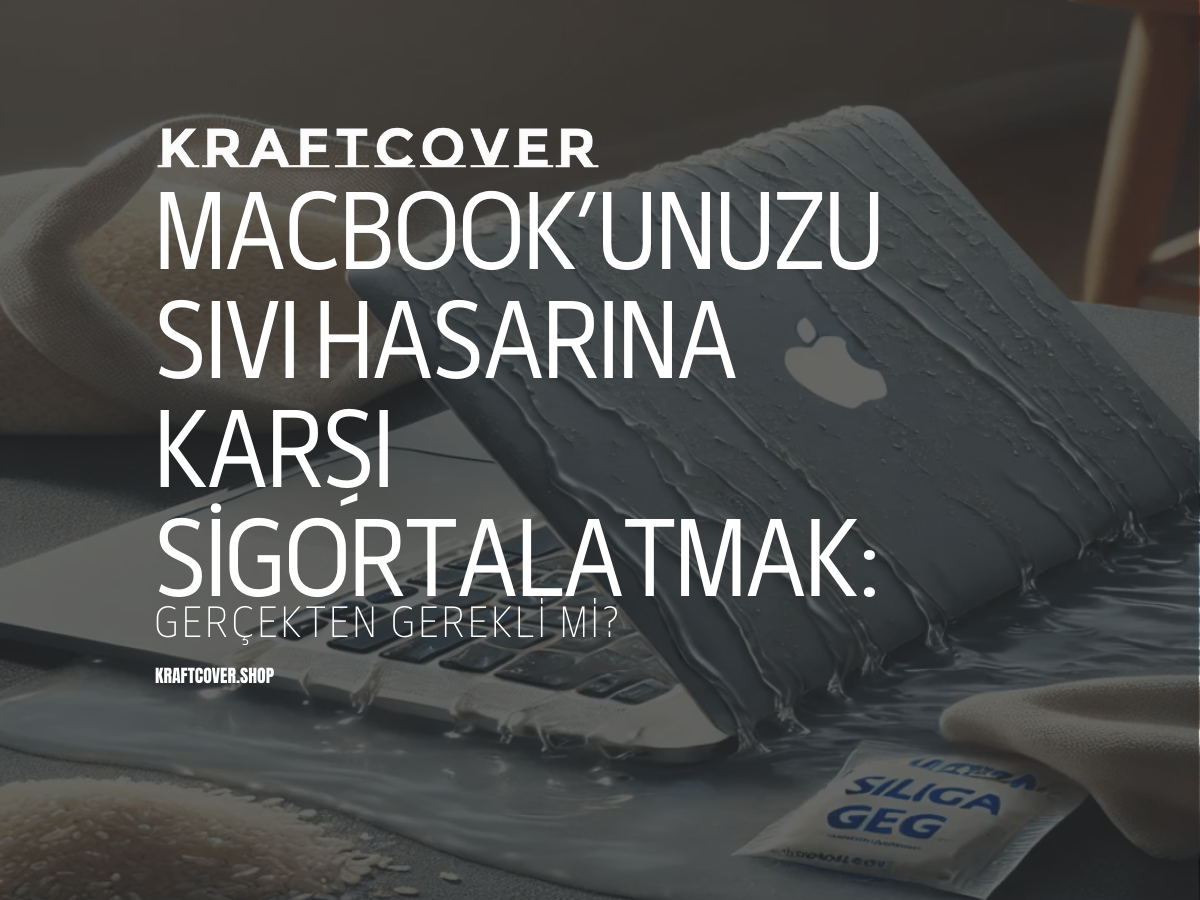Cihazınızın günlük performansını optimize etmek ve uzun vadeli dayanıklılığı sağlamak, MacBook batarya ömrü ile doğrudan ilişkilidir. Batarya ömrünü doğru yönetmek, MacBook’unuzun verimliliğini artırır ve kesintisiz bir kullanım sağlar. MacBook batarya ömrünü uzatmak için doğru enerji yönetimi tekniklerini uygulamak, cihazınızın performansını korumanın en iyi yollarından biridir.
Bu rehberde, bataryanızı daha uzun süre dayanıklı tutmanın en etkili yollarını bulacaksınız.
1. Parlaklığı Azaltın
Ekran parlaklığı, MacBook’unuzun bataryasını hızla tüketen bir bileşendir. Özellikle parlak bir ortamda, ekranı manuel olarak daha düşük bir seviyeye getirerek bataryanızın dayanıklılığını artırabilirsiniz. MacBook’un otomatik parlaklık ayarı da bu konuda etkili bir yardımcıdır.
- Apple menüsü > Sistem Ayarları > Ekran > Parlaklık seviyesini azaltın.
KraftCover Tavsiyesi: MacBook’unuzu korumak ve dışarıda rahat kullanmak için KraftCover Çift Açılı Stand gibi ergonomik çözümler de ekranınızı daha uygun açılardan kullanmanıza yardımcı olabilir, böylece ekran parlaklığını azaltmanız daha kolay hale gelir.
2. Cihazı Fişte Bırakmamaya Özen Gösterin

MacBook’u uzun süre fişte bırakmak bataryayı zorlayabilir. Lityum-iyon bataryalar için en ideal kullanım, cihazı düzenli şarj ve deşarj döngülerine tabi tutmaktır. Bataryanın sürekli %100 dolulukta olması yerine, %20-%80 aralığında tutmak bataryanın ömrünü uzatacaktır.
İpucu: MacBook’unuzu her zaman %20’nin altına inmeden ve %100’e kadar doldurmadan şarj etmek, döngü ömrünü korumanın en iyi yollarından biridir.
3. Kullanmadığınız Uygulamaları Kapatın
Birçok uygulama arka planda çalışarak hem işlemciyi hem de bataryayı yorar. Sistem İzleyici uygulaması, arka planda çalışan ve fazla kaynak tüketen uygulamaları izlemenize olanak tanır. Bu uygulamaları kapatmak bataryanızın ömrünü uzatır.
- Uygulamalar > Yardımcı Programlar > Sistem İzleyici.
Fazla kaynak tüketen uygulamaları kapatın.
4. Safari Tarayıcısını Kullanın
Google Chrome gibi yüksek enerji tüketen tarayıcılar yerine Safari kullanarak bataryanızı koruyabilirsiniz. Safari, macOS ile optimize edilmiş olup, MacBook’un bataryasını daha az tüketir.
Not: Tarayıcıda çok sayıda sekmenin açık kalması batarya ömrünü ciddi şekilde etkileyebilir. Sekmeleri sınırlamak da önemli bir tasarruf sağlar.
5. Düzenli Şarj Döngüsü Uygulayın

Apple, MacBook bataryalarının uzun ömürlü olmasını sağlamak için düzenli şarj döngülerinin kullanılmasını önerir. Her ay bataryayı tamamen boşaltmak ve ardından %100’e kadar doldurmak, lityum-iyon pillerin daha verimli çalışmasına yardımcı olur.
Hızlı şarj ve hızlı veri transferi için KraftCover Şarj Kablosu ürününü tercih edebilirsiniz.
Not: Lityum-iyon bataryaların sınırlı sayıda şarj döngüsü vardır, bu nedenle her zaman tam kapasiteye şarj etmek yerine döngüleri dengede tutmak bataryanın ömrünü uzatır.
6. Enerji Tasarrufu Modunu Kullanın
Enerji Tasarrufu modu, MacBook’unuzun performansını optimize ederek daha az enerji tüketmesini sağlar. Özellikle seyahatlerde veya dışarıdayken bu modu etkinleştirmek batarya ömrünü uzatmak için ideal bir çözümdür.
- Sistem Ayarları > Pil > Enerji Tasarrufu Modu.
KraftCover MacBook Kılıfı yüksek kaliteli deri ile üretilir ve çizilme ya da darbeye karşı ekstra güvenlik sunar.
7. Uyku Modunu Kullanın
MacBook’unuzu tamamen kapatmak yerine, kullanmadığınız zamanlarda uyku moduna alarak bataryanızın hızla tükenmesini engelleyebilirsiniz. Uyku modu, cihazın kaynak tüketimini minimumda tutar ve tekrar kullanıma geçerken hızlıca açılmasını sağlar.
Not: Eğer uzun süre cihazınızı kullanmayacaksanız, kapatmak bataryanın boşalmasını tamamen önler.
8. Arka Plan Uygulama Yenilemesini Kapatın

Bazı uygulamalar, sürekli olarak arka planda veri yenilemesi yaparak bataryanın hızla tükenmesine neden olabilir. Bu işlevi devre dışı bırakarak gereksiz enerji tüketimini önleyebilirsiniz.
- Sistem Ayarları > Genel > Arka Plan Uygulama Yenilemesi > Gereksiz uygulamaları kapatın.
9. Orijinal Apple Şarj Cihazları Kullanın
Üçüncü taraf şarj cihazları, bataryanıza zarar vererek ömrünü kısaltabilir. Apple’ın orijinal şarj cihazlarını kullanarak bataryanızı güvenle şarj edebilir ve uzun ömürlü olmasını sağlayabilirsiniz.
Not: Orijinal olmayan şarj cihazları, bataryanın aşırı ısınmasına ve kısa devre yapmasına neden olabilir. Orijinal şarj cihazları ise batarya güvenliğini sağlayacak dahili koruma mekanizmalarına sahiptir.
Kablo karmaşasından kurtulmak için 5 Girişli HUB ürünü işinizi büyük ölçüde kolaylaştırır.
10. Düzenli Yazılım Güncellemeleri Yapın
Apple, macOS güncellemeleri ile batarya yönetimini sürekli iyileştirir. Yazılımınızı güncel tutarak bu iyileştirmelerden faydalanabilir ve cihazınızın bataryasını daha verimli kullanmasını sağlayabilirsiniz.
- Apple menüsü > Sistem Ayarları > Yazılım Güncellemesi.
Sonuç
MacBook’un batarya ömrünü uzatmak için küçük değişiklikler yapmak, uzun vadede büyük sonuçlar doğurabilir. Doğru parlaklık ayarları, enerji tasarrufu modu ve düzenli şarj döngüleri gibi basit adımlarla, cihazınızı daha verimli kullanabilirsiniz. Ayrıca, KraftCover’ın sunduğu aksesuarlar, cihazınızın dış etkenlere karşı korunmasını sağlarken, batarya performansını da optimize etmenize yardımcı olur. Sonuç olarak, MacBook’unuzu doğru şekilde yöneterek, yalnızca bataryasını değil, genel kullanım deneyimini de iyileştirebilirsiniz. Unutmayın, düzenli bakım ve dikkatli kullanım, MacBook’unuzun ömrünü uzatmak için kritik bir rol oynar.
Kaynaklar