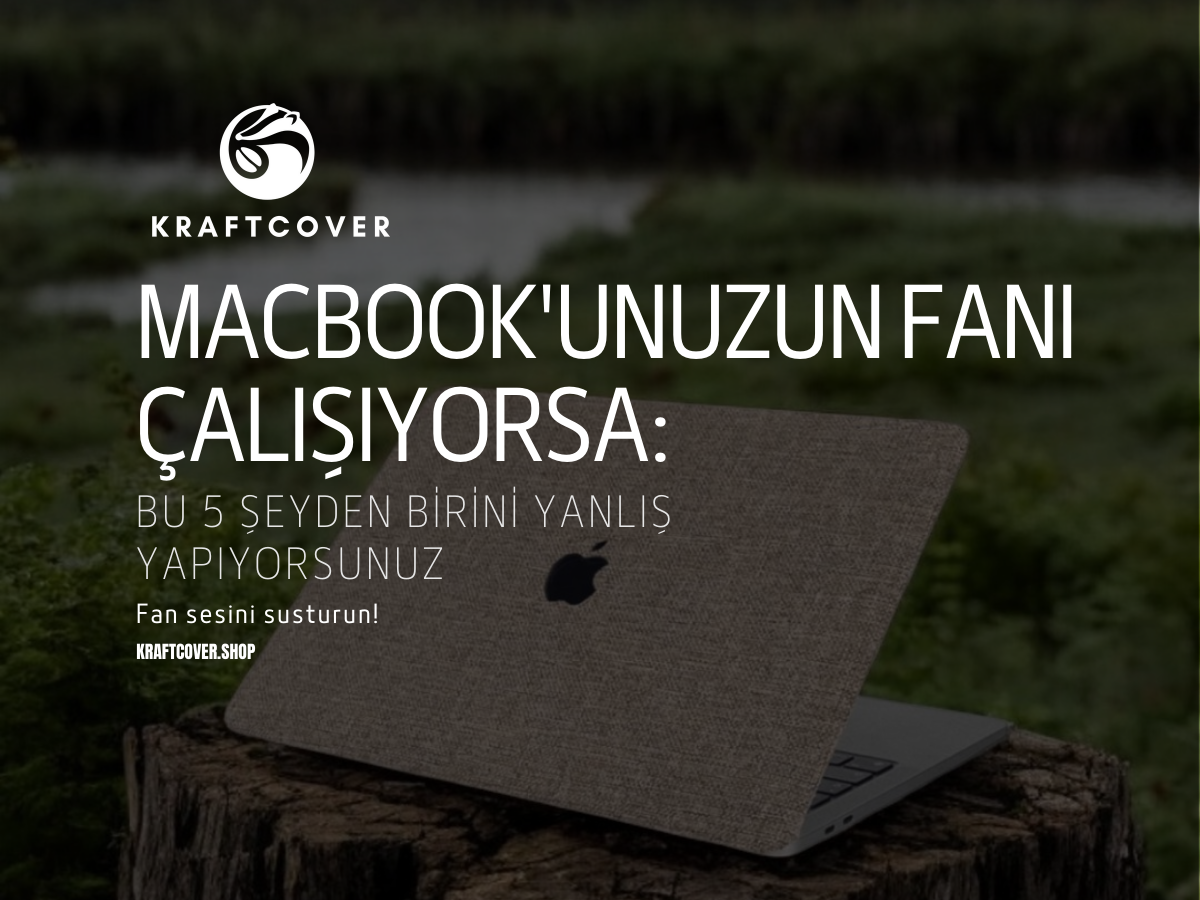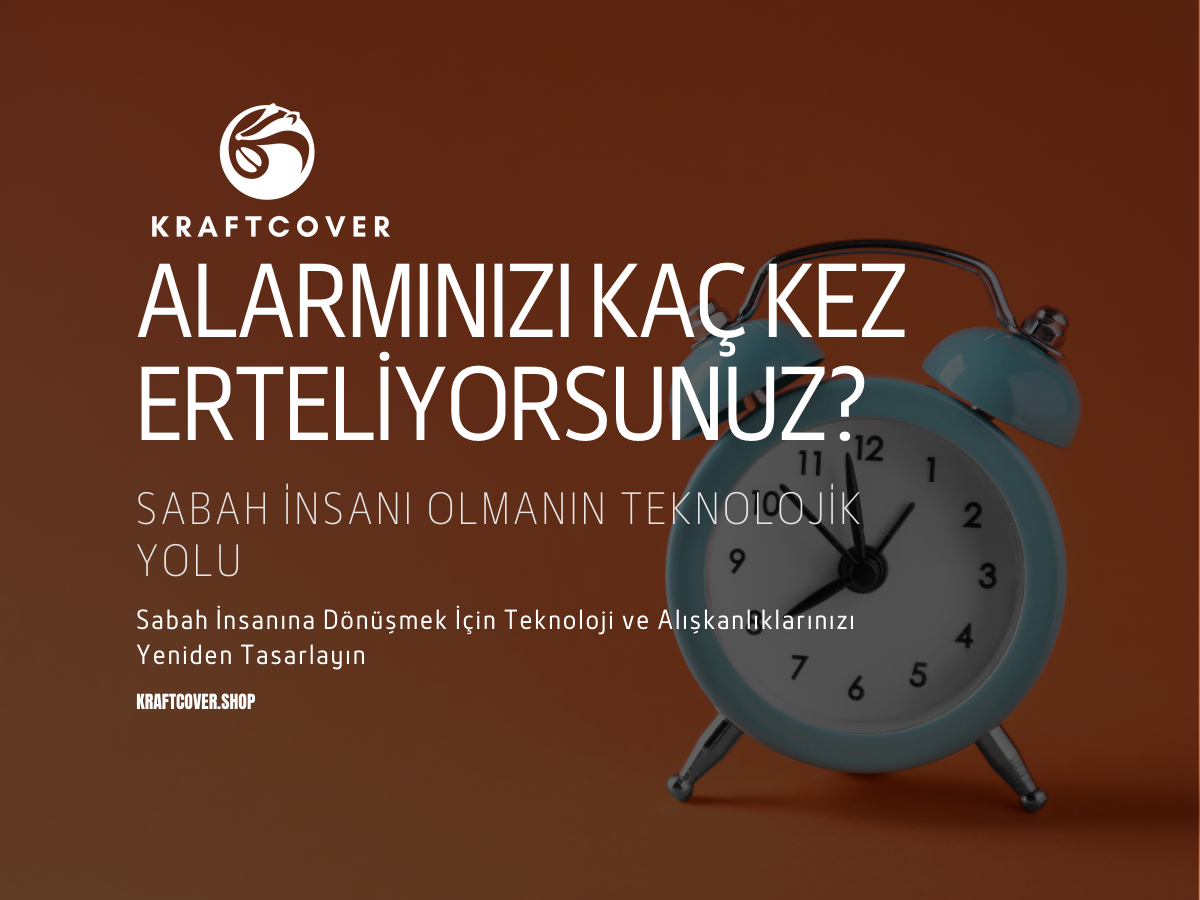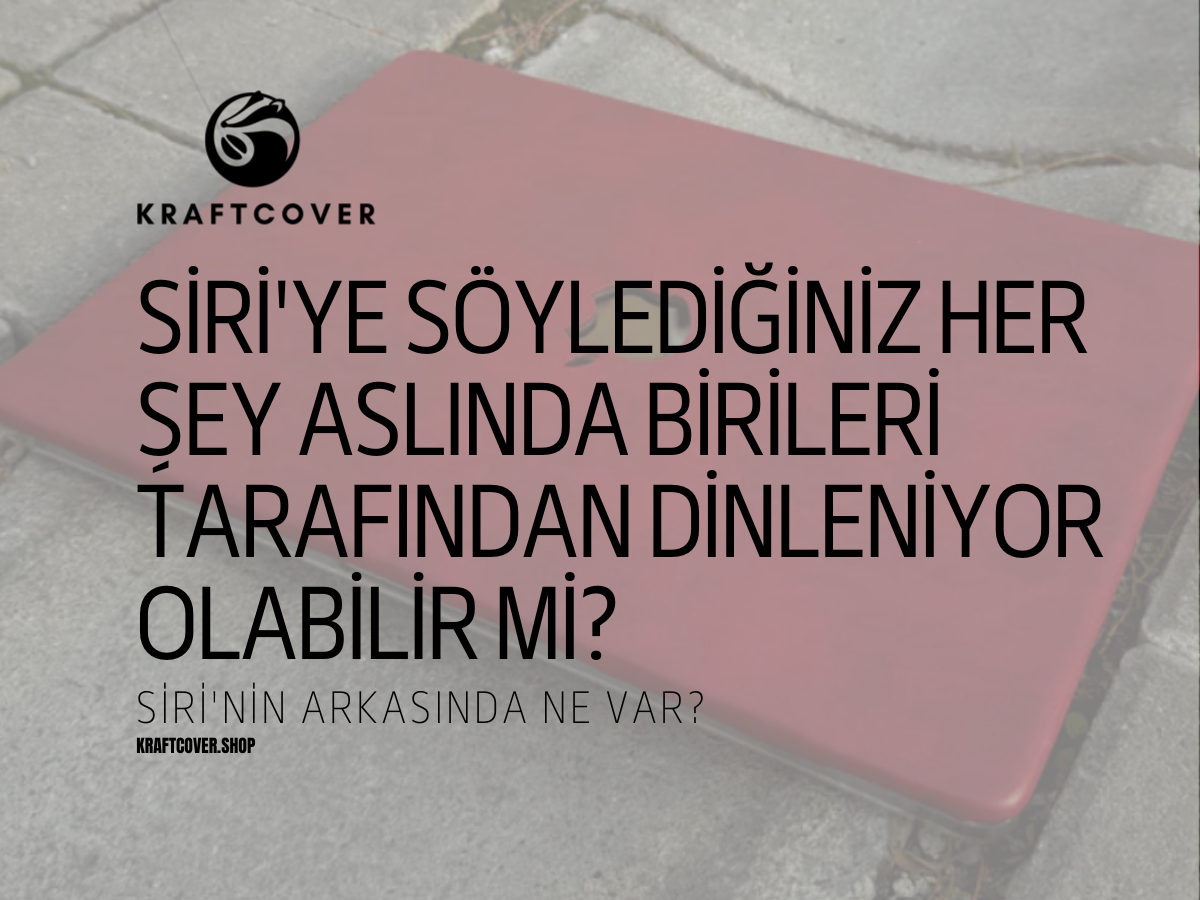MacBook’ların zarif tasarımı ve sessiz çalışması, onları diğer dizüstü bilgisayarlardan ayıran özelliklerden biridir. Ancak fanınız sürekli çalışıyorsa ve normalden fazla ses çıkarıyorsa, bu durum cihazınızın size bir mesaj vermeye çalıştığını gösterir: “Bir şeyler yanlış gidiyor!”
Fanların sürekli çalışması sadece rahatsız edici bir durum değildir; aynı zamanda cihazın performansını ve ömrünü olumsuz etkileyebilir. Peki, bu sorunun kaynağı nedir? Ve ne yapmanız gerekiyor? İşte fanınızın çalışmasına neden olan 5 yaygın hata ve bu sorunları çözmenin yolları!
1. Arka Planda Çok Fazla Uygulama Çalıştırıyorsunuz
Arka planda çalışan birden fazla uygulama, işlemcinizin ve RAM’inizin aşırı yüklenmesine neden olabilir. Özellikle tarayıcılarda açık kalan birçok sekme, sistem kaynaklarını sömürerek fanların devreye girmesine yol açar.
Çözüm:
- Activity Monitor’ü Kullanın: Finder > Uygulamalar > Araçlar > Activity Monitor’e giderek hangi uygulamaların en fazla kaynak tükettiğini öğrenin.
- Gereksiz uygulamaları kapatın ve tarayıcınızda açık olan sekmeleri azaltın.
Ayrıca, çalışma masanızı düzenli tutmak, zihinsel ve fiziksel bir rahatlık sağlar. Masanızda Qube Hakiki Deri Tepsi Masaüstü Düzenleyici kullanarak aksesuarlarınızı ve kablolarınızı düzenli tutabilirsiniz.
2. MacBook’unuzu Sert Bir Yüzeyde Kullanıyorsunuz
MacBook’lar, alttan hava akışı sağlayarak soğutma yapar. Ancak cihazınızı yumuşak bir yüzeyde (yatak, koltuk gibi) kullandığınızda bu hava akışı engellenir ve fanların sürekli çalışmasına neden olur.
Çözüm:
- Sert ve Düz Bir Yüzey Tercih Edin: MacBook’unuzu düz bir masa üzerinde kullanmaya özen gösterin.
- Laptop standları, cihazın hava akışını artırarak soğutmayı optimize eder.
Unutmayın, cihazınızı doğru bir pozisyonda kullanmak, bileklerinizi de korur. Carma Klavye Bilek Desteği Memory Foam gibi ergonomik bir aksesuar, hem konforunuzu artırır hem de uzun saatler boyunca çalışmanızı destekler.
3. macOS’i Güncel Tutmuyorsunuz
Apple, macOS güncellemelerinde sistem optimizasyonları ve hata düzeltmeleri sunar. Eski bir macOS sürümünü kullanmak, fanların gereksiz yere çalışmasına neden olabilir.
Çözüm:
- Ayarlar > Genel > Yazılım Güncelleme sekmesine giderek macOS’inizin güncel olup olmadığını kontrol edin.
- Güncellemeleri zamanında yaparak cihazınızın daha verimli çalışmasını sağlayın.
4. Aşırı Yüksek Performans Gerektiren Uygulamalar Kullanıyorsunuz
Video düzenleme, 3D modelleme veya oyun oynama gibi yüksek işlemci gücü gerektiren uygulamalar, fanların sürekli çalışmasına neden olabilir. Ancak bu işlemleri yaparken bazı optimizasyonlar cihazınızı rahatlatabilir.
Çözüm:
- Görev sırasında diğer uygulamaları kapatın.
- Cihazınızı serin bir ortamda kullanmaya çalışın.
- İşlem gücünü azaltmak için uygulamaların düşük performans modlarını tercih edin.
5. Tozlanmayı ve Donanım Temizliğini İhmal Ediyorsunuz
MacBook’unuzun iç kısmında biriken tozlar, hava akışını engelleyerek cihazın aşırı ısınmasına ve fanların devreye girmesine neden olabilir.
Çözüm:
- Apple yetkili servislerinde düzenli donanım bakımı yaptırın.
- Harici bir hava üfleyici veya toz alma aparatı kullanarak cihazınızın hava deliklerini temizleyin.
Sonuç
MacBook’unuzun fanı, cihazınızın size bir mesaj göndermesinin bir yoludur. Fanların sürekli çalışmasını önlemek için yukarıdaki adımları uygulayarak cihazınızı optimize edebilir, hem performansını artırabilir hem de ömrünü uzatabilirsiniz. Unutmayın, doğru kullanım ve düzenli bakım, MacBook’unuzun uzun yıllar boyunca sessiz ve verimli çalışmasını sağlar.
Sık Sorulan Sorular (SSS)
-
MacBook fanım neden sürekli çalışıyor?
Fanınız sürekli çalışıyorsa arka planda çok fazla uygulama çalıştırıyor, cihazınızı yumuşak bir yüzeyde kullanıyor ya da donanım temizliğini ihmal ediyor olabilirsiniz. -
Fan sesini azaltmak için ne yapabilirim?
Fan sesini azaltmak için arka planda çalışan gereksiz uygulamaları kapatın, cihazınızı düz ve sert bir yüzeyde kullanın ve hava akışını engelleyen tozları temizleyin. -
MacBook’umu serin tutmanın en iyi yolu nedir?
Laptop standı kullanarak cihazınızın hava akışını artırabilir ve daha serin çalışmasını sağlayabilirsiniz. -
macOS güncellemesi fan sorunlarını çözer mi?
Evet, macOS güncellemeleri, cihazın performansını artıran sistem optimizasyonları ve hata düzeltmeleri içerir. Güncellemeleri zamanında yapmanız önemlidir. -
Fan sesini tamamen kesmek mümkün mü?
Fanlar, cihazın aşırı ısınmasını önlemek için çalışır. Ancak cihazınızı optimize ederek fanların gereksiz çalışmasını büyük ölçüde engelleyebilirsiniz.
Ayrıca inceleyin: MacBook Fan Temizliği ve Bakımı Nasıl Yapılır?: MacBook Termal Macun Değişimi