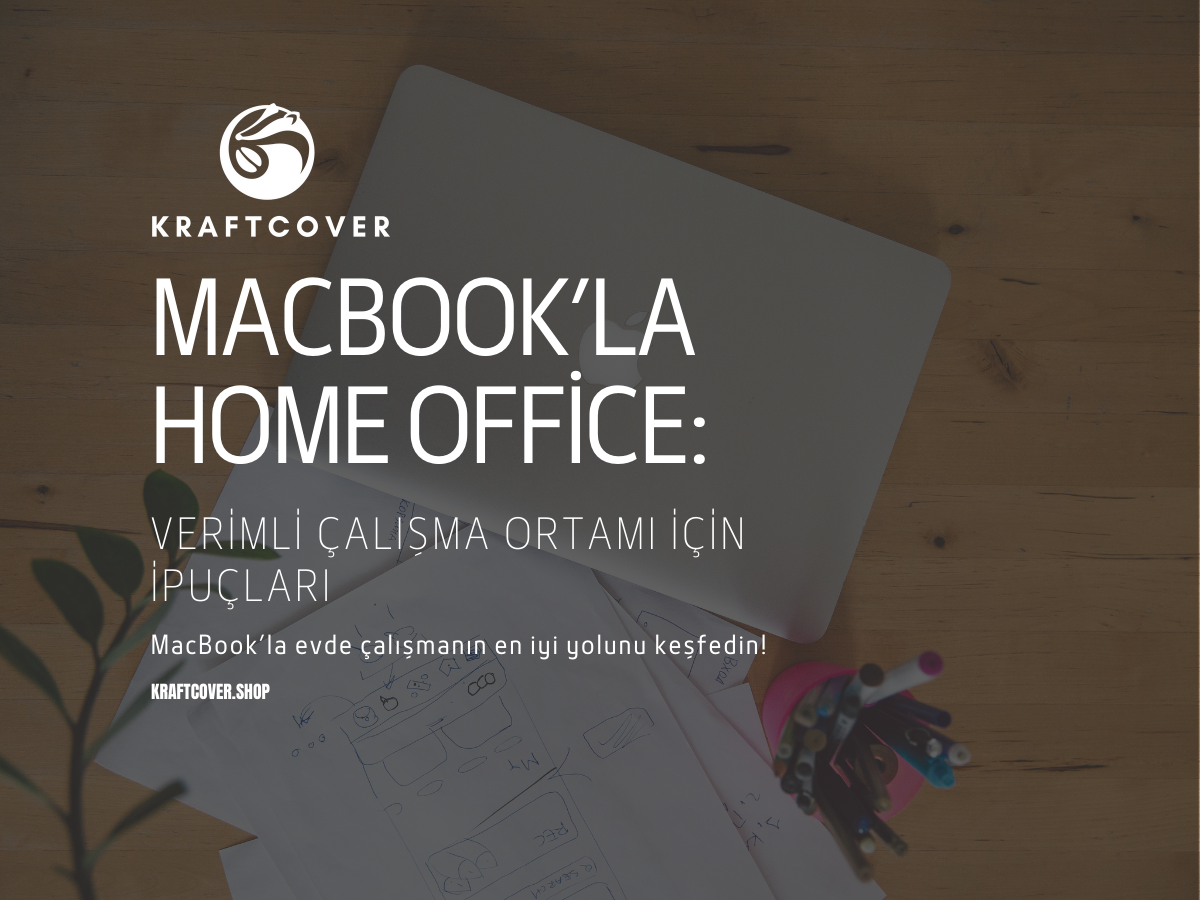MacBook, müzik prodüksiyonu yapmak isteyen müzisyenlerin en çok tercih ettiği araçlardan biri. Güçlü donanımı, taşınabilirliği ve yazılım uyumluluğu sayesinde, hem amatör hem de profesyonel müzisyenler için harika bir çalışma platformu sunuyor.
Bu yazıda, MacBook ile müzik prodüksiyonuna başlarken bilmeniz gereken tüm detayları ele alacağız.
MacBook Müzik Prodüksiyonu İçin İdeal Bir Cihaz Mı?
MacBook, birçok müzik prodüktörü ve müzisyen tarafından tercih edilmesinin başlıca nedeni, donanım ve yazılım açısından sunduğu esneklik ve performanstır. Günümüz müzik prodüksiyon süreci, yoğun işlem gücü ve çok kanallı düzenleme gerektirir.
Özellikle MacBook’un yeni nesil çipleri, bu zorlu görevlerin üstesinden kolaylıkla gelmektedir. Ancak, müzik prodüksiyonunda MacBook'u bu kadar ideal yapan unsurların derinlemesine incelenmesi gerekir.
Yüksek Performans
Müzik prodüksiyonu, birden fazla ses kanalını işlemek, büyük boyutlu dosyalarla çalışmak ve aynı anda birçok efekt ve sanal enstrüman kullanmak gibi yoğun işlemci gücü gerektiren görevleri içerir. MacBook'un M1 ve M2 çipleri, bu işlemlerin üstesinden gelebilecek yüksek işlemci gücüne ve verimli enerji tüketimine sahiptir. Özellikle 16 GB veya 32 GB RAM ile donatılmış bir MacBook Pro, çok kanallı projeler üzerinde çalışırken bile kesintisiz performans sunar.
macOS ve Yazılım Uyumluluğu
MacBook’un müzik prodüksiyonunda tercih edilmesinin bir diğer nedeni de macOS işletim sisteminin sunduğu kararlılık ve geniş yazılım desteğidir. Müzik prodüksiyonu yazılımları genellikle yüksek sistem kaynakları gerektirir ve macOS, bu uygulamaların sorunsuz çalışmasını sağlamak için optimize edilmiştir.
MacBook’un macOS ekosistemi, sanal enstrümanlar (VST’ler) ve ses efektleri (AU, AAX gibi formatlar) için geniş destek sunar. Bu sayede müzik prodüksiyonunuzu zenginleştirecek eklentileri kolayca projelerinize entegre edebilirsiniz. Ayrıca, macOS’un sunduğu Core Audio altyapısı, harici ses kartları ve MIDI cihazları ile düşük gecikme süresi sağlar. Bu, kayıt ve performans sırasında gerçek zamanlı düzenlemeler yapmanızı kolaylaştırır.
macOS ayrıca iCloud entegrasyonu sayesinde projelerinizi bulutta yedekleme ve farklı Apple cihazları arasında paylaşma imkanı sunar. Bu, hem veri kaybını önler hem de çalışmalarınıza istediğiniz yerden erişmenizi sağlar.
Taşınabilir ve Pratik
MacBook’un taşınabilirliği, onu müzisyenler ve prodüktörler için vazgeçilmez bir araç haline getirir. 13 inç MacBook Air modelleri yalnızca 1.29 kg ağırlığında olup, ince ve hafif yapısı sayesinde sırt çantasında veya laptop kılıfında kolayca taşınabilir. Uzun pil ömrü sayesinde, bir priz bulamadan bile saatlerce kayıt alabilir, projelerinizi düzenleyebilir ve performanslarınızı hazırlayabilirsiniz.
MacBook’un Thunderbolt 4 portları, harici ses kartları, MIDI klavyeler, monitör hoparlörler ve diğer ekipmanları bağlamayı kolaylaştırır. Bu, hareket halinde olsanız bile, stüdyo kalitesinde bir çalışma ortamı oluşturmanızı sağlar.
Ayrıca, MacBook’un sessiz çalışma özelliği, özellikle sahne arkasında veya seyahat sırasında müzikle uğraşırken dikkat dağıtıcı seslerden kaçınmanızı sağlar. Bu da projelerinize odaklanmanıza yardımcı olur ve verimliliğinizi artırır.
Müzik Prodüksiyonunda Kullanılacak En İyi MacBook Yazılımları
MacBook, çeşitli müzik prodüksiyon yazılımlarını sorunsuz bir şekilde çalıştırır. İster profesyonel olun ister amatör, ihtiyaçlarınıza uygun birçok program mevcuttur.
Logic Pro X – Profesyoneller İçin Eksiksiz Bir DAW

Logic Pro X, Apple tarafından geliştirilen, güçlü ve çok yönlü bir dijital ses iş istasyonudur (DAW). Bu yazılım, müzik prodüksiyonunun tüm aşamalarında kullanabileceğiniz geniş bir araç seti sunar. İçerisinde 70'ten fazla sanal enstrüman, devasa bir ses kütüphanesi ve sayısız efekt eklentisi barındırır. Özellikle MacBook’un M1 veya M2 çipleri ile birlikte, karmaşık projelerde bile akıcı bir performans elde etmenizi sağlar.
- Neden Kullanmalısınız? Logic Pro X, MIDI düzenlemeleri, ses kaydı, miksaj ve mastering için profesyonel araçlar içerir. Her türlü müzik türü için uygun sesler ve efektler barındırdığı gibi, projelerinizi Dolby Atmos gibi 3D ses formatında düzenlemenize de imkan tanır.
- Ekstra İpucu: Logic Remote uygulaması, iPhone veya iPad’inizi kullanarak Logic Pro X’i uzaktan kontrol etmenizi sağlar. Bu, özellikle kayıttayken ya da performans sırasında MacBook’unuzdan uzakta olmanız gerektiğinde çok işlevsel bir özelliktir.
Ableton Live – Hem Prodüksiyon Hem Canlı Performans İçin
Ableton Live, müzik prodüktörleri ve DJ’ler arasında oldukça popülerdir. Stüdyoda üretim yaparken ve canlı performanslar sırasında ihtiyaç duyulan tüm araçları sunar. “Session View” ve “Arrangement View” olarak iki ana görünümde çalışmanızı sağlar. Session View, döngüler oluşturma ve anlık düzenlemeler yapma olanağı sunarken, Arrangement View, detaylı bir düzenleme yapmanızı sağlar.
- Neden Kullanmalısınız? Ableton Live, müzik prodüksiyonu ve canlı performanslar için çok yönlü bir platformdur. Anlık düzenlemeler yapabilir, MIDI kontrol cihazları ve sanal enstrümanlarla gerçek zamanlı performanslar sergileyebilirsiniz. MacBook’un yüksek işlemci gücü sayesinde, büyük ses kütüphanelerini ve eklentileri gecikme olmadan çalıştırabilirsiniz.
- Ekstra İpucu: Ableton Live, "Max for Live" entegrasyonu ile özel enstrümanlar ve efektler oluşturmanıza imkan tanır. Bu, projelerinizde tamamen size özel sesler ve efektler kullanmanızı sağlar.
GarageBand – Müzik Prodüksiyonuna Başlayanlar İçin

GarageBand, Apple’ın ücretsiz sunduğu, kullanımı kolay ve güçlü bir müzik prodüksiyon yazılımıdır. Müzik prodüksiyonuna yeni başlayanlar için mükemmel bir başlangıç noktasıdır. İçerisinde davul makineleri, gitar amfileri, sanal enstrümanlar ve profesyonel efektler barındırır.
- Neden Kullanmalısınız? GarageBand, basit ve anlaşılır bir arayüze sahiptir. Profesyonel bir müzik prodüksiyonu yazılımına geçmeden önce temel kayıt, düzenleme ve miksaj işlemlerini öğrenmek için idealdir. Üstelik, iPhone veya iPad ile projeleriniz üzerinde çalışarak daha fazla esneklik sağlayabilirsiniz.
- Ekstra İpucu: GarageBand’de oluşturduğunuz projeleri daha sonra Logic Pro X’e aktararak, profesyonel seviyede düzenlemeler yapabilir ve miksaj işlemlerinizi geliştirebilirsiniz. Bu, müzik prodüksiyonu becerilerinizi geliştirmek için harika bir yoldur.
MacBook fan ve bakım temizliği içeriğimize mutlaka göz atın!
Müzik Prodüksiyonu İçin Gerekli Donanımlar ve Aksesuarlar
MacBook, müzik prodüksiyonunda merkezi bir rol oynasa da, doğru ekipman ve aksesuarlarla bu deneyimi daha verimli hale getirebilirsiniz.
Harici Ses Kartı – Kaliteli Kayıtların Anahtarı
Harici ses kartı, profesyonel kalitede ses kaydı yapmanızı ve mikrofonlar, enstrümanlar gibi harici cihazları MacBook’unuza bağlamanızı sağlar. MacBook’un dahili ses kartı temel düzeyde kayıtlar için uygun olsa da, daha temiz ve net bir ses için harici bir ses kartı kullanmanız önerilir.
Öneri: Focusrite Scarlett 2i2, iki mikrofon/line girişi ve düşük gecikme süresiyle, hem amatör hem de profesyonel müzisyenler için idealdir.
Ekstra Bilgi: Harici ses kartınızı kullanırken, MacBook’un "System Preferences" > "Sound" ayarlarından ses kartınızı seçerek kayıt ve çalma işlemlerinizde ses kalitesini optimize edebilirsiniz. Bu, özellikle canlı kayıt sırasında gecikmeyi en aza indirir.
Çift açılı laptop standı ile çalışma ortamınız daha ergonomik ve verimli olabilir!
MIDI Klavye – Sanal Enstrümanların Kapısını Aralayın
MIDI klavye, sanal enstrümanları çalmak, müzik oluşturma sürecini hızlandırmak ve projelerinizi zenginleştirmek için kullanabileceğiniz temel bir araçtır. MIDI klavyeler, MacBook ile USB veya Bluetooth üzerinden kolayca bağlanabilir ve müzik prodüksiyon yazılımlarınızla uyumlu çalışır.
Öneri: Akai MPK Mini MK3, kompakt yapısı ve çok işlevli kontrol özellikleriyle müzik prodüksiyonu için mükemmel bir seçenektir. 8 pad, 8 atanabilir knob ve 25 tuşu ile projelerinizi kişiselleştirmenize olanak tanır.
Ekstra Bilgi: Ableton Live veya Logic Pro X gibi yazılımlarla MIDI klavyenizi kullanarak kendi ses setlerinizi oluşturabilir ve kayıtlarınızda gerçek enstrümanları taklit eden sanal enstrümanları çalabilirsiniz. Bu, özellikle stüdyo dışında müzik üretmek isteyenler için harika bir araçtır.
Stüdyo Kulaklıkları ve Hoparlörler – Net Ses Kontrolü
Kayıt ve miksaj işlemlerinin doğru yapılması, temiz ve dengeli bir ses elde etmek için kritik öneme sahiptir. Stüdyo kulaklıkları ve monitör hoparlörler, sesin tüm ayrıntılarını duymanıza ve projelerinizi en ince ayrıntısına kadar düzenlemenize yardımcı olur.
Öneri: Audio-Technica ATH-M50x kulaklıkları, geniş frekans yanıtı ve net ses kalitesi ile profesyoneller tarafından sıklıkla tercih edilir. Yamaha HS5 stüdyo monitörleri ise nötr ses dengesiyle miksaj işlemlerinde doğru kararlar almanıza yardımcı olur.
Ekstra Bilgi: Miksaj yaparken kulaklıklarınızı ve hoparlörlerinizi değişimli olarak kullanarak, projelerinizin çeşitli ortamlar ve cihazlarda nasıl duyulacağını test edebilirsiniz.
Sıkça Sorulan Sorular
-
MacBook Pro müzik prodüksiyonu için yeterli mi?
Evet, özellikle M1 ve M2 çipli MacBook Pro modelleri, yüksek işlem gücü, geniş RAM kapasitesi ve uzun pil ömrüyle müzik prodüksiyonu için mükemmeldir. -
MacBook’umla hangi yazılımları kullanmalıyım?
Logic Pro X, GarageBand, Ableton Live ve Pro Tools gibi yazılımlar, MacBook ile uyumludur ve müzik prodüksiyonu için ideal seçeneklerdir. -
Harici ses kartı kullanmak şart mı?
Harici ses kartı, yüksek kaliteli kayıtlar ve daha iyi ses kontrolü sağlamak için gereklidir. Özellikle mikrofon ve enstrüman girişlerini optimize eder.