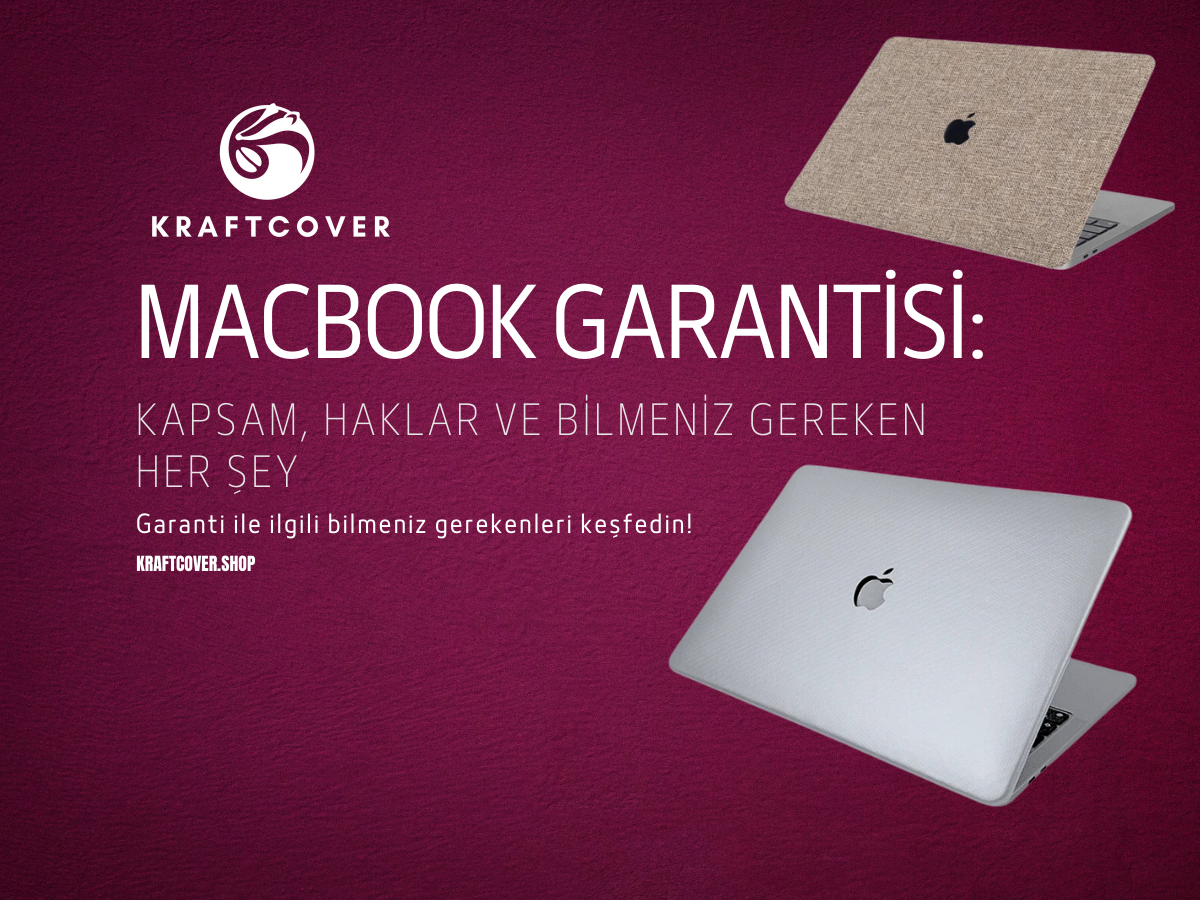Bilgisayar başında çalışırken birden fazla monitör kullanmak artık yeni bir norm haline geldi. Peki, bu durum gerçekten verimliliği artırıyor mu, yoksa beynimizi dikkat dağınıklığına mı itiyor? Çoğumuz birden fazla ekranın işleri kolaylaştırdığını düşünürüz, ancak bu teknolojinin beynimiz üzerindeki etkilerini anlamak için daha derin bir bakış gerekiyor.
İki Monitör Kullanmanın Avantajları

İkinci bir monitör eklemek, birçok kişi için bir "sihirli değnek" etkisi yaratabilir. Daha geniş bir ekran alanı, aynı anda birden fazla görevle uğraşmayı kolaylaştırır.
Gelişmiş Verimlilik
Araştırmalar, birden fazla monitör kullanan kişilerin tek ekran kullananlara göre %30’a kadar daha üretken olabileceğini göstermiştir. Örneğin, bir ekranda veri analizi yaparken diğerinde e-postaları kontrol edebilirsiniz. Zihinsel geçiş süreleri kısalır, işler daha hızlı tamamlanır.
Multitasking Yeteneğini Artırır
Multitasking (çoklu görev yönetimi) günümüzde neredeyse bir zorunluluk haline geldi. İki monitör, projeler arasında hızlı geçiş yapmayı kolaylaştırır ve ekranlar arasında sürekli pencere değiştirme ihtiyacını ortadan kaldırır.
Görsel Konfor
Birden fazla ekran, işleri daha düzenli hale getirir. Gözleriniz, sürekli olarak farklı pencereleri açıp kapatmak zorunda kalmadan daha rahat bir şekilde çalışır.
İki Monitör ile Çalışmanın Dezavantajları
Ancak iki monitör kullanmanın yalnızca avantajları yok. Beynimiz, aynı anda birden fazla bilgi kaynağını işleme konusunda doğal olarak sınırlıdır. İki ekran kullanımı, beynin dikkatini sürekli olarak bir noktadan diğerine kaydırmasına neden olabilir.
Dikkat Dağınıklığı
Beynimiz, bir göreve derinlemesine odaklanmak yerine sürekli olarak ekranlar arasında geçiş yapmak zorunda kalır. Bu, zihinsel yorgunluğa ve hata yapma olasılığının artmasına neden olabilir.
Karar Yorgunluğu
Ekranlar arasında sürekli geçiş yapmak, beynin karar verme mekanizmasını yorar. Örneğin, "Hangi ekrana odaklanmalıyım?" gibi basit bir karar bile zamanla zihinsel enerjinizi tüketir.
Beyin İçin Fazla Yük
Özellikle karmaşık görevlerde, iki monitör kullanımı beynin bilgi yükünü artırabilir. Sonuç olarak, üretkenlikte düşüşler yaşanabilir.
Bilim Ne Söylüyor?
Birden fazla monitör kullanımının kognitif etkileri üzerine yapılan bazı araştırmalar, bu durumun hem olumlu hem de olumsuz etkilerini ortaya koyuyor:
- Microsoft Araştırması (2019): Çift monitör kullanan çalışanların, tek monitör kullananlara göre %50 daha hızlı veri işleyebildiğini buldu. Ancak aynı çalışanlar, uzun süreli kullanımda dikkat dağınıklığı belirtileri göstermeye başladı.
- Stanford Üniversitesi (2021): Çoklu ekran kullanımının, beynin odaklanma yeteneğini %25 oranında azalttığı ve multitasking’in verimliliği artırmaktan çok, zihinsel yorgunluğa yol açtığını tespit etti.
Optimal Çalışma Ortamı İçin İpuçları
İki monitör kullanımı, doğru şekilde yönetildiğinde verimliliğinizi artırabilir. Ancak bu deneyimi optimize etmek için doğru ergonomik çözümleri uygulamak önemlidir.
- Noctis Siyah Deri Masa Matı: Çalışma alanınızı düzenlemek ve profesyonel bir görünüm elde etmek için ideal bir seçim. Kaymaz yüzeyiyle iki monitör arasında geçiş yaparken cihazlarınızın sabit kalmasını sağlar.
- Ascend Deri Dikey Masaüstü Laptop Standı: Masanızı düzenlerken, monitörlerinizi ergonomik bir seviyeye yükseltir. Bu, hem duruşunuzu korumanıza hem de göz yorgunluğunu azaltmanıza yardımcı olur.
- 360 Derece Dönebilen Çift Açılı Laptop ve Telefon Standı: Hem laptopunuz hem de telefonunuz için çok yönlü bir çözüm sunar. Farklı açılarda kullanabileceğiniz bu stand, monitörler arasındaki geçişleri daha kolay hale getirir.
İki Monitör Kullanımını Nasıl Daha Etkili Hale Getirirsiniz?
Ekranların sunduğu avantajlardan tam anlamıyla yararlanmak için şu önerileri dikkate alın:
- Görev Dağılımı Yapın: Her monitörde farklı türde bir işi yönetin. Örneğin, bir ekranda rapor yazarken, diğer ekranda referans belgeleri açık tutun.
- Dikkat Dağıtan Unsurları Kaldırın: Bildirimleri sınırlandırarak yalnızca önemli uygulamaların açık olduğundan emin olun.
- Aralıklı Molalar Verin: Beyninizi tazelemek için her saat başı kısa bir mola verin.
- Ergonomiye Özen Gösterin: Monitörlerin göz hizasında olduğundan emin olun ve çalışma alanınızı düzenli tutun.
Sonuç: Verimlilik mi, Dikkat Dağınıklığı mı?
İki monitör kullanımı, doğru yönetildiğinde verimliliği artırabilir, ancak kontrolsüz kullanıldığında dikkat dağınıklığına yol açabilir. Her şey, bu teknolojiyi nasıl kullandığınıza bağlı. Beyninizi daha iyi anlamak ve teknolojiden en iyi şekilde faydalanmak için düzenli dijital detoks yapmayı ve ergonomik çözümlerden destek almayı unutmayın.