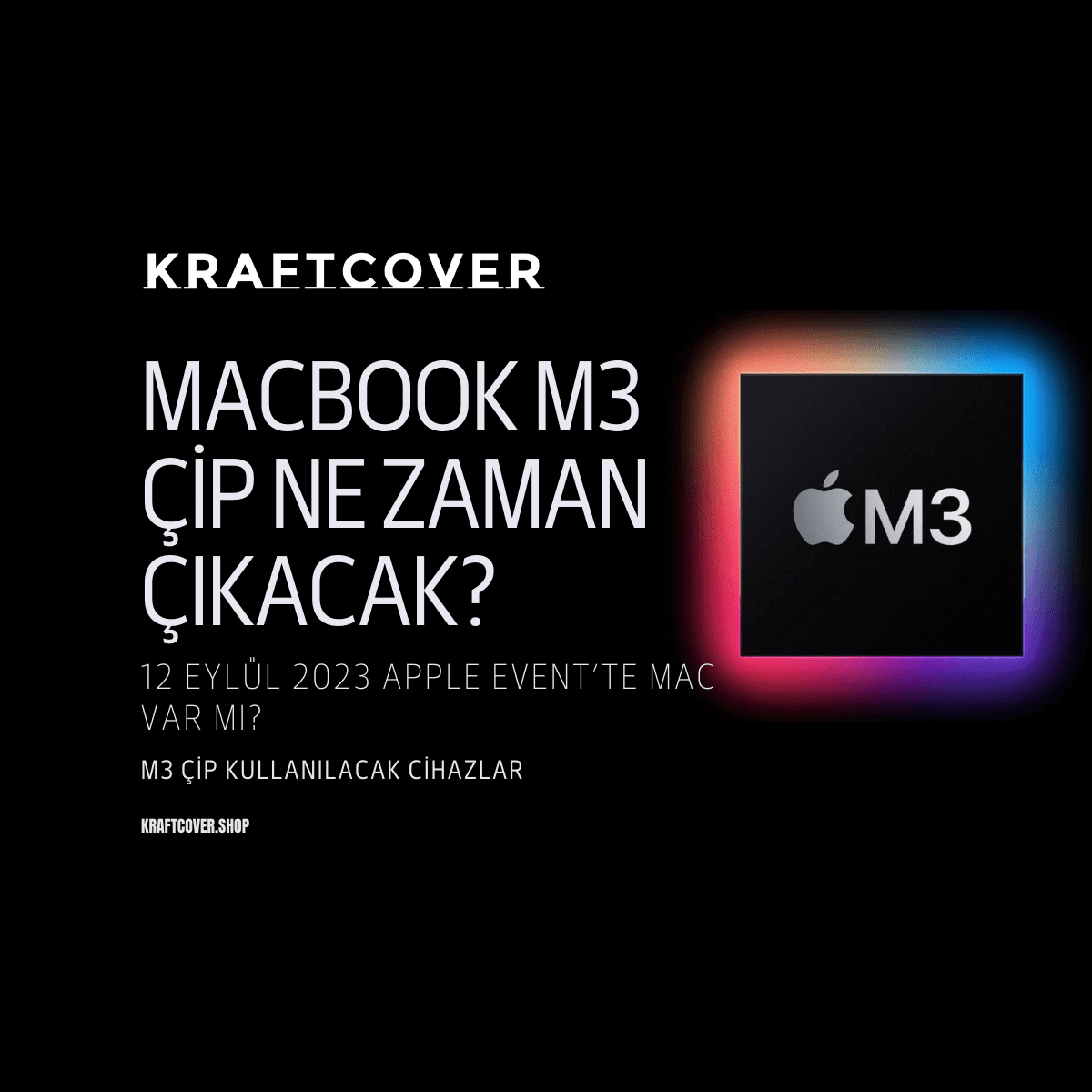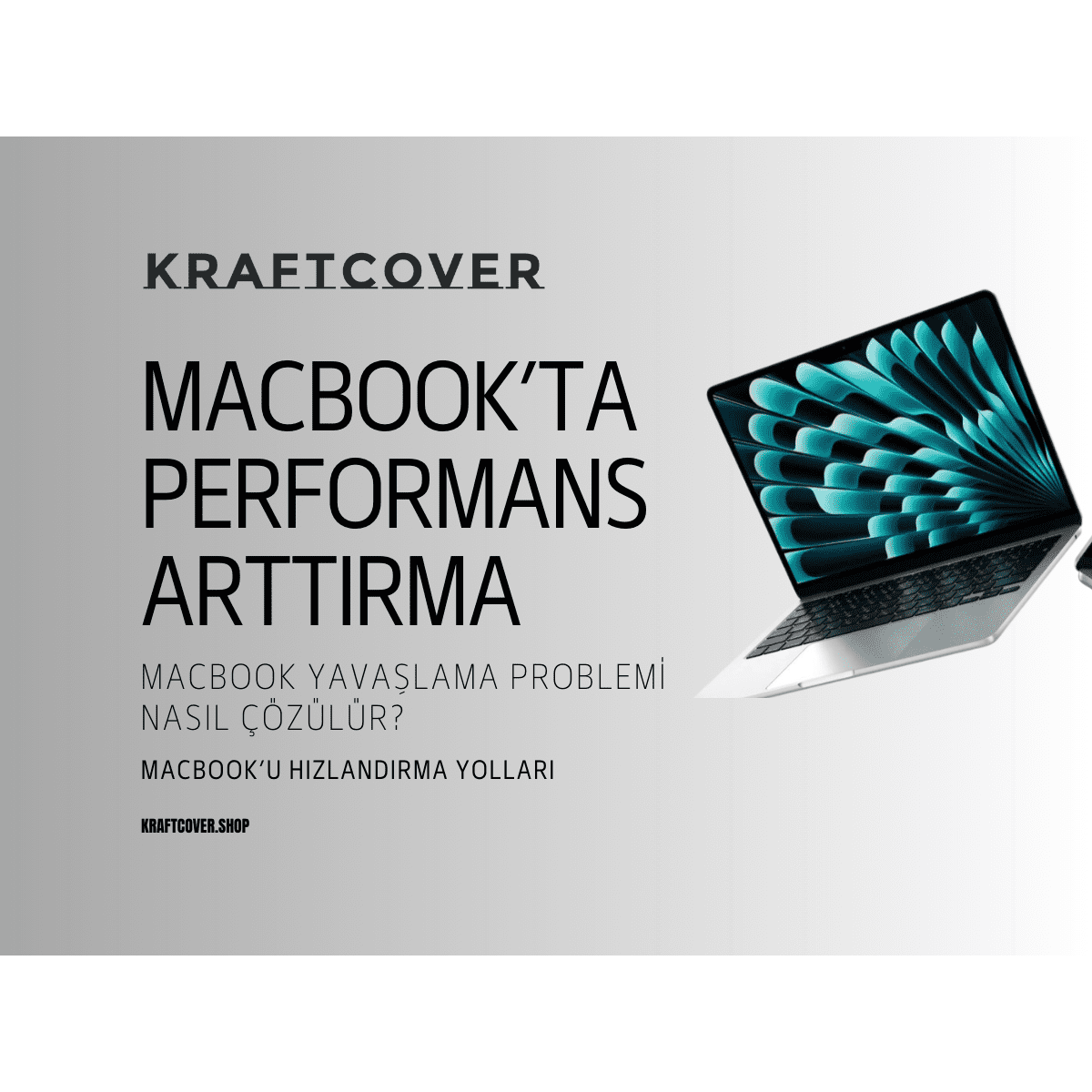Hem bir MacBook fanı hem de gizli bir gamer'sanız hobilerinizle işlerinizi aynı bilgisayarda halletmek için model arıyor olabilirsiniz. Evet, MacBook'lar özellikle ofis çalışanları, yazılımcılar, grafik tasarımcılar ve daha pek çok iş alanı için neredeyse mükemmel bilgisayarlar. Peki MacBook Air'de oyun oynanır mı? Ya da MacBook Pro oyun oynamak istediğinizde gerekli esnekliği tanıyor mu?
Bugün oyun için en iyi MacBook modellerinden söz edeceğiz ve oyun dünyasında Mac'in avantaj ile dezavantajlarından konuşacağız. Başlayalım!
MacBook Oyun İçin İyi Mi?
Net bir cevapla başlayalım: Kesinlikle ideal değiller. Elbette oyunların bazılarını çalıştırabilir ve oynayabilirsiniz. Fakat teknik özellikleri sebebiyle Mac'lar oyun ekosistemindeki yazılımsal gereksinimleri pek de karşılamıyor. Bu, oyun bilgisayarlarından daha kötü oldukları anlamına gelmiyor. Mac'lerin özgün ekosistemlerinde mükemmel çalışan ayrı bir işletim sistemi var. İşte bu işletim sistemi grafiksel anlamda ve GPU performansında Mac'lerin gerekli sonucu verememesine sebep oluyor.
Apple Farklı Bir GPU Teknolojisi Kullanıyor
İyi de neden?
Bilgisayar ekranında gördüğünüz tüm grafiklere hayat veren parçaya GPU diyoruz. Yani grafik işlem birimi. Monitörünüzdeki görsel öğelerin her biri GPU performansının gücüne göre kalite kazanıyor. Standart oyun bilgisayarları ayrık ya da entegre GPU kullanarak oyun performanslarını arttırmayı amaçlar. Ayrık GPU'lar bilgisayarın sadece oyun için kullanacağı ayrı bir grafik birimi olmasını sağlar. Pek çok oyun bilgisayarında GPU birimleri yapılandırılabilir.
MacBook'larda kullanılan GPU ise MacOS işletim sistemine sahip ve popüler oyun ekosistemindeki talepleri karşılamayan benzersiz GPU birimleri. Bunlar sonradan özelleştirmeye daha kapalılar. Bu yüzden MacBook'lar satılırken birkaç farklı GPU seçeneği ile listeleniyorlar.
MacBook Air'de Oyun Oynanır Mı?
Pek iyi bir fikir değil. Öncelikle M1 çipli giriş seviyesindeki MacBook Air'lerin çoğunda aktif soğutma teknolojisi yok. Bu da örneğin 4K bir oyunu yükleyip oynamaya çalıştığınızda hem kötü bir grafik performansı hem de fan sesi duymanız anlamına geliyor. MacBook Air'lerde The Sims 4 gibi çok karmaşık grafikleri olmayan oyunları oynamak bile ısınmaya sebep olabilir.
MacBook Pro'da Oyun Oynanır Mı?
Peki, diyelim ki hem entegre hem ayrık GPU barındıran ve daha yüksek grafik performansına sahip bir MacBook Pro'ya sahipsiniz. Bu durumda çalıştırabileceğiniz birçok oyun var. Ama bazı gerekli oyun uygulamalarının MacOS'ta bulunmaması bir dezavantaja sebep oluyor.
Popüler Oyun Uygulamaları Mac'te Desteklenmiyor
Örneğin modern oyunların önemli bir kısmı görsel zenginleştirme için DirectX 12'yi kullanıyor. Apple ise bu uygulamayı desteklemiyor. Çünkü bu klasik uygulama yerine kendine has bir teknolojisi olan Metal API kullanıyor.
Peki bu durumda o oyunları hiç çalıştıramayacak mısınız?
Çalıştırabilirsiniz. CrossOver gibi ekstra uyumluluk katmanı görevi gören yazılımlar, normalde Metal API'nin çalıştırmadığı üçüncü parti uygulamaları aktifleştirebiliyor. Fakat bu asıl uygulamanın performansında düşüklüğe sebep oluyor. Ayrıca bilgisayarınızda daha çok depolama alanı gerektiriyor.
Pek Çok Oyun MacOS'a Göre Geliştirilmiyor
Pek çok oyun Mac'in özgün işletim sistemine göre geliştirilmiyor. Bu yüzden geliştiricilerin oyunu Mac'ten erişilebilir kılmak için farklı yazılımlar kullanması gerekiyor. Normalde örneğin PC için geliştirilen bir oyun PlayStation'da da ufak farklılıklarla rahatça oynanabilirken Apple'in bu kadar özel çalışma gerektirmesi erişilebilir oyunları ve ekosistemi kısıtlıyor. Dahası, kullanılan birçok port yazılımı pek verimli değil. Pek çok oyun Mac için yeniden düzenlendiğinde bug'larla ya da grafiksel problemlerle gelebiliyor.
MacBook'un Kendi Oyun Platformları Yok Mu?
Yine de Apple'in bu problemi aşmak için Apple Arcade'i her geçen gün daha da geliştirdiğini söylemek gerekiyor. Arcade, Mac için geliştirilen oyunlara erişebileceğiniz bir ekosistem. Güncel olarak Arcade'de 200'den fazla oyun var. MacBook kullanıcısıysanız bir üyelik satın alıyor ve reklamsız, kesintisiz şekilde oyunları oynayabiliyorsunuz. Apple cihazını yeni satın alanlar ise Arcade'i ilk 3 ay ücretsiz kullanabiliyor. Apple Game Center ve Arcade her ülkede erişilebilir olmasa da Türkiye'de aktif olarak kullanılıyor. Burada tek ve çok oyunculu oyunlara erişebilir ve bir oyuncu profili oluşturabilirsiniz. Aktif olarak oyun oynayacaksanız MacBook Pro'lara yönelmeniz gerektiğini söyleyelim.
Apple Arcade hakkında daha fazlasını buradan öğrenebilirsiniz.
Oyun İçin Hangi Mac'lerden Uzak Durmalısın?
Öncelikle GPU gücü düşük tüm MacBook modellerinden uzak durmalısın. Bunların başında da Mac Mini'ler ve MacBook Air'ler geliyor. Normal bir öğrencilik hayatında gerekli uygulamaları kolayca çalıştıracak bir MacBook Air, Sims oynamaya çalıştığında birden çok ısınabilir. Daha kompleks 4K video oyunlarından söz etmiyoruz bile.
Fakat hali hazırda bir MacBook Air'iniz varsa ve ''MacBook Air'de ne oynanır?'' diyorsanız iki oyun önerebiliriz: Stardew Valley veya Graveyard Keeper. İkisi de düşük GPU ile çalışabilen basit grafikli oyunlar.
Öğrencilik için MacBook önerileri arıyorsanız bu içeriğe göz atabilirsiniz.
Oyun İçin Hangi MacBook Alınmalı?
1. 16 İnç MacBook Pro: Yüksek grafik teknolojisi ve oyun deneyiminizi arttıracak geniş ekranı ile 16 İnç 2023 MacBook Pro, en iyi seçeneklerden biri. M1 ya da M2 işlemciyi tercih edebilirsiniz. Model numarası buna göre A2485 ya da A2780 olacaktır. Cihazın ayrı bir GPU'ya sahip olması oyun sırasında CPU'yu etkilemeden yüksek performans almanızı sağlayacak. Bu cihazın ekstra USB bağlantı noktalarının da olması epey avantaj sağlıyor. Yeni MacBook Pro 16 inç kılıfınızı da KraftCover'dan satın almayı unutmayın.
2. Masaüstü 21,5 İnç iMac: MacBook'tan vazgeçip iMac'i tercih edebilirsiniz. Mükemmel 4K ekranı sayesinde iyi bir performans alabilirsiniz. Fakat mevcut ayrık GPU'yu yükseltirseniz sizi daha memnun edecektir.
MacBook'ta Oyun Geliştirme: Kendi Oyununuzu Yaratın
MacBook'unuzda AAA oyunları oynamak yerine, neden kendi oyununuzu geliştirmiyorsunuz? Apple'ın sunduğu Swift ve Metal framework'ü sayesinde, başlangıç seviyesinden profesyonel düzeye kadar oyun geliştirmek mümkün.
Başlangıç için Harika Araçlar:
- Unity (ücretsiz versiyonu mevcut)
- Godot (tamamen ücretsiz ve açık kaynak)
- GameMaker Studio 2
- Unreal Engine
Bu platformlarla basit 2D oyunlardan başlayarak, zamanla kendi vizyonunuzdaki oyunları yaratabilirsiniz. Üstelik Apple Arcade için oyun geliştirirseniz, direkt Apple ile çalışma fırsatı yakalayabilirsiniz.
Örnek Başlangıç Projeleri:
- 2D Platform Oyunu
- Basit Bulmaca Oyunları
- Hyper-Casual Mobil Oyunlar
İpucu: Mac App Store'da yayınlanan indie oyunların %60'ı MacBook'larda geliştirilmiş. Siz de bu ekosistemin bir parçası olabilirsiniz.
Ayrıca inceleyin: Yazılım için MacBook Önerileri