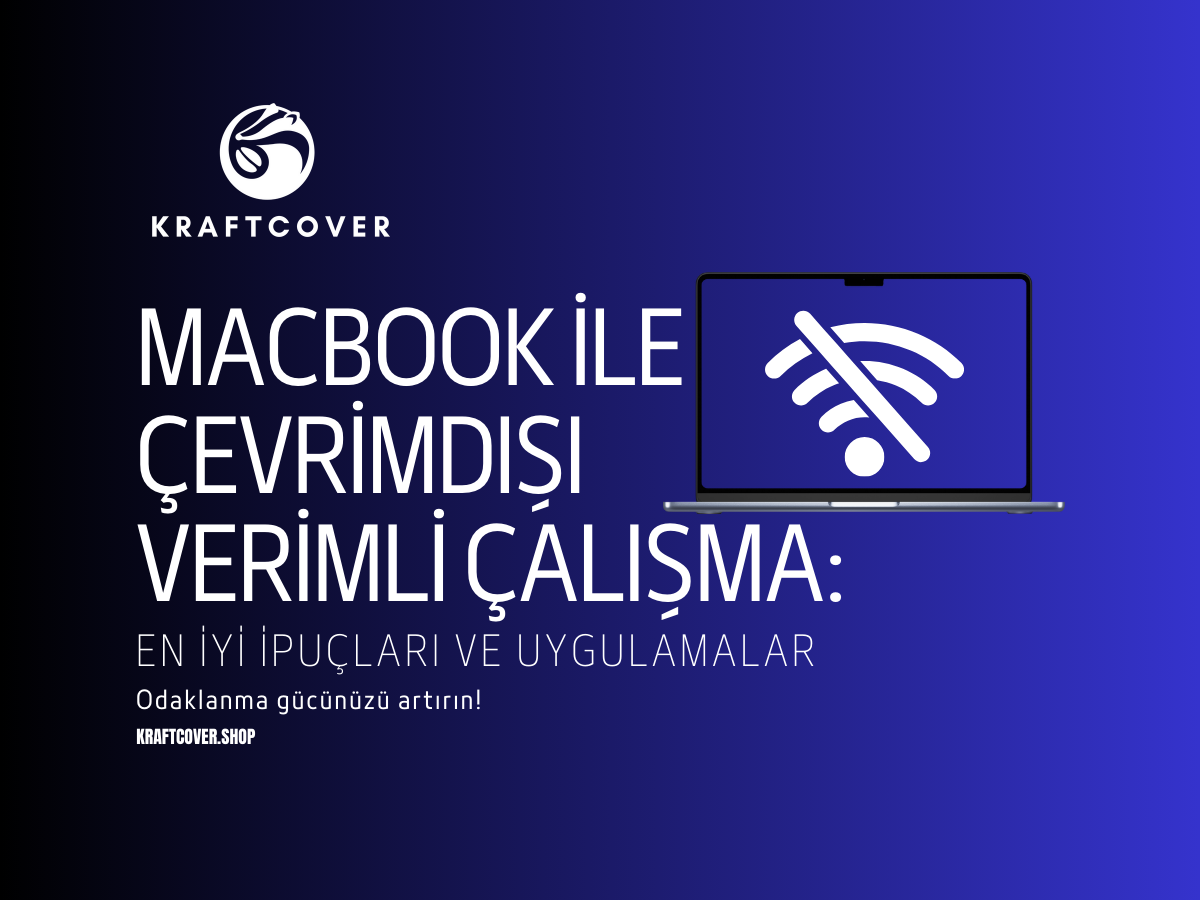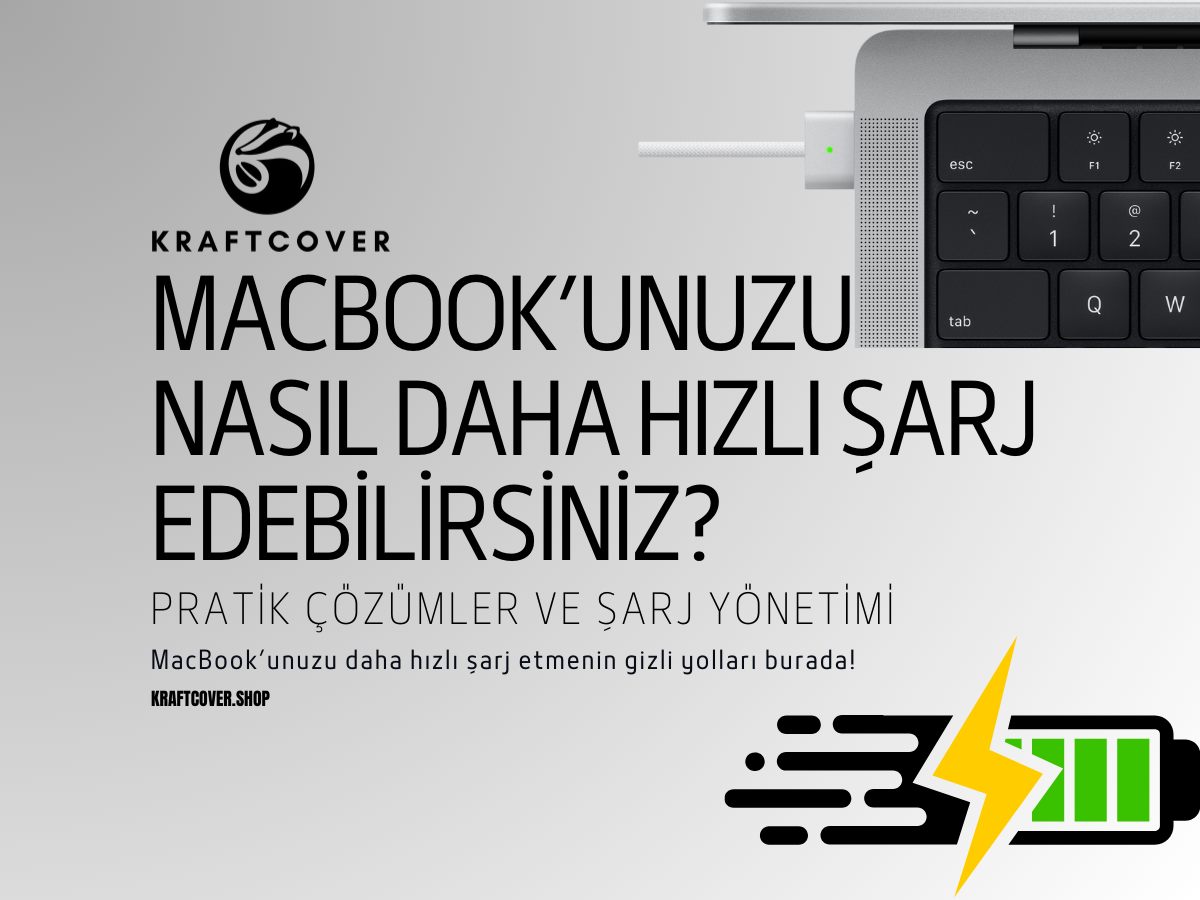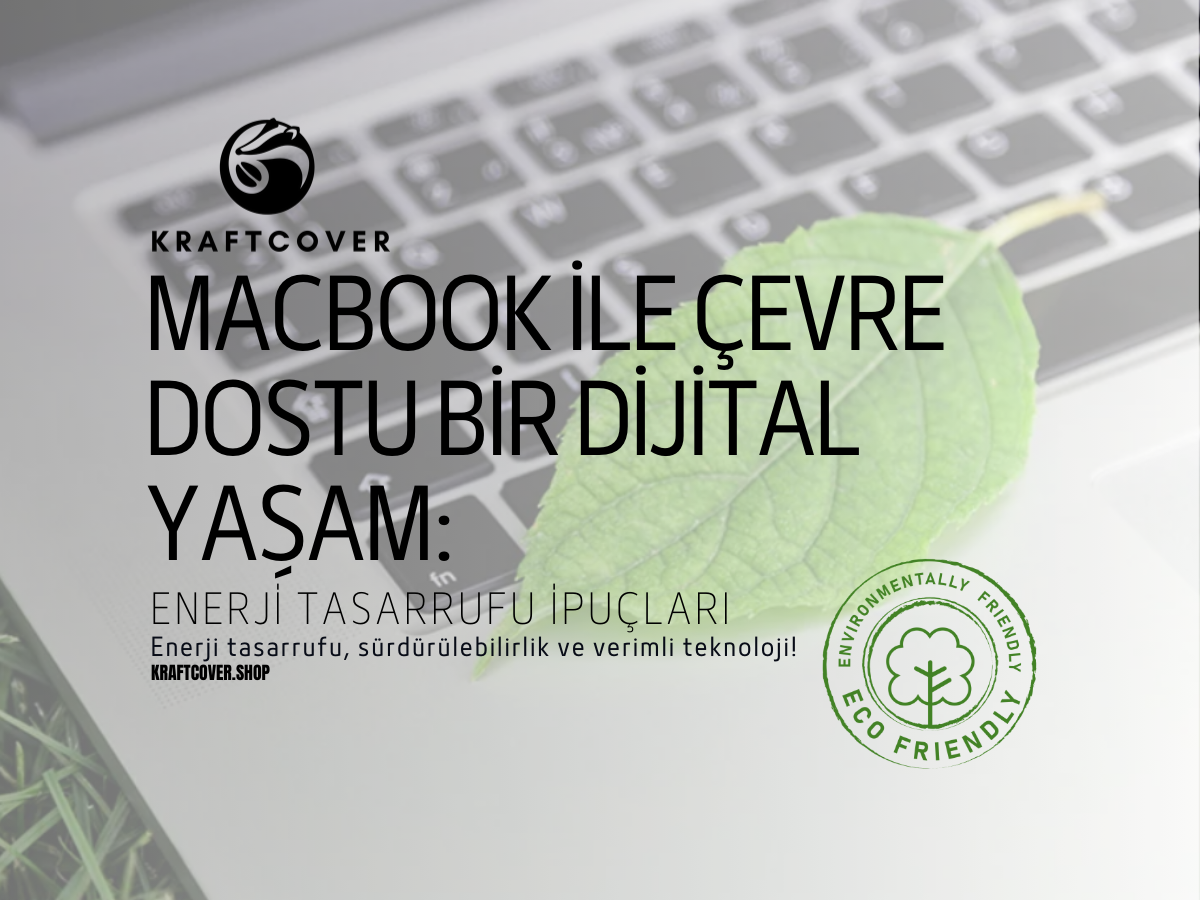Dijital dünyada sürekli çevrimiçi kalmak alışkanlık haline gelmiş olsa da, çevrimdışı çalışmanın verimliliği artırma konusunda büyük bir potansiyele sahip olduğunu göz ardı etmemeliyiz. İnternet erişiminden mahrum olduğumuz anlar, genellikle dikkat dağınıklığından uzaklaşmak ve odaklanmak için harika fırsatlar sunar.
İster seyahatte olun ister internet bağlantısı kısıtlı bir ortamda çalışıyor olun, MacBook’unuz çevrimdışı çalışma için mükemmel araçlar sunar. İşte bu süreçte size rehberlik edecek derinlemesine ipuçları ve araştırmalar.
Çevrimdışı Çalışmanın Verimlilik Üzerindeki Etkisi

Araştırmalar, çevrimdışı çalışmanın dikkat dağınıklığını azaltarak daha verimli bir çalışma ortamı sunduğunu gösteriyor. Harvard Business Review'da yayınlanan bir çalışmada, sürekli çevrimiçi olmanın iş verimliliğini %30'a kadar düşürebildiği, çünkü internetten gelen bildirimlerin ve uyarıların çalışanların konsantrasyonunu bozduğu belirtildi. Öte yandan, çevrimdışı çalışma daha derin bir odaklanma sağlayarak iş performansını artırıyor.
Veri: Bir araştırmaya göre, bir görev sırasında dikkatin dağıldığında o göreve geri dönmek ortalama 23 dakika sürüyor. Bu, çevrimdışı çalışmanın sağladığı dikkat avantajının iş süreçlerinde ne kadar kritik olabileceğini ortaya koyuyor.
Çevrimdışı Uygulama ve Araçları Optimize Edin
Birçok popüler uygulama çevrimdışı modda çalışmanıza olanak tanır. Ancak, az bilinen fakat oldukça verimli olan bazı uygulamalar, çevrimdışı çalışmanızı daha etkili hale getirebilir.
- Öneri: Notion, Trello ve Evernote gibi uygulamalar, çevrimdışı modda hem not almanıza hem de projelerinizi yönetmenize yardımcı olur. Aynı zamanda Bear ve Simplenote gibi not alma uygulamaları çevrimdışı çalışırken bile senkronizasyon için internet bağlantısını bekler ve bu sayede verilerinizi internet bağlantısı sağlandığında otomatik olarak günceller.
Ekstra Bilgi: Evernote'un bir araştırmasına göre, not alma uygulamaları kullanarak çalışanlar, çevrimdışı çalıştıkları ortamlarda odaklanmalarını %40 oranında artırabiliyorlar.
Veri Erişimini Çevrimdışı Hale Getirin
Sadece belgeler üzerinde çalışmakla kalmayın, verilerinizi de çevrimdışı erişime uygun hale getirin. Önemli dosyalarınızın yanı sıra, web sayfalarını çevrimdışı okuyabilmek için kaydetmek verimli çalışma açısından oldukça önemlidir.
- Öneri: Pocket veya Instapaper gibi çevrimdışı okuma uygulamaları, internet bağlantısı olmadan makaleler ve kaynakları okuyabilmenizi sağlar. Ayrıca DEVONthink gibi veri yönetimi uygulamaları, topladığınız tüm araştırmaları ve dosyaları çevrimdışı organize etmenizi sağlar.
Veri: ABD’de yapılan bir çalışma, çevrimdışı erişilebilen kaynaklara sahip olmanın, çevrimiçi verilerin anlık erişimi olmayan alanlarda çalışanların iş performansını %25 oranında artırdığını ortaya koymuştur.
BagMe Laptop Taşıma Çantası ihtiyacınız olan her ekipmanı güvenle taşımanız için özenle tasarlandı!
Klavye Kısayollarını Maksimuma Çıkarın
Çevrimdışı çalışırken hız kazanmak ve verimliliği artırmak için klavye kısayollarını etkin kullanmak büyük bir fark yaratabilir. Özellikle internet erişimi olmadığında tarayıcı tabanlı görevleri yapmak yerine yerel uygulamalarda kısayollar kullanarak hız kazanabilirsiniz.
- Öneri: Command + Space ile Spotlight aramasını açarak çevrimdışı çalışırken ihtiyaç duyduğunuz uygulamalara hızla erişim sağlayabilirsiniz. Command + Tab ile açık uygulamalar arasında hızlıca geçiş yapabilirsiniz. Bu, internet olmadığı zamanlarda hız ve verimliliğinizi artırır.
İlginç Bilgi: MacOS kullanıcılarının %80’i klavye kısayollarını kullanarak verimliliklerini artırıyor. Bu kullanıcılar, standart kullanıcılarla karşılaştırıldığında %30 daha hızlı görev tamamlıyorlar.
Çevrimdışı Oyunlaştırma ile Verimliliği Artırın

Günümüzde birçok çalışma sistemi oyunlaştırma yöntemleri kullanarak daha yüksek motivasyon sağlıyor. Çevrimdışı çalışırken de bu oyunlaştırma taktiklerinden yararlanarak verimliliğinizi artırabilirsiniz.
- Öneri: Focus Booster veya Forest gibi odaklanma uygulamaları çevrimdışı modda da kullanılabilir. Bu uygulamalar, çalışma sürelerinizi oyunlaştırarak belirli görevleri tamamlama konusunda sizi motive eder. Özellikle Pomodoro tekniği gibi zaman yönetimi teknikleriyle bu uygulamalar, molalarınızı ve çalışma sürelerinizi organize etmenizi sağlar.
Veri: Forest gibi odaklanma uygulamalarını kullanan kişilerin, kullanmayanlara kıyasla çalışma sürelerinde %15 artış ve dikkat dağınıklığında %20 azalma yaşadıkları gözlemlenmiştir.
Çevrimdışı Veri Yedekleme ile Güvenliği Sağlayın
Verilerinizi korumak, çevrimdışı çalışma sırasında büyük bir öncelik olmalıdır. MacBook’unuzda çevrimdışı çalışırken verilerinizin güvende olduğundan emin olmak için yerel yedekleme stratejilerini kullanın.
- Öneri: Time Machine ile MacBook’unuzu düzenli olarak yerel bir harici diske yedekleyin. İnternet erişiminiz olmasa bile bu yedeklemeler, verilerinizin kaybolmasını önler. Ayrıca Carbon Copy Cloner gibi yazılımlar ile tam sistem yedeklemeleri yaparak, çalışmanızı çevrimdışı ortamda tamamen güvence altına alabilirsiniz.
Çevrimdışı Odaklanmayı Artırmanın Psikolojik Faydaları
Araştırmalar, çevrimdışı çalışmanın psikolojik faydaları olduğunu ve dijital dikkat dağınıklığından kaçınarak daha üretken bir ruh hali sağladığını gösteriyor. 2021’de yapılan bir araştırmada, çevrimdışı çalışmanın stres seviyelerini azalttığı ve daha derin bir odaklanma sağladığı ortaya çıkmıştır.
- İlginç Bilgi: Stanford Üniversitesi tarafından yapılan bir araştırma, dijital stresin %45’inin sosyal medya bildirimleri ve e-posta uyarılarından kaynaklandığını gösteriyor. Çevrimdışı çalışmak, bu dikkat dağıtıcı unsurlardan uzaklaşarak daha yüksek bir konsantrasyon sağlar.
Çevrimdışı Haritalar ve Navigasyon
İnternet bağlantısının olmadığı zamanlarda bile MacBook’unuzu çevrimdışı harita ve navigasyon için kullanabilirsiniz. Seyahatlerinizde veya saha çalışmalarınızda bu özellikler büyük kolaylık sağlar.
- Öneri: Google Maps üzerinden istediğiniz bölgenin haritasını çevrimdışı kullanıma indirerek, internet olmadan da yol tarifi alabilirsiniz. Ayrıca Maps.me gibi uygulamalarla da çevrimdışı harita hizmetlerinden yararlanabilirsiniz.
İkinci el MacBook alırken nelere dikkat etmelisiniz? İçeriğimizi inceleyin!
İstatistik: Yapılan bir araştırmaya göre, seyahat eden kişilerin %30’u internet bağlantısının olmadığı bölgelerde çevrimdışı haritalar kullanarak hedeflerine daha hızlı ulaşıyor.
Sıkça Sorulan Sorular (SSS)
-
Çevrimdışı çalışmak MacBook’ta verimliliği nasıl artırır?
MacBook’ta çevrimdışı çalışmak, internetten gelen bildirimler ve dikkat dağıtıcı unsurların ortadan kalkmasını sağlar. Bu sayede daha odaklı ve verimli bir çalışma ortamı oluşur. Ayrıca, enerji tasarrufu sağlamak ve pil ömrünü uzatmak da mümkündür. -
MacBook ile çevrimdışı çalışabileceğim en iyi uygulamalar hangileridir?
MacBook’ta çevrimdışı çalışmak için Microsoft Office, Google Docs, Notion, Bear ve Evernote gibi uygulamaları kullanabilirsiniz. Ayrıca Adobe Creative Cloud ve Affinity Designer gibi tasarım araçları da çevrimdışı kullanılabilir. -
MacBook’ta çevrimdışı modda enerji tasarrufu nasıl yapılır?
Wi-Fi ve Bluetooth’u devre dışı bırakarak, MacBook’unuzun Düşük Güç Modunu etkinleştirerek ve ekran parlaklığını azaltarak pil ömrünü uzatabilirsiniz. Çevrimdışı modda çalışırken bu ayarları kullanarak daha uzun süre verimli çalışabilirsiniz. -
MacBook’ta çevrimdışı veri yedekleme nasıl yapılır?
MacBook’unuzda Time Machine kullanarak çevrimdışı yedekleme yapabilirsiniz. Time Machine, verilerinizi harici bir sürücüye kaydederek internet bağlantısına ihtiyaç duymadan yedeklemenizi sağlar ve veri güvenliğinizi artırır.
Kaynaklar: