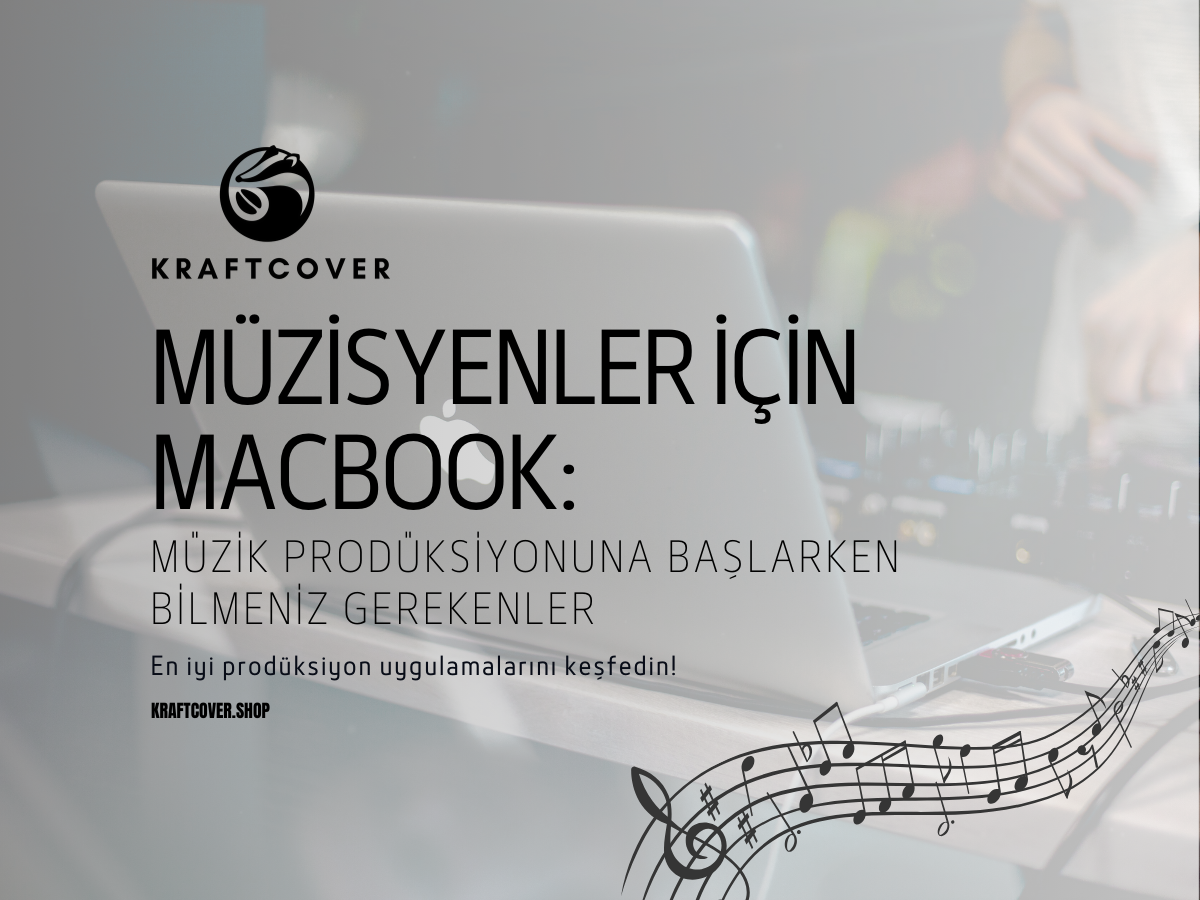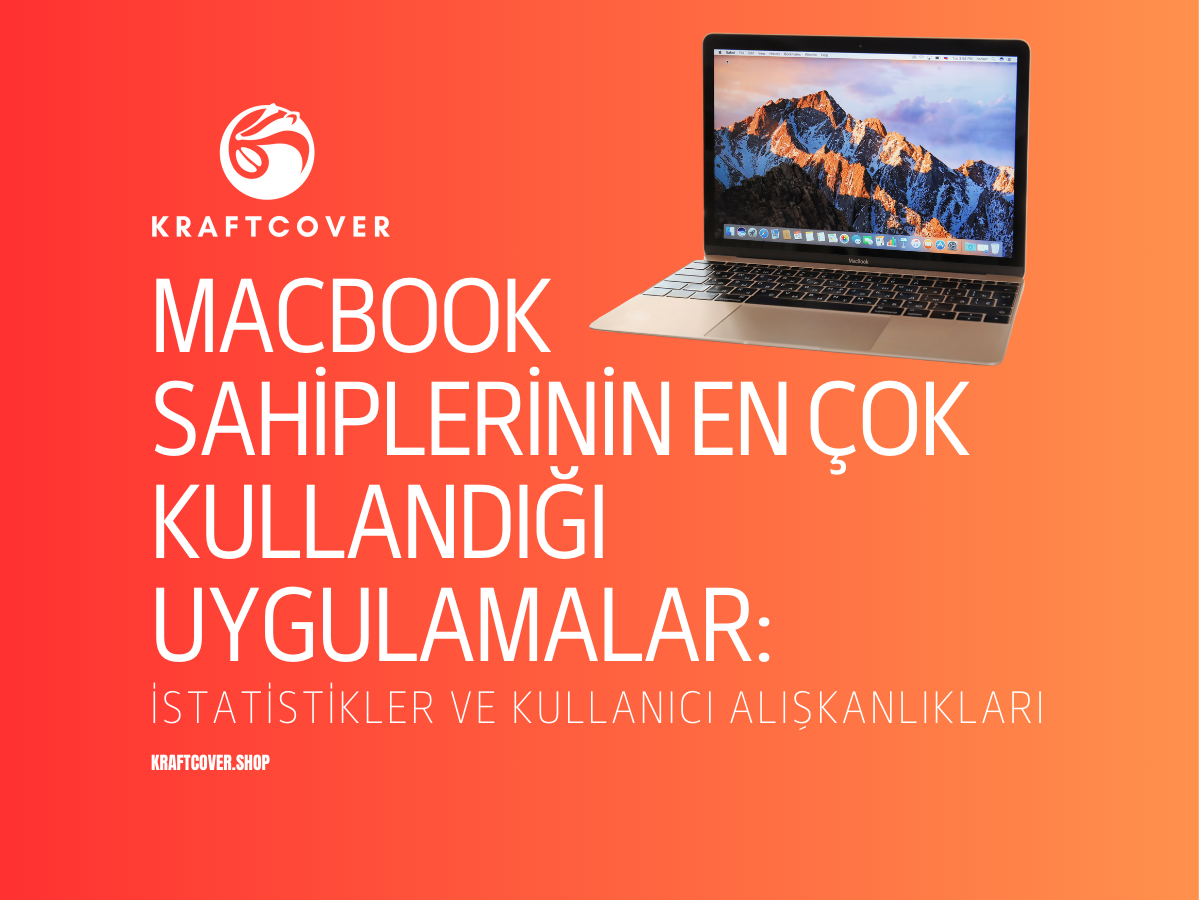Evde çalışmanın en güzel yanı, kendi konfor alanınızı yaratabilmenizdir. Ayrıca verimli bir çalışma ortamı kurmak, rahatlık kadar önemlidir. MacBook’unuz, ev ofisinizde size hız ve esneklik sağlarken, doğru aksesuar ve kurulumla verimliliğinizi katlayabilir.
Bu yazıda, ergonomik ve düzenli bir çalışma alanı oluşturmanın yollarını ve MacBook’unuzu daha etkili kullanmak için ipuçlarını paylaşacağız.
Ergonomik Çalışma Alanı Neden Önemli?
Home office düzeniniz, çalışma verimliliğinizi doğrudan etkiler. Uygun bir kurulum olmadan, saatlerce bilgisayar başında çalışmak rahatsızlık yaratabilir ve uzun vadede sağlık sorunlarına neden olabilir. MacBook’unuzu göz hizasında tutmak, ergonomik bir masa ve sandalye seçimi yapmak, hem odaklanmanızı artırır hem de bedeninizi rahat ettirir. Bunun için, dikkat edilmesi gereken birkaç önemli nokta var.
MacBook İçin Home Office Aksesuarları
Laptop Standı ile Doğru Yükseklik
MacBook’unuzu masaya doğrudan yerleştirmek, boyun ve sırt ağrılarına yol açabilir. Bu nedenle, ekranı göz hizasında tutmak için bir laptop standı kullanmak en etkili çözümlerden biridir. Bu standlar, çalışırken duruşunuzu korumanıza yardımcı olur ve daha uzun süre rahat bir şekilde çalışmanızı sağlar.
Öneri: 360 Derece Dönebilen Çift Açılı Yükseltici Laptop ve Telefon Standı tam da bu ihtiyaca yönelik bir ürün. Dönebilen yapısı ve ayarlanabilir yüksekliği sayesinde, MacBook’unuzu ideal açıya getirebilir, boyun ve sırt sağlığınızı koruyabilirsiniz.
Harici Klavye ve Mouse ile Konforlu Çalışma
MacBook’un yerleşik klavyesi kısa süreli kullanım için idealdir; ancak uzun süreli çalışmalarda bileklerinizi rahat ettirecek harici bir klavye ve mouse kullanmanız önerilir. Bu aksesuarlar, bilek ve omuz ağrılarını önleyerek, daha ergonomik bir çalışma ortamı yaratır. Özellikle kablosuz modeller, masanızdaki kablo karmaşasını da ortadan kaldırarak daha düzenli bir alan sağlar.
Masa Matı ile Şık ve Düzenli Bir Çalışma Alanı
Masanızın yüzeyini korumak ve daha düzenli bir görünüm elde etmek için masa matı kullanabilirsiniz. Bu ürün, sadece dekoratif bir parça değil, aynı zamanda MacBook’unuzun kaymasını engelleyen ve mouse’un rahat hareket etmesini sağlayan pratik bir yardımcıdır.
Öneri: Deri Masa Matı şık görünümüyle hem masanızın havasını değiştirir hem de dayanıklı yapısıyla uzun süre kullanım sunar. Deri dokusu sayesinde, MacBook’un alt yüzeyini çizilmelere karşı korur.
Home Office Kurulumunda Dikkat Edilmesi Gerekenler
Kablo Karmaşasından Kurtulun
Kablolar, masa üstünü karıştırarak hem verimliliğinizi hem de odağınızı etkiler. Bu karmaşayı ortadan kaldırmak için kablo düzenleyici klipsler veya kablo toplama kutuları kullanabilirsiniz. Kablosuz klavye, mouse ve şarj cihazları gibi ürünleri tercih ederek kablo sayısını azaltmak da oldukça etkili bir yöntemdir.
Aydınlatmayı İhmal Etmeyin
Aydınlatma, çalışma verimliliğinizi doğrudan etkiler. Doğal ışık, göz yorgunluğunu azaltırken, odaklanmayı kolaylaştırır. Masanızı pencere kenarına yerleştirerek bu avantajdan faydalanabilirsiniz. Akşam saatlerinde veya loş ışıkta çalışıyorsanız, göz sağlığınızı korumak için masa lambası kullanabilirsiniz. Burada dikkat etmeniz gereken, ışığın doğrudan gözünüze değil, dolaylı yoldan çalışma alanınıza gelmesidir.
Kısa Molalar Vermeyi Unutmayın
Evde çalışırken mola vermek bazen zor olabilir. Ancak, düzenli aralıklarla kısa molalar vermek hem zihinsel hem de fiziksel sağlığınız için oldukça önemlidir. Pomodoro Tekniği gibi yöntemlerle çalışma ve mola sürelerinizi planlayabilirsiniz. MacBook’unuzda bulunan takvim veya hatırlatıcı uygulamalar, bu süreleri yönetmek için harika araçlardır.
MacBook'ta renk düzenlemesi ve ekran kalibrasyonu yapmak için içeriğimizi inceleyin!
MacBook’un Performansını Artırmak İçin Uygulamalar

Not alma, proje yönetimi ve görev takibi için MacBook’unuzda kullanabileceğiniz pek çok uygulama mevcut. "Notion," "Trello," ve "Evernote" gibi uygulamalar, işlerinizi düzenlemenize ve verimli bir şekilde çalışmanıza yardımcı olur. Bu araçlar, yalnızca not almakla kalmaz, aynı zamanda günlük planlama ve iş birliği için de idealdir.
Depolama Alanınızı Temizleyin
MacBook’unuzun performansını artırmak için depolama alanını düzenli olarak temizlemek önemlidir. Gereksiz dosyaları ve kullanılmayan uygulamaları silmek, bilgisayarınızın hızını artırır ve çalışma süreçlerinizi daha akıcı hale getirir. "CleanMyMac X" gibi bakım uygulamaları, depolama alanınızı kolayca optimize etmenize yardımcı olabilir.
Sıkça Sorulan Sorular
-
Home office için en uygun MacBook aksesuarları nelerdir?
Ergonomiyi artıran laptop standı, masa matı, kablosuz klavye ve mouse seti, home office kurulumunda en çok tercih edilen aksesuarlardır. -
Kablo karmaşasını nasıl azaltabilirim?
Kablo düzenleyiciler ve kablo toplama kutuları kullanarak kabloları düzenleyebilirsiniz. Ayrıca, kablosuz aksesuarlar tercih ederek kablo sayısını minimuma indirebilirsiniz. -
Doğru aydınlatmanın verimliliğe etkisi nedir?
Doğru aydınlatma, göz yorgunluğunu azaltır ve konsantrasyonunuzu artırır. Doğal ışık, çalışma alanınız için en ideal aydınlatma kaynağıdır.