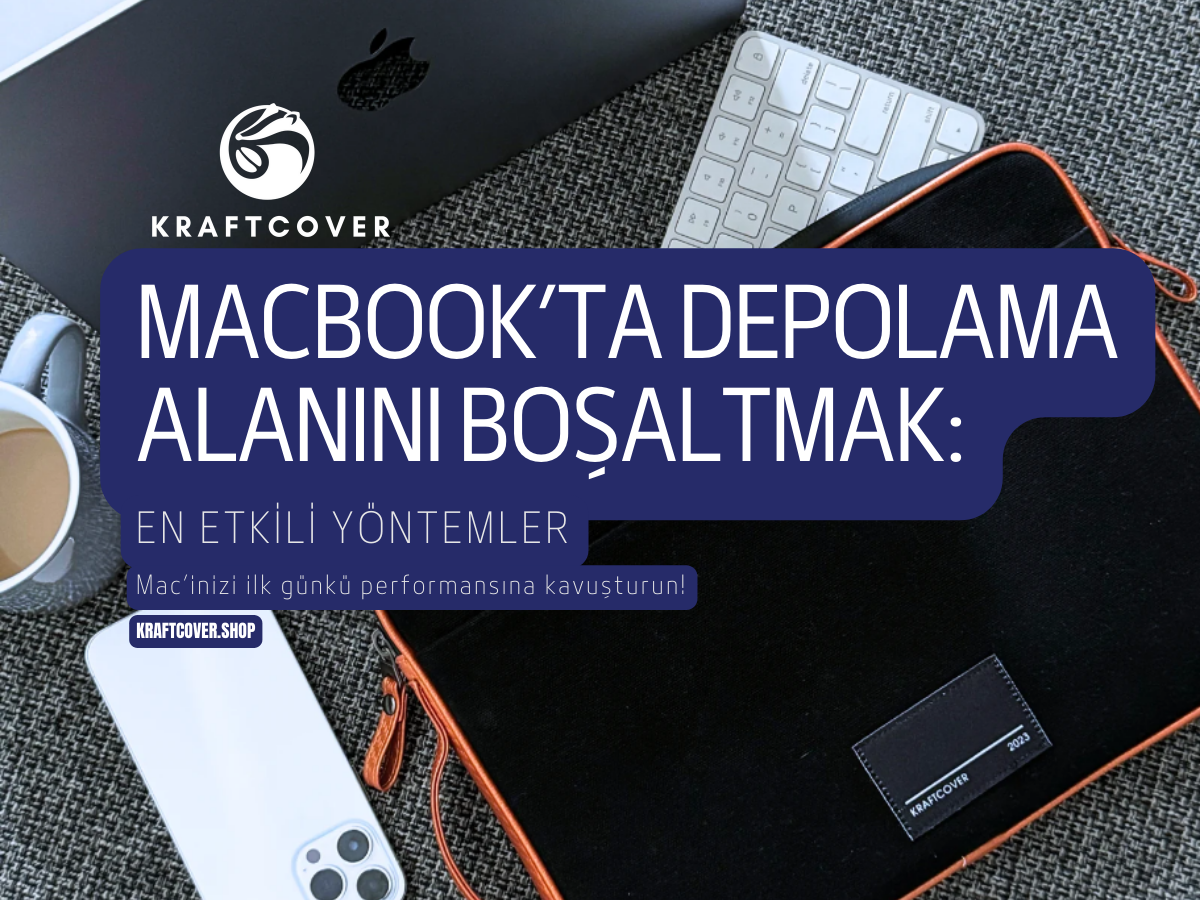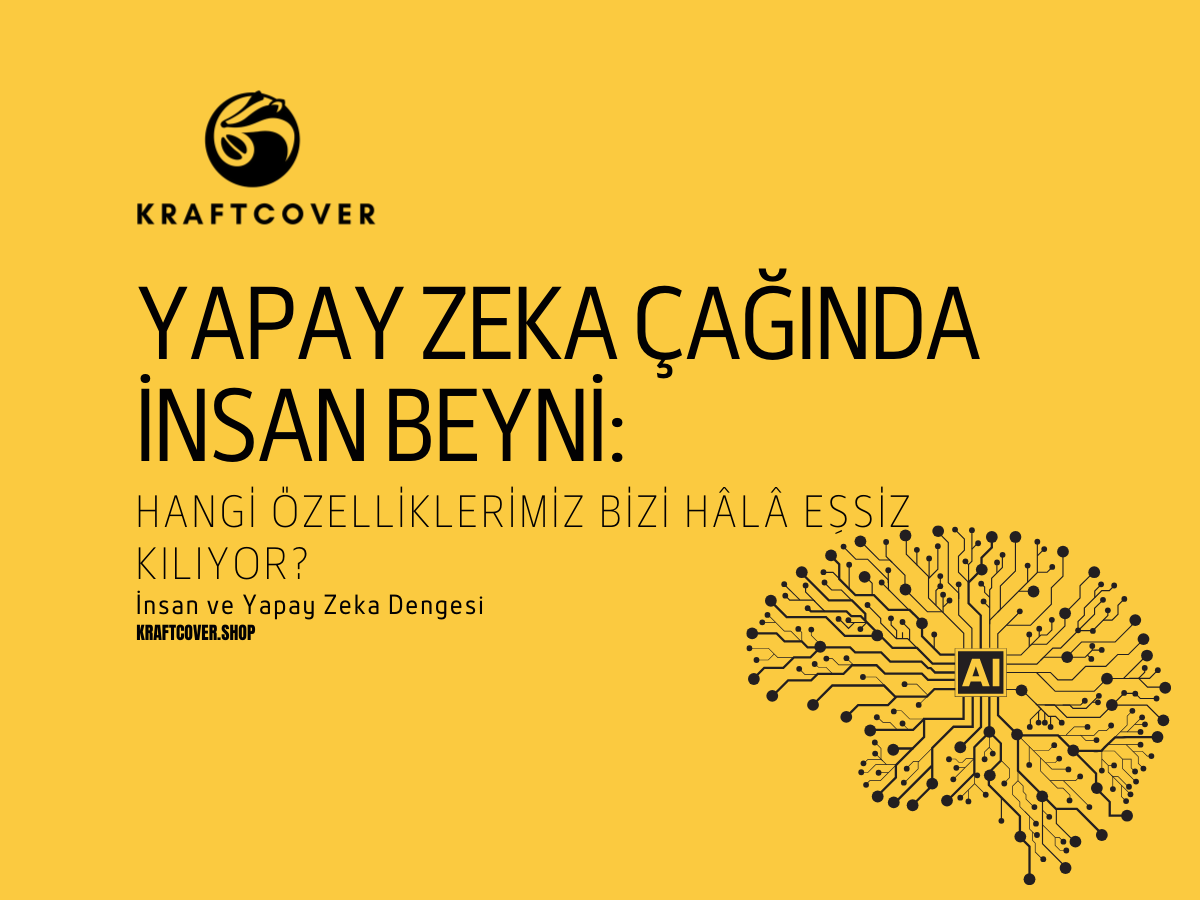MacBook’ta Dijital Detoks: Ekran Bağımlılığını Azaltmanın Yolları
Günümüzde, ekrana bakmadığımız dakikaların sayısı her geçen gün azalıyor. Telefon, tablet, MacBook ve hatta bazılarımız için televizyon. Ekran süremiz arttıkça dış dünya ile bağlantımız kesiliyor. Peki, sonucunda neler mi oluyor? Baş ağrısı, göz yorgunluğu, huzursuzluk hali ve dikkat dağınıklığı başlıca sebepler arasında. Elbette, birçoğumuz bu etkilere öylesine alıştık ki, artık fark etmiyoruz. İşte, bu noktada dijital detoks meydana çıkıyor!
Peki, neredeyse herkesin diline yer eden dijital detoks nedir ve size ne gibi faydalar sunabilir? Gelin, birlikte keşfedelim!
Son Zamanların En Yararlı Trendi: Dijital Detoks!

Bireylerin, telefon, tablet, bilgisayar ve televizyon gibi ekranlı cihazlardan bilinçli ve farkında olarak uzak durduğu zaman dilimi dijital detoks olarak adlandırılır. Dijital detoks, kişinin kendi isteğiyle yapılır ve süresi bireyin ihtiyacı ya da isteğine göre farklılık gösterir.
Özellikle 2015 yılından beri sosyal medyada bir devrim yaşandı. Bu devrim, kişilerin her anını sosyal medyada paylaşması ve diğer paylaşılanları izlemesiyle devam ediyor. Artık birçoğumuz için 30 saniyelik videolar bile çok uzun ve sıkıcı. Reels kaydırmak, Shorts videolarına like atmak veya TikTok izlemek en büyük hobilerimiz arasında yer alıyor.
Günlük ekran sürenizin ne kadar olduğunu hiç merak ettiniz mi? Ekran süresi, bazı kullanıcılar için 15 – 16 saate kadar çıkabiliyor. Elbette, sizin o kadar olmayabilir veya ekran sürenizin daha kısa olması dijital detoksa ihtiyaç duymadığınızı göstermez. Eğer cihazınıza bağımlı olduğunuzu hissediyor ve her boşlukta telefon ya da tablete dalıyorsanız, dijital detoks vaktiniz gelmiş demektir!
Stres, mental yorgunluk, dikkat süresinin kısalması, kaygı seviyesinde artış gibi ruhsal etkileri hissediyor musunuz? Veya baş ve göz ağrısı hatta bazı zamanlarda parmaklarınızda ağrılar oluyor mu? Cevabınız evet ise dijital detoks ile ekran bağımlılığını azaltma yöntemlerini öğrenmeye başlamalısınız!
MacBook ile Dijital Detoks Nasıl Yapılır?
Dijital detoks, ekranı olan tüm cihazlar için yapılır ve temelde aynı adımları içerir. İster bir MacBook sahibi olun isterseniz de bir tablet ile bu akıma katılın. MacBook ile dijital detoks yapmaya başladığınızda kısa süre içinde kendinizi yeniden tanımaya başlayacaksınız. Gelin, adım adım dijital detoks uygulamalarına geçelim:
MacBook’ta Ekran Süresini Azaltmak
Dijital detoksun en önemli adımı, gerçeklerle yüzleşmekle başlıyor. Peki, nasıl yapacağız? Apple, MacBook, iPad ve iPhone’lar için ekran süresini ince ince kaydediyor. Hatta bu da yetmiyor, haftalık raporlarla sizi bilgilendiriyor. İşte, dijital detoksa başlamaya karar vermenizin en önemli adımı da belki haftalık ekran sürenizle yüzleşmektir, kim bilir?
MacBook’ta ekran süresini kontrol etmek için:
· Sistem ayarları > Ekran Süresi
Bu işin en eğlenceli kısmı ise hangi uygulamada ne kadar vakit harcadığınızı görmektir. Belki Netflix’te dizi ya da Zoom’da online toplantılar. Ancak sebebi ne olursa olsun ekran süresini azaltmak en önemli adım olarak öne çıkıyor.
Ekran sürenizi gördüğünüzde küçük bir şok yaşadıysanız diğer MacBook’ta dijital detoks adımlarına geçebiliriz!
MacBook’ta Ekran Bağımlılığını Azaltmak İçin En Önemli Adım: Bildirimleri Kapatmak!

Ekran bağımlılığını azaltmakta kararlıysanız, bildirimleri uzun bir süre kapatmanız gerekir. Evet, Whatsapp bildirimleri dahil. Aksi takdirde, dikkatinizi toparlamanız ve odaklandığınız işi kısa sürede bitirmeniz imkansız hale gelebilir.
Slack mesajları, sosyal medya bildirimleri ve favori oyununuzun bildirimlerini de kapatmanız gerekiyor. Ancak önemli bir bildirim bekliyor iseniz veya iş saatlerinde bildirimlerinizi almanız gerekiyorsa, elbette kolay yöntemleri mevcut.
Bildirimleri kapatmak için aşağıdaki yöntemleri kullanabilirsiniz:
- · Odak Modunu Aç: Sistem Ayarları → Odak Modu
- · Belirli Saatlerde Bildirimleri Engelle: Sabahları veya belirli saatlerde odaklanmak için bildirimleri sınırlandır.
- · Rahatsız Etme Modu: Çalışırken gereksiz bildirimleri kapat.
MacBook Ekran Bağımlılığı İçin Süre Belirleyin!
Gün içinde akıllı telefon, tablet ve MacBook’u olmadan yemek yiyemeyen ve hatta bir işle uğraşırken bile göz ucuyla ekrana bakan birilerini görüyoruz değil mi? Belki de bu kişiler arasındayız. Öyle ki, çoğu kişi telefondan veya bilgisayardan bir dizi, film açmadan uyuyamıyor.
İşte, bu noktada dijital detoksu güçlendirmeye başlamamız gerekmekte. Öncelikli olarak bir zaman aralığı belirlemelisiniz. Örneğin, “Bu hafta boyunca kahvaltıdan önce ekrana bakmayacağım.” gibi kısa süreli programlar, başlangıç için idealdir. Ancak kahvaltıdan önce ekrana bakmanız şart ise bu programı öğlen veya akşam yemeklerinde başlatabilirsiniz.
Önemli olan sizin için en uygun zaman aralığını belirlemektir.
Ekran Bağımlılığını Sosyal Medyayı Azaltarak Yönetin!
Günümüzde, ekran bağımlılığının en büyük nedenleri arasında sosyal medya yer alıyor. Instagram, X, TikTok veya Youtube gibi platformların cazip dünyası hepimizi büyülemeyi başardı. Ancak bu durum, bireylerde öz saygının azalmasına sebep olabilir.
Öyle ki, sosyal medyada herkes geziyor, herkes çok alımlı ve herkes iyi evlerde oturuyor. İşte, bu noktada telefona daha fazla bağlanıyor, daha fazla merak ediyor ve belki de kendimize karşı negatif duygular besliyoruz.
Ekran bağımlılığını azaltmakta kararlıysanız, sosyal medya platformlarınızı yeniden düzenlemeniz gerekecektir. En sevdiğiniz fenomenlerden başlamak zor geliyor ise nefret ettiğiniz ama bakmaktan da geri kalamadığınız sayfalardan başlayabilirsiniz. Profilleri engellemekten çekinmeyin. Kısa bir süre sonra çoğu profili ziyaret ettiğinizde eskiden neden bu kadar heyecanla takip ettiğinizi unutabilirsiniz.
MacBook Ekran Bağımlılığını Azaltmak İçin En İyi Uygulamalar
Dijital detoks için ekran bağımlılığını azaltmak şart. Ancak teknolojiyi tamamen hayatımızdan çıkartmamız gerekmiyor. Dijital tüketiminizi daha bilinçli bir hale getirmek için uygulamalardan faydalanabilirsiniz.
· Freedom: Ekran bağımlılığını azaltmak için en iyi uygulama Freedom olarak ön plana çıkmakta. Tercihinize göre özelleştirebilir, Apple ekosistemindeki tüm cihazlarla senkronize edebilirsiniz.
· One Sec: Ekran bağımlığını en çok artıran uygulamaları kullanmaya başlamadan önce açılır bir pencere ile uyarıda bulunur. Bu sayede, ilk fırsatta sosyal medyaya dalıp gitmenizi önler. Üstelik gelişmiş bir istatistik hizmeti de mevcut.
· Cold Turkey: İnatçı ve gerçekten de işe yarar bir uygulamaya ihtiyacınız var ise Cold Turkey en iyi seçenektir. Kolay kolay kapatmanız mümkün değil ve süre konusunda oldukça ısrarcı. Örneğin, programı 3 saat olarak ayarladıysanız, 3 saat boyunca cihaz üzerinden Instagram’a giriş yapmanız mümkün değil.
MacBook’unu koruma altına almak yeterli değilse, AirPods için de harika bir çözümümüz var. Deri AirPods kılıfı 6 farklı renk seçeneğiyle seni bekliyor!
Neden Dijital Detoks Yapmalısınız?
Dijital alışkanlıklardan ve ekran bağımlılığından kurtulmak oldukça zor ve sancılı bir süreç olabilir. Ancak sonucunda uyku kaliteniz, baş ağrınız ve hatta duruş pozisyonunuzda bile olumlu etkiler göreceksiniz. Örneğin, uzun süre telefona bakmaktan kaynaklanan boyun ağrılarınız, dijital detoks ile azalacaktır.
MacBook ekran bağımlılığından kurtulmak için sabırlı olmanız gerekiyor. Bir – iki gün içinde bağımlılık geliştirmediğinizin farkında olmalısınız. Bu nedenle bir – iki gün içinde ilk etkileri fark edemeyebilirsiniz. Ancak bir ayın sonunda birçok olumlu etkiyi hissedeceksiniz.
Dijital detoks pek çok fayda sağlar:
- · Dikkat süresinde artış,
- · Göz kuruluğunda azalma,
- · Kaygı ve stres seviyesinde düşüş,
- · Boyun ve sırt ağrısını hafifletme,
- · Mental yorgunluğun azalması,
- · Daha huzurlu ve pozitif hissetme,
- · Uyku kalitesinde artış,
- · Sosyal ilişkilerin gelişmesi.
Ayrıca inceleyin: Alarmınızı Kaç kez erteliyorsunuz? Sabah İnsanı Olmanın Teknolojik Yolu