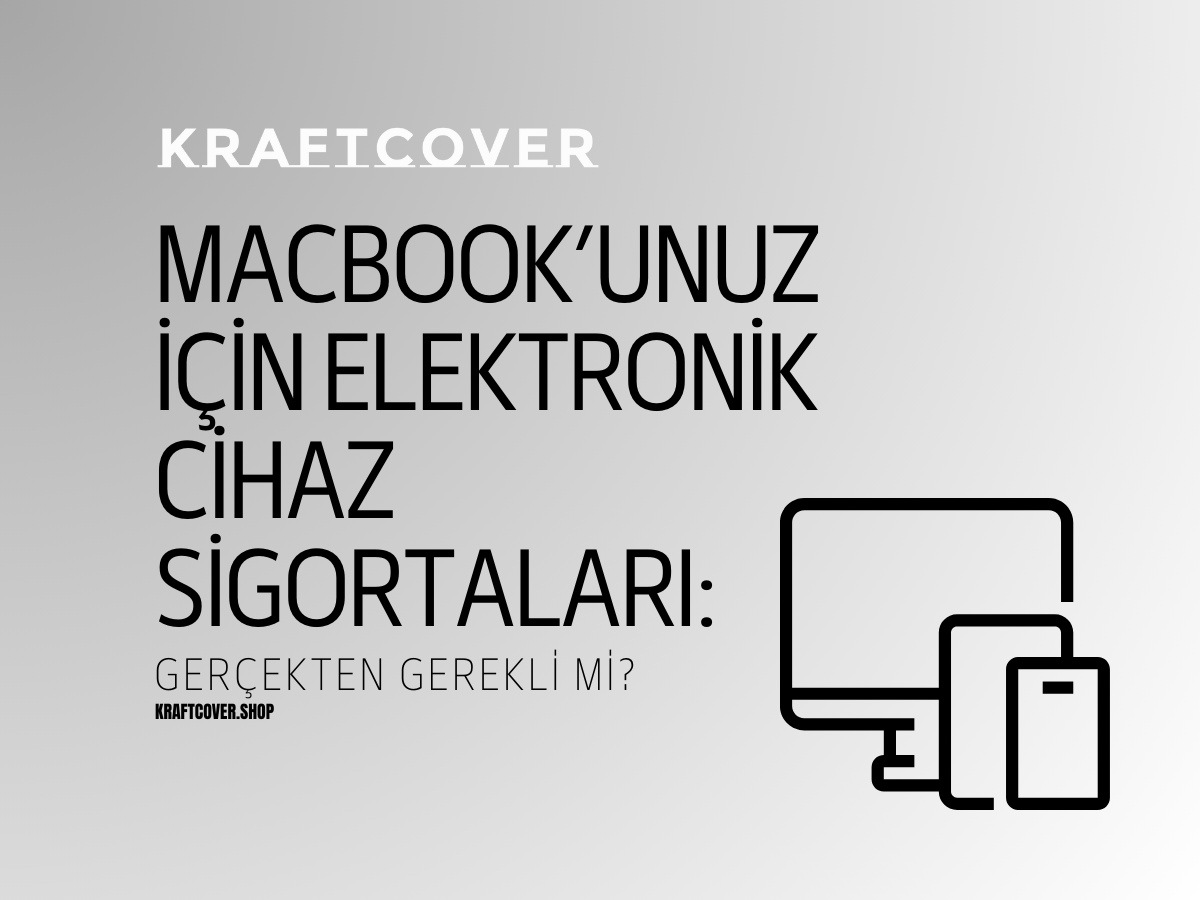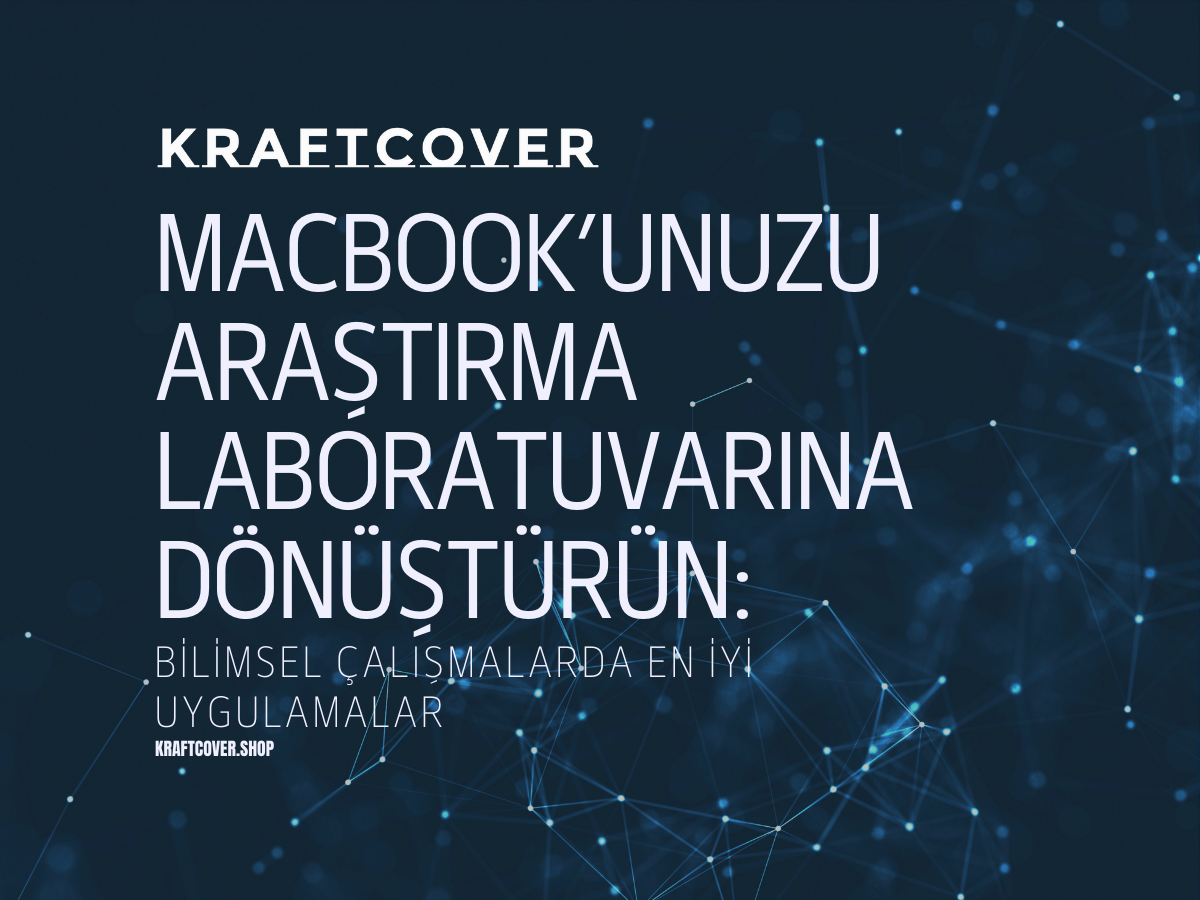Dijital çağda, masalarımızda her geçen gün artan cihaz sayısı ve kablo yığınları ile karşı karşıya kalıyoruz. MacBook kullanıcıları olarak, verimli bir çalışma alanı yaratmanın en önemli adımlarından biri kablo karmaşasını ortadan kaldırmaktır. Minimalist bir kablo yönetimi, sadece görsel olarak daha hoş bir çalışma alanı sunmakla kalmaz, aynı zamanda verimliliği de artırır. Bu rehberde, kablolarınızı nasıl düzenleyebileceğinizi ve çalışma alanınızı daha sade ve işlevsel hale getirebileceğinizi inceleyeceğiz.
Kablo Yönetiminde İlk Adım: Planlama ve Düzenleme

Bir masa istasyonu yaratırken öncelikle kullanacağınız cihazlar ve kabloları göz önünde bulundurmalısınız. Kullanmadığınız ya da gereksiz kabloları masadan kaldırmak, dağınıklığı önlemenin ilk adımıdır. Kabloları düzenlemek için ise çeşitli araçlar ve aksesuarlar devreye girer. Bu noktada, 5 Girişli Type-C'den USB'ye Dönüştürücü Hub, birden fazla cihazı tek bir bağlantı üzerinden kontrol etmenize olanak tanır. HDMI ve Ethernet portu gibi ek girişleri sayesinde kablo karmaşasını ciddi anlamda azaltarak, tüm cihazlarınızı tek bir yerden yönetmenizi sağlar.
Şarj Kablolarını Verimli Kullanmak
Şarj kabloları, genellikle en fazla dağınıklık yaratan öğelerdir. Masa üzerinde birden fazla cihazı aynı anda şarj ederken kabloların birbirine dolanması sıkça karşılaşılan bir sorundur. Minimalist bir masa düzeni için çok amaçlı ve dayanıklı bir kablo tercih etmelisiniz. Örgü Dokulu Type-C Hızlı Şarj & Data Kablosu 100W - Led Işık Destekli hem hızlı şarj hem de veri aktarımı sağlar. Örgü dokulu yapısı, kablonun kırılmasını ve dolanmasını önleyerek uzun süreli kullanım imkanı sunar. Böylece, masanızda sadece ihtiyacınız olan kablo bulunur ve fazlalıklardan kurtulmuş olursunuz.
Ergonomiyi İhmal Etmeyin

Kablo yönetimi kadar, masa düzeninizin ergonomik olması da verimliliğinizi doğrudan etkiler. Bilgisayarınızın doğru yükseklikte olması hem çalışma konforunuzu artırır hem de kabloları daha düzenli tutmanızı sağlar. Bu noktada, 360 Derece Dönebilen Çift Açılı Yükseltici Laptop ve Telefon Standı, sadece ergonomik bir duruş sağlamakla kalmaz, kablolarınız için düzenli bir alan oluşturur. Stand sayesinde, MacBook'unuzu daha yüksek bir konuma getirerek kablolarınızı daha düzenli bir şekilde yönlendirebilir ve masanızda daha temiz bir görüntü elde edebilirsiniz.
Masa Matı: Düzenin Temel Parçası
Minimalist bir masa düzeninin belki de en önemli unsurlarından biri masa matıdır. Sadece estetik bir dokunuş eklemekle kalmaz, aynı zamanda pratik bir işlev sunar. Masa Matı kablolarınızı sabit tutarak masa üzerindeki kaymayı önler ve düzenli bir alan yaratır. Aynı zamanda, masanızı çizilmelere ve lekelenmelere karşı korurken, cihazlarınız için rahat ve güvenli bir yüzey sağlar.
İşlevselliğin ötesinde, masa matları çalışma alanınıza profesyonel bir hava katar. Yumuşak dokusu ve geniş yüzey alanıyla, klavye, mouse ve diğer aksesuarlarınız için rahat bir çalışma alanı oluşturur. Kablo karmaşasını kontrol altına alırken, görsel olarak da çalışma ortamınıza zarif bir görünüm kazandırır. Bir masa matı, kablo yönetiminden çok daha fazlasını sunar: Konfor, düzen ve tarz.
Dışarıda da Düzenli Olmak Mümkün

Kablo yönetimi sadece masa başında değil, dışarıda da önemlidir. Teknoloji ile dolu bir çantanın içinde kabloların karışıklığı, çanta içi düzeni bozar. Bu yüzden, dışarıda çalışırken de minimalist bir yaklaşımla kablo düzeninizi sağlayabilirsiniz. Snappack Teknoloji Taşıma Çantası, küçük cihazlarınızı ve kablolarınızı düzenli bir şekilde yerleştirmenize olanak tanır. Geniş iç hacmi ve bölmeleri sayesinde, dağınıklık olmadan tüm ekipmanlarınızı güvenle taşıyabilirsiniz. Aynı şekilde, BagMe Kanvas Laptop Taşıma Çantası da hem şıklığı hem de işlevselliğiyle tüm cihazlarınızı düzenli bir şekilde taşımanızı sağlar.
Kablo Yönetimi İçin Pratik İpuçları
Kabloları düzenlemek ve minimalist bir masa istasyonu oluşturmak için kullanabileceğiniz bazı pratik ipuçları:
- Kablo Kısaltıcılar Kullanın: Uzun kablolar, masa üzerinde gereksiz yer kaplayarak karışıklık yaratabilir. Kablo kısaltıcılar sayesinde, kablolarınızı ideal uzunlukta tutabilir ve masanızın düzenini sağlayabilirsiniz.
- Kablo Klipsleri: Kabloları sabitlemek ve masanın kenarlarına yerleştirmek için klipsler kullanarak dağınıklığı önleyebilirsiniz.
- Düzenli Temizlik Yapın: Kablo ve masa düzenini korumak için belirli aralıklarla masanızı temizleyin ve kullanılmayan kabloları masadan kaldırın.
KraftCover Ürünleri ile Düzenli Bir Çalışma Alanı Yaratın
Kablo yönetimi ve minimalist masa düzeni oluşturmak için doğru aksesuarlar büyük önem taşır. KraftCover’ın sunduğu ürünler, sadece fonksiyonel olmakla kalmaz, aynı zamanda estetik açıdan da çalışma alanınıza katkı sağlar. 5 Girişli Type-C'den USB'ye Dönüştürücü Hub, Örgü Dokulu Type-C Hızlı Şarj & Data Kablosu, ve 360 Derece Dönebilen Laptop Standı gibi ürünler, kablo yönetiminizi kolaylaştırırken, çalışma alanınızı daha verimli hale getirir.
Dışarıda da düzenli kalmak isteyenler için Snappack Teknoloji Taşıma Çantası ve BagMe Kanvas Laptop Çantası, tüm ihtiyaçlarınızı karşılayacak şık ve kullanışlı seçenekler sunar. Her iki çanta da, cihazlarınızı ve kablolarınızı düzenli bir şekilde taşımanıza olanak tanır.
KraftCover ürünleriyle, minimalist bir kablo yönetimi ve düzenli bir çalışma alanı yaratmak hiç bu kadar kolay olmamıştı!
Bitirmeden Önce: MacBook Sert Koruma Kılıfları
MacBook’unuzu masa başında ya da dışarıda kullanırken, sadece kablo yönetimi ve düzen değil, cihazınızın fiziksel güvenliği de önemli. MacBook’unuzun darbelere, çiziklere ve günlük kullanımın getirdiği diğer risklere karşı korunmasını sağlamak için sert koruma kılıfları mükemmel bir seçenektir. KraftCover MacBook Koruma Kılıfları, dayanıklı yapılarıyla cihazınızı korurken, şık tasarımlarıyla tarzınızı tamamlar.
İnce sert kılıf hem hafif yapısı hem de sağlam koruma özelliğiyle öne çıkar. MacBook’unuzun tasarımını bozmadan, cihazınızı güvende tutar. Ayrıca, farklı renk seçenekleriyle cihazınıza kişisel bir dokunuş katabilirsiniz.
Eğer daha sofistike bir koruma arıyorsanız, şeffaf sert kılıf hem cihazınızı gösteren hem de çizilmelere karşı tam koruma sağlayan bir çözüm sunar. Minimalist yapısı sayesinde MacBook’unuzun doğal güzelliğini ortaya çıkarırken, darbelere karşı güçlü bir koruma sağlar.
Bu kılıflar, MacBook’unuzun günlük kullanımda güvenle korunmasını sağlarken, aynı zamanda cihazınıza şıklık katar. Farklı boyut seçenekleri ve renkleriyle ihtiyacınıza uygun korumayı bulabilirsiniz.