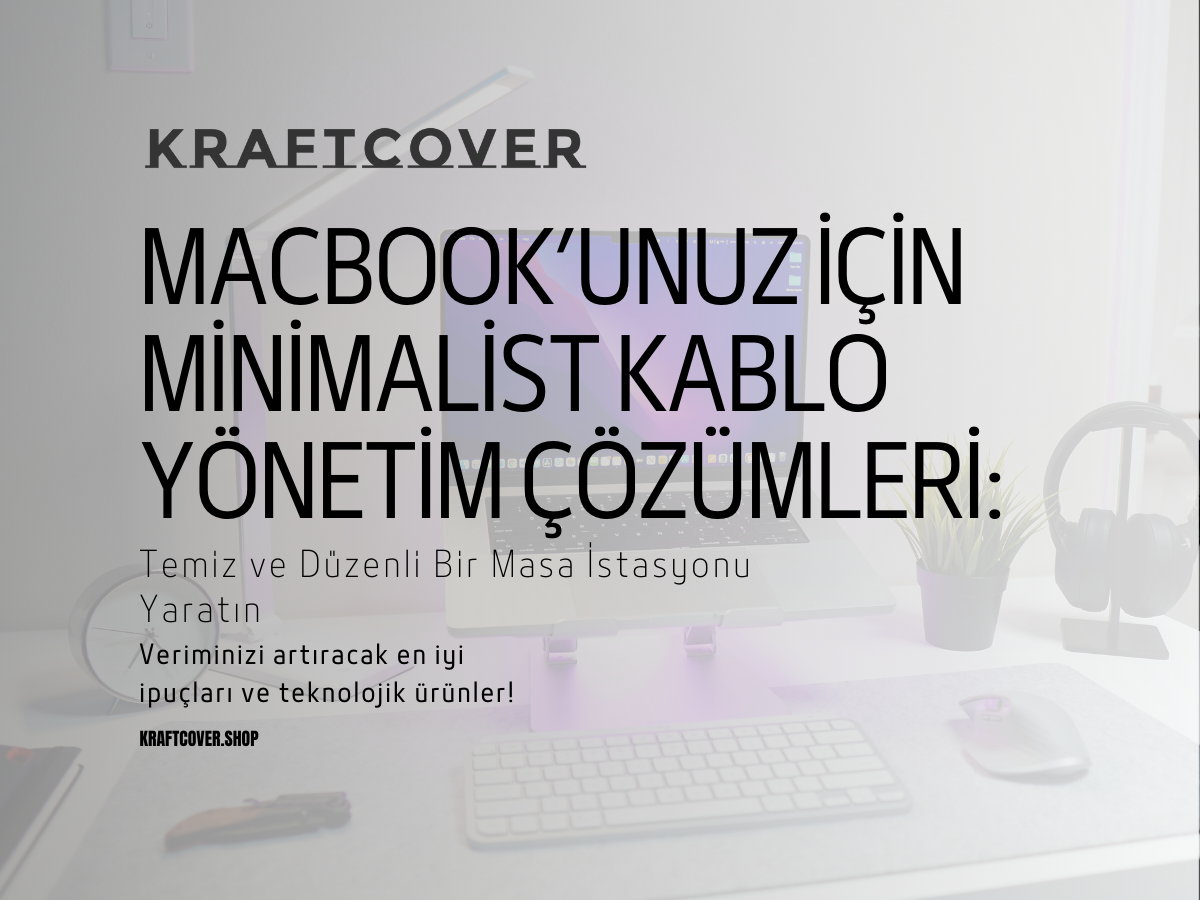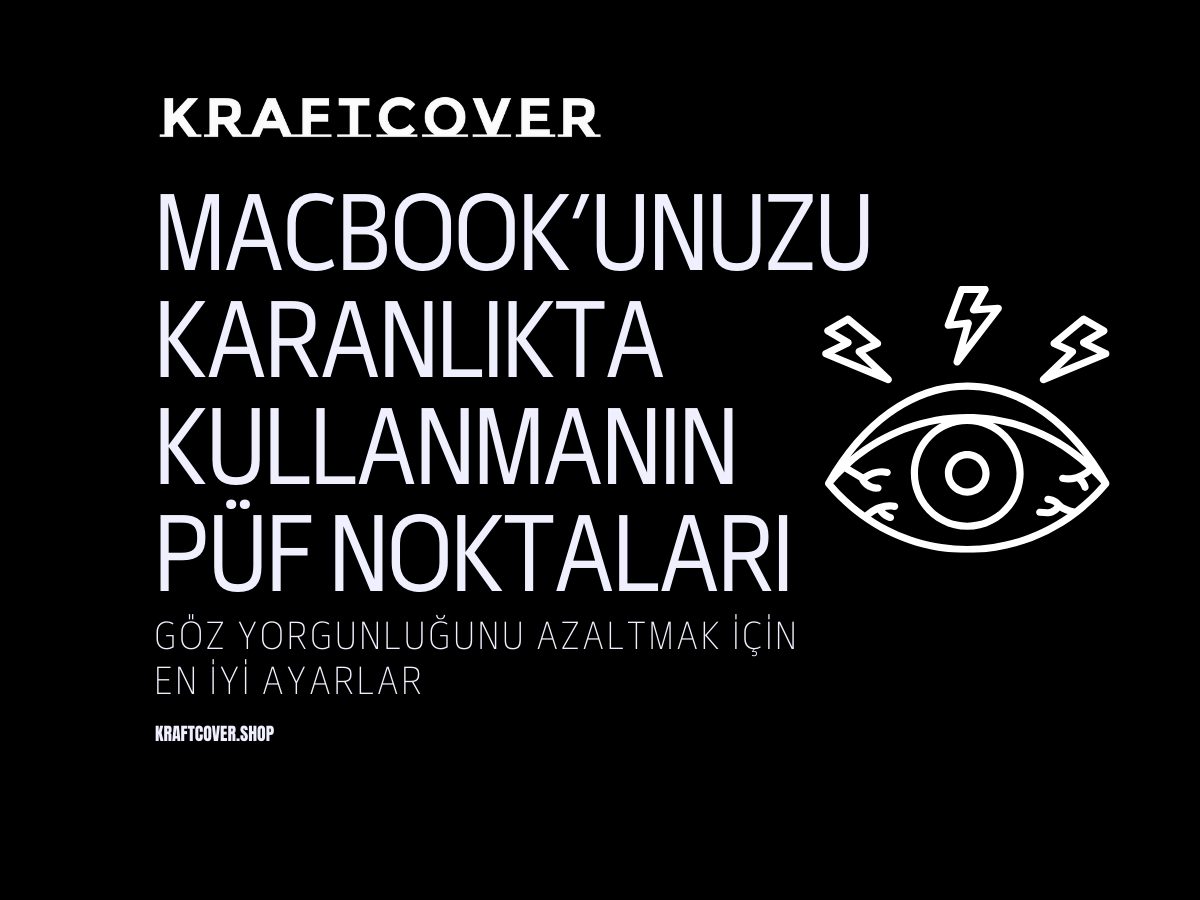Bilimsel çalışmalar, veri toplama ve analiz süreçlerini en üst düzeye çıkarmak için teknolojiden faydalanmayı gerektirir. MacBook, güçlü performansı ve çok yönlü yazılım seçenekleriyle akademisyenler ve araştırmacılar için ideal bir araçtır. Bu rehberde, MacBook’unuzu bilimsel çalışmalarda nasıl daha verimli kullanabileceğinizi keşfedeceksiniz. Veri toplama ve analiz süreçlerini hızlandıracak uygulamalar ve yazılımlar hakkında bilgi edinecek, aynı zamanda cihazınızı güvenli ve ergonomik tutmanın yollarını öğreneceksiniz.
1. Veri Toplama Sürecinizi Optimizasyon: En İyi Uygulamalar ve Araçlar

Veri toplama, bilimsel araştırmaların temelidir. İyi bir veri toplama süreci, araştırmanızın başarıya ulaşması için kritik öneme sahiptir. İşte veri toplama sürecinizi optimize etmenize yardımcı olacak bazı yazılımlar ve uygulamalar:
1.1. Evernote ve Notion: Düzenli Not Tutma ve Veri Toplama
Araştırmalarınız boyunca bulgularınızı düzenli bir şekilde kaydetmek ve notlarınızı organize etmek önemlidir. Evernote ve Notion, araştırmacıların notlarını kategorize etmeleri, ekipleriyle paylaşmaları ve verilerini düzenli bir şekilde saklamaları için harika çözümler sunar.
- Evernote: Özellikle uzun projelerde ve çok sayıda veriyle çalışırken, notlarınızı etiketleyerek düzenleyebilirsiniz. Ayrıca Evernote, cihazlar arasında senkronize çalışır, böylece her yerden erişim sağlanabilir.
- Notion: Notion, verileri kategorize etme, görsel içerik ekleme ve ekip içi çalışma için harika bir platformdur. Notion’un esnek yapısı, araştırmacıların notlarını, tablolarını ve görev yönetimlerini düzenli hale getirmesini sağlar.
1.2. Qualtrics ve SurveyMonkey: Veri Toplama Araçları

Bilimsel çalışmalarda sıklıkla kullanılan anketler, doğru veri toplama sürecinin bir parçasıdır. MacBook’unuzda kullanabileceğiniz anket ve araştırma platformları:
- Qualtrics: Detaylı ve kapsamlı anketler oluşturmak için kullanılan profesyonel bir platformdur. Araştırmalarınızda anketler kullanarak veri toplamanız gerekiyorsa, Qualtrics hem veri toplama hem de sonuçların analizini sunar.
- SurveyMonkey: Daha hızlı ve kolay anketler oluşturmak için kullanılan bir diğer popüler araçtır. Özellikle anket verilerini online olarak toplamak ve gerçek zamanlı analizler yapmak isteyen araştırmacılar için idealdir.
1.3. Scrivener: Bilimsel Makale Yazımı
Bilimsel makaleler veya tez yazarken Scrivener, yazım sürecinizi organize etmek için mükemmel bir araçtır. Araştırma notlarınızı, veri toplama sonuçlarınızı ve referanslarınızı tek bir yerde düzenlemenize olanak tanır. Bu uygulama, özellikle uzun projelerde ve detaylı yazımlarda düzenli kalmanıza yardımcı olur.
Veri toplama sırasında MacBook’unuzu her ortamda güvenle kullanmak için KraftCover MacBook Kılıfı seçeneklerini inceleyebilirsiniz.
2. Veri Analizi İçin Kullanılabilecek Güçlü Araçlar
Veri toplandıktan sonra en önemli aşamalardan biri analizdir. MacBook’unuzun güçlü performansını kullanarak bilimsel verilerinizi analiz etmenize yardımcı olacak yazılım önerileri:
2.1. SPSS, Stata ve R: İstatistiksel Veri Analizi
Veri analizi için kullanılan en popüler programlardan bazıları SPSS, Stata ve R’dir. Bu yazılımlar, akademisyenler ve araştırmacılar tarafından geniş veri setleri üzerinde çalışmak için kullanılır.
- SPSS: Sosyal bilimler ve pazarlama araştırmalarında sıkça kullanılan SPSS, geniş çaplı veri analizlerine imkan tanır. Veri madenciliği, regresyon analizleri ve hipotez testlerini kolayca yapabilirsiniz.
- Stata: Stata, daha teknik analizler ve ekonometrik modellemeler için ideal bir araçtır. Araştırmalarınızda daha karmaşık istatistiksel modelleri kullanmanız gerekiyorsa, Stata bu konuda size yardımcı olabilir.
- R: R programlama dili, bilimsel analizlerde kullanılan açık kaynaklı bir yazılımdır. Özellikle büyük veri kümeleriyle çalışmak için mükemmel bir araçtır ve veri görselleştirme konusunda da geniş olanaklar sunar.
Araştırma sürecinizde mobil olmak ve farklı ortamlarda çalışmak zorundaysanız, MacBook’unuzu güvenle taşıyabileceğiniz bir çanta kullanmak önemlidir. KraftCover MacBook Taşıma Çantası MacBook’unuzu çiziklere, darbelere ve hava şartlarına karşı korurken, içindeki geniş bölmeleri ile belgelerinizi, şarj cihazlarınızı ve diğer aksesuarlarınızı düzenli bir şekilde taşımanıza olanak tanır. Hem şık hem de dayanıklı yapısıyla araştırmacılar için ideal bir seçenektir.
2.2. MATLAB: Bilimsel Hesaplamalar
MATLAB, bilimsel hesaplamalar ve simülasyonlar yapmak için kullanılan en güçlü yazılımlardan biridir. Mühendislik ve doğa bilimlerinde sıkça tercih edilen bu program, veri analizi, modelleme ve simülasyon gibi işlemleri rahatça yapmanıza imkan tanır.
KraftCover Ürün Önerisi: Uzun süre ekran başında çalışıyorsanız, KraftCover MacBook Standı ile duruşunuzu iyileştirebilir, uzun süreli çalışmalar sırasında konfor sağlayabilirsiniz.
3. MacBook’unuzu Güvende Tutmak: Verilerinizi Nasıl Koruyabilirsiniz?
Verilerinizin güvenliği, bilimsel çalışmalarınız için hayati önem taşır. MacBook’unuzda araştırma verilerinizi korumak için şu önlemleri alabilirsiniz:
3.1. Düzenli Yedekleme: iCloud, Google Drive ve Harici Diskler
Araştırma verilerinizi kaybetmemek için düzenli olarak yedekleme yapmanız çok önemlidir. iCloud ve Google Drive gibi bulut depolama hizmetleri, verilerinizi güvenle saklayabilir. Ayrıca, büyük veri setleriyle çalışıyorsanız, bir harici SSD kullanarak verilerinizi fiziksel olarak yedekleyebilirsiniz.
3.2. Veri Güvenliği İçin Şifreleme ve FileVault
MacBook’unuzda veri güvenliğini artırmak için FileVault özelliğini kullanabilirsiniz. Bu özellik, tüm disk sürücünüzdeki verileri şifreleyerek yetkisiz erişimlerin önüne geçer. Ayrıca, iki faktörlü kimlik doğrulama kullanarak hesaplarınızın güvenliğini artırabilirsiniz.
Sonuç
MacBook’unuzu araştırma laboratuvarına dönüştürmek, hem veri toplama hem de analiz süreçlerini daha etkili hale getirir. Doğru yazılım araçlarıyla, araştırmalarınızı daha düzenli ve verimli bir şekilde yönetebilir, KraftCover ürünleriyle ergonomik çözümler sağlayarak çalışma verimliliğinizi artırabilirsiniz.
Sıkça Sorulan Sorular (SSS)
- Hangi uygulamalar veri toplama sürecinde kullanılabilir?
Evernote, Notion, Qualtrics ve SurveyMonkey, veri toplama ve organizasyon sürecinizi optimize edebileceğiniz popüler araçlardır. - Hangi yazılımlar veri analizinde en etkili?
SPSS, Stata, R ve MATLAB gibi yazılımlar, veri analizi için en çok tercih edilen araçlardır. - MacBook’umda verilerimi nasıl güvenli tutabilirim?
Verilerinizi düzenli olarak yedeklemek, FileVault ile şifrelemek ve bulut depolama kullanmak verilerinizi güvende tutar.