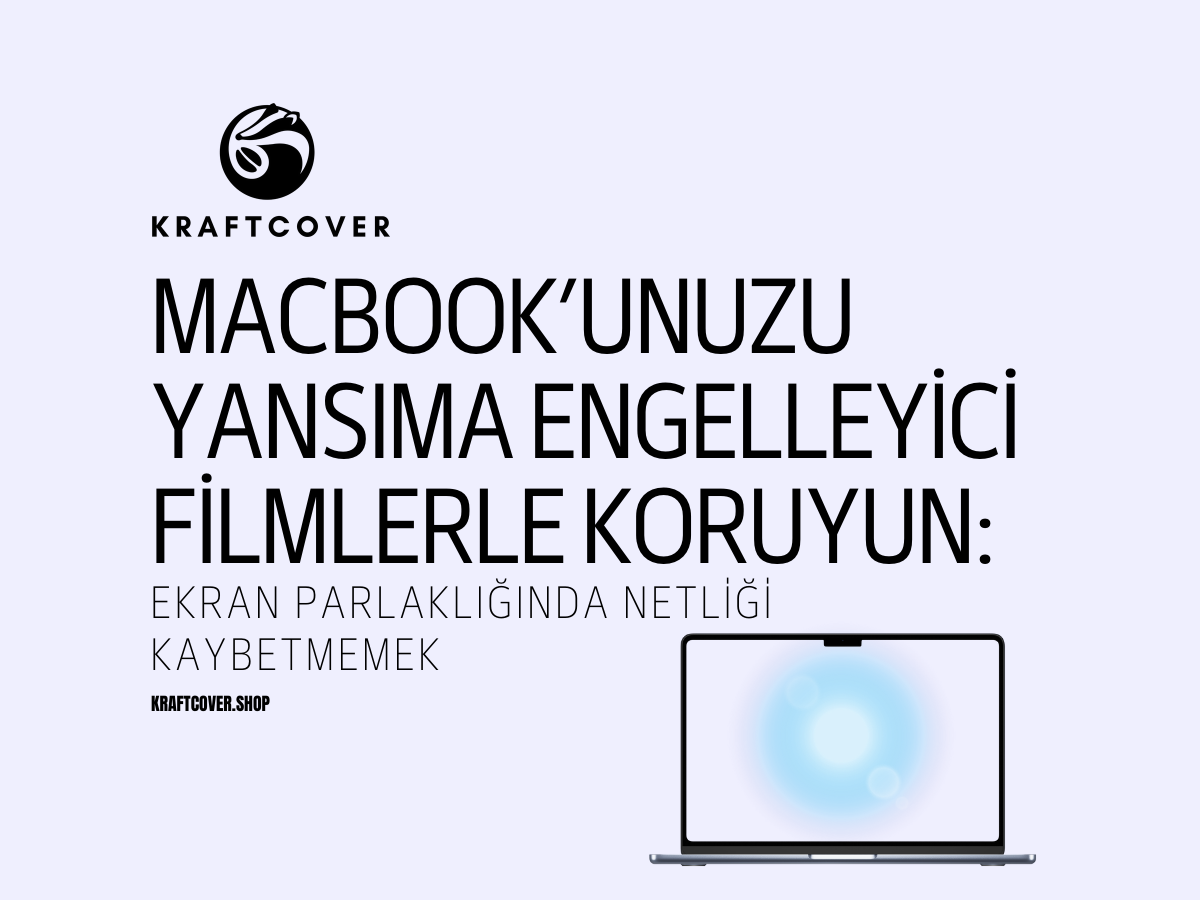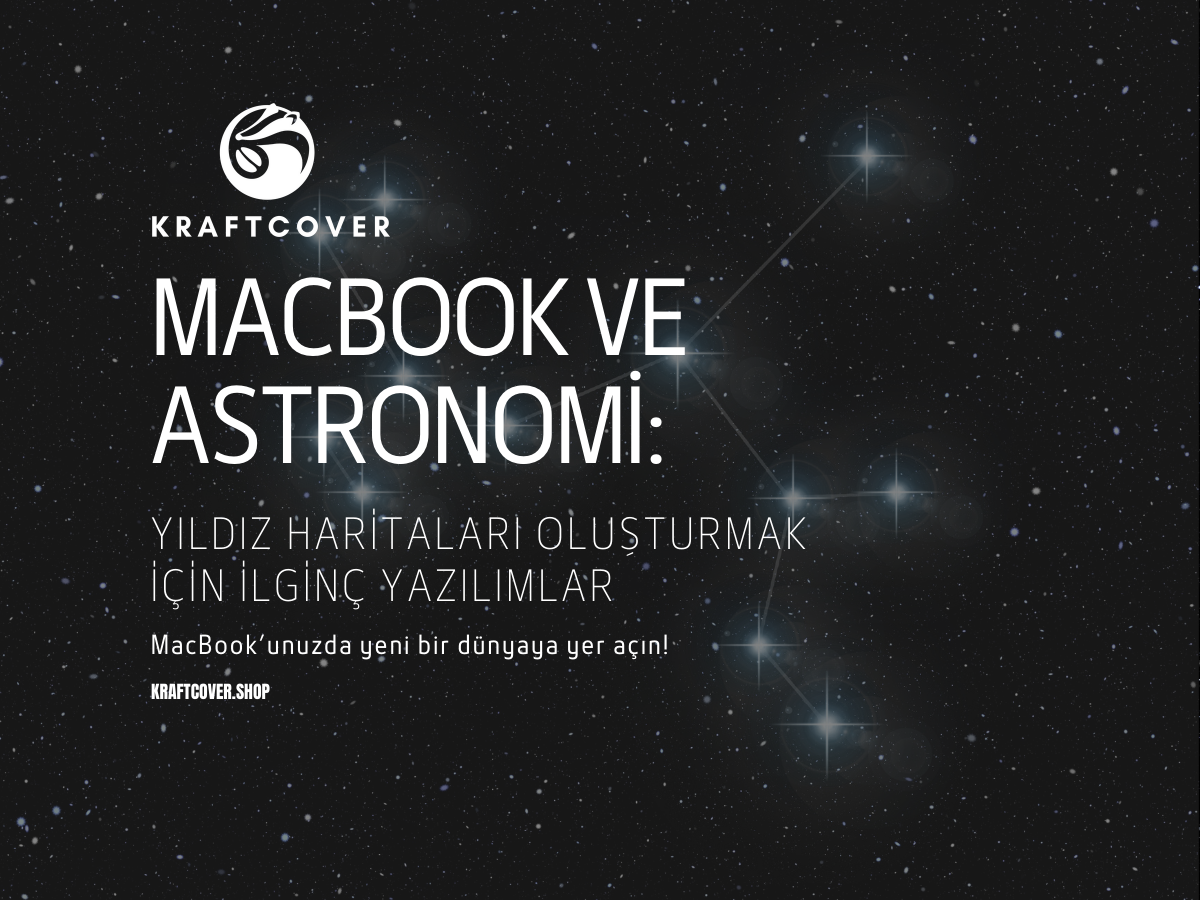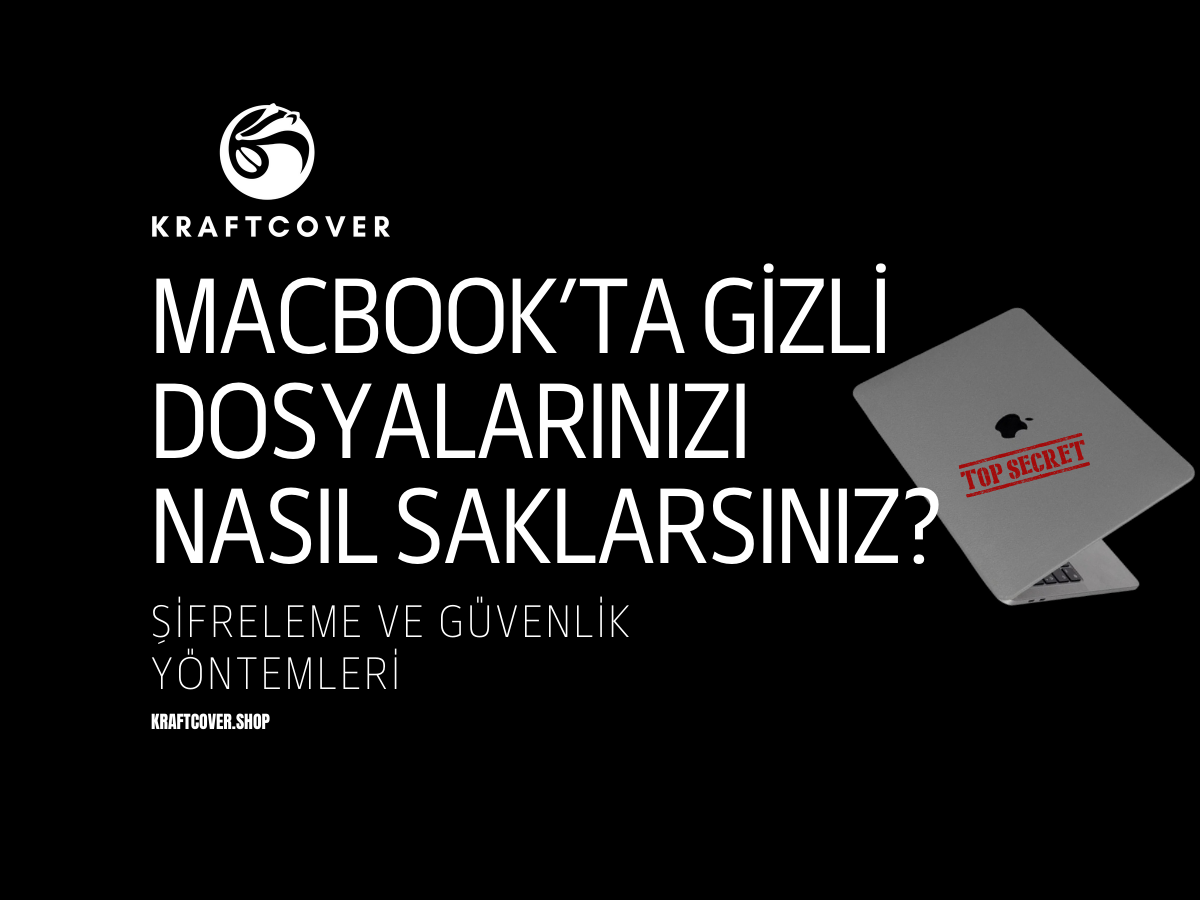MacBook kullanıcıları için ekranın netliği ve parlaklığı oldukça önemlidir. Ancak, dış mekanda çalışırken veya ışık kaynaklarına maruz kalındığında ekranın yansıması ciddi bir sorun haline gelir. Bu durumda, yansıma engelleyici filmler devreye girer.
Peki, bu filmler gerçekten ekran parlaklığını ve netliğini korumakta etkili midir? Bu yazıda, yansıma engelleyici filmlerin faydalarını, doğru seçimini ve kullanımıyla ilgili detayları ele alacağız.
Yansıma Engelleyici Film Nedir ve Neden Önemlidir?
Yansıma engelleyici film, ekranın yüzeyine yerleştirilen ve ışığın yansımasını en aza indiren özel bir kaplamadır. MacBook’unuzda parlama ve yansıma sorunlarını azaltırken, ekranın parlaklığını korumaya yardımcı olur. Özellikle dış mekanda ya da yoğun ışıklı ofis ortamlarında çalışanlar için büyük bir avantaj sağlar. Statista'nın 2023 raporuna göre, dizüstü bilgisayar kullanıcılarının %35'i ekran yansımalarını azaltmak için ekran koruyucuları tercih ediyor.
Yansıma Engelleyici Filmlerin Avantajları
Göz Yorgunluğunu Azaltır
Ekran yansımaları, özellikle uzun süreli kullanımda göz yorgunluğuna ve baş ağrısına yol açabilir. Yansıma engelleyici film, bu yansımaları azaltarak gözlerinizin daha rahat olmasına olanak tanır.
Ekran Netliğini ve Parlaklığını Korur
Yansıma engelleyici filmlerin en büyük avantajı, ekranın netliğini korurken aynı zamanda parlaklığı azaltmamasıdır. Çoğu kişi bu filmlerin ekran kalitesini düşüreceğinden endişe eder. Ancak kaliteli bir yansıma engelleyici film, ekranınızın renk doğruluğunu ve canlılığını kaybetmeden yansımaları azaltır.
Ekranı Çizilmelere Karşı Korur
Yansıma engelleyici filmler, yalnızca yansımayı engellemekle kalmaz, aynı zamanda ekranınızı çizilmelere ve tozlara karşı da korur. Bu sayede, MacBook’unuzun ekranı uzun süre ilk günkü gibi kalır.
Yansıma Engelleyici Film Seçerken Dikkat Edilmesi Gerekenler
- Mat Yüzey: Mat yüzeye sahip filmler, yansımayı daha iyi azaltır ve parmak izi bırakmaz. Bu nedenle, mat ekran koruyucular tercih edilmelidir.
- Kalite: Ucuz ürünler ekran kalitesini bozabilir. Yüksek kaliteli filmler, netliği koruyarak yansımayı en aza indirir.
- Kolay Uygulama: Film uygulaması zor olduğunda ekranda kabarcıklar oluşabilir. Bu nedenle, kolay uygulanabilir ve kabarcık oluşumunu engelleyen ürünler tercih edilmelidir.
KraftCover Ekran Koruyucuları
MacBook ekranınızı korumanın en etkili yollarından biri, KraftCover ekran koruyucu kullanmaktır. Yüksek kaliteli malzemelerden üretilen bu ekran koruyucuları, hem çizilmelere karşı dayanıklıdır hem de ekranın netliğini koruyarak parlama sorunlarını en aza indirir. Uzun süreli kullanımda bile ekranınızın netliğini ve canlılığını koruyabilirsiniz.
MacBook'unuzda Gizli RAM Canavarı içeriğimizi mutlaka inceleyin!
Yansıma Engelleyici Filmi Nasıl Uygularsınız?
- Ekranı Temizleyin: Filmi uygulamadan önce ekranınızı yumuşak, mikrofiber bir bezle temizleyin. Toz ve parmak izleri, film uygulandığında kabarcıklara neden olabilir.
- Koruyucu Filmi Çıkartın: Ekran koruyucunun altındaki koruyucu filmi dikkatlice çıkartın.
- Hava Kabarcıklarını Giderin: Filmi ekranın üst kısmına yerleştirip aşağı doğru bastırın. Hava kabarcıklarını çıkartmak için kredi kartı gibi düz bir nesne kullanabilirsiniz.
Yansıma Engelleyici Film ile İlgili Sıkça Sorulan Sorular
- Yansıma engelleyici film ekranın dokunmatik hassasiyetini etkiler mi?
Cevap: Hayır, yüksek kaliteli yansıma engelleyici filmler, ekranın dokunmatik hassasiyetini etkilemez. Dokunma deneyimi sorunsuz bir şekilde devam eder. - Yansıma engelleyici film ekranın görüntü kalitesini düşürür mü?
Cevap: Kaliteli bir yansıma engelleyici film, ekranın görüntü kalitesini korurken yansımaları azaltır. Ekranın renk doğruluğunu ve canlılığını bozmadan netliği sağlar.
- Ekran koruyucu nasıl temizlenir?
Cevap: Yumuşak, mikrofiber bir bezle ve hafif nemli su ile ekran koruyucuyu temizleyebilirsiniz. Sert kimyasallar kullanmaktan kaçının.
- Yansıma engelleyici film ne kadar dayanır?
Cevap: Yüksek kaliteli bir yansıma engelleyici film, düzenli kullanımda 1 yıl boyunca etkisini korur. Ancak yoğun kullanım ve çizilmelere bağlı olarak bu süre değişebilir.
Sonuç
MacBook’unuzda yansıma engelleyici film kullanmak, hem ekran netliğini korumak hem de göz yorgunluğunu azaltmak için ideal bir çözümdür. Kaliteli bir film seçimi, ekranınızın canlılığını kaybetmeden yansımaları azaltır ve çizilmelere karşı koruma sağlar. KraftCover’ın yansıma engelleyici ekran koruyucuları ile MacBook’unuzu dış etkenlere karşı korurken, ekranın parlaklığını ve netliğini de koruyabilirsiniz.