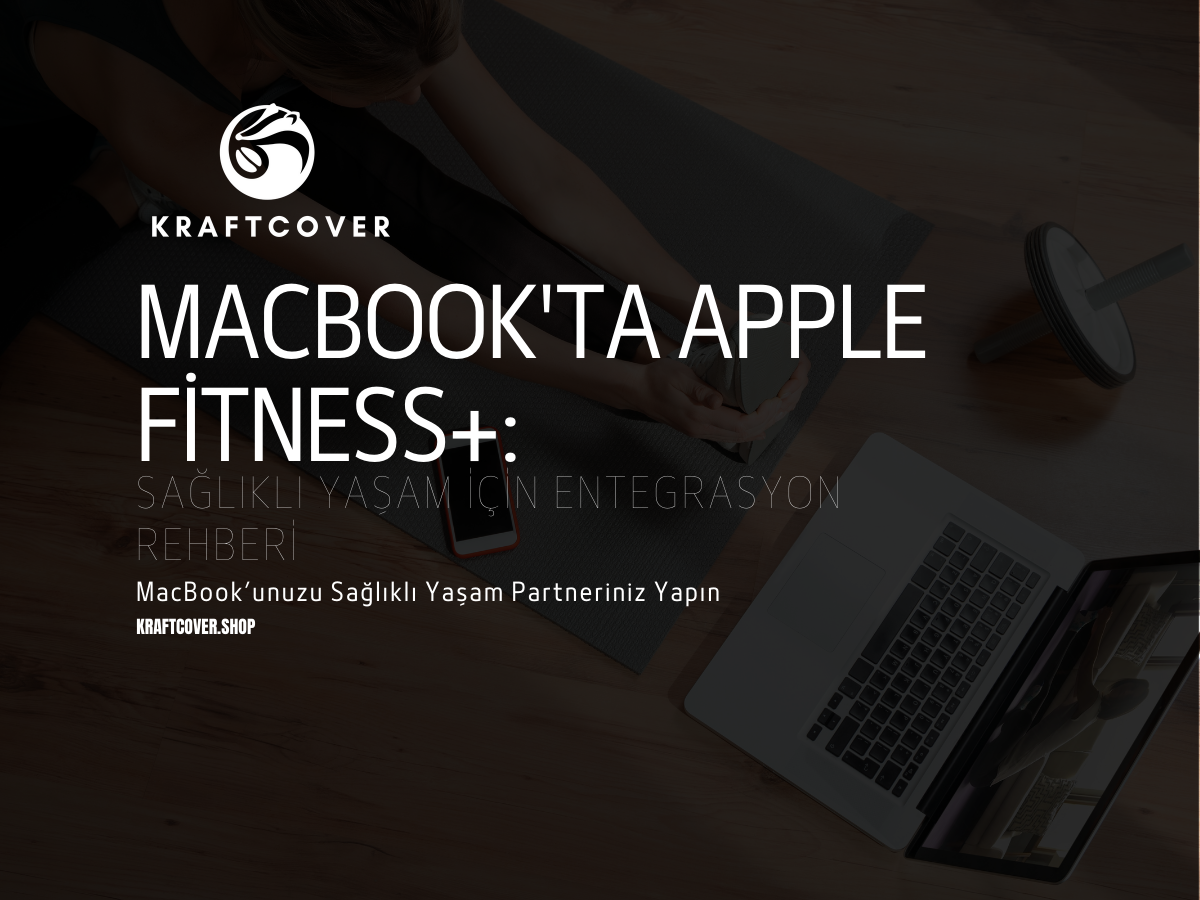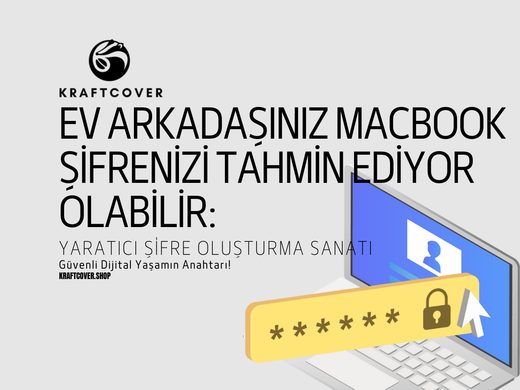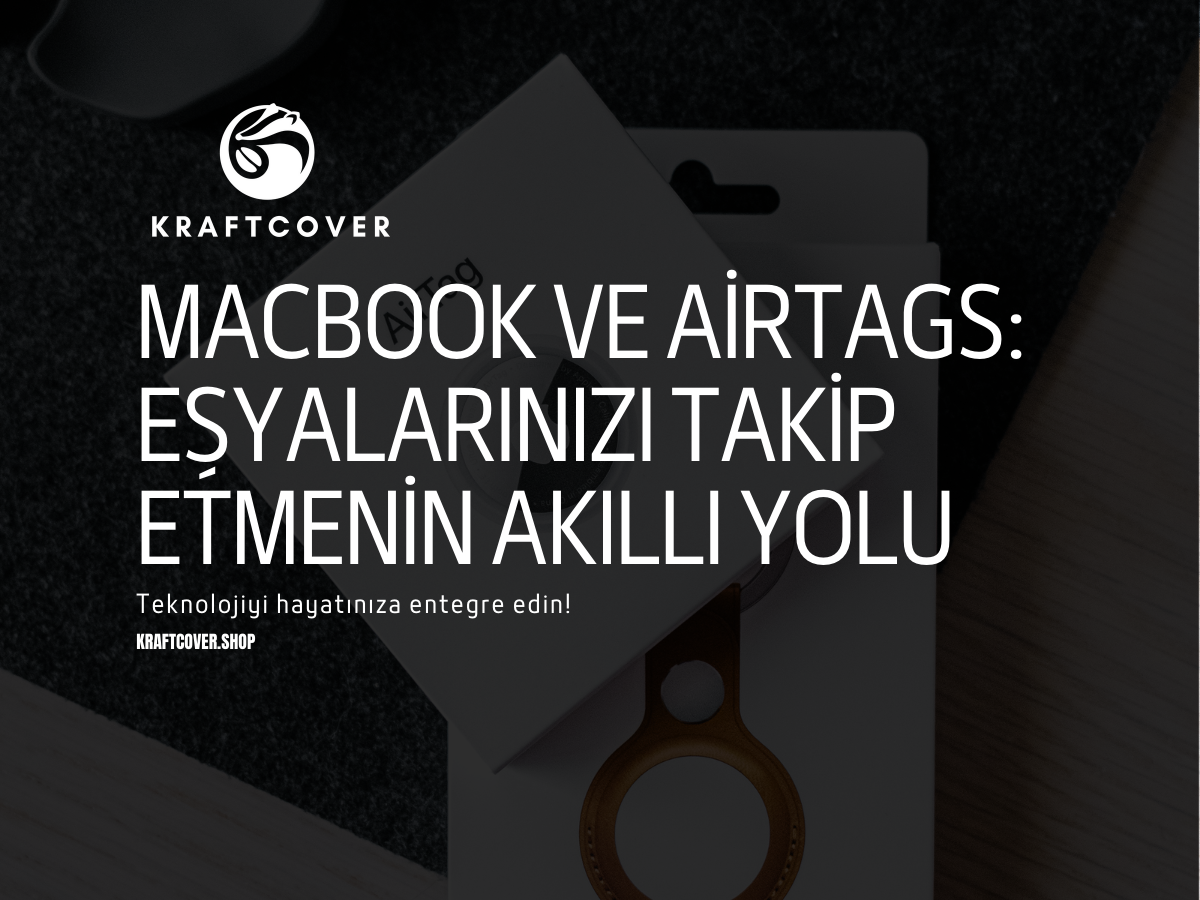Düşünün: MacBook’unuzla masa başında çalışıyorsunuz ve birden bir bildirim geliyor. "Kalk, hareket et!" Apple Fitness+ artık sadece iPhone veya Apple Watch’unuzla sınırlı değil; MacBook’unuzla da sağlıklı bir yaşam tarzı için mükemmel bir uyum sağlıyor. Hadi, bu eşsiz ikilinin neler sunduğuna birlikte bakalım!
Apple Fitness+ ve MacBook: Daha İyi Yaşamın Kapılarını Açın

Apple Fitness+, spor yapmayı herkes için daha erişilebilir hale getiren bir platform. Yoga, HIIT (Yüksek Yoğunluklu Aralıklı Antrenman) ve hatta dans derslerinden, meditasyon seanslarına kadar her şey var. Şimdi bu harika özellikleri MacBook’unuzla entegre edebilirsiniz.
Ama durun, "MacBook’la spor mu yapılır?" diye düşündüğünüzü duyar gibiyim. Evet, yapılır! Büyük ekran avantajıyla egzersiz videolarını daha net izleyebilir ve spor salonuna taşınmış gibi hissedebilirsiniz. Üstelik kimse yanlış yaptığınız plank pozisyonunu görmeyecek. 😊
1. Apple Fitness+ Nasıl Çalışır?
Apple Fitness+, Apple Watch’unuzla entegre çalışarak nabız, kalori ve diğer sağlık verilerinizi ekrana yansıtır. Ancak MacBook’ta bu entegrasyon biraz farklı işler. Apple Watch’unuz olmasa bile Fitness+’ı kullanabilirsiniz. Evet, doğru duydunuz! Artık antrenman yapmamanız için bahaneleriniz tükeniyor.
MacBook’unuzda Fitness+’ı kullanmak için:
- Apple TV Uygulaması: Fitness+ içeriklerine buradan ulaşabilirsiniz. Egzersizlerinizi büyük ekranın keyfiyle yapabilirsiniz.
- AirPlay Desteği: Eğer başka bir ekrana görüntü aktarmak isterseniz, MacBook bu konuda size yardımcı olur.
2. Fitness+ ve MacBook’un Uyumu: Sıkı Çalış, Rahat Kazan
MacBook ile Apple Fitness+ kullanmanın en güzel yanı, her an her yerde sağlıklı kalma fırsatı sunmasıdır. İster evinizde olun ister ofiste, birkaç tıklamayla antrenmanınıza başlayabilirsiniz. Ancak spor yaparken bilgisayarı devirmek istemiyorsanız, iyi bir laptop standı şart olabilir. (Evet, bir kere ben devirdim ve sonuçları pek hoş olmadı.)
Ekranda egzersizleri izlerken MacBook’unuzun klavyesine dikkat edin. Ellerinizi terli bir şekilde dokundurursanız, klavye temizleme seansına da hazırlıklı olun. 😊
3. MacBook ile Hangi Egzersizler Daha İyi Çalışır?
Her egzersiz türü MacBook ekranında daha keyifli hale gelir, ancak bazıları özellikle dikkat çeker:
- Yoga ve Meditasyon: Büyük ekran, pozları doğru yapmanız için mükemmel bir rehberdir.
- Dans: MacBook ekranınızın karşısında eğlenirken kalori yakmak çok daha kolaydır.
- HIIT: Zorlu bir antrenman sırasında ekrandaki koçunuzun sizi motive ettiğini hissetmek harikadır.
MacBook’unuzu spor partneriniz yaparak her egzersizin keyfini çıkarmak mümkün!
4. MacBook ile Fitness+ Kullanırken Karşılaşabileceğiniz Sorunlar ve Çözümleri
Sorun: MacBook’unuzun Şarjı Aniden Bitebilir
Uzun bir antrenman sırasında ekran kararırsa motivasyon da anında yok olabilir. Bunun olmasını istemiyorsanız MacBook’unuzu şarja takmayı unutmayın. Taşınabilir bir şarj cihazı da işinizi görebilir.
Sorun: MacBook’unuzdan Gelen Bildirimler
Egzersiz sırasında e-posta bildirimleri mi geliyor? İşte bu tam bir dikkat dağıtıcı olabilir. "Rahatsız Etme" modunu açarak kendinizi tamamen egzersize adayabilirsiniz.
Sorun: MacBook'un Klavyesinin Kirlenmesi
Spor sırasında ter ve toz, klavyenizi etkileyebilir. Mikrofiber bir bezle temizleyerek bu sorunu kolayca çözebilirsiniz. Ayrıca, bir klavye koruyucu kullanmak da harika bir fikir olabilir.
5. Fitness+ ile Sağlıklı Yaşamı Daha Eğlenceli Hale Getirin
MacBook ile Apple Fitness+ kullanmanın en güzel yanı, spor yapmayı eğlenceli hale getirmesidir. Canlı renklerle tasarlanmış arayüzü ve motive edici eğitmenleri sayesinde, sporu bir zorunluluk değil, keyifli bir aktivite olarak görebilirsiniz.
Bir gün plank yaparken ekranın karşısında eğitmeninizin "Sadece 10 saniye daha!" dediğini duyduğunuzda yüzünüzde bir gülümseme belirebilir. Ve evet, o 10 saniye asla bitmeyecekmiş gibi hissedilir.
6. Apple Fitness+ ve MacBook Entegrasyonu ile İlgili İpuçları
- Ekipmanlarınızı Hazırlayın: Bir yoga matı, dambıl veya direnç bandı, egzersizlerinizi daha etkili hale getirebilir.
- Ses Kalitesini Artırın: AirPods veya kaliteli bir hoparlör kullanarak Fitness+ videolarından daha fazla keyif alabilirsiniz.
- Rutininizi Belirleyin: Haftalık bir egzersiz programı yaparak sağlıklı bir yaşam tarzını alışkanlık haline getirebilirsiniz.
Bu ipuçları, MacBook ve Fitness+ deneyiminizi bir üst seviyeye taşıyacaktır. East Mavi AirPods Kılıfı, AirPods’unuzu korumanız için hem şık hem de fonksiyonel bir çözümdür. Artık egzersiz sırasında endişe etmeden müzikle odaklanabilirsiniz.
Sonuç: MacBook’unuzu Sağlıklı Yaşam Partneriniz Yapın
Apple Fitness+ ve MacBook’un birleşimi, spor yapmayı daha erişilebilir ve eğlenceli hale getiriyor. Nerede olursanız olun, birkaç tıklamayla sağlıklı yaşam yolculuğunuza başlayabilirsiniz. MacBook’unuz yalnızca bir çalışma aracı değil, aynı zamanda daha iyi bir yaşamın kapısını aralayan bir dost olabilir.
Sıkça Sorulan Sorular
- Apple Fitness+ MacBook’ta Nasıl Çalışır?
Apple Fitness+, MacBook’ta Apple TV uygulaması üzerinden çalışır. Ayrıca AirPlay ile görüntüyü başka bir ekrana da aktarabilirsiniz. Apple Watch entegrasyonu, antrenman verilerinizi takip etmenize olanak tanır.
- AirPods Olmadan Fitness+ Kullanabilir Miyim?
Evet, AirPods olmadan da Fitness+ derslerini MacBook’unuzun hoparlörü aracılığıyla dinleyebilirsiniz. Ancak daha etkili bir ses deneyimi için AirPods kullanmanızı öneririz.
- Apple Fitness+ Hangi Egzersiz Türlerini Sunar?
Fitness+, yoga, HIIT, meditasyon ve dans gibi çeşitli egzersiz türleri sunar. MacBook’unuzun büyük ekranı sayesinde tüm pozları doğru yapabilir ve her hareketi net bir şekilde takip edebilirsini
- Fitness+’ı Kimler Kullanabilir?
Apple Fitness+, herkesin kullanımına uygun bir platformdur. Egzersiz seviyenize göre farklı zorluk derecelerindeki derslerden birini seçebilirsiniz.
Zihninizi rahatlatacak dijital araçlar içeriğimize göz atarak sağlığınızı çok yönlü geliştirmek için en iyi ipuçlarını keşfedin!