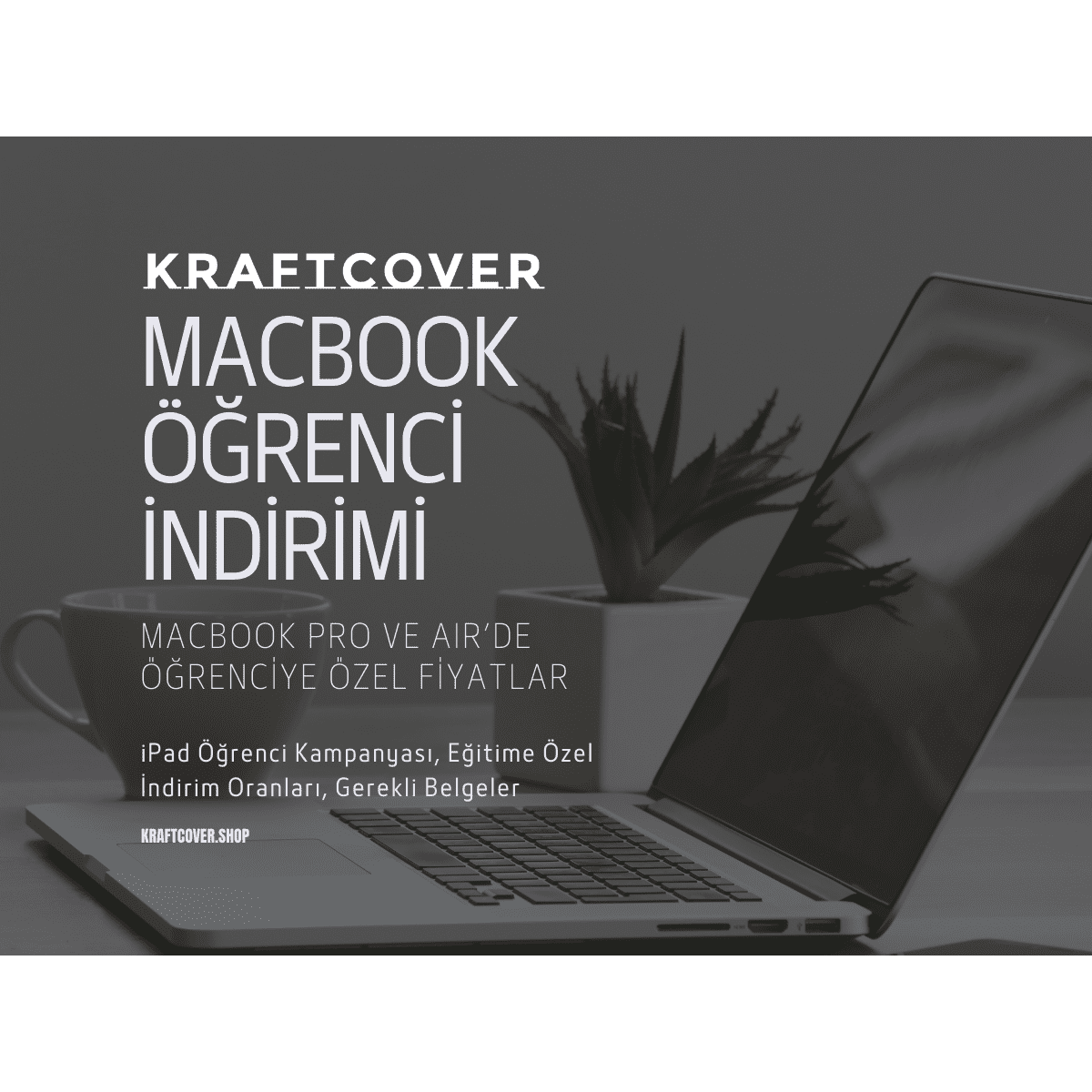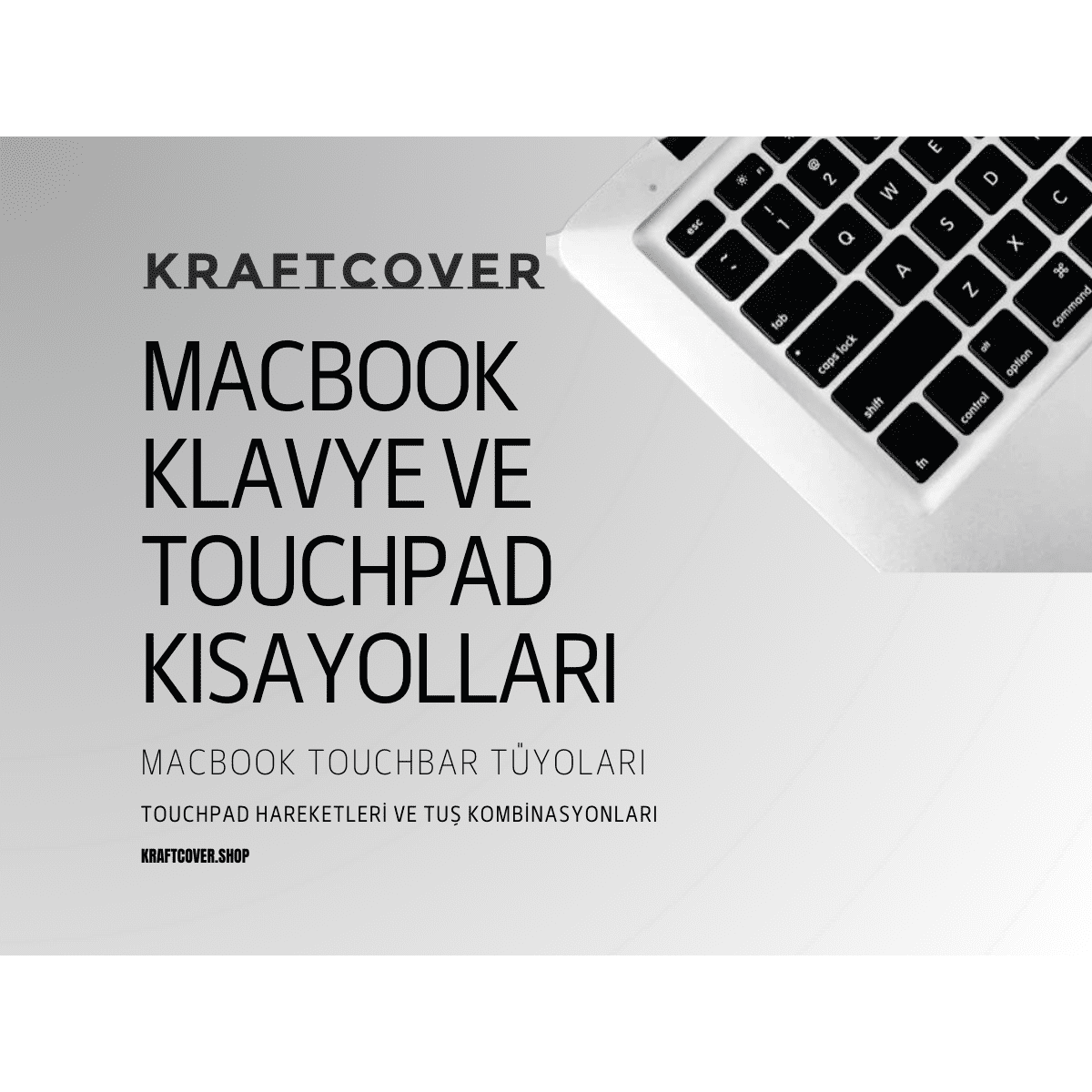2022 yılında yayınlanan macOS Ventura, MacBook'un geliştirilmiş bir işletim sistemi sürümü. Şu an macOS Ventura'nın en güncel versiyonu 13.4.1 sürümüdür fakat son güncellemeler daha çok güvenlik açıkları ile ilgiliydi. Özellik eklenen son güncelleme versiyonunun ise 13.4 sürümü.
macOS Monterey'in devamı ve daha gelişmiş versiyonu olarak yayınlanan Ventura'nın en sevilen özelliklerinden biri, iPhone'u web kamerası olarak kullanmaya izin vermesi. Elbette bunun gibi çok sayıda gelişmiş özellik var. Bugün sizinle macOS Ventura'nın özelliklerine göz atacağız.
macOS Ventura'nın Önceki İşletim Sistemlerinden Farkı Ne?
Apple Ventura'yı tanıtırken şunun üzerinde durdu: Mac kullanıcılarının cihaza daha çok odaklanmasını ve aynı anda daha fazla iş yapmasını sağlamak gerekiyor. Ventura bu yüzden çeşitli üretkenlik araçları eklenerek kullanıma sunuldu.
macOS Monterey'den Ventura'ya geçişte eklenen bazı yeni özellikler şunlardı:
- MacBook Stage Manager özelliği: Uygulamalar ve pencereler arasında daha kolay geçiş yapılmasını sağlayan kısayollar eklendi.
- MacBook Spotlight Güncellemesi: Hızlı bakış özelliği geliştirildi ve Mac'te aranan bir dosyanın ya da uygulamanın bulunması kolaylaştırıldı. Arama çubuğu üzerinden internet araması yapmak bile mümkün hale geldi.
- Canlı Metin: Görsellerde yer alan metinleri otomatik algılayabilen sistem geliştirildi.
- MacBook Görsel arama: Galerinizdeki görsellerin analizini yapan yapay zeka, örneğin içinde pasaport olan bir görseli ''pasaport'' anahtar kelimesiyle arayıp bulabilmenizi sağlıyor.
- MacBook Süreklilik kamerası: iPhone'u MacBook'unuzun kamerası olarak kullanma seçeneği sunuldu.
- FaceTime HandOff özelliği: FaceTime görüşmesini iPad ya da iPhone'dan başlatmış olsanız bile tek hareketle MacBook'a aktarabilmeniz mümkün oldu.
- Safari Geçiş anahtarı: Hızlı çalışma performansıyla dikkat çeken Safari tarayıcısı geçiş anahtarı sayesinde parolasız bir şekilde kullanıma sunuldu.
- Safari Paylaşılan sekmeler: Safari kullanırken arkadaşlarınız ya da ailenizle ''paylaşılan sekmeler'' belirleyebilir, birlikte gezinebilirsiniz. Belirlenen kişiler birbirinin hangi sekmelerde dolaştığını da canlı şekilde görebilir.
- Safari Yer işareti oluşturma: Safari'nin açılış sayfasında gelişmiş yer işaretleri oluşturmak mümkün hale geldi.
- Geliştirilmiş Mail: Mail aramak gömülü Mail aplikasyonunda kolaylaştırıldı. Kişiler, mailler ya da belgeler geliştirilen arama fonksiyonuyla kolayca bulunabiliyor. CC'de alıcı eksik olursa bunu otomatik algılayıp kullanıcıyı uyaran Mail sistemi, aynı zamanda anımsatıcıyla uyumlu şekilde çalışabiliyor. Mail sistemi ayrıca yanıt alınamayan maillerin takibi ve hatırlatılması için de senkronize edilebiliyor.
- MacBook Mesajlar: Gönderilmiş mesajı geriye dönük olarak düzenleme, gönderimi geri alma, okunan mesajı okunmadı olarak işaretleme ya da silinen mesajı kurtarma gibi yeni seçenekler Ventura'yla birlikte MacBook'unuza eklendi.
- MacBook'ta Oyun Deneyimi için Metal 3: Metal 3'te geliştiricilerin yararlandığı daha sofistike araçlar oyun deneyimini güçlendirdi.
macOS Ventura'nın En Güncel Versiyonu Hangisi?
macOS Ventura'nın son kararlı sürümü 21 Haziran 2023'te yayınlanan 13.4.1 (22F82) sürümüdür. Son önizleme sürümü ise 28 Haziranda yayınlandı ve halen beta versiyonunda.
macOS Ventura 13.4.1 güncellemesi temelde güvenlik düzeltmeleri içeriyor. Cihazınızın güvenliğini korumak ve dosya senkronizasyonunu sorunsuz gerçekleştirmek için yazılım güncellemenizi tavsiye ederiz. Önceki sürüme göre yenilikler getiren sürüm ise macOS Ventura 13.4 sürümü. Bu sürümde gelen özelliklere bakalım:
- MacBook'u yeniden başlattıktan sonra klavye ya da mouse gibi harici cihazların Bluetooth aracılığıyla bağlanması normalden uzun sürebiliyordu. Bu duruma iyileştirme sağlandı.
- Web sayfalarında gezinirken referans noktalarına gitmekle ilgili sorun yaşanıyordu. Bu soruna VoiceOver sorunu deniliyor. Bu sorun giderildi.
- Ekran süresi ayarlarının talep dışında sıfırlanmasına sebep olan bir sorun vardı. Bu sorun aynı zamanda aygınlar arasında eş zamanlamayı engelliyordu. Bu sorunlar giderildi.
- Apple News'te geniş bir güncelleme yapıldı. News'te Sporlarım alanında kaydedilen ayarlara göre takımların maç programı kartları tıklanabilir hale geldi. Artık bu kartlara tıklandığında karşılaşma ayrıntıları ile ilgili ek bilgiler sunuluyor.
Sizin MacBook cihazınız güncel mi? MacBook'ta yazılım güncelleme kontrolü yapmak için Sistem ayarlarına gidin ve ve ''Yazılım Güncelleme'' seçeneğine tıklayın. Doğrudan Finder'a da ''Yazılım Güncelleme'' yazarak ilgili alana ulaşabilirsiniz. Burada mevcut macOS sürümünüz ve bekleyen Yazılım Güncellemeleriniz hakkında bilgiler yer alacaktır.
Siz de MacBook güncelliği kontrol etme ve MacBook güncelleme kontrolü yapmak için yukarıdaki tüyoları uygulayabilirsiniz.

Yeni Mac'iniz için koruma kılıfı satın alarak tam performansı maksimum korumayla deneyimleyin. KraftCover MacBook kılıfları, cihazınızın tüm kenarlarını mükemmel sarar ve sert üst alt gövdesi sayesinde onu darbe ve çiziklerden korur. Yüksek kaliteli kumaş ya da deri kaplama ise kılıfınıza stilinizi katar. Üstelik şeffaf MacBook kılıflarında deneyimlediğiniz çizik ve parmak izi görüntüsünü de sıfıra indirger.
Siz de MacBook Pro kaplama, MacBook Air kılıf, MacBook Pro koruyucu arayışındaysanız hemen kılıf kategorilerimizi gezinin. Ürün detay sayfasında doğru MacBook modelinizi seçin ve ürünü kolayca sepete ekleyin.
İşte bu kadar. Satın almaya hazırsınız!