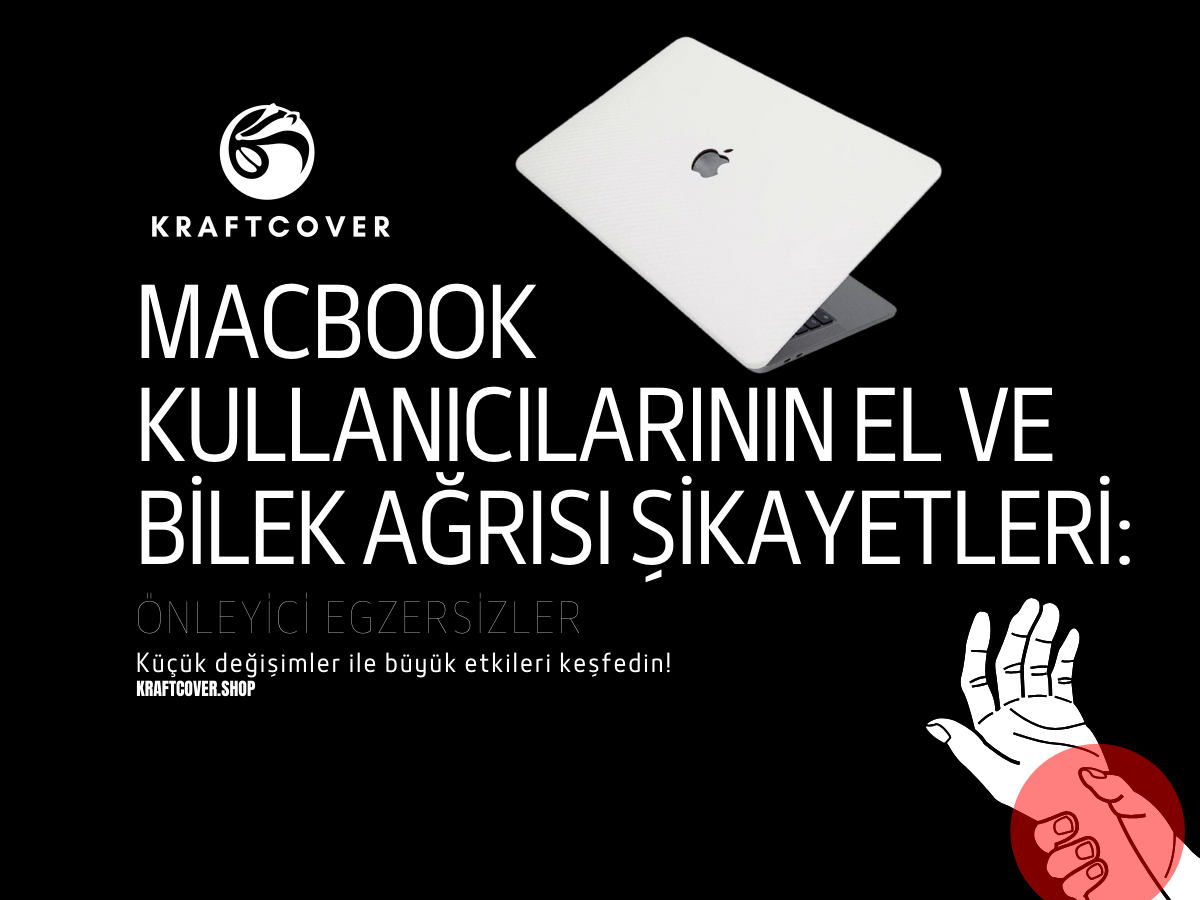Netflix izlemek artık sadece bir eğlence değil; adeta bir ritüel! Kaliteli bir ekran, doğru ayarlar ve birkaç küçük dokunuşla MacBook’unuzla bu ritüeli baştan yaratabilirsiniz. MacBook, ekran kalitesi ve taşınabilirliğiyle bu deneyimi en iyi şekilde yaşamak isteyenler için mükemmel bir seçenek. Peki, MacBook'ta Netflix keyfini nasıl artırabilirsiniz?
Hangi Ayarlarla Görüntü Kalitesini Yükseltebilirsiniz?
Netflix’te görüntü gerçekten bu kadar önemli mi?

Kesinlikle! Bir dizinin en heyecanlı sahnesinde karanlıkta neler olduğunu göremiyorsanız, tüm keyif kaçar, değil mi? Görüntü kalitesi, tam da bu yüzden vazgeçilmezdir. MacBook’unuzda Netflix izlerken dikkat etmeniz gereken bazı ayarlar şunlardır:
- Ekran Parlaklığı: Retina ekran, Netflix içeriklerini canlı ve detaylı bir şekilde sunar. Parlaklık seviyesini, bulunduğunuz ortamın ışık koşullarına göre ayarlayın. Çok karanlık bir ortamda parlaklık fazla yüksek olursa göz yorgunluğu yaratabilir.
- Video Kalitesi: Netflix hesap ayarlarından video kalitesini "Yüksek" olarak seçtiğinizden emin olun. Ancak dikkat, bu ayar daha fazla veri tüketir. Wi-Fi bağlantınızın güçlü olduğundan emin olun.
- True Tone ve Night Shift: MacBook’unuzun True Tone özelliği, ekranın renk sıcaklığını ortam ışığına göre ayarlar. Bu, özellikle uzun süre izleme yaptığınızda gözlerinizin yorulmasını engelleyebilir.
Biliyor muydunuz? Netflix, belirli içeriklerde 4K çözünürlük ve HDR (Yüksek Dinamik Aralık) desteği sunuyor. Ancak bunun için uygun bir plana ve Safari tarayıcısına ihtiyacınız var.
Netflix İzlerken Hangi Aksesuarlar İşinizi Kolaylaştırır?
Daha iyi bir Netflix deneyimi için ne kullanabilirsiniz?
- Hoparlör veya Kulaklık: MacBook’un yerleşik hoparlörleri oldukça kaliteli olsa da, gerçek sinema deneyimi için iyi bir kulaklık kullanabilirsiniz. Örneğin, kablosuz bir kulaklıkla rahatça hareket ederken sesin keyfini çıkarabilirsiniz.
- MacBook Standı: Uzun süreli izlemelerde boynunuzun ağrımaması için ekranı göz hizasına getiren bir stand kullanabilirsiniz. Ayrıca, MacBook’un altını yükseltmek cihazın ısınmasını da engeller.
- Kablo Düzenleyici: Netflix keyfiniz sırasında karmaşık kablolarla uğraşmak istemezsiniz. Bu noktada, Linker Premium Deri Masaüstü Kablo İstasyonu’nu tercih ederek kablo dağınıklığını kolayca kontrol altına alabilirsiniz.
Netflix İzlerken Karşılaşılan Sorunlar ve Çözümleri
İzlerken bağlantı kopuyor ya da içerik donuyor mu?
Bu yaygın bir sorun, ama çözüm o kadar basit ki kendinizi bir Netflix tamircisi gibi hissedebilirsiniz:
- İnternet Bağlantısı: Bağlantınızın hızını kontrol edin. Netflix’te yüksek kalite izlemek için en az 5 Mbps hız gerekir. Hız testi yaparak bağlantınızı kontrol edebilirsiniz.
- Tarayıcı Sorunları: Netflix’i Safari’de kullanıyorsanız ve sorun yaşıyorsanız, tarayıcıyı güncelleyin. Alternatif olarak Chrome veya Firefox’u deneyin.
- Cihaz Performansı: MacBook’unuzun gereksiz uygulamalarla dolu olmadığından emin olun. Bu, video oynatma performansını artırır.
Pratik İpucu: Netflix izlerken pil ömrünü uzatmak için parlaklığı biraz kısabilir ve arka planda çalışan uygulamaları kapatabilirsiniz.
Film keyfine başlamadan önce ekranınızı pratik olarak temizlemek istiyorsanız WhisperGuard Mikrofiber Bez ürünümüze göz atın!
Daha Fazla Rahatlık için Netflix’i Nasıl Kişiselleştirebilirsiniz?
Netflix, kullanıcı deneyimini kişiselleştirmek için birçok özellik sunuyor. İşte MacBook kullanıcıları için öneriler:
- Kendi Profilinizi Oluşturun: Netflix profilinizi oluşturup izleme alışkanlıklarınıza göre öneriler alabilirsiniz. Böylece daha önce izlemediğiniz içerikler keşfedebilirsiniz.
- Alt Yazı ve Ses Ayarları: İçerikleri orijinal dilinde izlemeyi seviyorsanız, alt yazı boyutunu ve rengini MacBook’unuzun ayarlarından değiştirebilirsiniz.
- İzleme Listesi: Beğendiğiniz filmleri ve dizileri "Listem"e ekleyerek daha sonra kolayca bulabilirsiniz.
Gelecek Trendleri: Netflix ve Teknolojinin Buluşması
Netflix deneyimi daha da gelişecek mi?
Kesinlikle! Teknolojinin ilerlemesiyle birlikte Netflix de kullanıcı deneyimini iyileştirmeye devam ediyor. Örneğin, yapay zekâ destekli öneri algoritmaları, tam da sizin sevdiğiniz türde bir diziyi daha siz istemeden karşınıza çıkarabilir. Hani o “beni nasıl bu kadar iyi tanıyor?” dedirten öneriler var ya, işte onlar! Ayrıca, artırılmış gerçeklik (AR) ve sanal gerçeklik (VR) teknolojileriyle Netflix’te içerik izleme deneyimi bambaşka bir boyut kazanabilir.
İlginç Bilgi: Netflix, dünya genelinde 2024 itibarıyla 230 milyon aboneye ulaştı. Platformun içeriği ise her yıl %20 oranında genişliyor.
Sonuç: MacBook’ta Netflix Keyfinizi Nasıl Daha İyi Hale Getirirsiniz?
MacBook’unuzda Netflix izlerken küçük dokunuşlarla deneyiminizi en üst seviyeye çıkarabilirsiniz. Görüntü ve ses ayarlarından aksesuar kullanımına kadar birçok ipucunu bu yazıda buldunuz. Şimdi sıra sizde! MacBook’unuzda en sevdiğiniz diziyi açın, ayarlarınızı yapın ve keyfin tadını çıkarın.
Ayrıca inceleyin: MacBook Ses Problemleri ve Çözümleri!