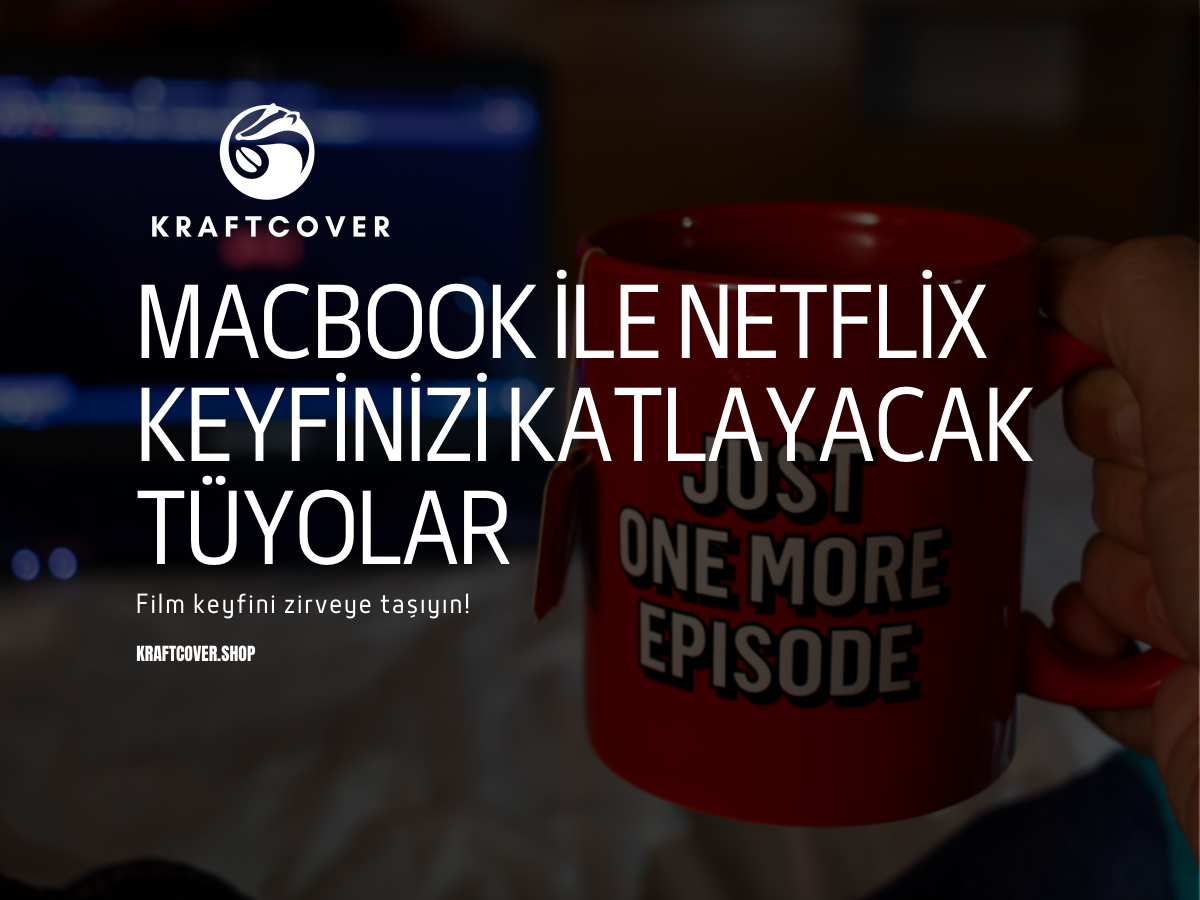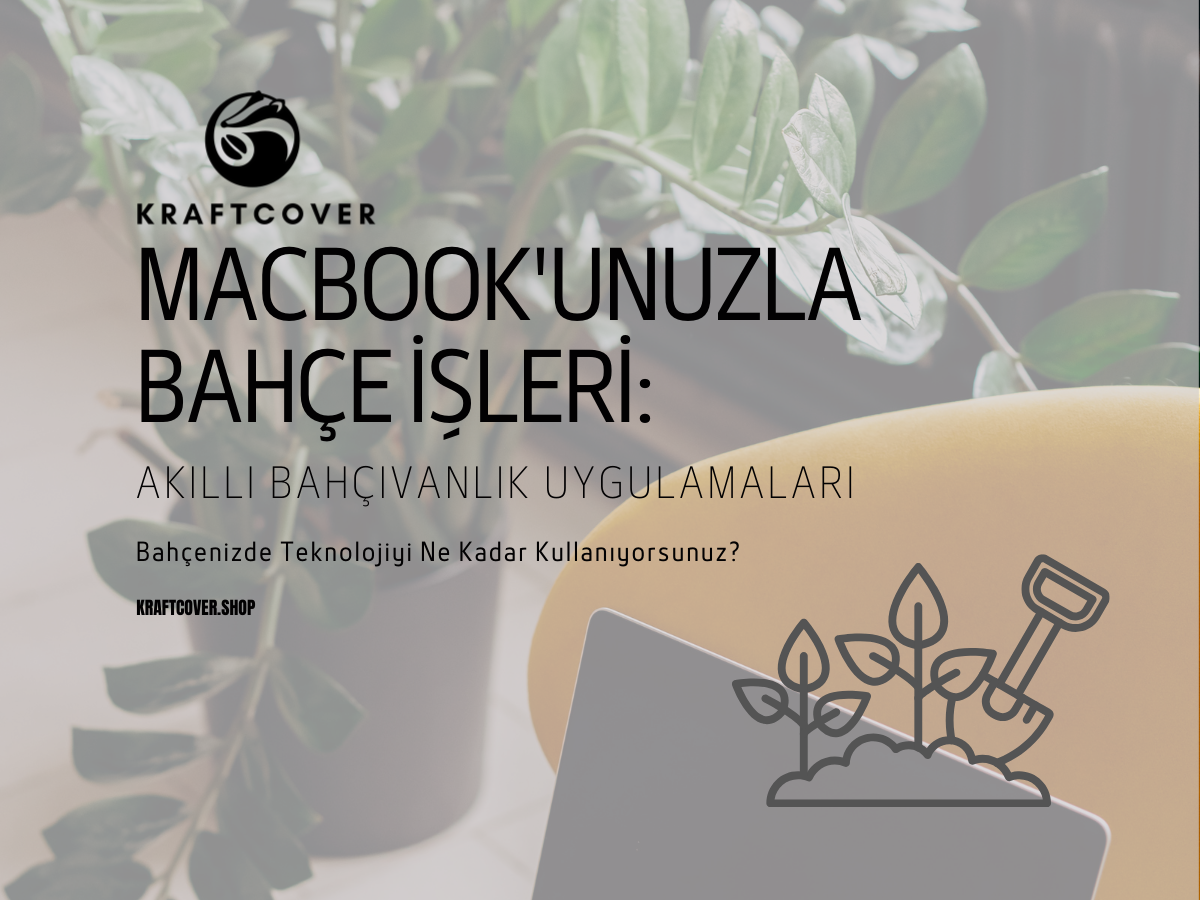Hepimiz o anı yaşadık: Tam da işinizin ortasında, belki de o kritik toplantıda, MacBook'unuz "Ben artık yapamayacağım" dercesine kapanıverdi. Seyahatteyken şarjınızın bitmesi kadar can sıkıcı bir durum yok!
Ama endişelenmeyin, bu yazıda sizin için birbirinden pratik "hayat kurtaran" çözümleri derledik.
Panik Yapmadan Önce Kontrol Listesi: İlk 5 Dakikada Yapılacaklar
1. Ekran Parlaklığı Operasyonu:
- Açılır menüden değil, F1-F2 tuşlarından hemen kısın.
- %50 parlaklık ideal, daha da kısabilirsiniz.
- Otomatik parlaklığı kapatın (Sistem Ayarları > Ekranlar > Otomatik).
2. Gereksiz Güç Vampirlerini Kapatma:
- WiFi kapatma: Sağ üst menü > WiFi > WiFi'ı Kapat.
- Bluetooth'u susturma: Sağ üst menü > Bluetooth > Bluetooth'u Kapat.
- Açık uygulamaları görme: Command (⌘) + Tab.
- Arka planda çalışanları kontrol: Sistem Ayarları > Genel > Giriş Öğeleri.
Acil Durum Çözümleri: Adım Adım Rehber
Powerbank Kullanımı: Nasıl Anlarım Powerbank’im MacBook’u Şarj Eder mi?
- Powerbank'inizin üstünde "PD" yazıyorsa (Power Delivery).
- Watt değeri 60W veya üzerindeyse.
- USB-C çıkışı varsa.
Şarj Etme Adımları:
- Önce powerbank'i prize takıp tam şarj edin.
- MacBook’a USB-C kablosuyla bağlayın.
- Şarj olduğundan emin olmak için menü çubuğundaki pil ikonunu kontrol edin.
Powerbank, adaptör, kablo karmaşasından kurtulmak için Snappack Teknoloji Çantası kullanın!
Priz Avcılığı İçin Mini Rehber:
Kafe Stratejisi:
- Duvar kenarındaki masaları tercih edin.
- Çoklu priz için garsonlara nazikçe sorun.
- Minimum bir içecek siparişi verin.
- "Biraz çalışacağım" demeyi unutmayın.
Havalimanı Tüyoları:
- İş bekleme salonları genelde prizli.
- Gate’lerin yakınında priz köşeleri var.
- Yeme-içme alanlarının duvar diplerini kontrol edin.
👉 MacBook’unuzu yerleştirmek için hem şık hem ergonomik bir çözüm arıyorsanız, Ascend Dikey Laptop Standı tam size göre!
- Apple Store veya Teknoloji Mağazaları
Yakında bir Apple Store varsa şanslısınız! Hem şarj edebilir hem de "yeni MacBook'lara bakmaya geldim" diye takılabilirsiniz. (Satış temsilcileri anlıyor aslında ama ses etmiyorlar 😄)
- Oteller (Lobide takılmak bedava!)
Araç Şarjı Nasıl Yapılır?
- USB-C araç şarj adaptörünü sigara çakmağına takın.
- Minimum 60W destekleyen adaptör aldığınızdan emin olun.
- MacBook'unuzu bağlayın.
- Şarj ikonunun belirdiğini kontrol edin.
- Motor çalışır durumda olsun (Akü boşalmasın!).
Teknik Terimleri Basitçe Anlayalım

- USB-C PD Nedir? Yani "Power Delivery" - Türkçesiyle "Güç İletimi". MacBook’unuzun hızlı şarj olmasını sağlayan sihirli teknoloji! Normal USB şarj cihazları 2.5W-15W güç verirken, PD teknolojisi 60W’a kadar çıkabiliyor.
- Watt Hesabı Nasıl Yapılır? MacBook şarj ihtiyacını basitçe anlayalım:
- MacBook Air: Minimum 30W.
- MacBook Pro 13": Minimum 60W.
- MacBook Pro 14" ve 16": Minimum 70W.
Yani powerbank alırken bu değerlerin üstünde olmasına dikkat edin!
Batarya Sağlığı İçin Püf Noktalar
- Bataryanızın Ömrünü Uzatma:
- %20’nin altına düşürmeyin.
- %80’in üstünde tutmayın.
- Sistem Ayarları > Batarya > Batarya Sağlığı'ndan düzenli kontrol edin.
- Sıcaklık Kontrolü:
- Dizüstünde kullanmayın (İsmine aldanmayın!).
- Havalandırma deliklerini kapatmayın.
- Sıcak arabada bırakmayın.
👉 Ayrıca, AirPods'unuzu mutlu etmek için KraftCover AirPods kılıf koleksiyonunu incelemek isteyebilirsiniz!
Son Tüyolar
- iCloud yedeklemesi açık olsun (Şarj bitince dosyalar kaybolmasın).
- Time Machine yedeklemesi yapın.
- Kritik toplantılardan önce tam şarj.
- Yedek şarj aleti çantada olsun.
Son Söz: Unutmayın: Şarjsız MacBook, susuz kalmış bir kaktüs gibidir. Onu sevgiyle ve elektrikle besleyin! 🌵⚡️
Ayrıca inceleyin: MacBook’unuzu Nasıl Daha Hızlı Şarj Edebilirsiniz?