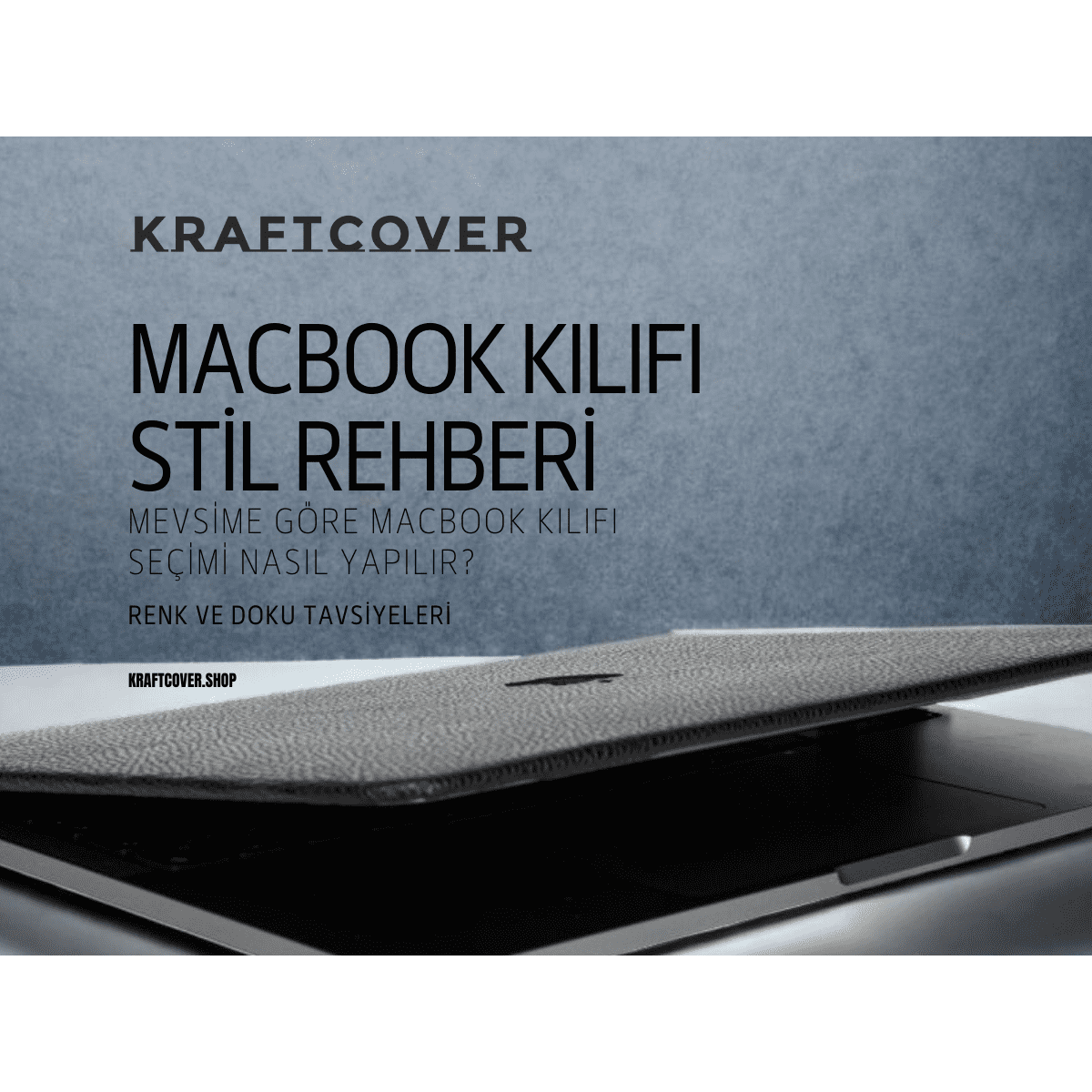Üniversite kayıt süreci başladı! Öğrencisiniz. Kütüphane, dersler ve ev arasında geçen yoğun maratonda iyi bir bilgisayara ihtiyacınız var. Peki güçlü performans metrikleri ile MacBook Pro mu, yoksa pratik ve taşıması kolay MacBook Air mi size daha uygun? Birlikte karşılaştırmalı olarak inceleyelim.
Başlamadan önce: Bu içerikte MacBook Air 13 inç ve MacBook Pro 13 inç karşılaştırması yaptık. Fakat 2023 MacBook Air 15 inç koruyucu kılıf seçeneklerini de sitemizde bulabilirsiniz. Güncel MacBook modellerinin tamamı için KraftCover'dan kılıf satın almak çok kolay. Siz sadece model beğenin ve ürüne tıklayın. Ürün detay sayfasında sepetinize eklemeden önce kendi MacBook boyutunuzu seçebileceksiniz.
MacBook Air: Hafif, Taşıması Kolay, ince
MacBook Air, güncel olarak 4 farklı renkle satışta:
- Gümüş
- Yıldız Işığı
- Uzay Grisi
- Gece Yarısı
Apple, 2023 itibariyle 13.3 inç ve 15 inç MacBook Air'lerde M2 çip kullanmaya başladı. Şu an talebinize göre hem M1 çipli hem de M2 çipli MacBook Air satın alabiliyorsunuz. Biz bu içerikte en yeni MacBook modellerinde kullanılan M2 çipe göre özellikleri inceleyeceğiz.
MacBook Air 13.6 Inch M2 Çip Özellikleri - Model Kodu: A2681
13.6 inç, taşıması kolay ve hafif bir bilgisayar olarak MacBook Air sevenlerin çok sayıda talebini karşılıyor. Eğer Mac'ini günlük hayatta mailleşmeler, ödev hazırlama, web platformlarından yararlanma için kullanacaksanız bu Mac yüksek işlemcisiyle ihtiyaçlarınızı görebilir. Çünkü 4 adet performans çekirdeki ve 4 adet verimlilik çekirdeğiyle zenginleştirilmiş bir alt yapısı var. Ayrıca 8 çekirdekli CPU veGPU, 16 çekirdekli Neural Engine ile bir araya gelerek güçlü bir performans sunuyor.

İşte 2023 MacBook Air 13.6 İnç cihazın genel özellikleri:
- 13.6 inç diyagonal LED arkada aydınlatmalı ekran
- 1 milyar renk desteği
- P3 teknolojisi ile geniş renk yelpazesi
- 500 nit parlaklık teknolojisi
- 2560 x 1664 özgün çözünürlük
- 52.6 watt-saatlik performans gösteren lityum polimer pil
- 1 adet kulaklık jakı ve 2 adet USB 4 girişi
- 8 GB (hazır gelir), 16 GB (ekstra yapılandırma) ya da 26 GB (ekstra yapılandırma) olarak seçilebilen birleşik bellek
- 256 GB (hazır gelir), 512 GB (ekstra yapılandırma), 1 TB (ekstra yapılandırma) ya da 2 TB (ekstra yapılandırma) olarak seçilebilen SSD.
Mac'inizle sıklıkla okul, kütüphane arasında zaman geçirecekseniz ağırlık ve kalınlık da sizin için önemli değerler. İşte 13.6 inç MacBook Air'in ölçü bilgileri.
- Ağırlık 1.24 kilogram
- Kalınlık: 1.13 cm
Yüksek bellek kapasitesi ve güçlendirilmiş M2 işlemcisi ile yeni MacBook Air 13'', ''yazılımcılara ancak Pro olur'' algısını yıkar nitelikte. Grafik Tasarım'dan Yazılım'a, Fen Edebiyat bölümlerinden Hukuk'a kadar çok sayıda alanda öğrenci hayatınızdaki temel ihtiyaçlarınız için MacBook Air yeterli olabilir.
Yine de yüksek işlemci gerektiren programlar indirmeniz gerektiğinde hiçbir yavaşlama yaşamamak, uzun vadeli maksimum performansı garanti etmek istiyorsanız MacBook Pro modellerine de göz atabilirsiniz. Aşağıda inceledik!
MacBook Air M2 çip ile ilgili daha fazla bilgi edinmek için Apple'in resmi sitesini ziyaret edebilirsiniz.
MacBook Pro: Maksimum Performans ve Güç
Macbook Pro, daha güçlü işlemcisi ve daha yükesk RAM kapasitesi sayesinde karmaşık projeler, veri analizi veya içerik üretimi gibi görevleri daha hızlı ve verimli bir şekilde gerçekleştiriyor. Bu yüzden bilgisayarınıza okuduğunuz bölüm gereği yüklemek istediğiniz yüksek kapasiteli programlar MacBook Pro'da daha stabil çalışabilir.
MacBook Pro'ların bir diğer avantajı ise ekran kalitesine seviye atlatan Retina Ekran'ı kullanması. Bu da özellikle grafik tasarım gibi görsel performans gerektiren alanlarda çalışacak kişilere avantaj sağlıyor.
MacBook Pro 13 inç modelleri de güncel olarak hem M1 hem M2 çip ile satışta.
MacBook Pro 13.3 Inch M2 Çip Özellikleri - Model Kodu: A2338
Apple, 2022 yılında 13 inç MacBook Pro'yu M2 çiple tanıttı. MacBook Pro, aslında M1 işlemcisiyle de mükemmel sonuçlar verebilen güçlü bir cihaz. Fakat geliştirilmiş M2 çip maksimum kapasitede net bir şekilde performans farkı atıyor. Yine de, MacBook Pro'lar arasında seçim yaparken yüksek kapasiteli render işlemleri yapmayacaksanız M1 çipin de sizin için yeterli olabileceğini söyleyebiliriz. Eğer yeni bir model satın almak ve ürünü yatırım olarak da elinizde tutmak istiyorsanız elbette en yeni model olan M2 çipli versiyonu satın almak daha mantıklı bir seçenek.
Ayrıca MacBook Pro, klavyenin hemen üstünde dokunmatik olarak kontrol edilebilen bir bar bulunduruyor. Bu alana Control Strip adı veriliyor. Buradan cihazın parlaklık, ses ayarlarını yapabilir, bulunduğunuz web sitesindeki URL'yi görebilir ya da Siri'yi etkinleştirebilirsiniz. Ayrıca bu alanda klavye parlaklığını kontrol etmenizi sağlayan hazır bir dokunmatik buton ve video müzik ayarlarını kontrol etmenizi sağlayan bir bar da bulunuyor. Pro kullanıcılarının en sevdiği özelliklerden biri olan Touch Bar'ı yakından tanımak için Apple'in tanıtım sayfasını ziyaret edebilirsiniz.
Macbook Pro M2 çipli 13.3 İnç boyutundaki cihaz iki renkte sunuluyor:
- Uzay grisi
- Gümüş
MacBook Pro 13 inç'in genel özelliklerine bakalım:
- MacBook Air'deki gibi 4 adet performans ve 4 adet verimlilik çekirdeği ile toplam 8 çekirdekli CPU
- 10 çekirdekli GPU
- 100 GBps bellek bant genişliği
- Neural Engine'de 16 çekitrdek
- H.264, HEVC, ProRes ve ProRes RAW teknolojilerinde maksimum donanım hızlandırma
- Kod çözme motoru ve video kodlama motoru
- ProRes formatın çalışabilen kodlama ve kod çözme motoru (daha güçlü işleme performansı)
- 500 nit parlaklık
- Milyonlarca renk desteği (daha güçlü ekran performansı)
- P3 teknolojisiyle geniş bir renk yelpazesi
- 58.2 watt-saatlik lityum polimer pil (daha yüksek pil performansı)
- 67 W USB-C Güç Adaptörü
- 8 GB (hazır gelir), 16 GB (ekstra yapılandırma) ya da 26 GB (ekstra yapılandırma) olarak seçilebilen birleşik bellek (MacBook Airle aynı şekilde)
- 256 GB (hazır gelir), 512 GB (ekstra yapılandırma), 1 TB (ekstra yapılandırma) ya da 2 TB (ekstra yapılandırma) olarak seçilebilen SSD. (MacBook Airle aynı şekilde)
Peki MacBook Pro'da ağırlık ve kalınlık değişiyor mu? Hemen bakalım:
- Ağırlık 1.4 kilogram (MacBook Air'den yaklaşık 200 gr ağır)
- Kalınlık: 1.56 cm (Macbook Air'den yaklaşık 0.4 cm daha kalın)
Daha fazla bilgi keşfetmek için MacBook Pro'nun Apple'daki tanıtım içeriğine göz atabilirsiniz.
Hangisi Öğrenci İçin Daha İyi: MacBook Air ya da MacBook Pro
MacBook Pro'nun performans ve ekran gücü bakımından MacBook Air'den daha başarılı olduğunu biliyoruz. Fakat seçiminiz, sizin hangi özelliklere ihtiyacınız olduğuyla ilgili.
- Örneğin cihazınızı temel Microsoft Office programları, webde gezinme, düşük işlemci performansı gerektiren uygulamalar için kullanacaksanız MacBook Pro'da sunulan pek çok özelliğe hiçbir zaman ihtiyacınız olmayabilir. Dahası, bu durumda MacBook Air daha hafif ve ince olduğu için size avantaj da sağlayacaktır.
- Eğer yazılım, programlama, grafik tasarım, mimarlık gibi alanlarında çalışacaksanız ve yüksek işlemci performansı gerektiren programlarda hiçbir sorun yaşamadan stabil şekilde cihazınızı kullanmak istiyorsanız MacBook Pro'yu tercih edebilirsiniz. Pek çok ihtiyaç için hem M1 hem de M2 uygun olacaktır.
Satın almadan önce Apple'in üniversite öğrencileri için sunduğu indirim kampanyalarını ve yetkili satıcıları kontrol etmeyi unutmayın.
KraftCover MacBook Koruma Kılıfları: Yeni MacBook Air ve 2023 MacBook Pro İçin
Cihazınız ne olursa olsun, KraftCover'da size uygun bir MacBook koruma kılıfı var! Yeni MacBook Air 13 koruma kılıfları için kategorimizi gezinebilir ve kendinize şık bir üniversiteye giriş hediyesi alabilirsiniz.

MacBook Pro mu tercih ettiniz? 2023 MacBook Pro koruyucu kılıf seçeneklerimiz sizleri bekliyor! Tüm modellerimiz tüm bilgisayar boyutları için siparişiniz üzerine atölyemizde üretiliyor. Sizin yapmanız gereken tek şey ise renk & doku beğenmek!
KraftCover'daki bütün MacBook koruyucu kılıflar sert gövdeye sahiptir. Bu sayede cihazınızı darbe ve çiziklere karşı mükemmel korur. Üst kapakta bulunan ekstra kumaş kaplama katmanı ise kılıfınızın parmak izi, leke ve çiziklerden de uzak kalmasını sağlar. Bu sayede her zaman şık ve bakımlı bir cihaz kullanabilirsiniz.
Biliyoruz, Mac'iniz aynı zamanda kendinize yatırım aracınız.
Onu korumayı çok önemsiyoruz.
Sizin tarzınızla.