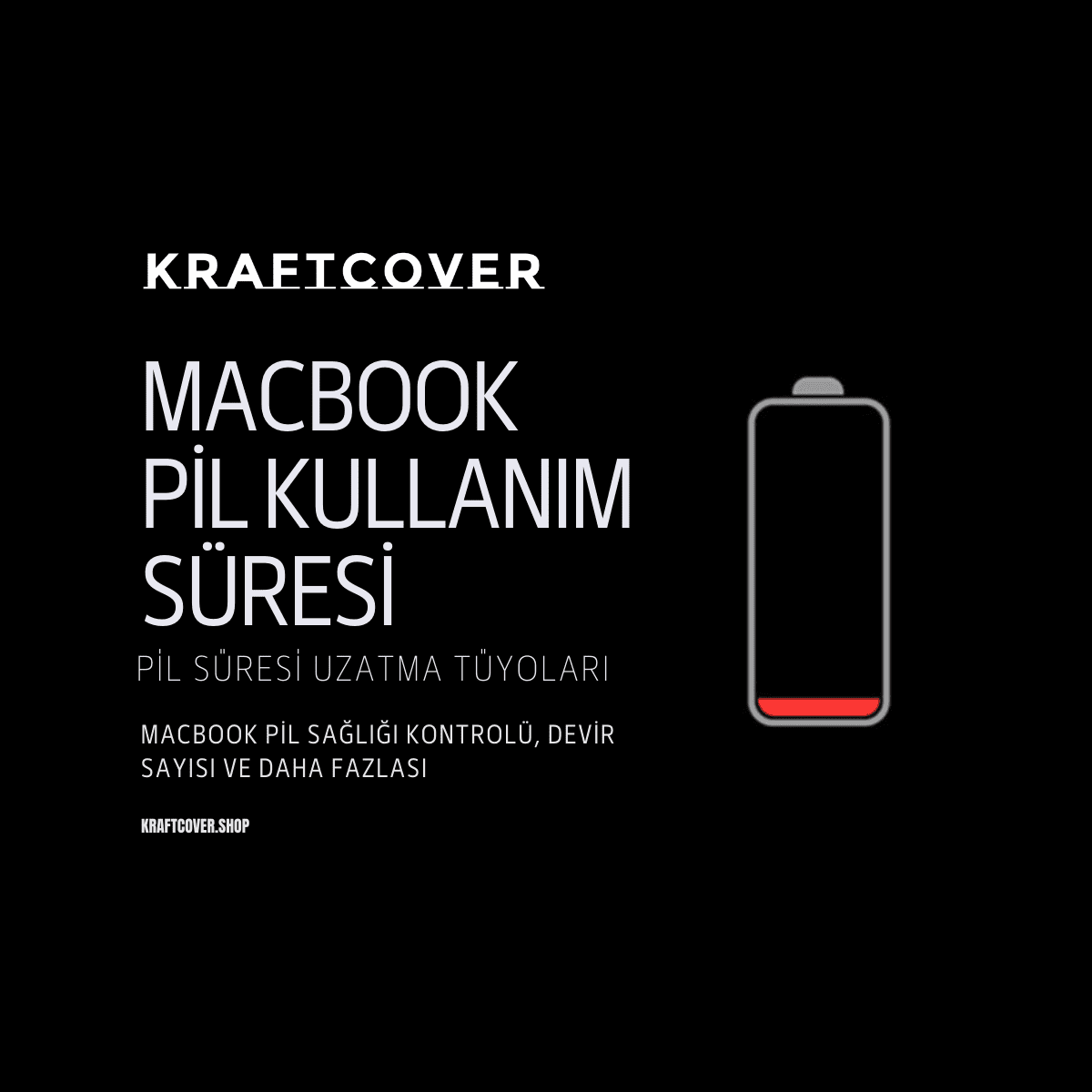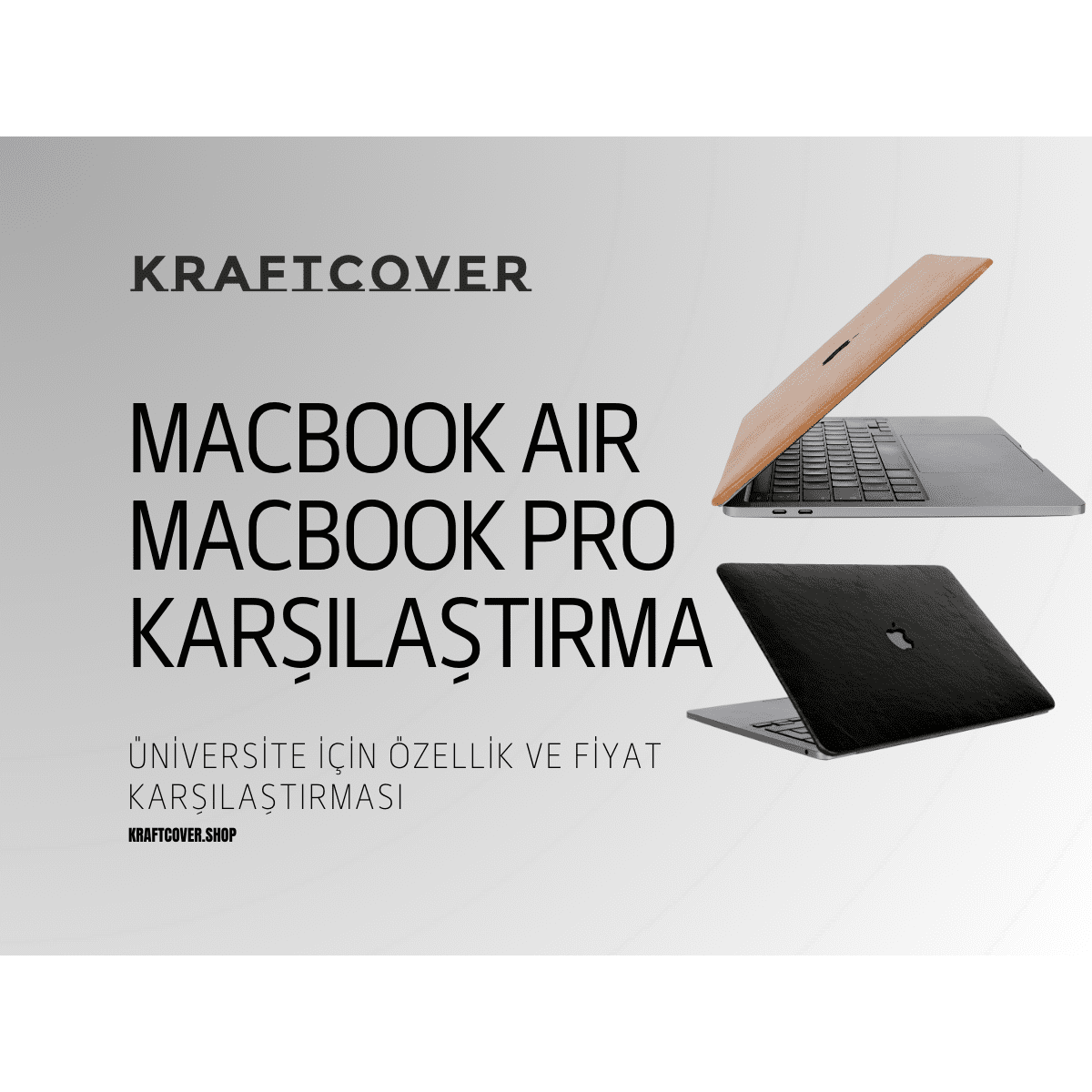Apple’ın gerçek bir fanı olsanız da olmasanız da yazılım ve programlama için MacBook’ların ne kadar ideal olduğunu mutlaka duymuşsunuzdur! Bugün de yazılım alanında üniversite öğrenciliği sürecinde ve evden çalışma & kendinizi geliştirme sürecinizde çok işinize yarayacak MacBook'ları inceleyeceğiz. Mesleğe atıldıktan sonra da sizi yarı yolda bırakmayacak seçenekleri bu yazıya dahil etmeye özen gösterdik.
İncelediğimiz her model için aşağıdaki bilgileri verdik:
- Temel özellikler neler?
- Hangi durumda yazılım için ideal MacBook?
- Modeli diğerlerinden ayıran en önemli özellikleri neler?
- Dezavantajları neler?
Bu bilgiler sayesinde üniversite için en iyi MacBook modelinizi seçebileceğinizi umuyoruz. Bunlar arasında hem MacBook Air hem de MacBook Pro modelleri var. Başlayalım!
İşte genel bir özet niteliğinde model karşılaştırmaları:
| Özellikler | MacBook Pro 14 İnç M1 | MacBook Air 15 İnç M2 | MacBook Air 13 İnç M2 |
|---|---|---|---|
| İşlemci | Apple M1 Pro 8-Core | Apple M2 | Apple M2 |
| RAM | 64 GB'a kadar (Çeşitli) | 24 GB'a kadar (Çeşitli) | 8 GB - 16 GB (Çeşitli) |
| Depolama | 512 GB - 8 TB (Çeşitli) | 256 GB - 2 TB (Çeşitli) | 2 TB'a kadar (Çeşitli) |
| Ekran | 14 inç Liquid Retina XDR | 15 inç Liquid Retina | 13.6 inç Liquid Retina |
| Grafik Performansı | Yüksek | Güçlü | Orta |
| Taşınabilirlik | Taşınması ve kullanması | Daha hafif ve ince | Hafif ve ince |
| Pil Süresi | 17 saate kadar | 18 saate kadar | 18 saate kadar |
| Fiyat | Daha yüksek fiyat | Daha uygun fiyatlı | Aralarında uygun fiyat |
| Dezavantajlar | Daha kalın ve ağır | Büyük ekran | Düşük GPU performansı |
| Hangi Durumda İdeal? | Grafik tasarım, modelleme | Programlama, test işleri | Temel programlama işleri |
MacBook Pro 14 İnç M1 Çip Model Kodu: A2442 – Çıkış Yılı: 2021
Programlama için iyi işlemci ve yonga teknolojisine ihtiyacınız var. Dahası, projelerinizi takip ederken ve çok pencereli çalışırken ekran boyutunun da geniş olması avantaj olabilir. İlk sırada 16 inç modellere göre taşıması çok daha kolay olan fakat geniş ekran deneyimini de sunan bir modelle başlamak istedik.

MacBook Pro 14 İnç özelliklerine hızlı bakış atalım:
- CPU: Apple M1 Pro 8 – Core kullanılıyor.
- RAM: Geniş yapılandırma seçenekleri mevcut. 64 GB’a kadar çıkabiliyor.
- Ekran: 14 inch’lik liquid retina XDR
Hangi durumda yazılım için en iyi MacBook?
Eğer programlamanın yanı sıra grafik tasarım çalışmaları ve modellemeler de yapacaksanız, ekran boyutu ve yüksek işlemcisi ile MacBook Pro 14 inç son derece mantıklı bir seçenek!
MacBook Pro 14 İnç modelini diğerlerinden ayıran özellikler ne?
- Benzer performansa sahip alternatiflerine göre taşınması ve kullanması kolay tasarım
- M1 Pro ve M1 Max çip seçenekleriyle çok yüksek performans
- 16 inçlik alternatifiyle aynı işlemciye sahip olmasına rağmen daha küçük
- Yüksek grafik performansı sayesinde 3D modelleme, görüntü & video düzenleme gibi çok sayıda alanda rahat kullanım
- Cinema 4D’de karmaşık araçlar kullanabilme seçeneği
- 11 saatlik mükemmel pil performansı
Elbette bu cihazın da birtakım dezavantajları var. MacBook Pro 13 inç seçenekleriyle kıyaslandığında 14 inç modeli çok daha kalın ve ağır. Fakat bu, daha büyük ekran isteyenler için göze alınabilir bir dezavantaj. Eğer görsel tasarım ve animasyon gibi alanlara ağırlık vermeyecekseniz, daha hafif modellere de yönelebilirsiniz.
MacBook Pro 14 inç koruma kılıfınızı cihazınızı alırken satın alın. KraftCover’da bulunan 25’ten fazla renk seçeneği ile cihazınıza hem koruma hem de stil katabilirsiniz. Yeni MacBook Pro 14 inch koruyucu olarak DERİ, SHINE ve ESSENTIALS koleksiyonlarımızı inceleyi unutmayın.
MacBook Air 15 İnç M2 Çip Model Kodu: A2941 – Çıkış Yılı: 2023
Yine büyük ekrandan devam ediyoruz. Çünkü programcılık alanında kendini geliştirmek isteyen pek çok kişi, modelleme ya da test süreçlerinde geniş ekrana ihtiyaç duyabiliyor. Üniversite için en iyi MacBook seçeneklerinden biri 2023 Model MacBook Air. 15 inç’lik liquid retina ekran ve entegre 10 çekirdekli GPU grafik performansı sayesinde bu cihaz daha büyük ekranla konforlu bir programlama deneyimi sunuyor.

MacBook Air 15 özelliklerine hızlı bakış atalım:
- Apple M2 işlemci
- 24 GB’a kadar yükseltilebilen RAM seçenekleri
- 256 GB - 2 TB arasında yapılandırılabilir depolama alanı
- Yüksek ekran teknolokisi (liquid retina ekran)
- 500 nit’e ulaşan parlaklk
Hangi durumda yazılım için en iyi MacBook?
Programlama alanında çalışırken oyun ve uygulamalarınızı test etmeniz gerektiğinde güçlü bir cihaza ihtiyaç duyarsınız. MacBook Air 15 inç, farklı cihazları taklit etme, modelleme ve test aşamalarında gerekli gücü size sunar.
MacBook Air 15 İnç modelini diğerlerinden ayıran özellikler ne?
- Apple’in en yeni işlemci teknolojisi olan M2 çipe sahip. Bu da ‘’almışken en yeni modeli alayım’’ diyenler için bir avantaj.
- MacBook Pro’daki 14 ve 16 inch’lik rakiplerine göre geniş ekranına rağmen daha hafif bir gövdeye sahip. Sadece 1.49 kilogram. Benzerlerinde %40 daha ince ve yarım kilo kadar daha hafif.
- Geniş ekran istemesine rağmen kalın bir cihazı her gün kafeye ve okula taşımak istemeyenler için, MacBook Air 15 bir dizayn harikası Çünkü 11,5 mm inceliğiyle dünyanın en ince 15 inç laptop’u bu cihaz.
- Yüksek işlemci performansı ve hafif dizayna rağmen MacBook Pro’ların çok sayıda modelinden daha ucuz.
Bu modelin dezavantajı elbette avantajının arkasında saklanıyor. Çok büyük bir ekran, taşımanız gereken çok büyük bir çanta anlamına geliyor. Sürekli hareket halindeki yaşamınız için uygun olup olmadığını iyi düşünmelisiniz.
2023 MacBook Air 15 koruma kılıfı arayışınız için SHINE koleksiyonumuza göz atın. Mac’inizi havalı gösterirken onu darbe, çizik ve parmak izlerinden tam koruyacak bir çözümümüz var!
MacBook Air 13 İnç M2 Çip Model Kodu: A2681 – Çıkış Yılı: 2022
Hem taşınması kolay olsun hem hafif olsun hem de en yeni MacBook işlemcisini kullansın istiyorsunuz. Tamam, size göre de bir model var. Sürekli hareket halinde olan programcılar için her çantaya sığacak incecik bir dizayna sahip MacBook Air’i tanıtalım. 13.6 inçlik boyutu ile büyük ekran aramayan ve tasarımdan çok kodlamaya odaklanacaklar için iyi bir seçenek.

MacBook Air 13 inch özelliklerine hızlı bakış atalım:
- 6 inch boyutunda liquid retina ekran
- 8 – 10 çekirdekli GPU grafik performansı
- 8 GB- 16 GB arası yapılandırılabilie bellek
- 2 TB’a kadar yapılandırılabilir depolama
- Apple M2 çip
MacBook Air 13 İnç modelini diğerlerinden ayıran özellikler ne?
- En yeni çipe sahip olmasına rağmen pek çok MacBook Pro’dan ve daha büyük ekranlı MacBook Air’lerden daha ucuz.
- Rendering gibi güçlü işlemler yapmayacaksanız ve grafik tasarım için ekstra yüksek teknolojili bir ekran kullanmayacaksanız kodlama için oldukça yeterli güçlü bir işlemciye sahip.
- Oldukça hafif ve ince. Sadece 1.13 cm’lik kalınlık ve 1.24 kg ağırlık. Üniversite için MacBook Air modelleri arıyorsanız hareket halindeki hayatınıza çok uygun.
- Yazılım için en iyi MacBook arayışında olanlara güçlü M2 çipi ile gerekli performansı sunuyor.
MacBook Air 13 inç M2 çip modelinin dezavantajı ise GPU’sunda. MacBook Pro’lardan daha düşük GPU performansı yüksek grafik teknolojisine ihtiyaç duyan tasarım odaklı yazılımcılar için dezavantaj olabilir. Yüksek grafik kullanacak programlar yükleyecekseniz, modelleme ve animasyon üzerine çalışacaksanız bu cihaz küçük ekran boyutu ve nispeten düşük GPU ile elenebilir.
Yeni MacBook Air M2 Çip koruyucu arıyorsanız KraftCover deri koleksiyonunu incelemelisiniz. İncecik dokusu ise aradığınız hafif MacBook hissi asla bozulmayacak. Üstelik cihazınız sert gövde sayesinde maksimum korunacak.