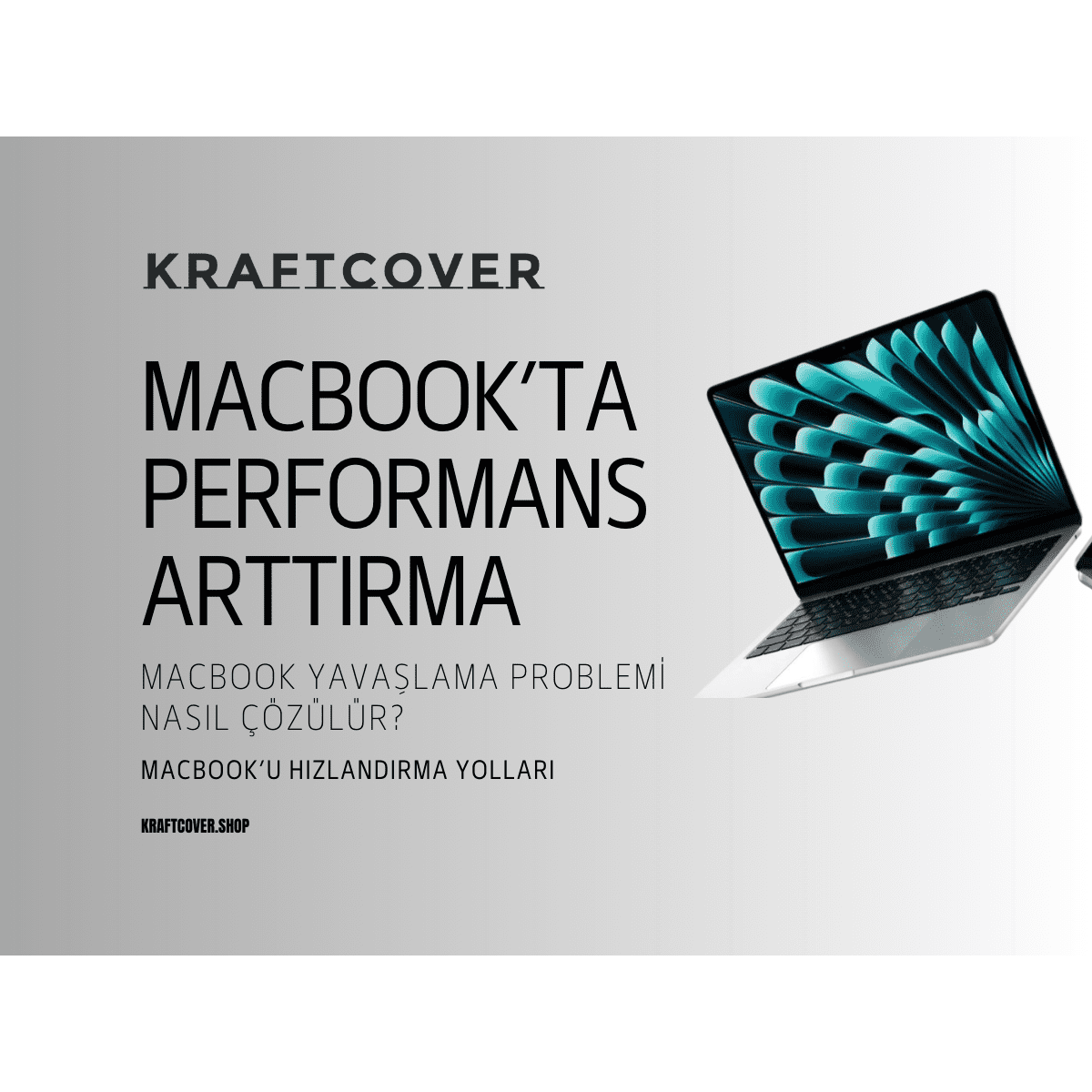MacBook’ların en sevilen avantajlarından biri uzun pil ömrü. Şarj cihazını yanımıza almadan Mac’le çalışmaya çıkmayı hepimiz çok seviyoruz. Peki, siz Mac’inizi maksimum şarj performansında kullanıyor musunuz? MacBook şarj ömrünü uzatmak ve kullanım süresini en üst düzeye çıkarmak için neler yapılabilir? Bugün sizin için hızlı bir tüyo içeriği hazırladık.
Başlamadan Önce: Macbook Pil ömrünüzü uzatmak kadar Mac'inizi çizik ve darbelerden korumak da çok önemli! Bunun için sert üst & alt kapaktan oluşan deri ve kumaş kaplamalı KraftCover kılıflarına göz atın. MacBook koruyucu kılıf bizden, şarj ömrünü korumak sizden olsun!
MacBook Pil Süresi Uzatmanın Yolları
Pil ömrünü uzatmak şu anlama geliyor: Mac’inizin tam şarjla kullanılabildiği süreyi arttırmak. Bunun için de birkaç küçük optimizasyon yapmanız yeterli olacaktır.
Unutmayın: Bu içerikte kullandığımız ‘’pil kullanım süresi’’ ve ‘’pil ömrü’’ farklı şeyler. Pil kullanım süresi cihazınızın tam şarjdan şarjı tamamen bitene kadar kullanılabildiği süredir. Pil ömrü ise cihazınızdaki bataryanın ne kadar süre sağlıklı şekilde çalışabildiğini ifade eder. Örneğin pil kullanım süresi 11 saat olabilir. Pil ömrü ise 5 sene gibi bir süre olabilir.
-
En Güncel Yazılımı Kullanın: En güncel sürümler pil ömrünü optimize eden çeşitli ayarları cihazınıza yükler. Geçmiş sürümde hatalı olarak çalıştığı için gereğinden fazla pil gücü kullanan bir aplikasyon, yeni sürümde düzeltilmiş olabilir. Bu yüzden Mac’i hep en güncel sürümde kullandığınızdan emin olun. Güncel sürümde olup olmadığınızı kontrol etmek için Sistem Ayarlarından > Yazılım Güncelleme’ye gidin.

- Ekran Ayarlarına Göz Atın: Ekran parlaklığınız, WiFi ve AirDrop gibi seçeneklerin açıp olup olmadığı, kullanılmayan uygulamaların kapanması pil gücünüzün ne kadar dayanacağını önemli ölçüde etkiler. Kullanmıyorsanız WiFi’yi ve AirDrop’u kapattığınızdan emin olun. Arka planda yüksek güç tüketen aplikasyonları kontrol edin.
- Kullanmadığınız çevre cihazların bağlantılarını kesin: Kullanmamanıza rağmen cihazınıza bağlı olan kulaklık, fare, klavye ya da harici bellek gibi cihazlar MacBook şarj süresini olumsuz etkileyecektir. Bu, yeni MacBook air şarj süresi için de daha eski modeller için de geçerli. Bu yüzden bu cihazları kontrol ettiğinizden emin olun.
MacBook’tan Başka Cihazı Şarj Etmenin Zararı Var Mı?
Hayır, MacBook’unuza kablo takarak Iphone, Apple Watch hatta AirPods’ları bile şarj edebilirsiniz. Fakat MacBook Pil Süresine olumsuz etki etmemesi için bu sırada bilgisayarınızı da şarja takın ve bilgisayarınızı açık bırakın. Aksi takdirde şarja taktığınız cihaz bilgisayarınızın şarjını normalden hızlı tüketebilir.
MacBook Pil Sağlığını Nasıl Görüntülerim?
MacBook pil sağlığı ya da Macbook Pil Ömrü, hem cihazınızı kullanırken deneyiminizi etkiler hem de cihazınızı satmak istediğinizde alıcıların merak edeceği bir metriktir. Mac’inizin pil sağlığını kontrol etmek için;
Elma menüsü > Sistem Ayarları > Pil > Pil sağlığı (sağda)

MacBook Pil Ömrü Nasıl Uzatılır?
İşte MacBook pil ömrü uzatma ya da MacBook pil sağlığı koruma için ipuçlarınız:
Ortam Sıcaklığına Dikkat Edin.
MacBook pil ömrü uzatmak ve cihazınızı sağlıklı kullanmak için cihazınızı optimal ortamlarda kullanmanız gerekir. Örneğin aşırı sıcak ortamlar pil sağlığını olumsuz etkileyebilir. Genellikle 16 derece ile 22 derece arası ortamlar Mac’iniz için mükemmeldir. Cihazınızı uzun süre bir yerde bekletecekseniz bu ortamın 35 derecenin üzerinde olmamasına dikkat etmeniz gerekiyor.
Belirli bir sıcaklığın üzerine çıkıldığında MacBook yazılımı güvenlik amacıyla şarj kapasitesini yüzde 20 civarında düşürebilmektedir. Fakat nadiren bu durumu yaşadığınızda endişelenmenize gerek yok. Normal bir ortama döndüğünüzde pil kapasitesi de normale döner. Yine de Mac’inizi çok sıcak ortamlarda sürekli bırakmamakta fayda var.
Mac’i Kullanmayacaksanız Yarım Şarj Edin.
Uzun bir seyahate çıkacaksanız ya da birkaç gün tatil yapıyorsanız, Mac’inizi uzun süre kullanmayabilirsiniz. Böyle durumlarda MacBook’unuzu tam şarj etmeyin ya da şarjı tamamen boşaltmış bir şekilde terk etmeyin. Genellikle %50 ya %60 aralığında bir pil şarjı, cihazınızı birkaç gün kullanmayacağınız durumda idealdir.
‘’Mac’im şarj olmuyor’’ şikayetiyle servise başvuranlardan bazıları, cihazını boş şarjla uzun süre bekleten tüketiciler oluyor. Böyle bir senaryoda pil deşarj duruma geçebilmektedir. Böyle bir durum yaşamamak adına pil boşaltmamak oldukça önemli.
MacBook koruma kılıfı satın almak ve özenle baktığınız Mac'inizi parmak izi, leke, darbe ve çiziklerden korumak için doğru yerdesiniz. KraftCover MacBook Air koruma kılıfları ve MacBook Pro koruyucu sert kapaklar, cihazınızı sizin bile fark etmediğiniz tehlikelerden korumak için tasarlandı. Şimdi tüm ürünlerimize göz atın.