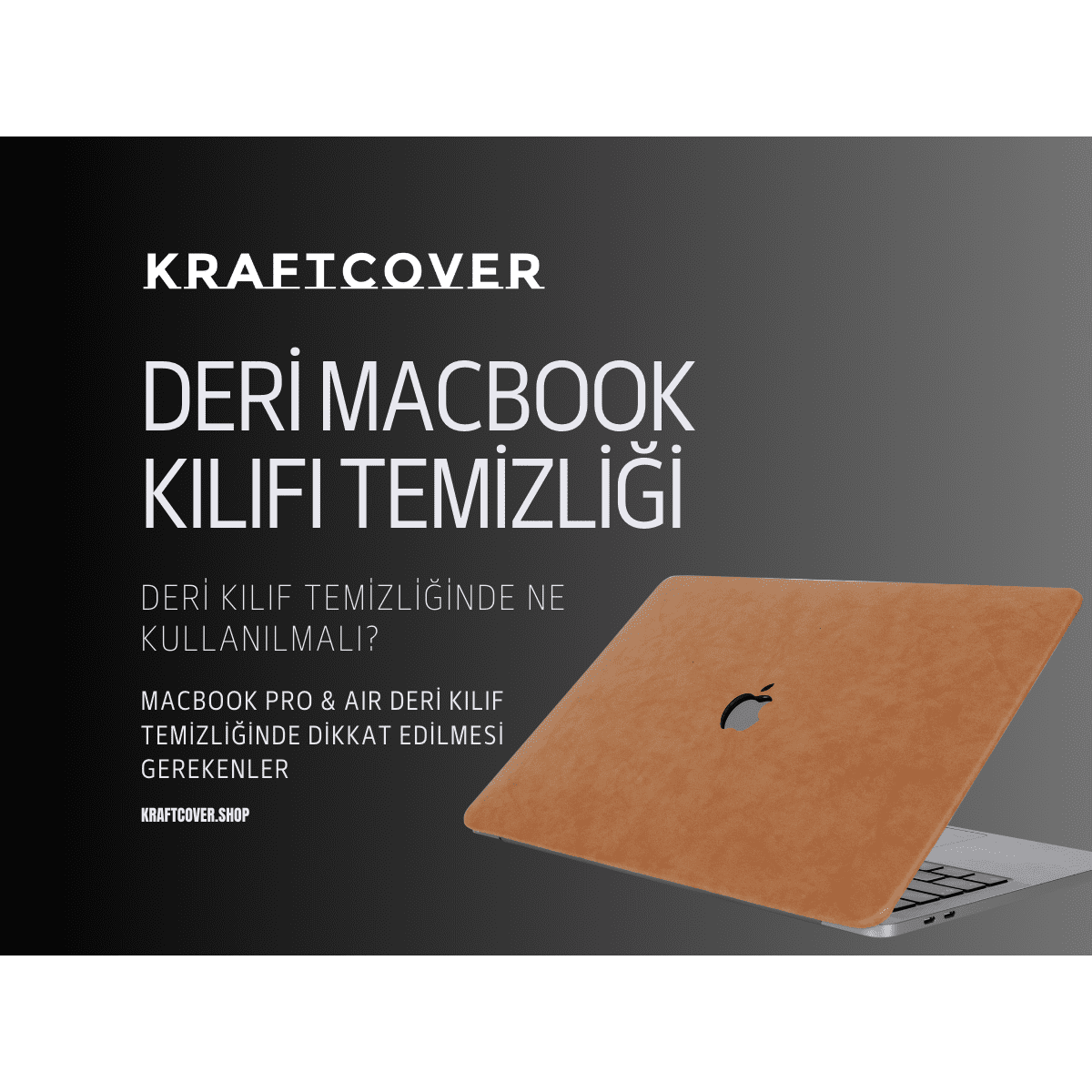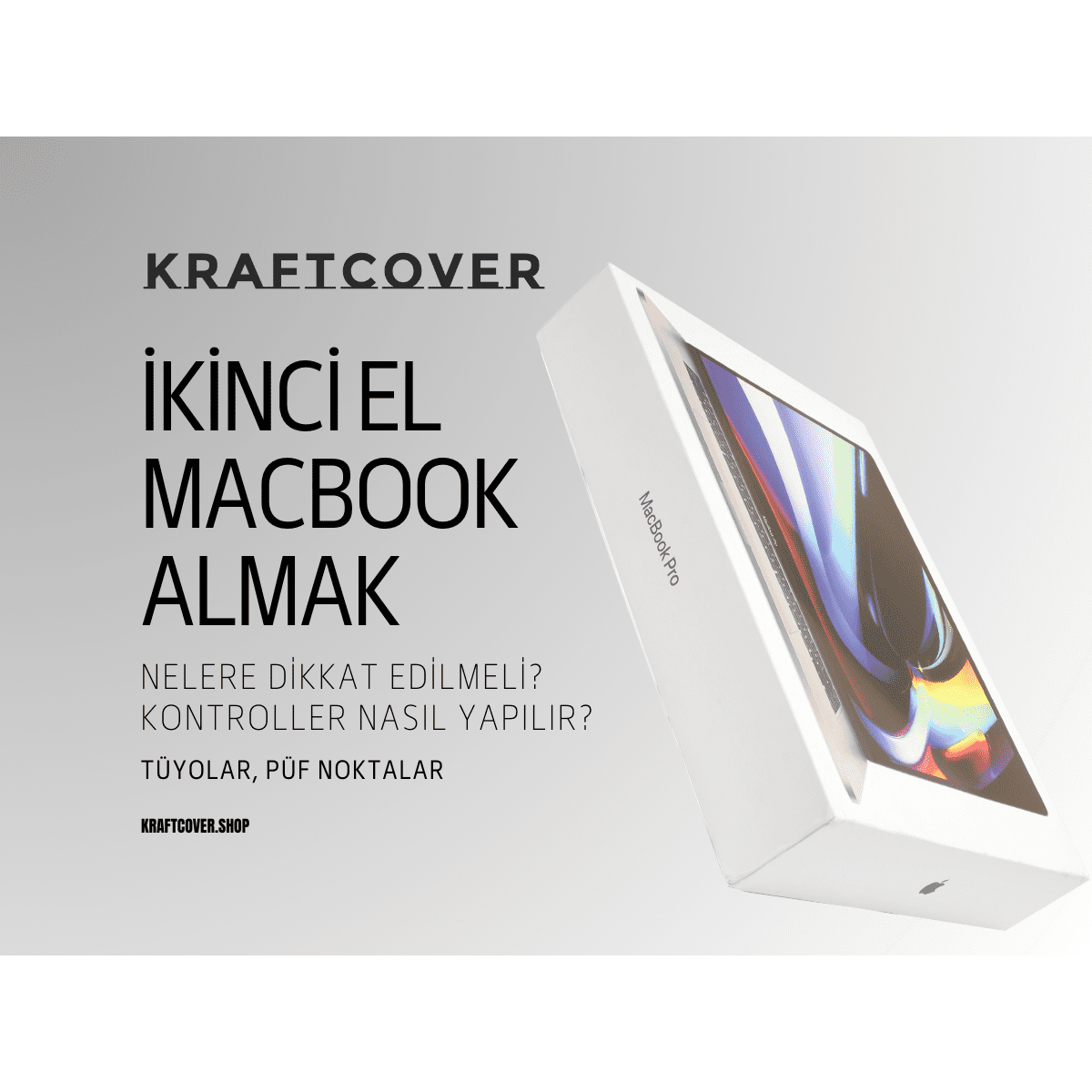MacBook kullanırken piliniz düşük seviyeye geldiğinde ''düşük güç'' modunu çalıştırabilirsiniz. Bu sayede cihaz en düşük GPU ve CPU gücünü kullanarak uyanık kalma süresini arttırmayı amaçlar. Peki ya ''yüksek güç modu'', yani MacBook Pro 16 inç cihazlarda M1 Max ve M2 Max çiplere özel olarak sunulan yüksek performans modu ne anlama geliyor? Ve MacBook'ta yüksek güç modu nasıl açılır?
Hızlıca bu sorulara yanıt verdik!
MacBook'ta Yüksek Güç Modu Nedir?
Yüksek güç modu, MacBook'unuzun maksimum GPU ve CPU performansı göstermesini sağlar. Bu sayede grafik ya da bellek gereklilikleri yüksek uygulama, oyun ya da yazılımları daha kolay çalıştırabilirsiniz. Kesintisiz ve sorunsuz bir deneyim için geliştirilen bu mod, yüksek grafik gerektiren uygulamalar, 8K ProRes 4444 renk derecelendirme ve 8K DNxHR video gibi araçları çalıştırmanızı sağlar.
MacBook'ta yüksek güç modu videoların daha akıcı ve kesintisiz şekilde oynatılmasını sağlarken dosyaları da daha hızlı aktarır.
MacBook Pro'da Yüksek Güç Modu Açma
MacBook Pro 16 inç'te yüksek güç modunu açmak için önce cihazınızı şarja takın. Çünkü Mac şarja takılı değilken bu mod çalışmıyor.
Yüksek güç modu açmak için aşağıdaki adımları izleyin:
Apple menüsü > Sistem Ayarları (Sistem Tercihleri) > Pil > Enerji Modu > ''Güç adaptöründe'' > ''Yüksek Güç''
Doğrudan Finder'a ''Pil'' yazarak da bu menüye ulaşabilirsiniz.
Yüksek Güç Modu Hangi Mac'lerde Var?
Apple, yüksek güç modunu sadece 16 inç'lik MacBook'larda ve sadece M1 Max ve M2 Max çiplerde sunuyor. Bu yüzden cihazınız bunlardan biri değilse bu seçeneği göremeyeceksiniz.
Yüksek Güç Modu Çalıştırmanın Zararı Var Mı?
Hayır, Apple'in kendisinin Mac'lere eklediği bu özellik cihaza zarar vermez. Fakat MacBook Pro 16 inç cihazınızda açtığınız yüksek güç modu ilave fan sesi duymanıza sebep olabilmektedir. Bunu duyduğunuzda endişelenmeyin. Yine de eğer bu moda ihtiyaç duymuyorsanız MacBook bataryasının ömrünü uzatmak ve cihazı daha az sayıda şarj etmek için cihazı normal modda kullanın.
MacBook pil sağlığı koruma tavsiyeleri için buraya tıklayabilirsiniz.
Ayrıca eğer cihazınızda yüksek güç modu yoksa fakat Mac'te yavaşlama problemi yaşıyor ve MacBook performans arttırma yolları arıyorsanız, buraya tıklayabilirsiniz.
MacBook'ta yüksek güç modunun açık olup olmadığına bakmak için sağ üst köşedeki pil simgesine tıklayın. Burada ''Yüksek Güç Modu: Açık'' ibaresi görmüyorsanız mod kapalıdır ve cihazınız normal modda çalışmaktadır.
MacBook'un Ömrünü Uzatmak İçin Öneriler
Günümüzde yükselen fiyatlarıyla MacBook'lar aynı zamanda değerli birer yatırım araçları. Cihazınızı çizik, darbe, ufak sakarlıklar ve tozdan korumak için iyi bir MacBook kılıfına ihtiyacınız var. KraftCover MacBook koruyucu kılıflar, hem alt hem de üst kapağı sert gövdeyle sarar. Üst kapakta sert gövdenin üzerinde kumaş, deri ya da karbon fiber kaplama bulunur. Alt kapaksa cihazın orijinal şıklığını ortaya çıkarmak için sert şeffaf koruyucudur.
MacBook Pro 16 inç kılıf arayışındaysanız kategorilerimizi gezinebilir ve beğendiğiniz modele tıklayabilirsiniz. Ürünü sepete eklemeden önce model seçmeniz gerekecek. Doğru MacBook modelini seçtiğinizde MacBook Pro 16 koruma kılıfı cihazınıza kusursuz oturur.
Üstelik KrafCover MacBook sert kapak koruyucularında Mac'le tam uyumlu logo kesimi bulunur. Hemen inceleyin ve tanışma fiyatlarından yararlanın!